How to Convert OST File to IMAP Server in Simple Steps
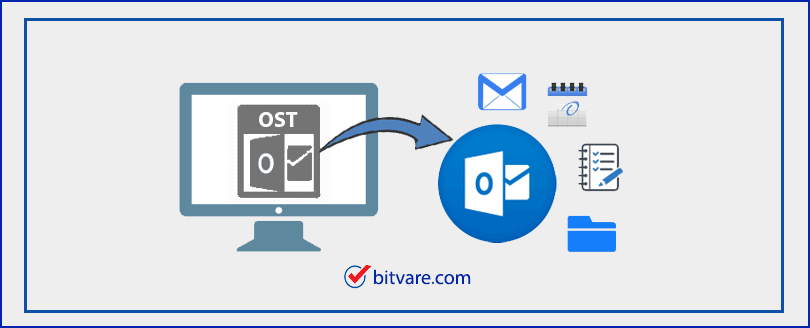
Do you have requirement to convert OST file to IMAP supported mail or webmail apps or direct IMAP Server account? Then the BitVare Software blog will surely help you to overcome from all exporting issues of OST to IMAP Server by using the advanced technique. At the end of the blog, you will be capable to effortlessly export .ost to IMAP Server account directly.
OST means for Offline Storage Table and it is generated when any user working in offline mode & a connection to Exchange computer is not probable or needed. Moreover, It can be synchronized later with Exchange PC when connection is run. It is replicas of mailboxes that are created in the mailbox on computer using MS Exchange.
Also read –
How to export OST File in Outlook 365
However, you can add, modify, delete the offline mailbox content. Even, you can transfer data between mailbox & send mails that are in offline Outbox & read the contents of Offline public mailbox. Automatically OST created by cached Exchange mode & then download as well as save synchronized replica of data items in all mailboxes.
Why Users Convert OST to IMAP
OST provides lots of benefits but today there are lots of users who are dealing with webmail apps and save data on cloud. So there may possibility that users have OST file and want to access in other IMAP supported webmail app or IMAP Server account. Reasons behind the migration of OST file to IMAP Server may multiple such as switching job, workplace demand, safety access data on cloud, etc.
However, to resolve the how to convert OST file to IMAP issue, we are describing an ultimate solution that has advanced functions and safe to access for exporting OST to IMAP supported mail server.
How to Convert OST to IMAP Account Directly
To save OST file to IMAP Server based account, there is no default solution; at this time BitVare Software has launched the OST Converter software that has capability to directly convert OST files data to IMAP. The software is created with lots of advanced functions and provides simple GUI, safe working process & accurate data migration outcome. The process is time-saving as well. For that you have only necessity to just upload OST file from your source location, chose IMAP server from export option, fill IMAP details & click on save to get direct migration of OST to IMAP. After that, all files will successfully save on the chosen IMAP Server account. Download the software and take a trial test to know how to move OST file to IMAP –

Moreover, the OST data migration tool has countless beneficial functions. You can access them easily according to your need & easily backup OST file data to IMAP Server account. Moreover, users can also view their OST data completely in multiple modes – content, hex view, properties, raw messages, message header.
Simple Steps to Transfer OST to IMAP
Step 1. After downloading & installing the software, select OST file from the given button.
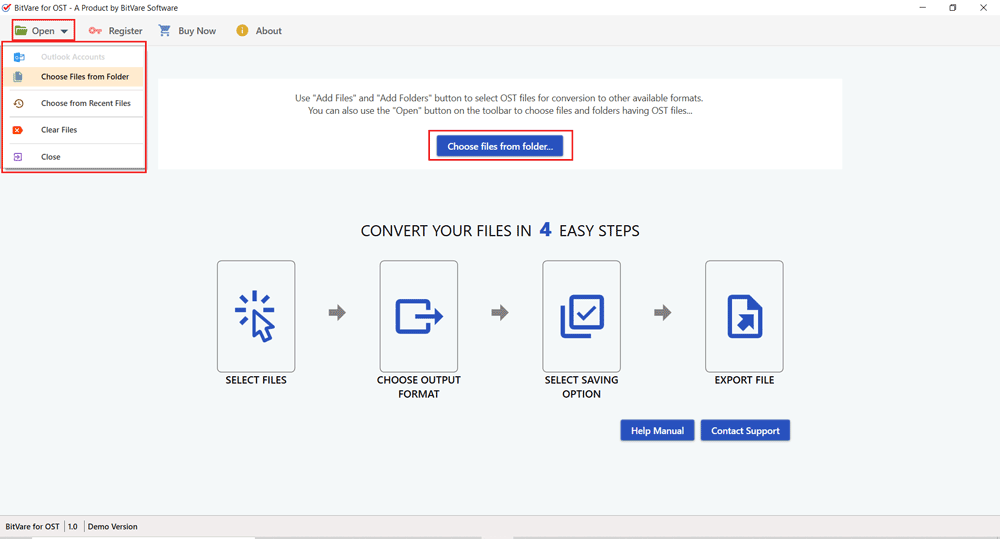
Step 2. As you select OST file data it displays all data in tree structure. Select any file and view it in multiple modes.
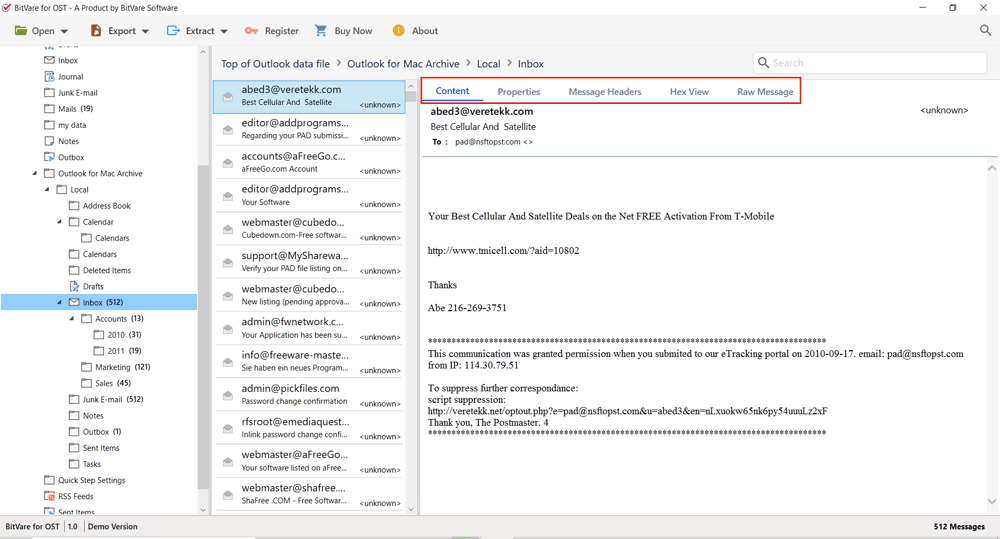
Step 3. If you need to save attachments & other data then you can also use its extract button otherwise also skip it.
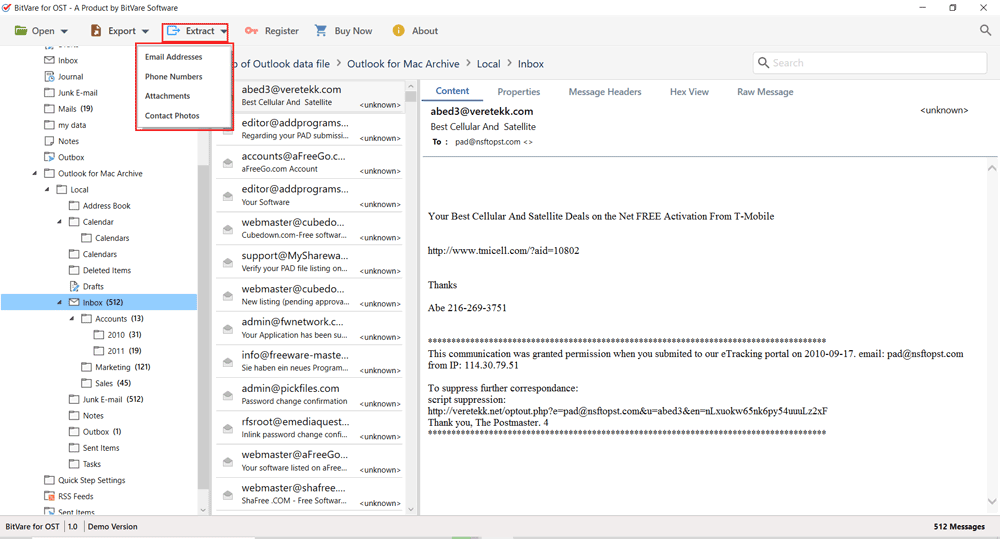
Step 4. If you need to convert specific data from OST file and go with search icon and apply filters that provides complete specified data. You can also skip this step.
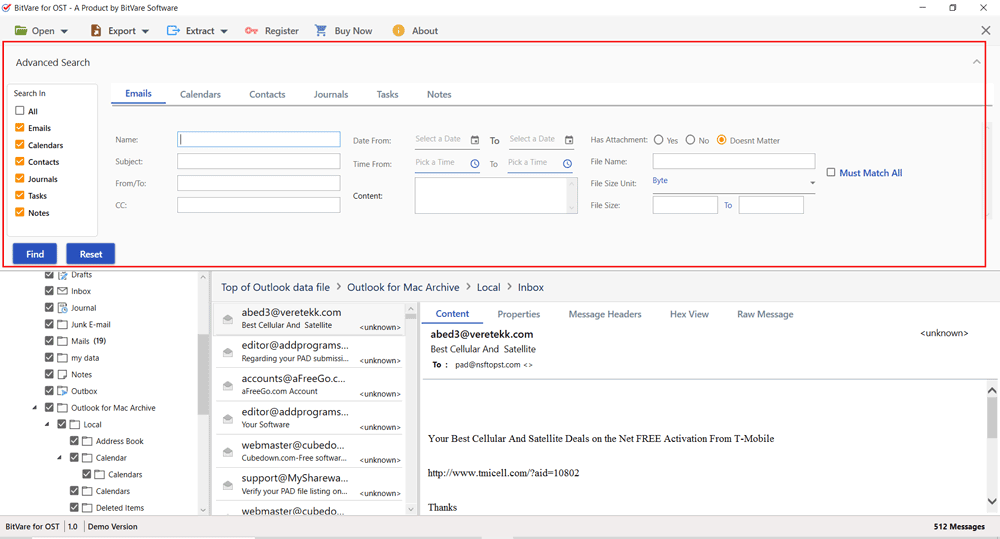
Step 5. Go with Export option and choose IMAP option.
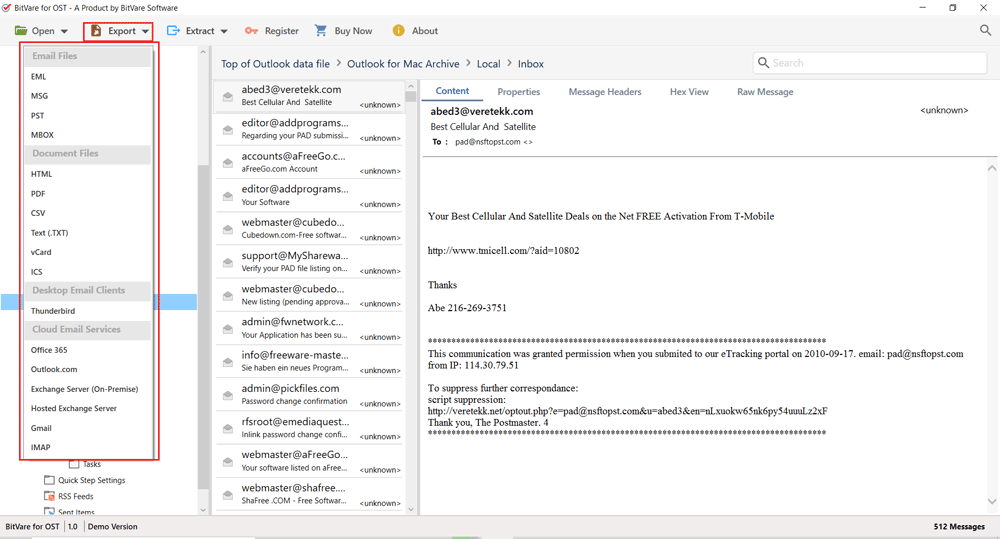
Step 6. Fill your IMAP account details and also choose other desired options. Click on Save button to start the process.
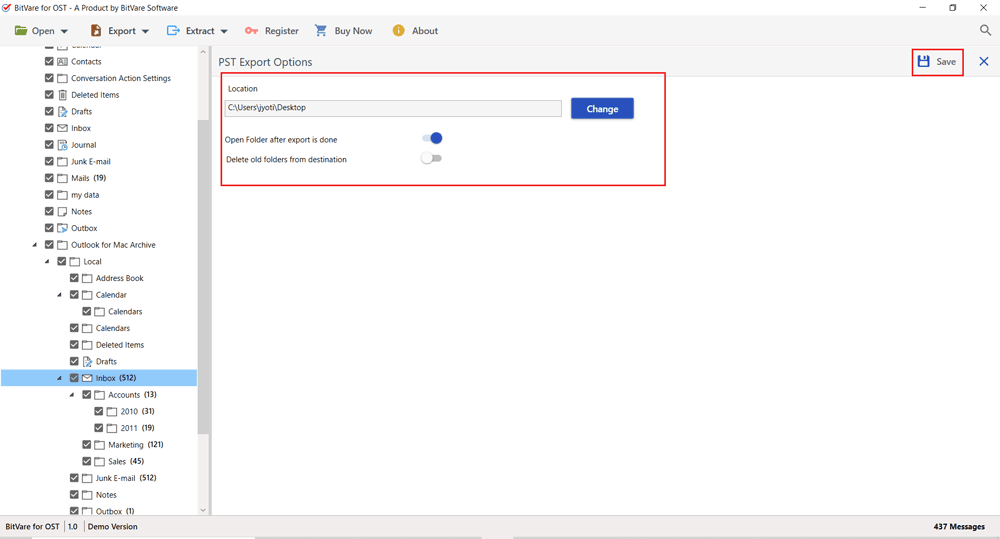
Migration will start and also complete with successfully completed message. Click on OK and go with your IMAP Server account and check the migration result. It will complete and assured. You can check any converted file. All content will be saved without any change and formatting of mails are also as it was previously.
Why Select the OST to IMAP Converter tool
The software has lots of beneficial features that provides help to safely, accurately & simply convert OST file to IMAP Server account. Few advanced & smart functions of the software are –
Batch approach & Direct migration – The software is generated after all users’ requirements for OST to IMAP. It has also capability to convert all OST files data to IMAP Server account in single processing round. It also provides direct data migration of OST file to IMAP Server.
Multiple Preview Options – Sometimes, users would like to view & analyse their data without supported app. So the software has also some forensic preview options – content, properties, hex view, raw messages, message header. These helps to view OST file data without any app for also forensic purpose.
Extract option – The software has Extract option that has capability to save attachments, mail address, phone numbers & contact photos on your local system. This option helps users to get the data for future use and evaluate data.
Multiple Filters – The software has Advance Search Icon that has multiple filters. Using these filters, you can get specific data from OST file into IMAP. Therefore, you can also use this option to convert particular files of large OST file into IMAP Server account.
Compatibility in all Windows OS – The software is created on Windows OS so it has compatibility in all Windows Operating System. You can operate the software on all Windows OS – Win 11, 10, 8.1, 8.0, etc.
Simple & Safe Process – The software is created with very simple & safe working steps process. So you can easily access it and no need technical skills. It is also a safe solution because it provides secure data migration outcome.
Preserves all Data – The software understands all requirements of users so it care your all data without alteration of any detail. It provides 100% accuracy in data migration. Your attachments, formatting, metadata, and other details will be saved without any change.
Conclusion
The blog has explained an advanced & flawless data migration solution that has efficiency to provide accurate, simple, advanced & safe migration result. Still, have any doubt or confusion then you can also try the explained solution at free of cost and know how to convert OST files to IMAP Server account. You can also contact our technical support team at any time and clear all doubts regarding how to convert OST files data to IMAP Server supported application.