How to Add PST File to Outlook.com Effortlessly
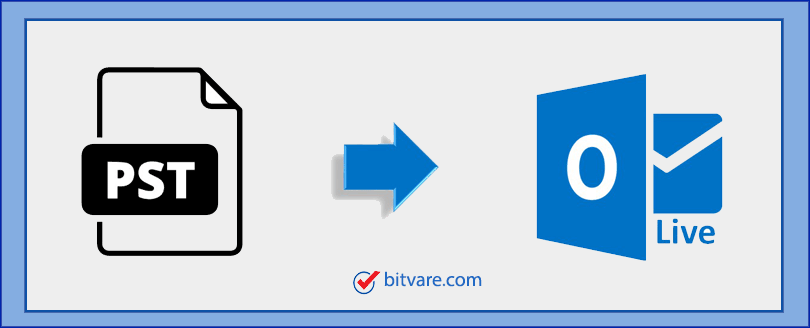
Do you have requirement to add PST file to Outlook.com/ Outlook Web Access/ Outlook Live account? If yes, then you are absolutely at accurate place to sort out all problems regarding how to Import .pst file into Outlook.com account. Start reading the blog till the end that will assuredly assist you to import Outlook PST file to Outlook.
In addition to mailing with MS Outlook desktop app you achieve the capability of saving mail data locally. To store users’ profile data – contacts, mails, journals, calendars, and other data in Outlook, we get PST file. Yes, a single PST has multiple types of data of users’ profiles in large amounts.
No doubt that MS Outlook has lots of functions in desktop mail application. Users can use all data in a single location of their system. Therefore, to solve the issue Microsoft team has provided Outlook Live Account or Outlook Web Access service. It can be accessed on any location & system by only internet connectivity.
OWA is a cloud supported service and it has similar interface & functions as MS Outlook desktop application. Because Live service is more beneficial service than desktop client for users, therefore, there are lots of users who need to add PST file to Outlook.com.
Reasons to Switch Outlook Desktop to Outlook.com
PST file of Outlook database is workable with Outlook in system. Without Outlook installation, use of PST file is very difficult. While Outlook.com can be easily accessed on any location & system by internet connectivity. So, users may go with OWA from Outlook desktop mail client.
MS Outlook stores account profile data in PST file on local drive, which generate lots of difficulties for users. By storing users’ data locally, they may face file corruption, data loss & saving space issues. But in Outlook.com, there is no such problem.
Data safety, easy access at anywhere, business deal, interest in changing one to another app, etc. are the reasons of adding PST file to Outlook.com
More information about PST & M365
PST – it is also known as Personal Storage Table and a file format of MS Outlook database. It is completely responsible to save all data of users’ Outlook profile. It helps to use accounts data that is configured in MS Outlook with POP enabled account. Therefore, when users configure account to Outlook, its data will be stored in PST file format.
Microsoft 365/ Office 365/ Outlook 365 – O365 provides cloud platform that offers facilitated universal use of data by Outlook & web-based interface that is referred to OWA (Outlook.com)
How to Add PST File to Outlook.com Directly
If you are searching for solution to know how to import .pst file into Outlook.com account in bulk then BitVare PST Converter is the smart choice to upload PST file to Outlook.com directly. The program is available for Mac & Windows both OS machine. Using the software, there is no need for installation of Outlook or another app. By using only PST file & Outlook.com login details, you can access all PST file data in OWA.
With the software, users can not only save single PST file but also transfer multiple PST files into OWA in single round processing. It preserves all metadata, formatting, & other data details without any alteration. If you want to know the working process of adding PST file to Outlook.com, then follow the given steps –
- Firstly Download, install & run the software on your desktop screen.
- Now select your PST file by given two options.
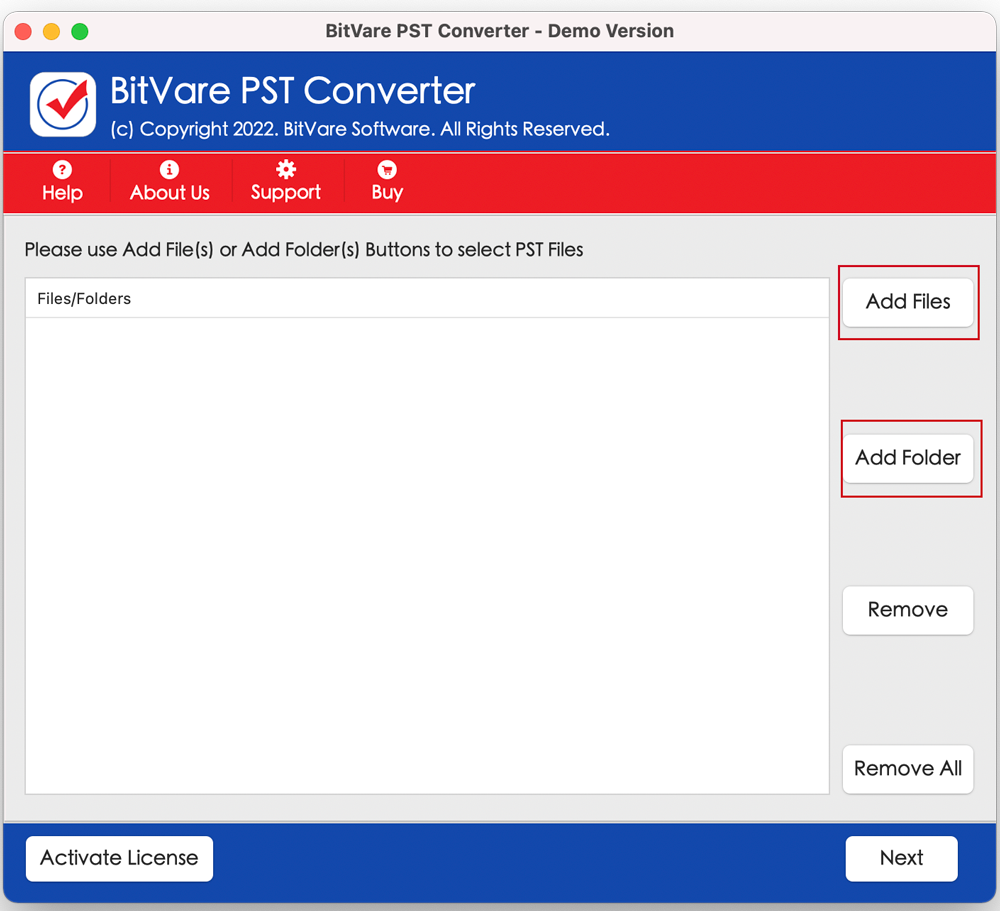
- The software lists all selected data with checkboxes. So, you can mark & unmark for selecting data files. Click on Next button.
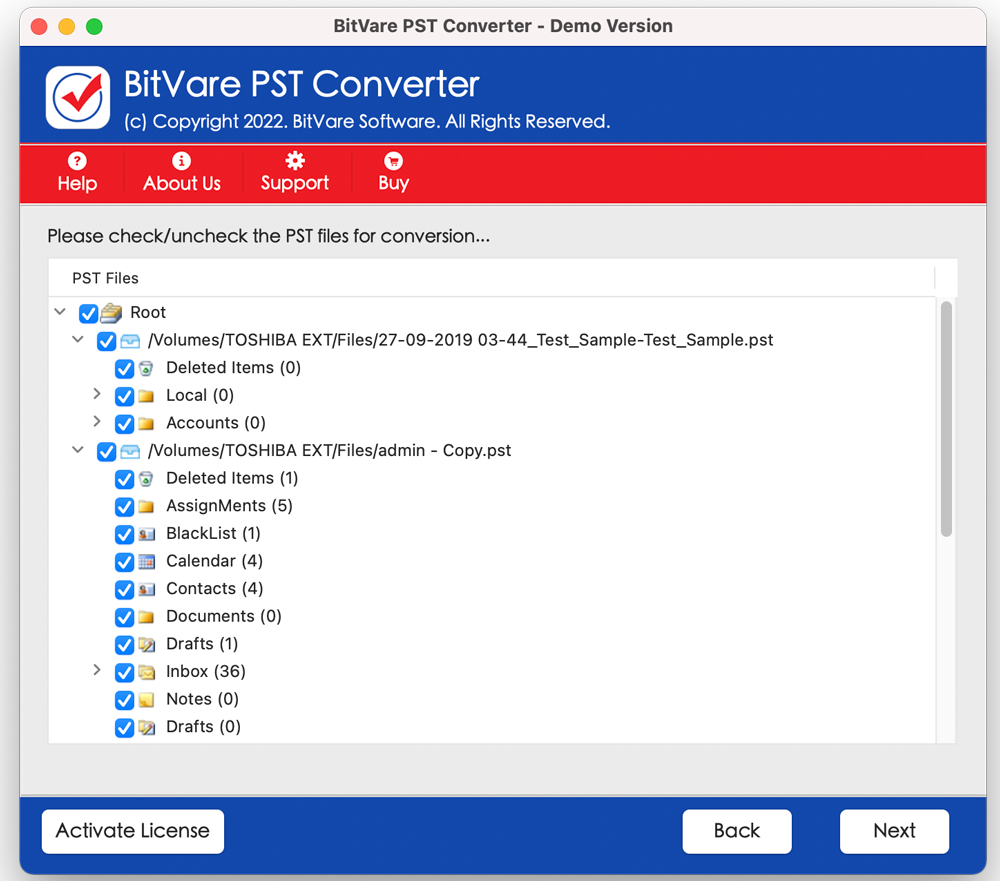
- Now go with select saving option, choose Outlook.com and fill its login details. Click on Export button.
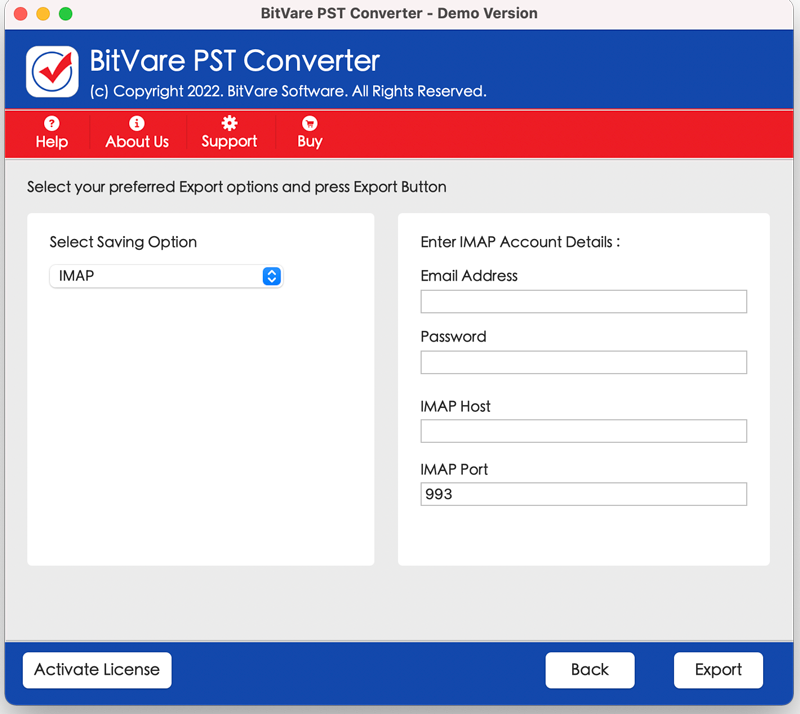
- After clicking on Export button, migration process will start and complete with a successful message.
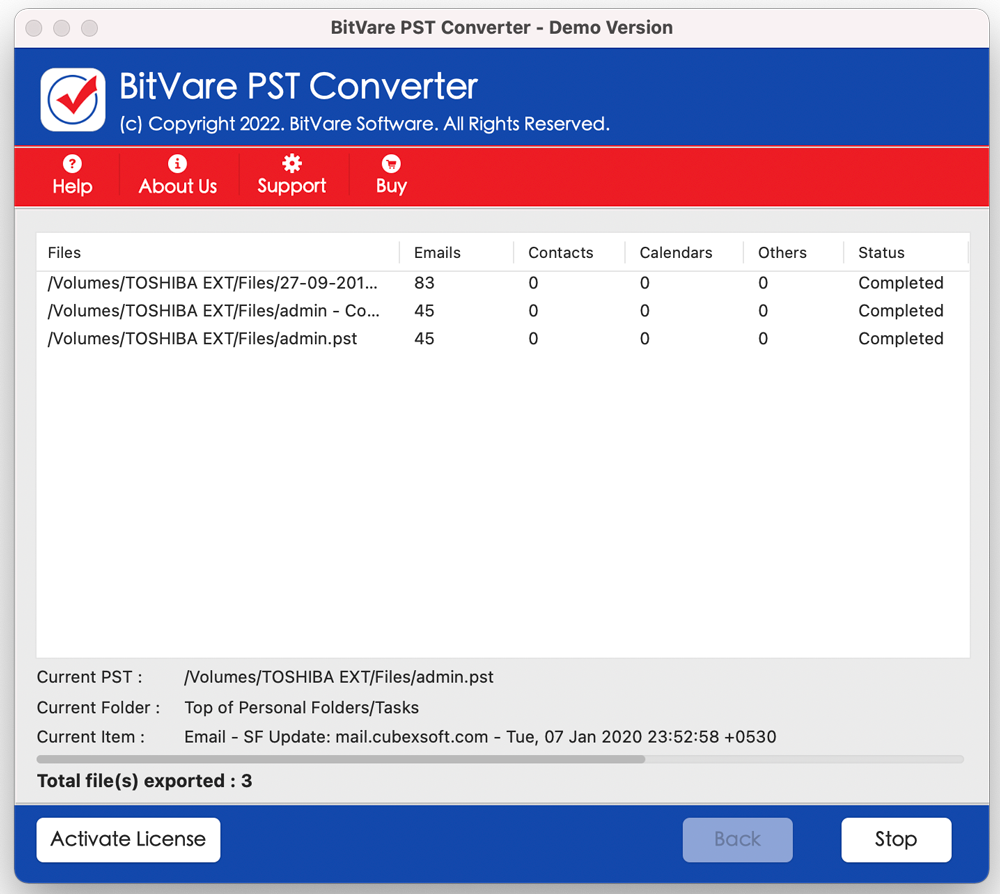
Reviews of PST to Outlook.com Tool
I had urgently needed to import PST files to Outlook.com directly in Mac machine. Then I got the BitVare Mac PST Converter that is really amazing solution. It converted all my PST file data of Outlook 2010 into OWA with all details. Thank You BitVare Software!
Few months ago, I needed to convert Outlook desktop mail client data to OWA directly in Windows 10. Then I got BitVare PST Converter program that solved all my problems and also provided smart options such as extract – it saved my important attachments & mail address on local system and effectively converted all data in Outlook Web Access.
No doubt that the PST to Outlook.com program is effective & rapid solution to save PST file to Outlook.com. In Windows OS machine, you can get some extra functions – multiple preview options to examine & view complete PST file data without Outlook installation, Extract option to save attachments, contact photo, mail address, phone numbers on your local system. It also has multiple filters to convert selective data files from large database of PST file into OWA.
Conclusion
Still, have any doubt or confusion then after downloading, installing & launching the program, you can export 10-25 items from each selected PST file to Outlook.com at free of cost. It helps to understand complete working process of the software and solve can I import a PST file into Outlook.com or how to import .pst file into Outlook.com account. Therefore, try and clear all doubts for Email Backup from PST file to Outlook.com with attachments.

