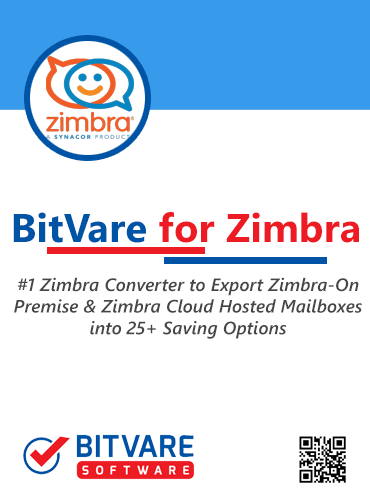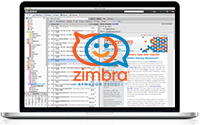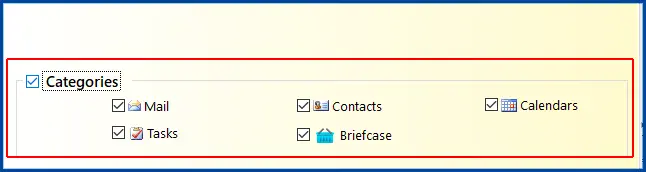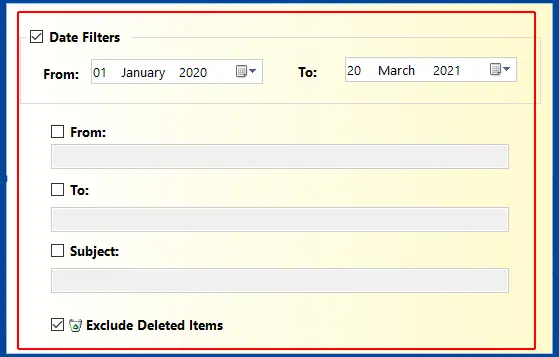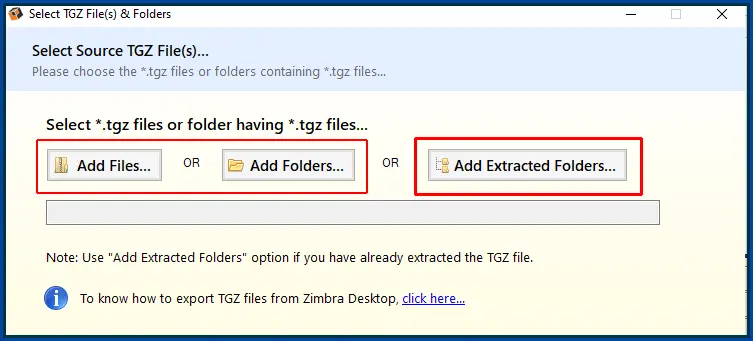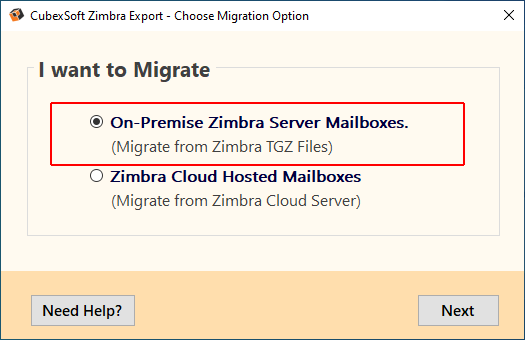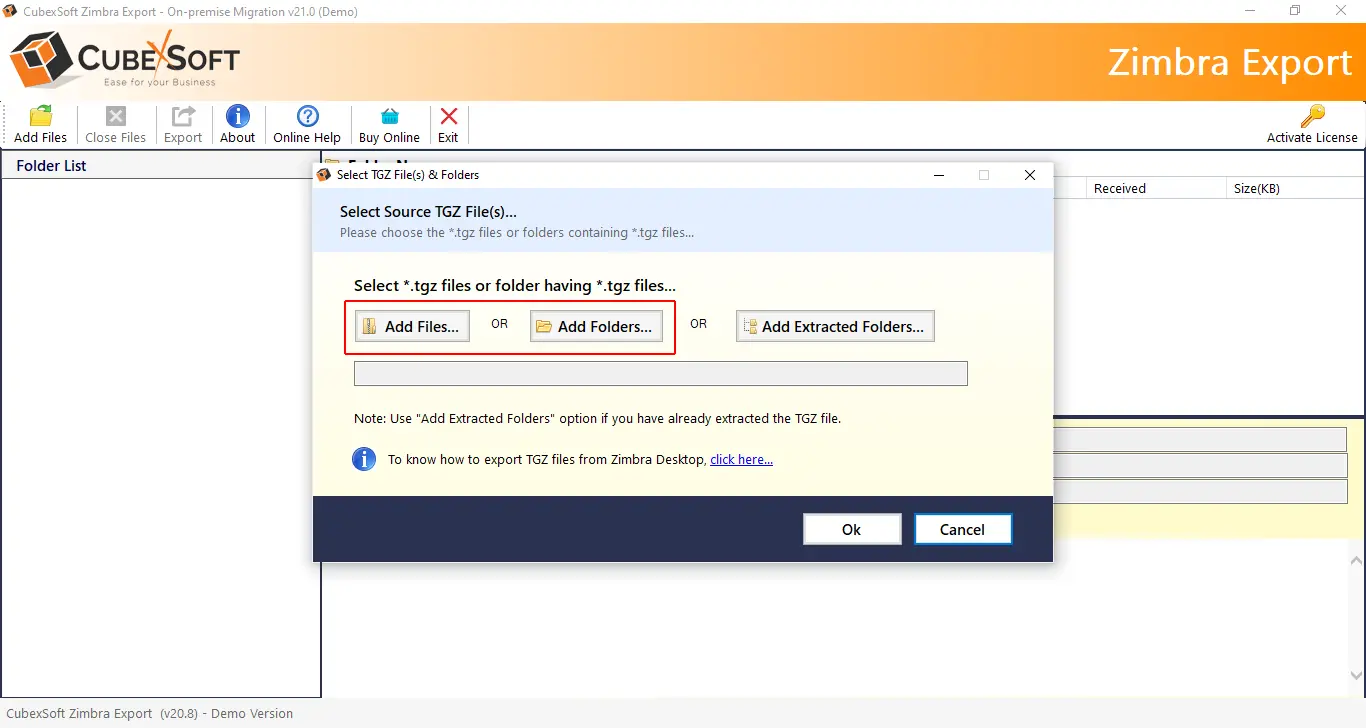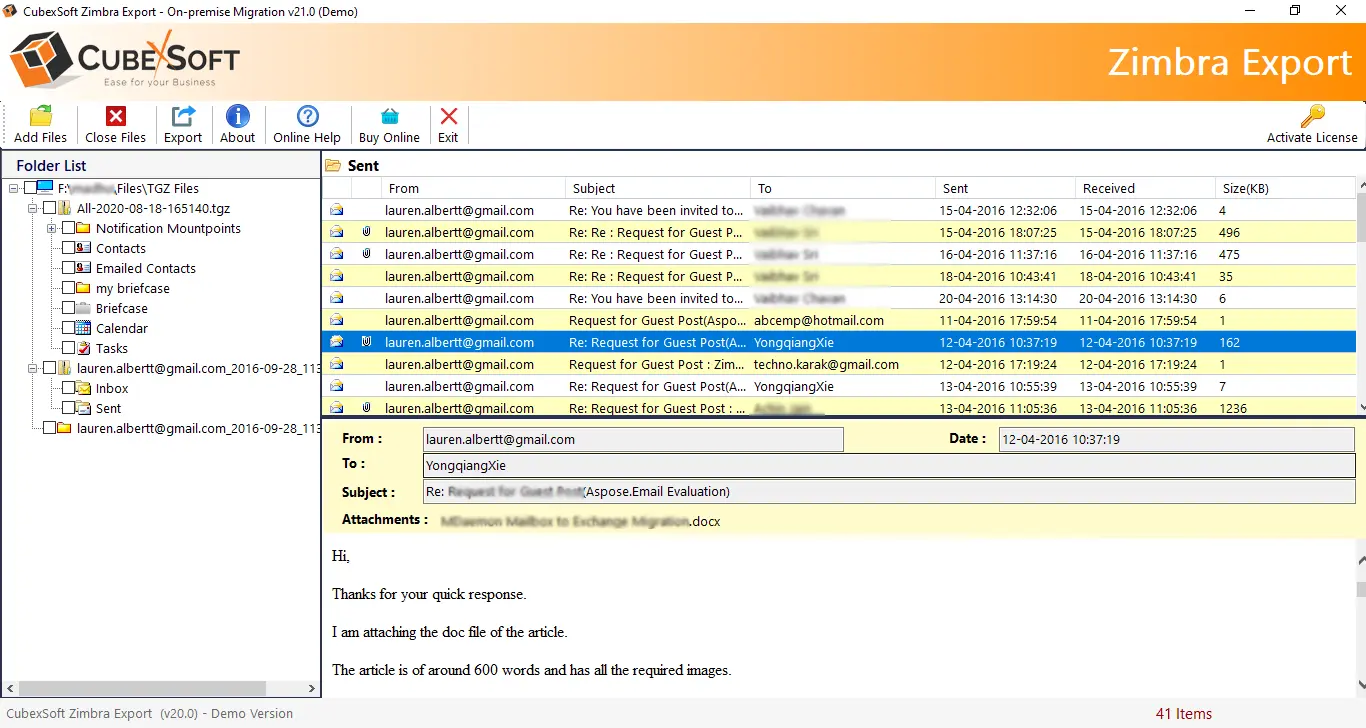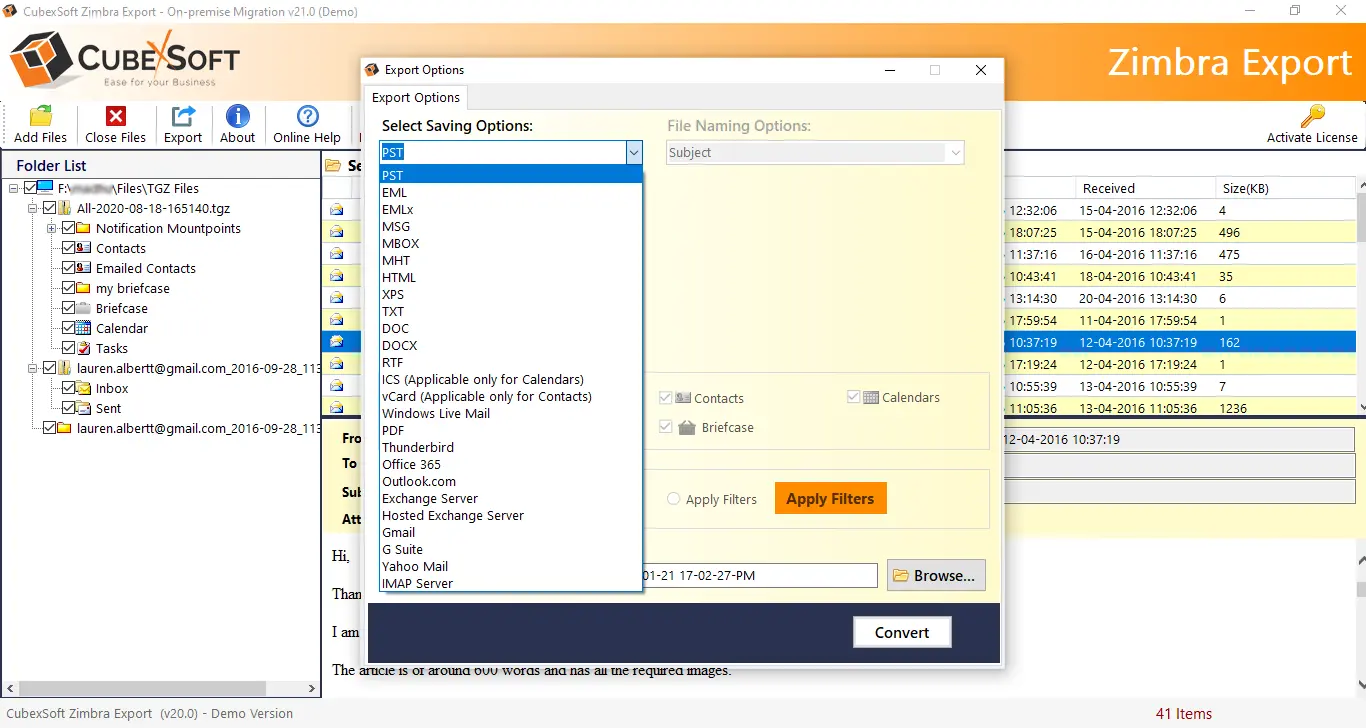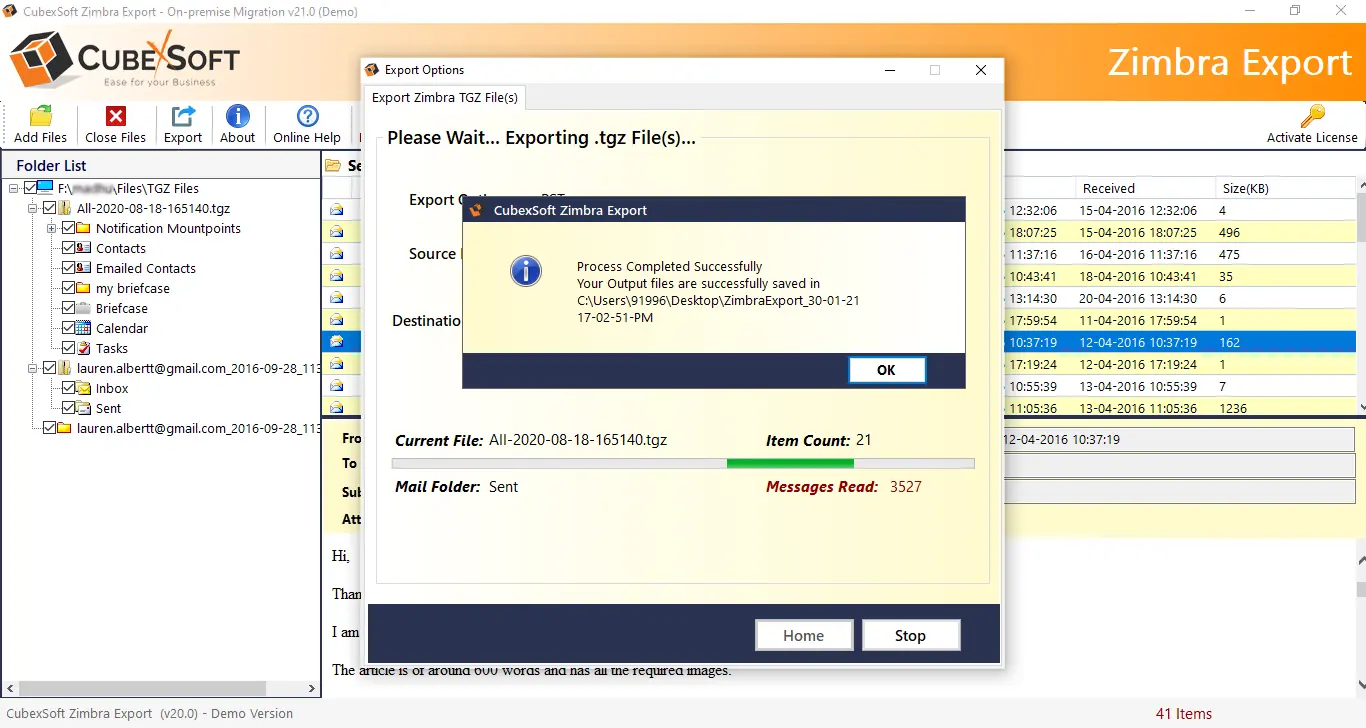After comparing a list of migrating utilities, the BitVare Zimbra Converter came as a strong contender as it has everything that I was looking for. Its support for direct conversion of TGZ files is the best option that I loved the most. And moreover, I can now convert my Zimbra mailboxes to any file format and access my data in different email apps.
Zimbra Converter
#1 Exceptional Solution to Export Zimbra On-Premise & Cloud-Hosted Mailboxes
#Migrate Zimbra Emails, Contacts, Calendars, Tasks & Other Items
#Supports Zimbra Mailbox Migration into 25+ Saving Options
100% Verified and Safe Utility to Download !
#All Windows operating system versions are supported.