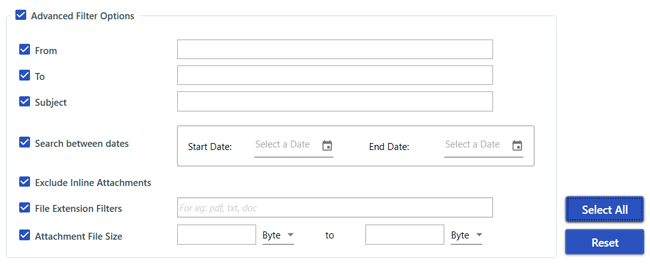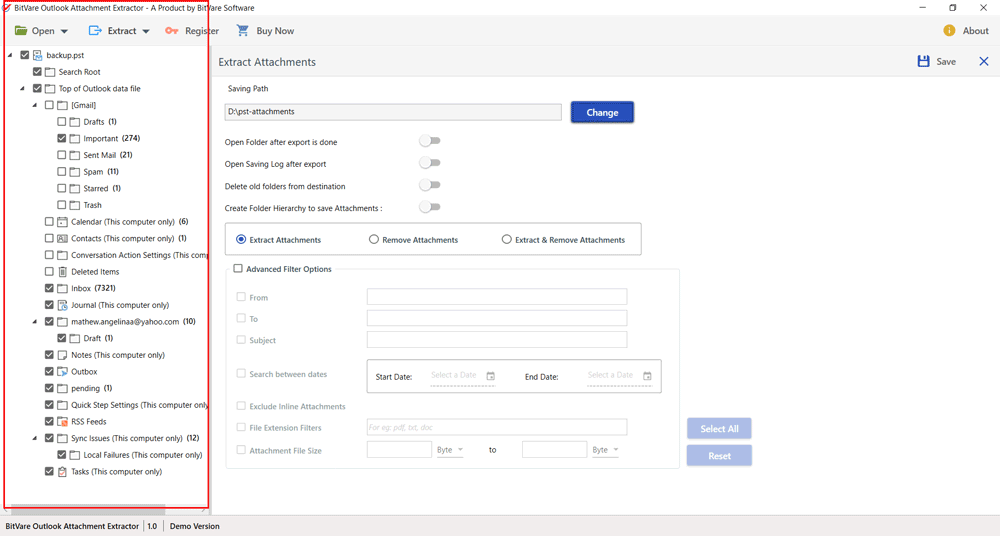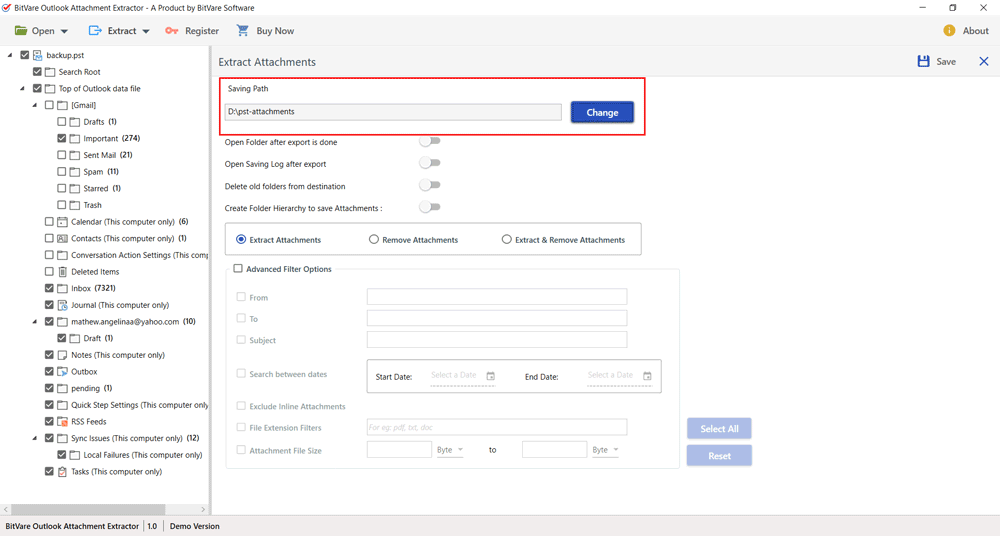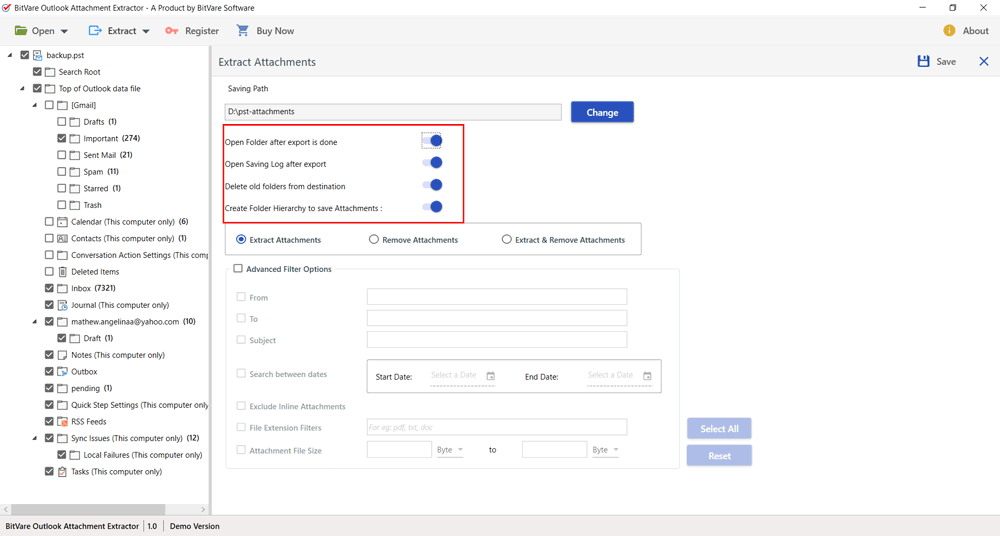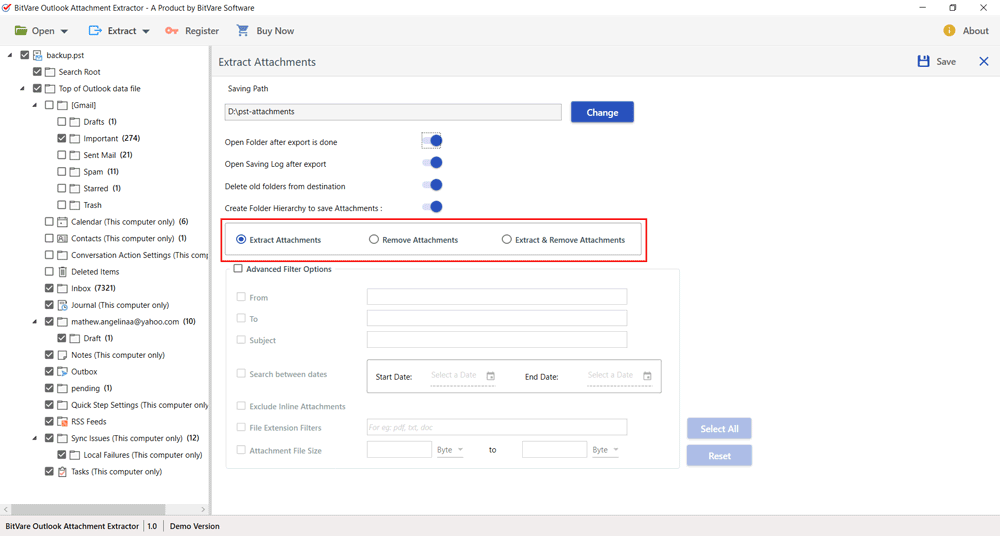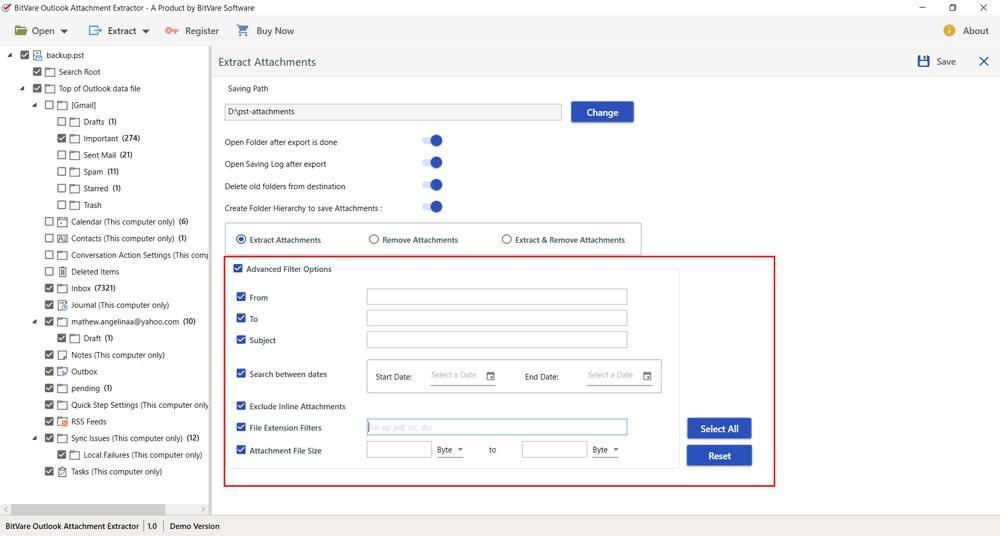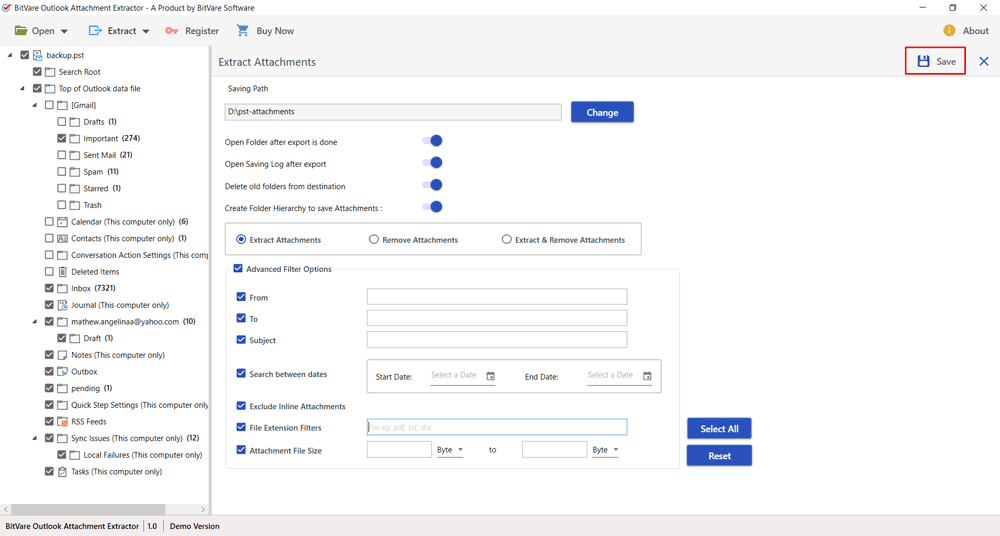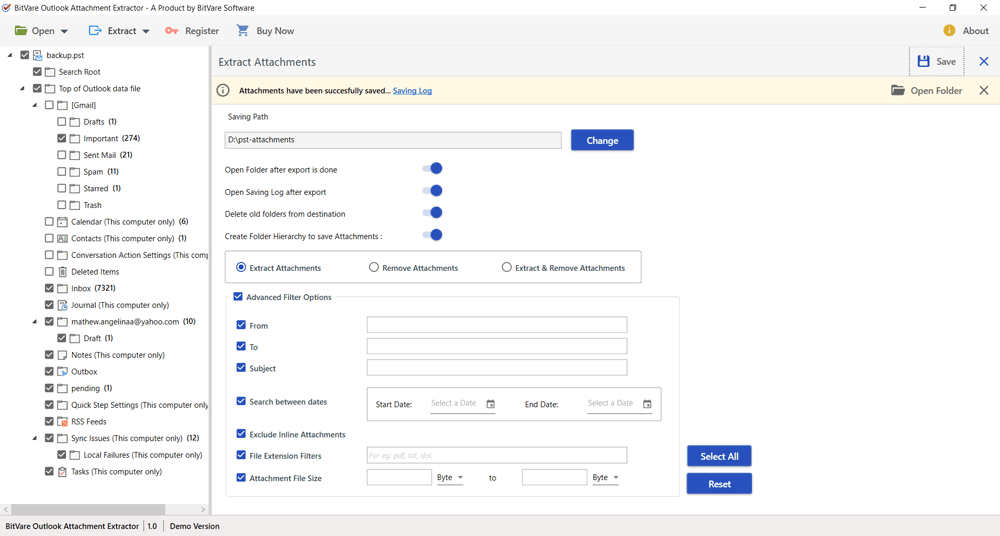Why Use Outlook Attachment Extractor Tool?
How to extract attachments from PST file without Outlook? Several business professionals are raising the question because they expect to achieve a workable technique to download all attachments from Outlook PST file. The Microsoft Outlook Attachment Extractor software has been developed in a way that it works without any error.

- Able to extract attachments of desirable MS Outlook .pst & .ost files.
- Provide a safe and secure environment to extract entire attachments.
- Retrieve attachments from all folders and sub-folders of the file.
- Maintains the attachment elements intact throughout extraction.
- Offers dual option to view Outlook messages with attachments.
- No need to install Microsoft Outlook to extract the email attachments database.
- Supports both ANSI and UNICODE PST files types.
- Extract all attachments from multiple Outlook PST files in bulk.
- No file size limit, extract attachments from PST file of MS Outlook 2019 or any below version.
- PST File Attachment Extractor wizard support all Windows Operating Systems versions.