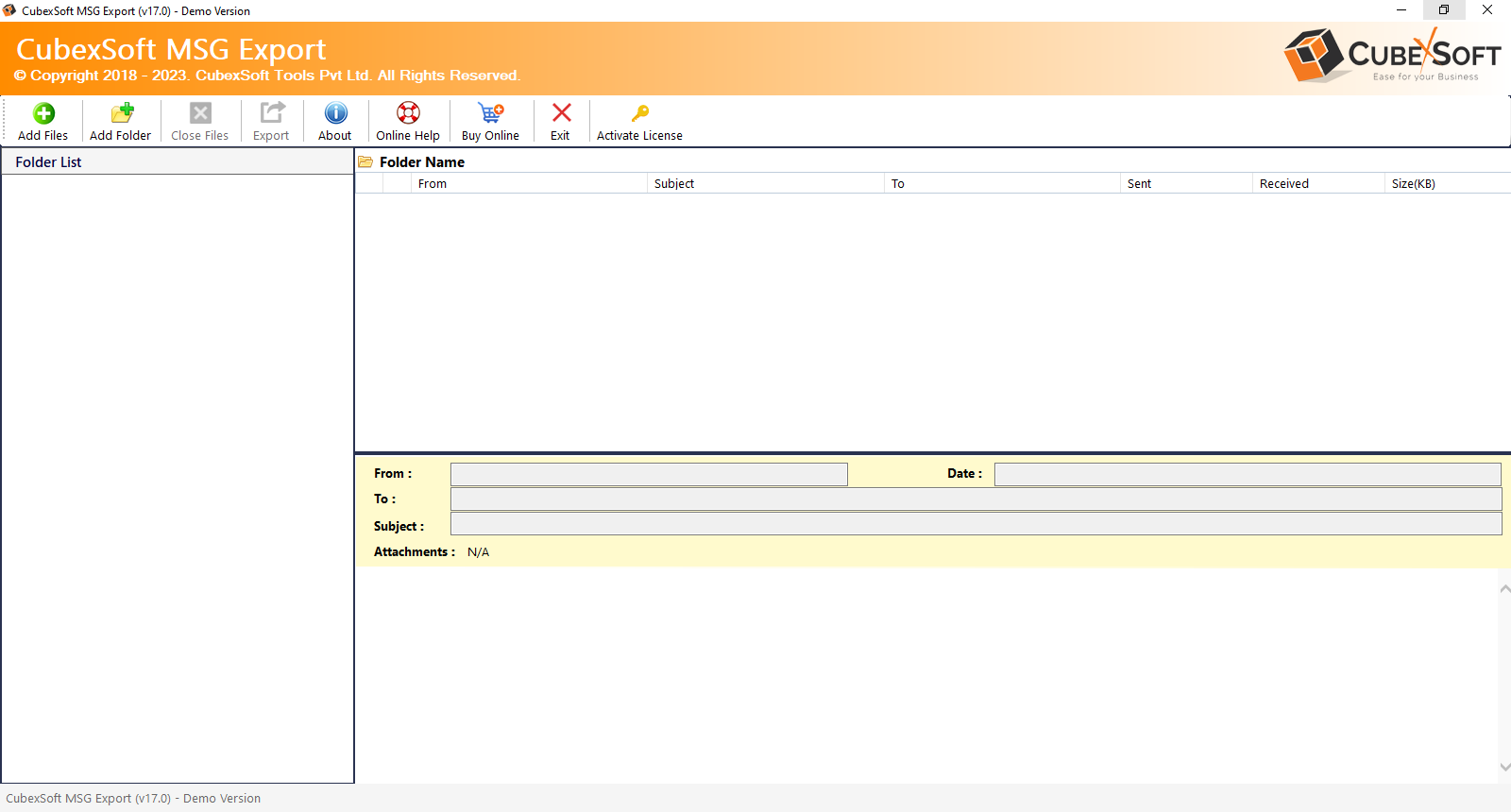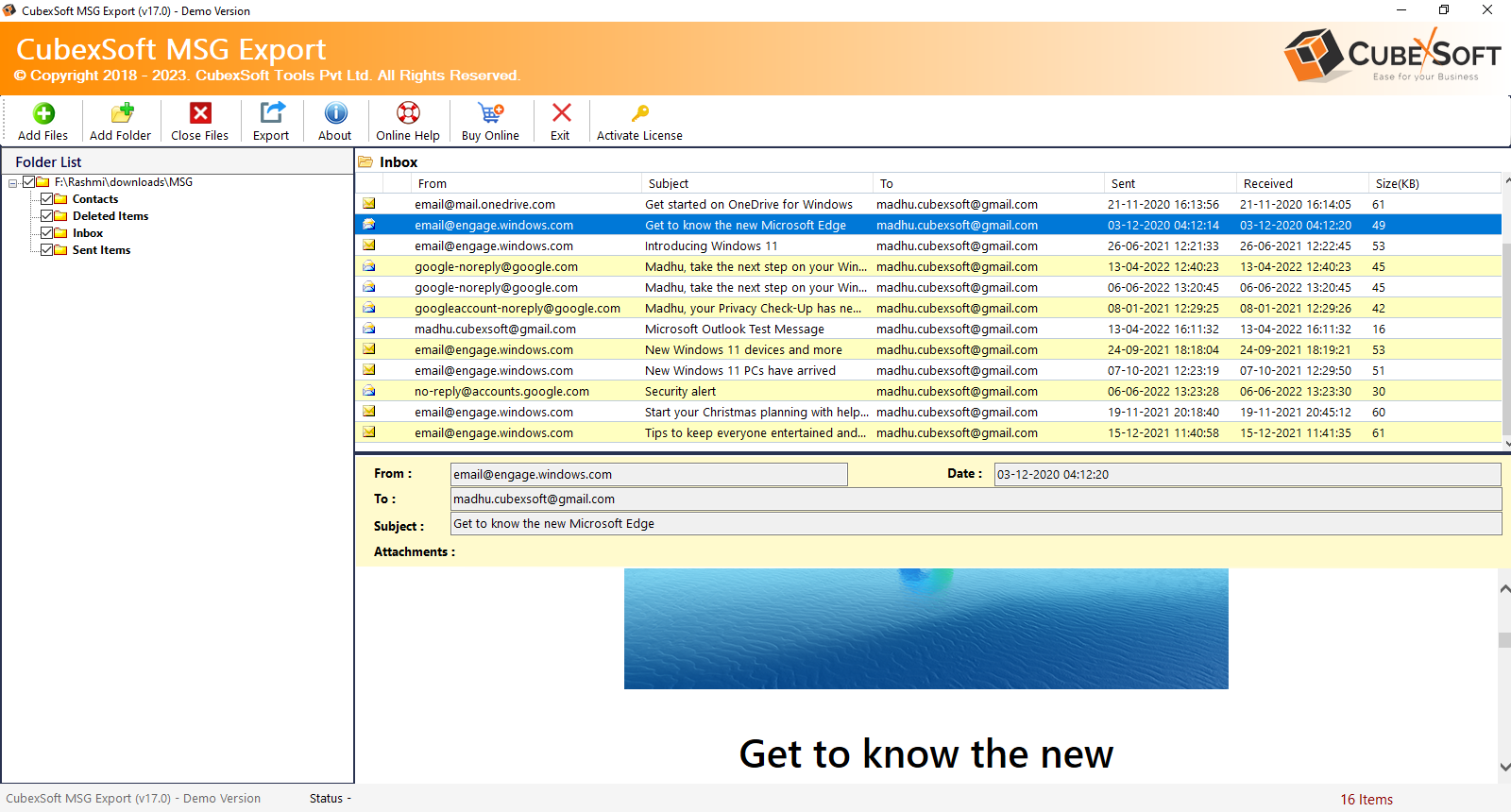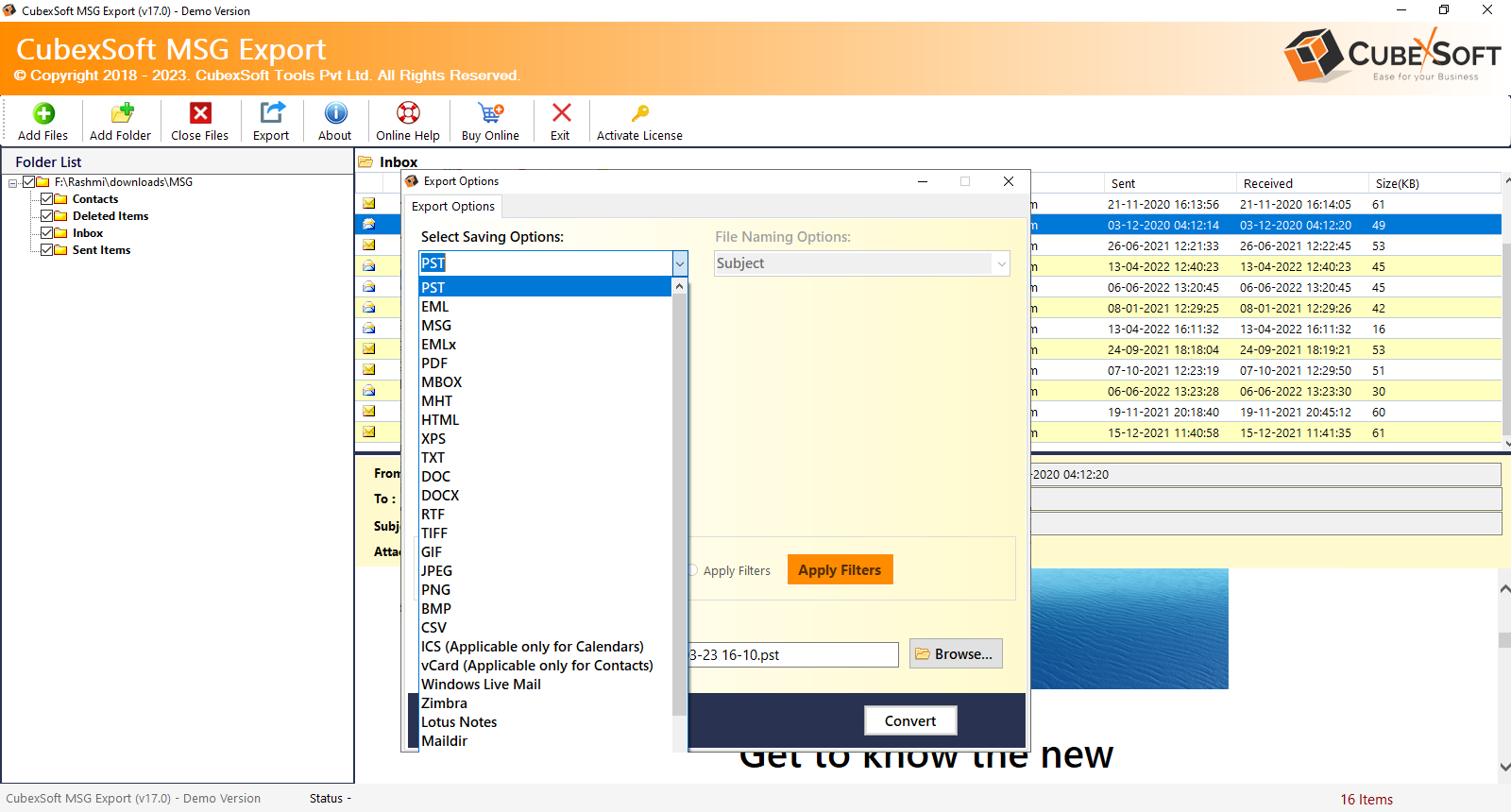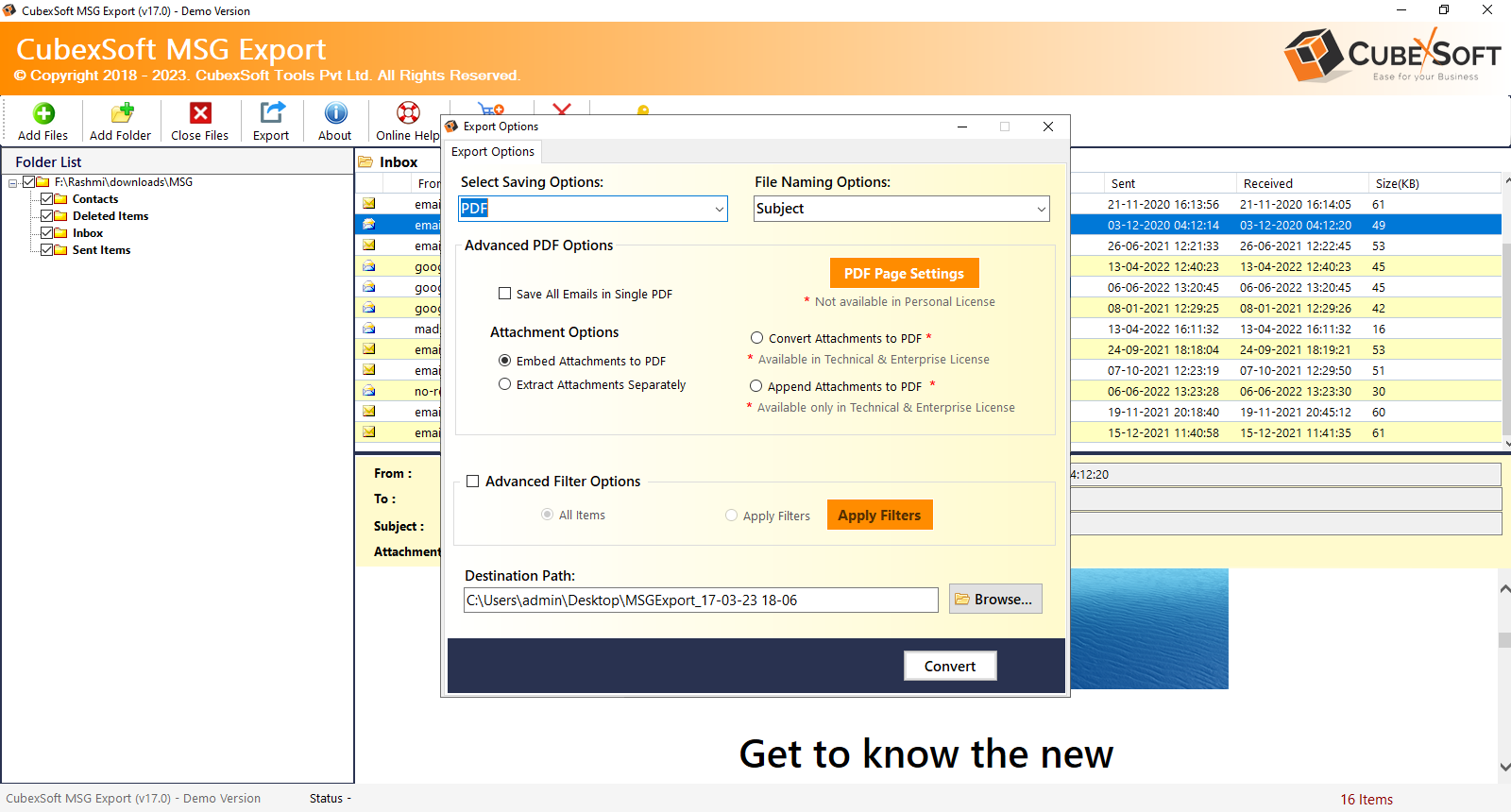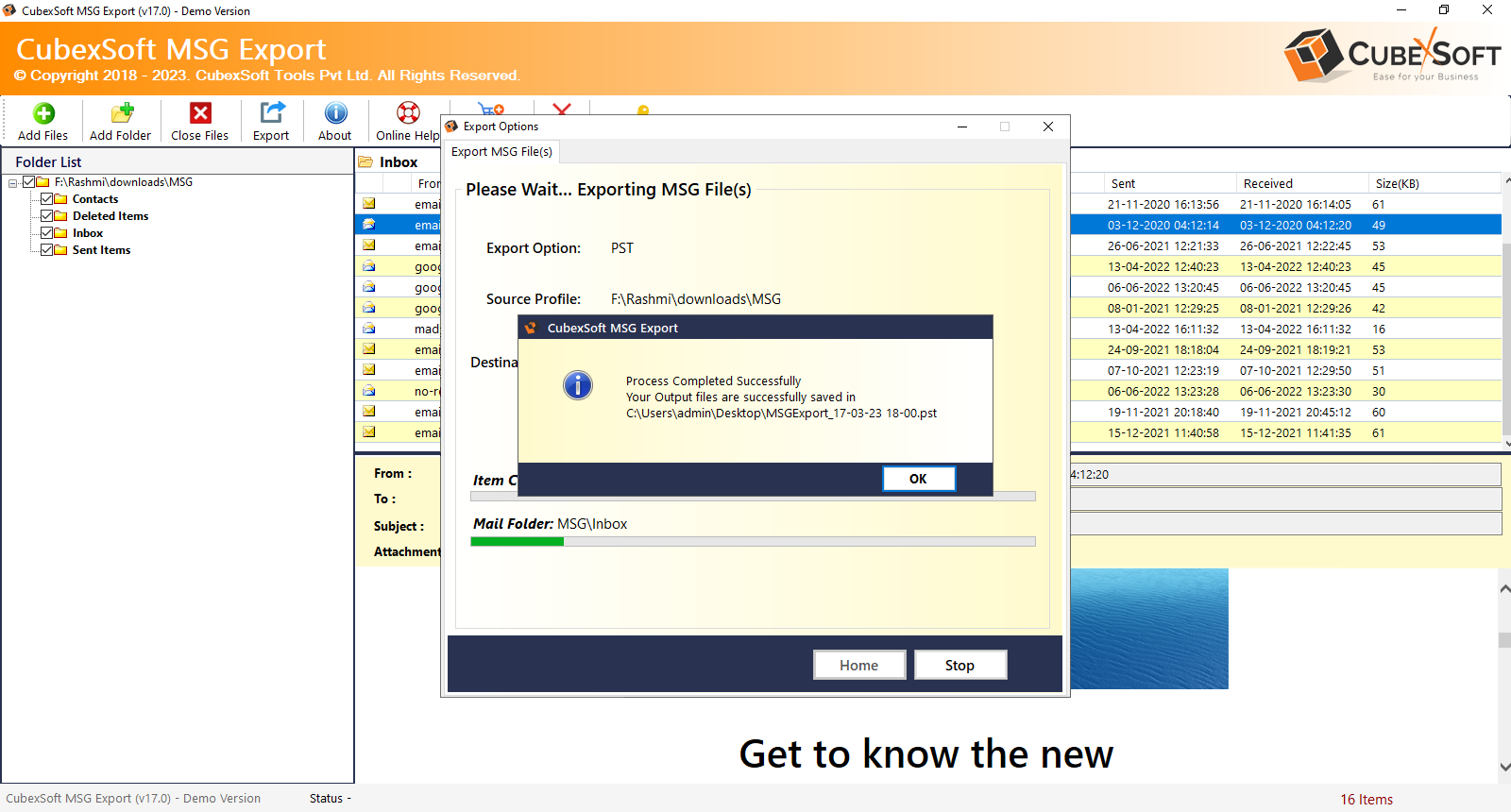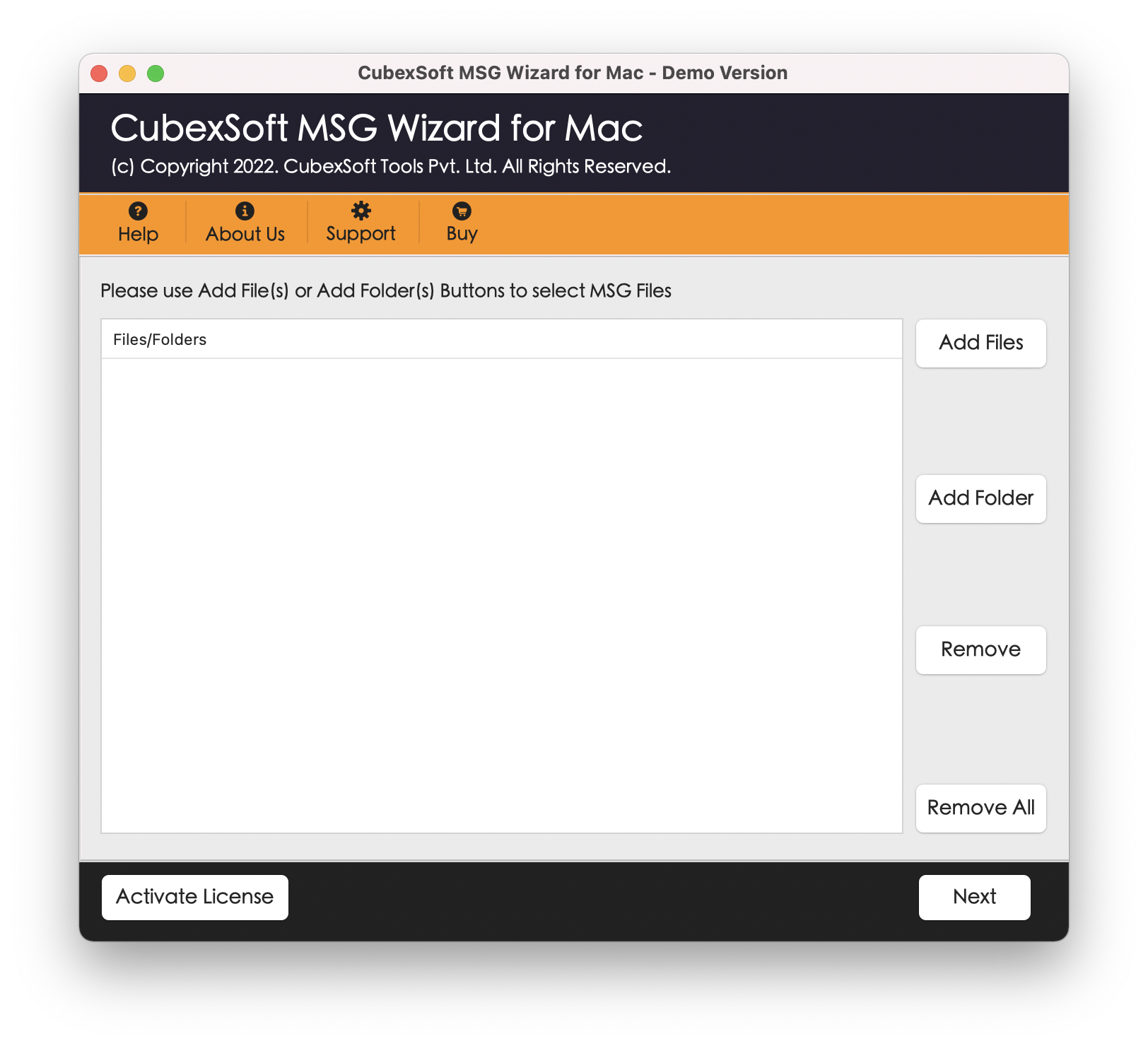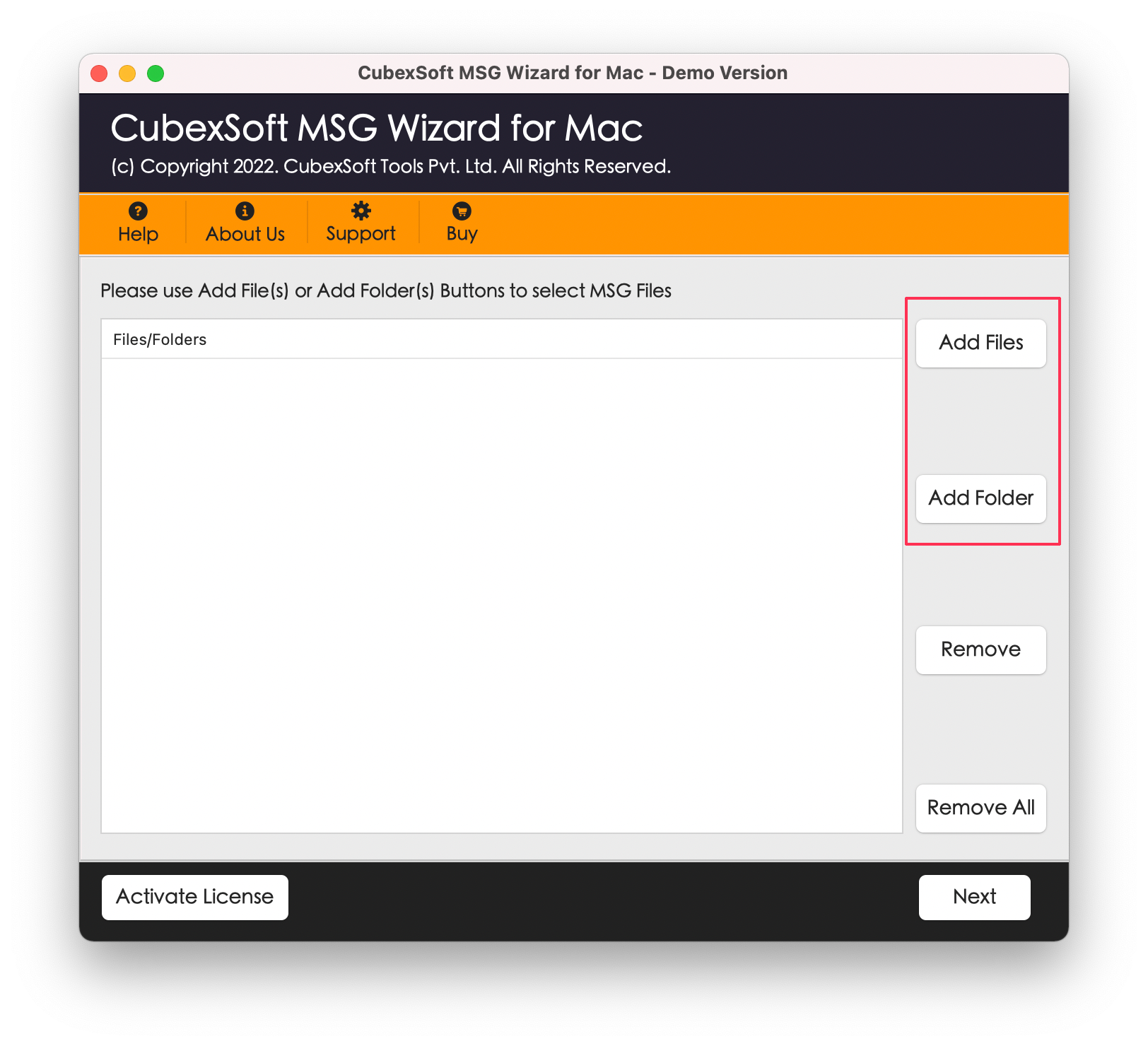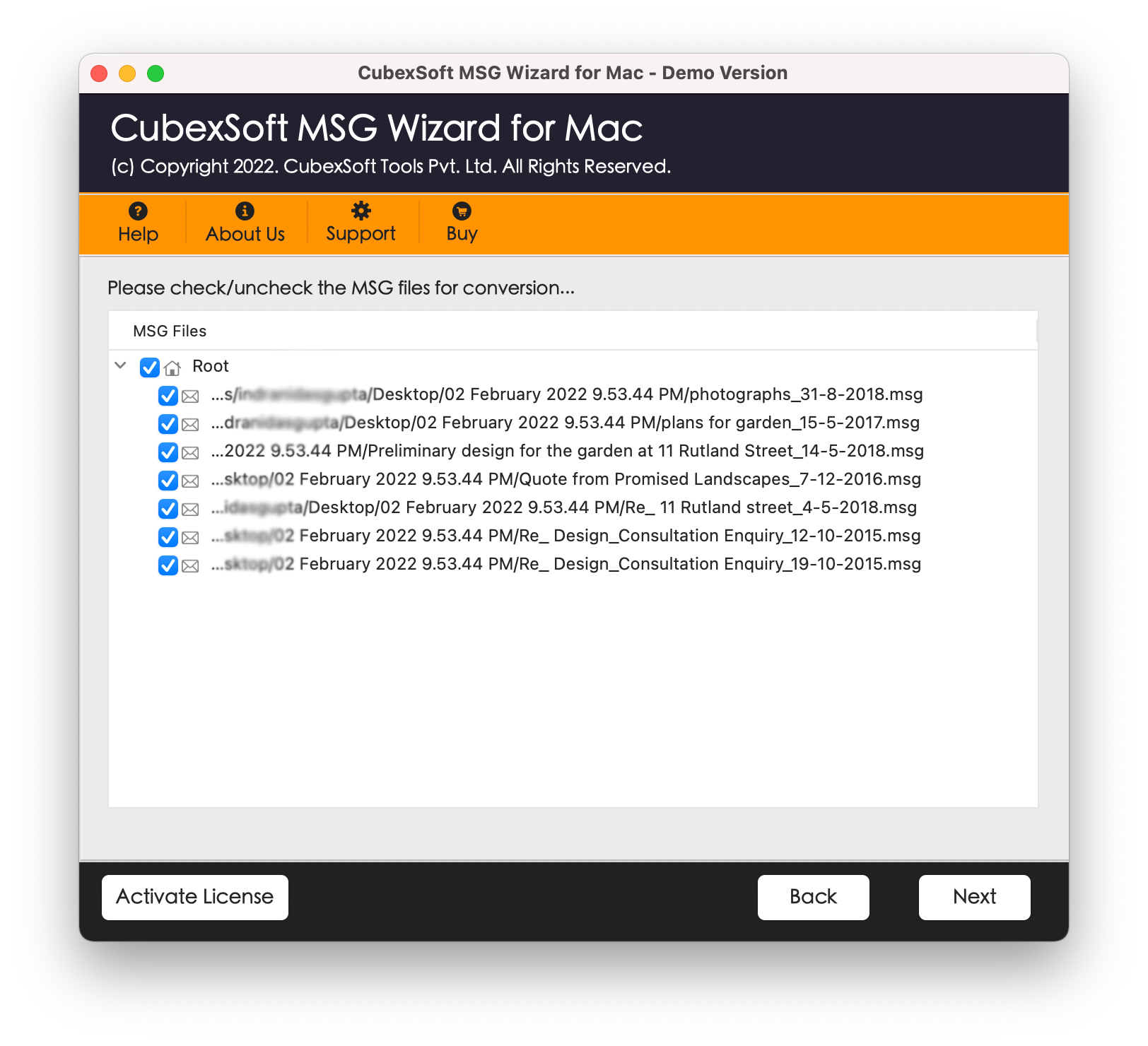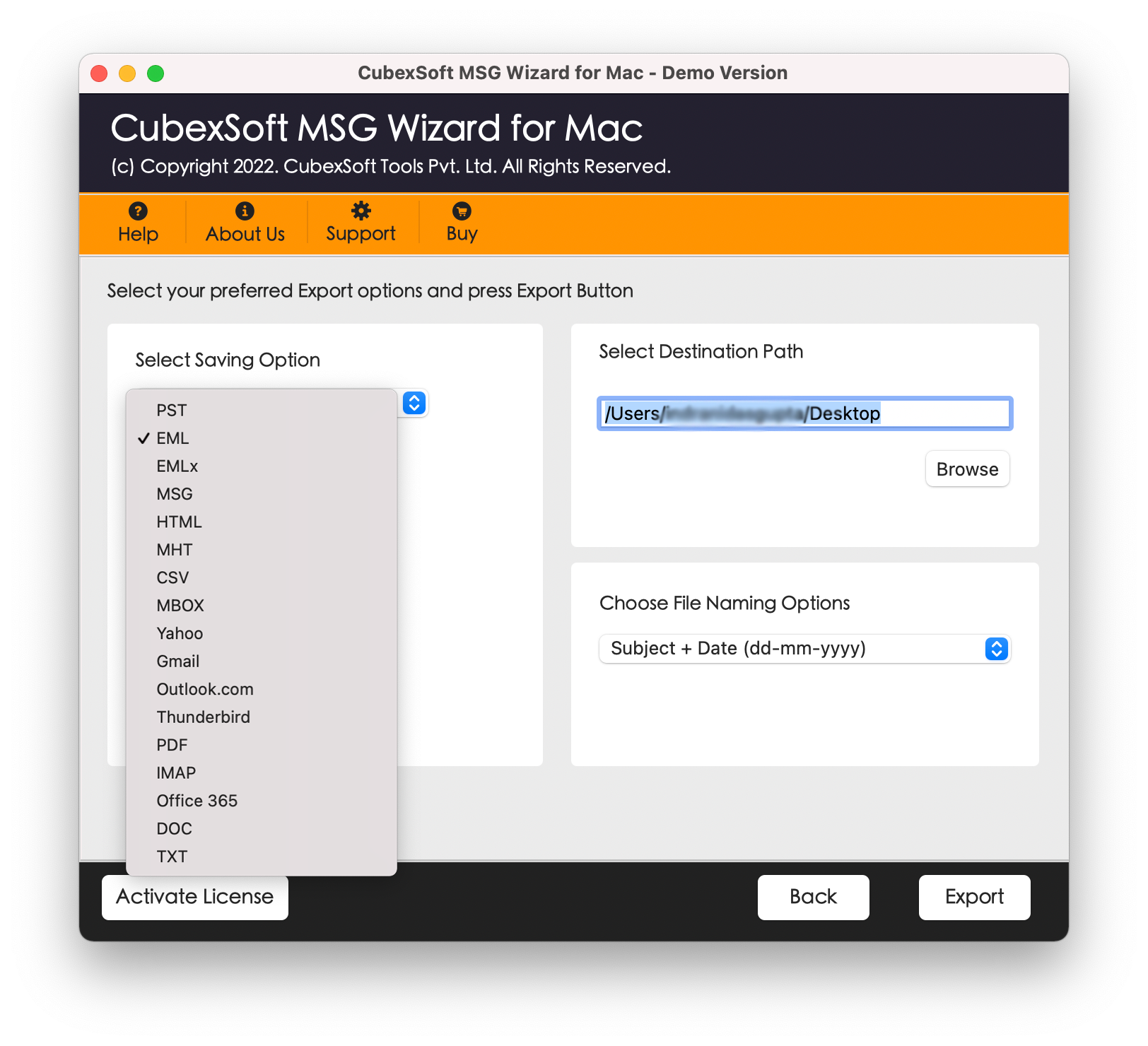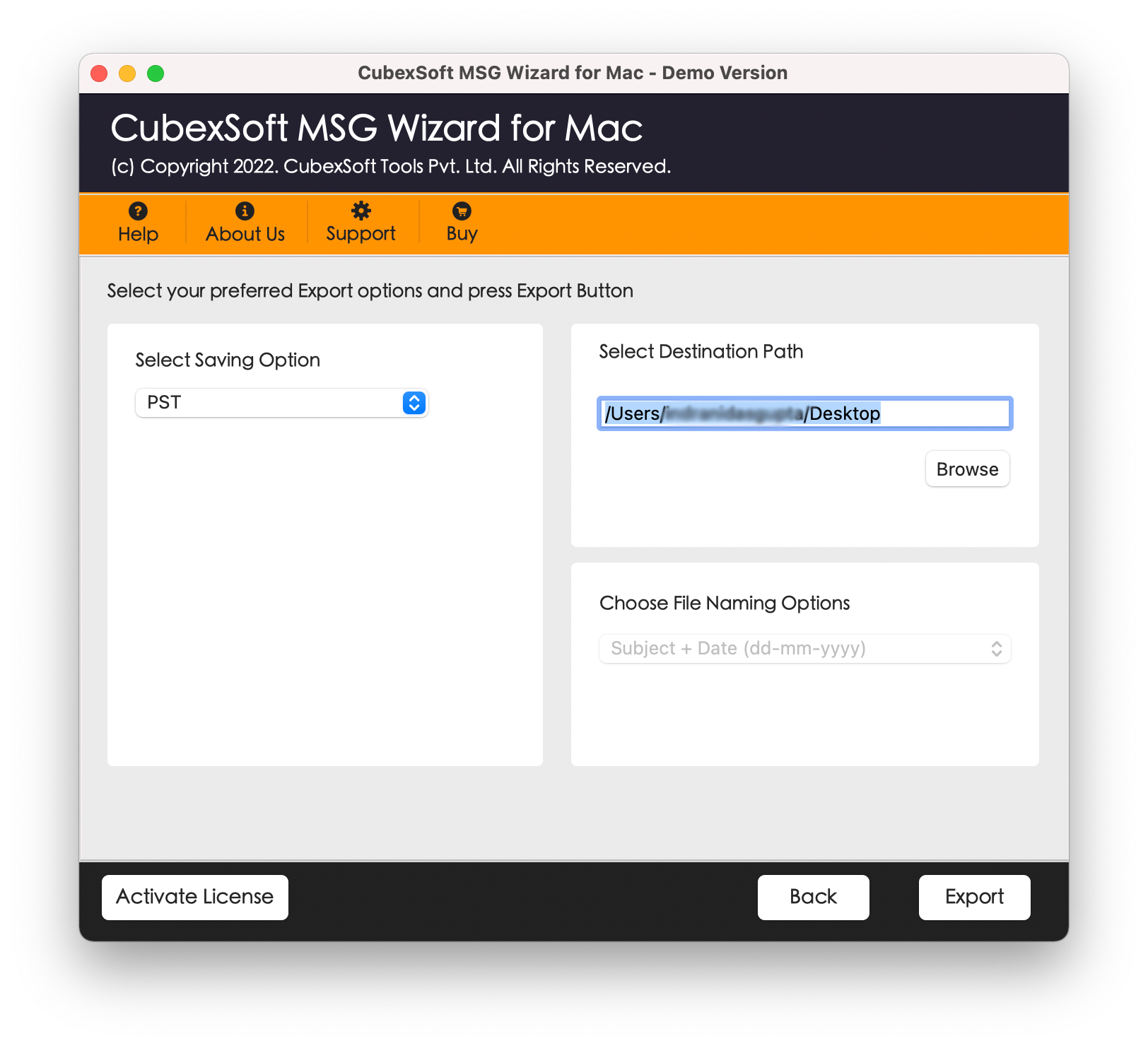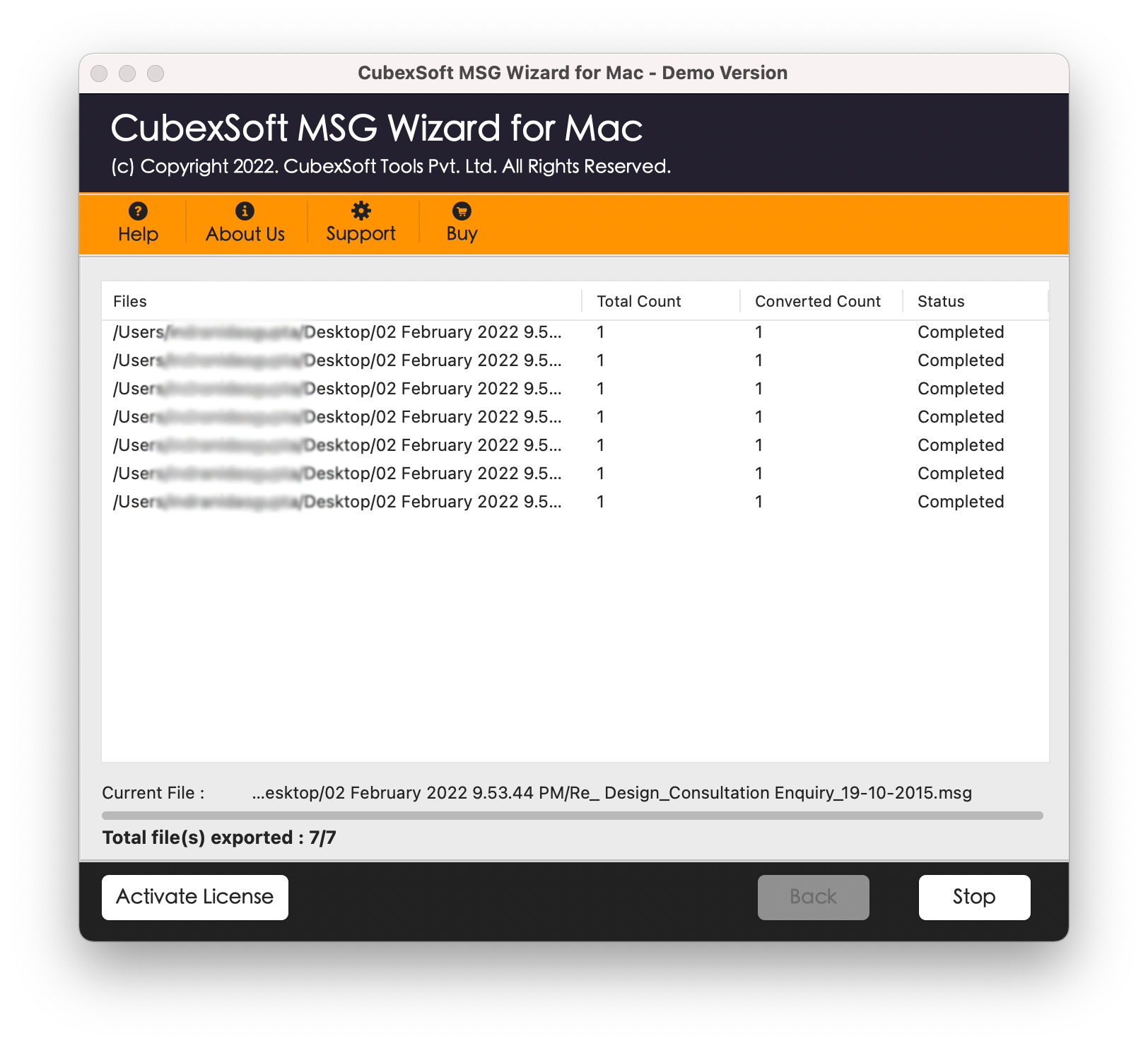First of all, I would like to say thanks to BitVare for developing this astonishing tool. With BitVare's MSG Converter Software, I have effectively converted MSG files to different formats and email clients services. I will suggest this utility to everyone who wants to export MSG files.
MSG Converter
#All-in-One Solution for Mac & Windows OS to Export MSG Files
#MSG Converter to Add MSG files to PDF, PST, EML, MBOX, EMLx, OLM, OST, DOC, Gmail, Office 365, and many more
#Tested tool - unlimited Outlook MSG file data conversion at once
Reatins & Secure all email properties while converting MSG files
#Smoothly runs on all Windows and Mac OS Editions