How to Add Ziggo Mail to Outlook PST & O365 in Simple Steps

Are you looking for solution to add Ziggo Mail to Outlook PST & OWA cloud? Then your search ends here because this blog is created to sort out entire problem for Ziggo Mail in PST file for Outlook or Ziggo Mail to Outlook 365 directly migration. So, grab opportunity and explore the blog to overcome from all issues for that. We explained a smart & safe solution to backup Ziggo Mail to Outlook & OWA.
Ziggo Mail is a Telecommunication organization that offers digital cable television, telephone, internet & mail service for both home & commercial users. Ziggo Mail was provided on 16 May 2008 and leading cable operator in Netherlands. This organization is one of the prime organizations in Netherlands that provides lots of services. Still, we got a query on our support network. A user needs to know how to add Ziggo Mail in Outlook –
Also read:
How to Convert PST file into other file format & webmail app
User Query for Ziggo Mail to Outlook
“I am thinking to discriminate the Ziggo Mail data to another mail app. I am handling Ziggo mail services for last few years. So I have lots of data inside it which I would like to backup on my computer first. I am also using MS Outlook in my personal laptop so want to add Ziggo email to Outlook in PST file format. Someone know how can I do Ziggo Mail in Outlook App? Please share a helpful solution.”
One of the most general problems with Ziggo Mail service is that is doesn’t have any backup option to save mails data into other mail app. Therefore, lots of users find & post on multiple forums websites to achieve accurate solution. If you are one of those persons who are searching for solution for backup Ziggo Mail in PST file or Outlook 365 account. Then trust on the BitVare Software that launched a solution to save Ziggo Mail data to PST for Outlook and other saving options.
How to Add Ziggo Mail to Outlook in Easy Steps
We have known that there is no direct export option available to backup Ziggo Mail to Outlook 365 or OWA & PST file format, at this time BitVare’s Ziggo Email Backup Software can help you to overcome from all migration issues of Ziggo Emails to PST, Outlook app & OWA. It has lots of beneficial functions that fulfils your all requirements for this migration. It provides accurate, simple & safe data migration outcome. You can download the program and know about its working process –

The Ziggo Mail to Outlook app tool keeps all mail properties – formatting, metadata, images, hyperlinks, etc. Using the program, you can export specific data to Outlook in PST file format for Outlook 2021, 2019, 2016, 2013, 2010, 2007. Follow the given steps to know how to add Ziggo Mail files to Outlook –
- After downloading & installing the software launch it on your desktop screen.
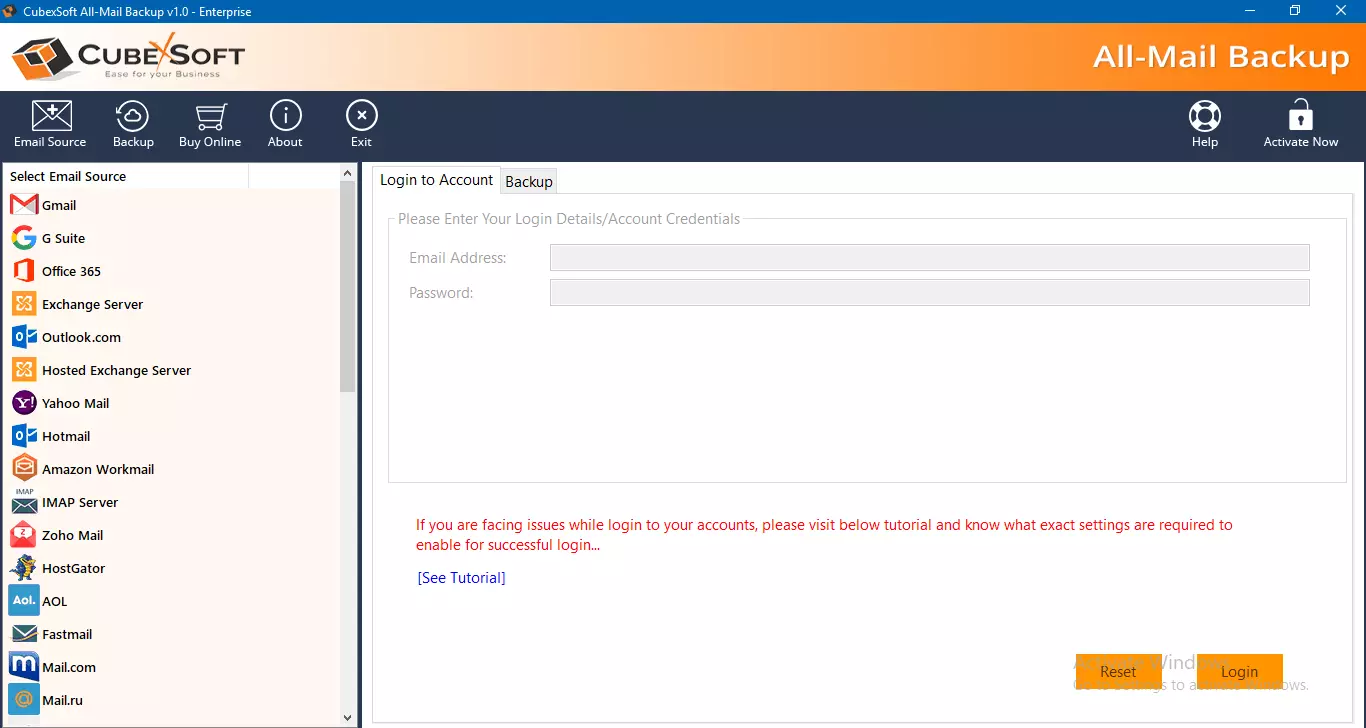
- Choose IMAP Server from the left side of the software.
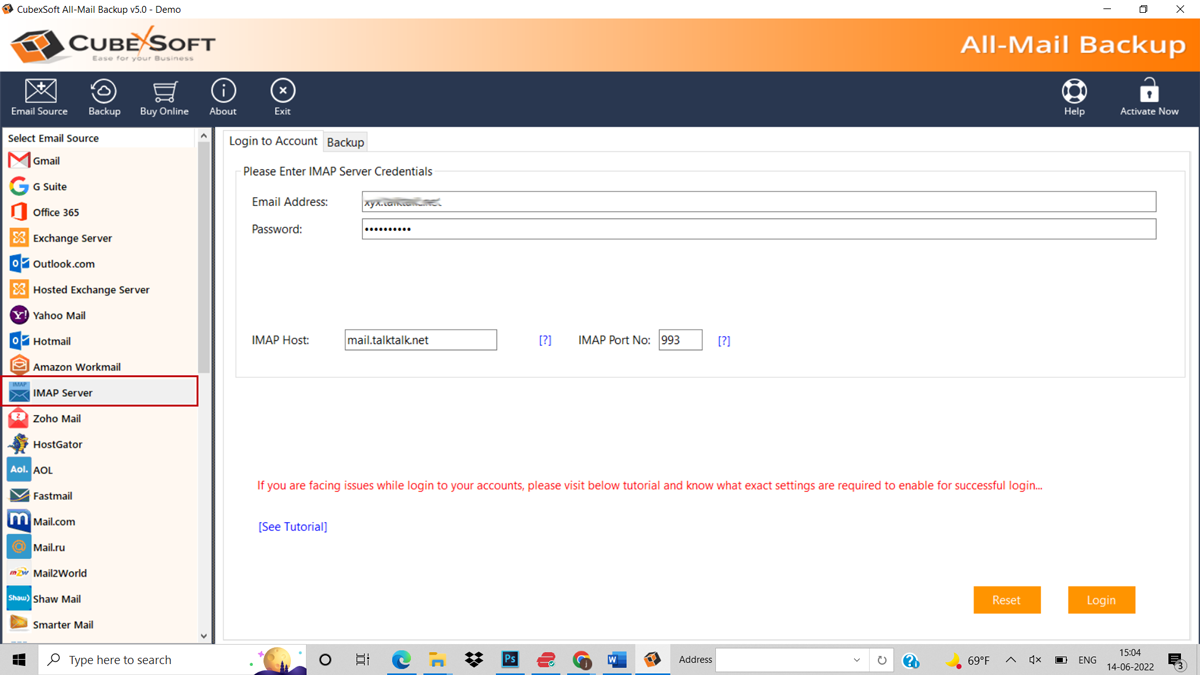
- Fill Ziggo Mail Server details
Ziggo Mail Settings
IMAP Host Name: – imap.ziggo.nl
IMAP Host No.: – 993
User Name: – provide Ziggo email address.
Password: – provide your Ziggo Mail account password.
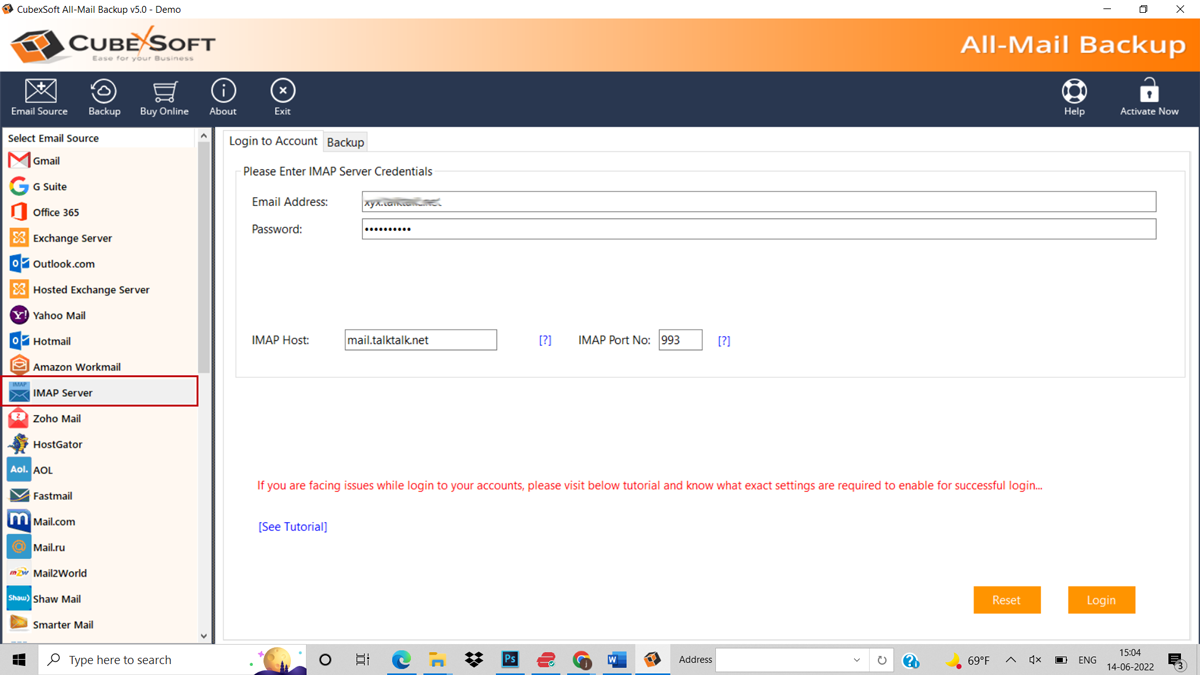
- Now the software lists all selected data and you can select them by unmark & mark on them.
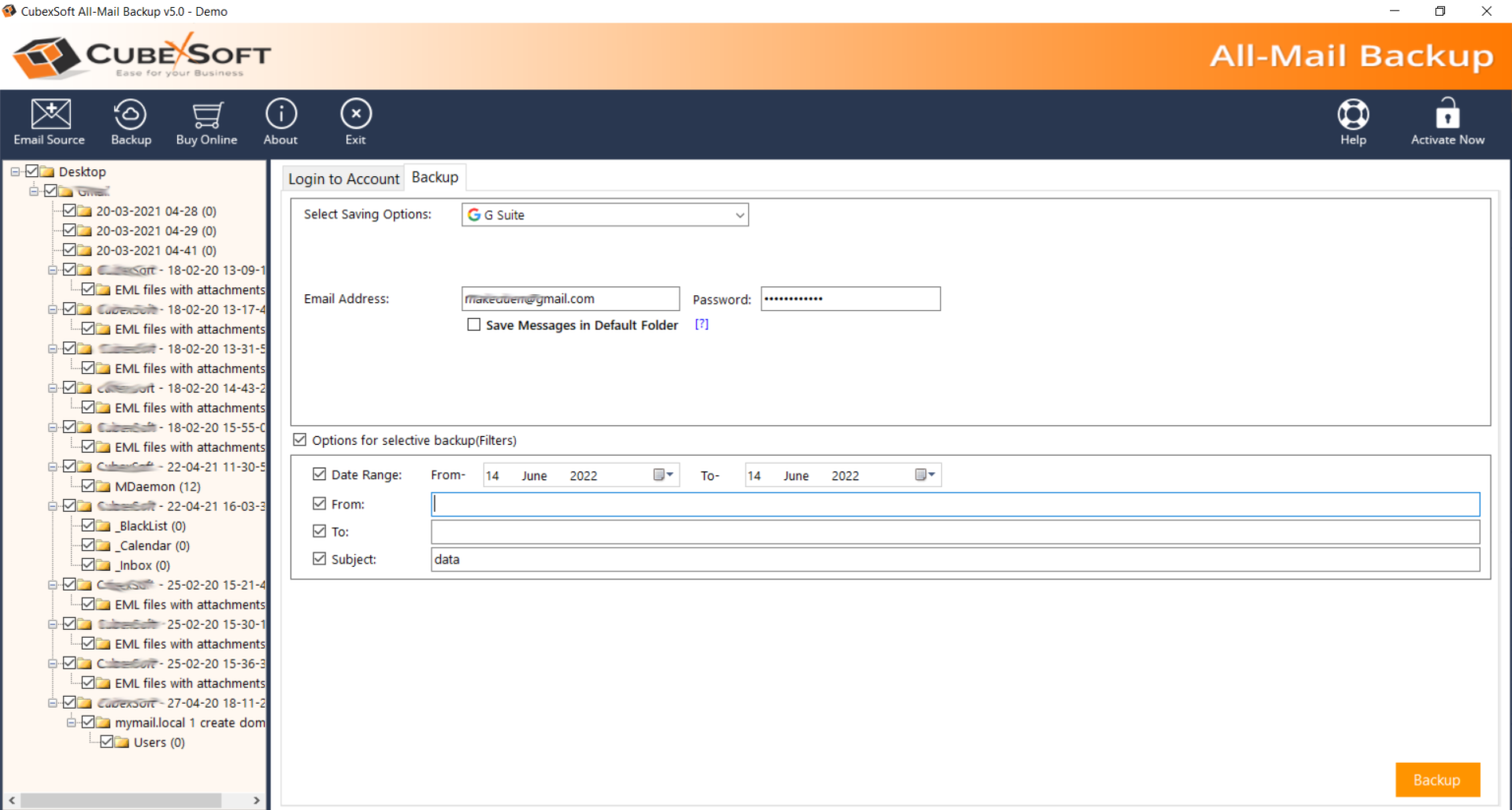
- Choose PST & other saving option according to your need.
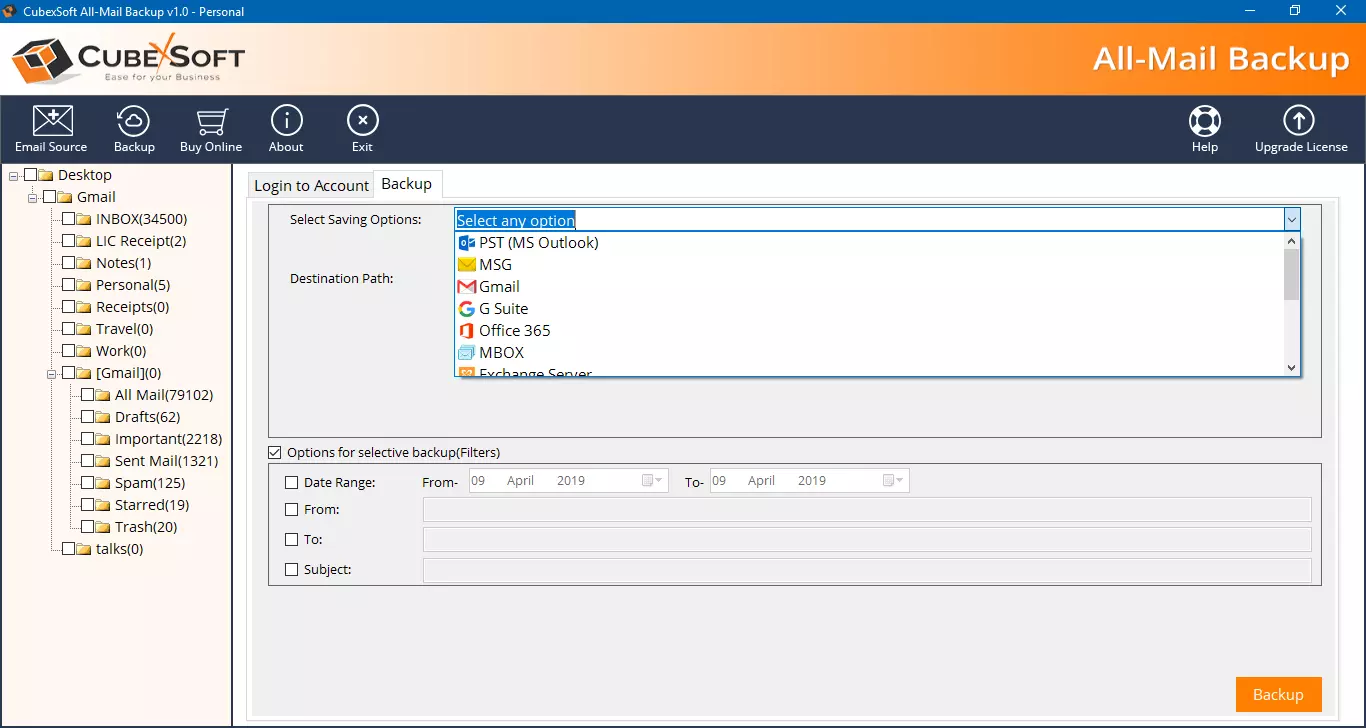
- You can also apply filters for specific data migration.
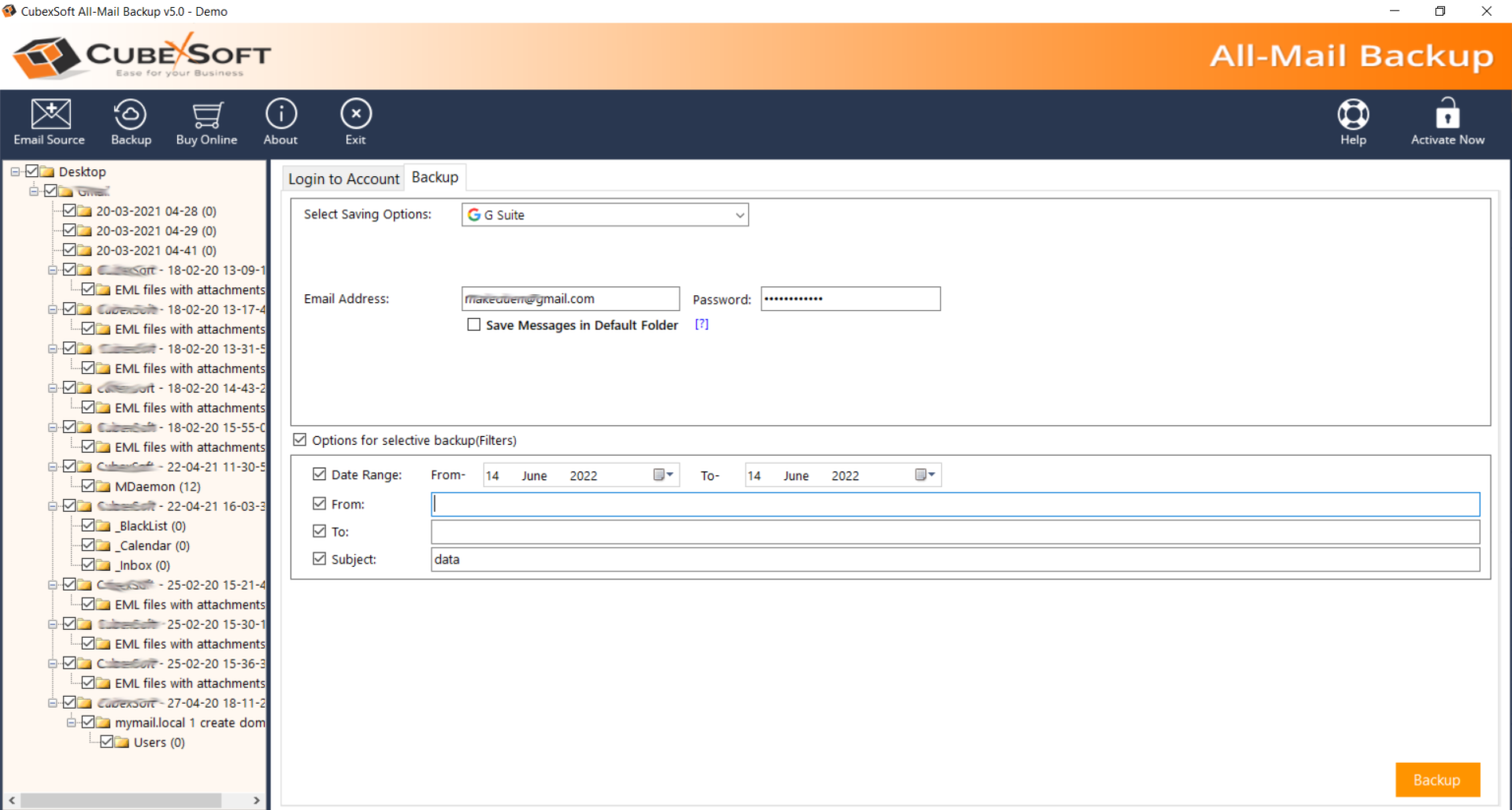
- Now you can click on backup button to start the migration process.
The migration process will start and complete with a successfully completed message. Click on Ok button and go with your Outlook and file menu >> open & export >> Outlook data file (.pst). Browser your resultant PST file and open it in Outlook. Then check your result.
Features of Ziggo Mail in Outlook Migration tool
- The software has bulk mode that can import unlimited Ziggo Mail Server emails to Outlook in single time processing. So, you can save your time from one-by-one processing.
- The tool has simple working steps & GUI so anyone can easily access it without any error.
- The software supports multiple saving options – PST, Gmail, PDF, Office 365, MBOX, Exchange Server, Outlook.com, etc. So you can save Ziggo Mail to other saving options.
- The program saves all Ziggo Mail to Outlook with metadata, formatting, images, hyperlinks, unread status, read status, etc.
- The Ziggo Mail to Outlook PST converter maintains all attachments in their original form so without any worry, you can maintain all attachments without any change.
- Download free demo edition that also allows you to know how to add Ziggo mail to PST for Outlook.
- It has multiple filters that helps to convert selected Ziggo emails data to Outlook and other file format.
Conclusion
The migration tool is rapid data conversion program to import Ziggo Mail messages to PST, PDF, MBOX, Gmail, Exchange Server, Outlook 365, etc. We have explained an advanced & effective data migration solution to add Ziggo Mail emails to Outlook without alternation of data details. If you have any doubt or confusion then you can download and check the explained solution to know complete working & efficiency. It helps to evaluate its working and clear all doubts. Still, have any confusion then contact our support team at any time.