Open MBOX Files on Windows without Supportive Email Application – How-to?
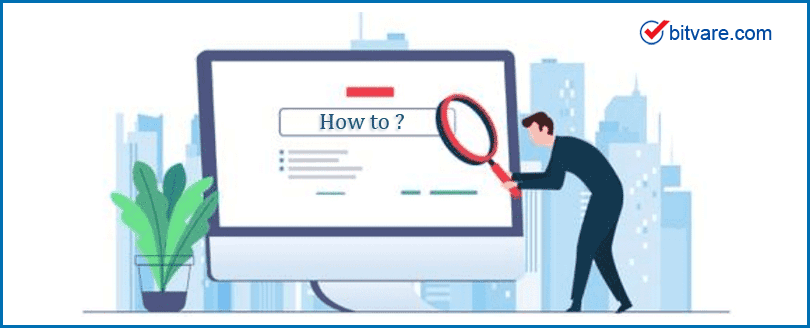
We are here to discuss about how to open MBOX files on Windows without its supporting application by maintaining complete email attributes. So, take a tour to solve your query and know about the process to complete your task.
MBOX Format – Small Briefing
MBOX file, standard email format which is a popular file format too. Many email clients save their default emails As *.MBOX and other allows you to export their default emails as MBOX file too. It’s a particular text file that includes email formats as plain/basic text formats in a single file. Various email clients, including Mozilla Thunderbird, G-mail (gTakeout), Entourage, SeaMonkey, Apple Mail, and other email clients support MBOX files, it also allows the storage of email attachments and their attributes.
Method to Open MBOX Files on Windows?
One can open MBOX files using precise email client applications, one of the popular email clients is Mozilla Thunderbird. So take a look, at how to open MBOX files in your Thunderbird account.
- First of all download Mozilla Thunderbird on your PC, a free, open-source email program that allows you to access MBOX file messages, so install this email client now.
- It works with various popular operating systems, which include MS Windows, Apple Mac OS, and Linux OS.
- After installing the email client on your machine choose the Tools option from the drop-down menu. Then, from the drop-down menu, choose Add-Ons and then click Get Add-Ons.
- Now you need to install the add-on named as ImportExportTools Thunderbird directory to import MBOX files.
- Then go to the Local Folders tab in Mozilla Thunderbird and open the Tools menu item.
- After that by using the ImportExportTools drop-down menu, select “Import MBOX file.” Then, by selecting “OK,” now choose the selective file which you want to import in Thunderbird mail. Download the Mozilla Thunderbird Add-On from the below – https://addons.thunderbird.net/en-us/thunderbird/addon/importexporttools/
- After importing the MBOX file, you will access the data from e-mails and folders included inside the Thunderbird email folder hierarchy.
It might probably be possible that other e-mail applications too will allow you to open or access MBOX files as well. So, you need to check and verify whether the application supports opening MBOX files with complete attributes or not.
What To Do, If You Don’t Have Aany Supportive Applications?
As we have searched and found a large number of users are getting the same issue while reading or opening the MBOX files, many users don’t have any supportive application installed on their machine, however, they are in need to use the MBOX files for professional or personal causes.
What Program You Should Use To Complete The Task?
We refer you to use any third-party tool, as it is the safest and most secure way to open MBOX file messages.
In this case, we refer you to download and use the BitVare MBOX Converter, which perfectly works as MBOX Viewer too. This automated tool helps you to open, read or access your MBOX files with ease, there is no need for any other software to complete your task. Simply install the MBOX File Viewer tool free of cost to open MBOX file messages with their complete essentials.


Steps to Open MBOX File Data Without Supportive Email App?
- Download the MBOX Converter tool and install the app on your machine by clicking the “Next” button.
- Now browse the MBOX folder from your selective location. You can select MBOX Files or Folders too by using the “Add files” or “Add folders” button.
- After the complete loading you will view all your MBOX folder structure details in the left panel.
- Click on the respective file to view messages with complete email attributes.
You just need to follow the above steps to complete the task of MBOX file opening without a supportive application. The software supports opening, reading, or accessing MBOX files all along with complete email archives and attachments.
In-built with Incredible Features of the Software, Take a Look –
- Open and View MBOX Data Content: Software helps you to open MBOX files content all along with complete Meta elements (such as; To, Cc, Bcc, Subject, etc), Embedded Images, Digital Signatures, and Email attachments without any disturbances.
- MBOX Data Messages View Option: It is in-built with different MBOX file view options such as; Content View, Message Header, Raw Message, and HEX View (Hexadecimal format), it includes MIME-Version, Message-ID, X-Mozilla-Status, Delivered-To-Received, and other.
- Suitable for E-mail Forensic: This application is suitable for work related to Email Forensics, e-Evidence collection, Government Groups, Law Enforcement, etc. as it helps you to read or open MBOX files data thoroughly.
- Two Different Adding Options: The software came up with two different file-adding options, you can add a single file or MBOX file directories too without facing any trouble. It eases your task of loading multiple MBOX files at once.
- Supports Any MBOX file: Many MBOX-based e-mail clients are available, and software supports opening MBOX files from any email app without encountering any difficulty. It is the smart program to solve your how-to open MBOX files/folders data query.
Commonly FAQs
Q 1: Can I read the HEX value of my saved MBOX message?
Ans: Yes, this app allows you to read the HEX (Hexadecimal format) of your MBOX file message with complete details intact.Q 2: Can I open the MBOX file message with attachments?
Ans: Yes, using this application, you can open your MBOX files including attachment files.Q 3: Can I select and open multiple MBOX files at once?
Ans: Yes, this application supports open multiple MBOX Files on Windows files or folders of data easily.Q 4: Does this app compatible with all Windows versions?
Ans: Yes, the software supports all Windows OS (32-bit/64-bit).
Time for Wrap-Up
So, in the above blog section, we have completely discussed the probable solution for queries like; how to open MBOX files on Windows without a supportive application. By using this application you can easily open, read or access MBOX files data all along with complete email archives and attachment files too even if the file size is bigger or you have stored multiple MBOX files. Simply download and install to use the smart and effective MBOX file viewer program now.