Easy & Secure Way to Import MBOX Files to Outlook 365 on Mac & Windows
Migrating email data between platforms is becoming more common as users switch devices, upgrade systems, or adopt cloud-based solutions like Microsoft 365. Many individuals and businesses who previously used Apple Mail, Thunderbird, Postbox, Eudora, or other MBOX-supported applications now prefer the security and flexibility of Outlook 365. However, Outlook 365 does not support the MBOX file type directly, leaving users confused about how to upload or migrate their data. If you’re searching for the easiest and most reliable way to import MBOX files to Outlook 365 on Mac & Windows, this guide explains the best method—without any manual tricks or risky steps.
Why Move MBOX Files to Outlook 365?
Before choosing a solution, it’s important to understand the reasons why so many users want to migrate MBOX files to Office 365. Some common scenarios include –
- Shifting from Apple Mail or Thunderbird to Outlook 365
- Moving archived email data to the cloud for long-term access
- Accessing email across multiple devices (Mac, Windows, Web)
- Eliminating local storage limitations by using cloud mailboxes
- Enhancing email search, security, and storage management
- Transferring Gmail MBOX exports to Outlook 365
- Business users consolidating communication into Microsoft 365
Whatever the reason, one challenge is consistent: Outlook 365 does not provide native support for MBOX files. Unlike PST or OST file types, MBOX cannot be imported directly into Outlook 365, making a professional MBOX conversion tool essential.
Why Manual Methods Are Not Recommended
Many online guides show lengthy manual procedures involving multiple apps, file conversions, or complicated setups. However, these approaches often fail because –
- They require several applications installed
- They cause loss of email formatting or metadata
- They do not support bulk MBOX files
- They break folder hierarchy
- They fail for large or corrupted MBOX files
- They waste significant time
- They risk incomplete or duplicated email import
Since you requested a guide without manual method, this blog focuses on the most accurate and professional way to add MBOX files to Outlook 365 on both Mac & Windows.
Best Way to Import MBOX Files to Outlook 365 on Mac & Windows
The most reliable way to migrate MBOX files to Outlook 365 is by using a dedicated migration tool. One of the most widely recommended solutions is the BitVare MBOX Converter Tool for Mac & Windows, designed specifically to convert and upload MBOX files into Outlook 365 safely.

This tool is highly preferred by IT professionals, business administrators, and individual users because it offers –
- Direct upload to Outlook 365
- Full preservation of folder structure
- Support for large MBOX archives
- 100% secure login authentication
- Compatible with macOS (including M1/M2/M3 chips) and all Windows versions
- Fast processing with no data loss
Why Choose the MBOX the O365 Tool for Mac & Windows?
The MBOX to Office 365 Converter Tool for Mac & Windows offers a clean, fast, and fully automated migration system that avoids all the challenges of manual methods. Some of its top benefits include –
Direct Outlook 365 Integration – You can log in directly to your Outlook 365 account within the tool and upload MBOX files to any folder. No need to export PST or use additional applications.
Supports All MBOX-Based Email Clients – The tool works with MBOX files created from:
- Apple Mail
- Thunderbird
- Eudora
- Postbox
- SeaMonkey
- Entourage
- Opera Mail
- Google Takeout (Gmail MBOX export)
Preserves Complete Data Integrity – The tool ensures accurate transfer of –
Email headers
Attachments
Inline images
Rich text formatting
HTML content
Read/unread status
Timestamps
Bulk Migration Support – Import multiple MBOX files at once into Outlook 365 without slowing down performance.
Smart Filters for Custom Transfer – Choose specific folders, date ranges, or categories before migrating.
No File Size Limitations – Whether your MBOX file is 500 MB or 15 GB, migration remains smooth and stable.
How the MBOX to Offie 365 Tool Uploads MBOX to Outlook 365
Although this guide excludes manual steps, here is an overview of how the automated process works using the Software –
Install the MBOX to Office 365 Converter Tool on Mac or Windows.
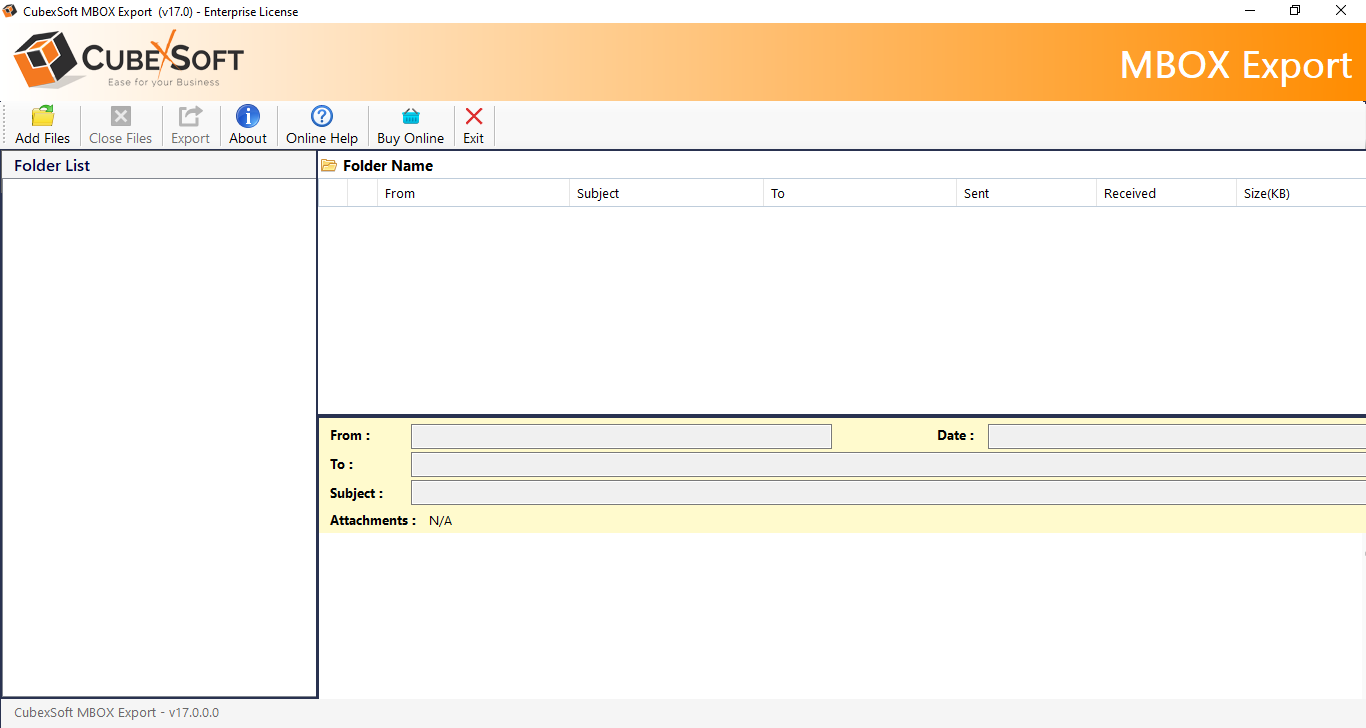
Add single or multiple MBOX files by Add Files option –
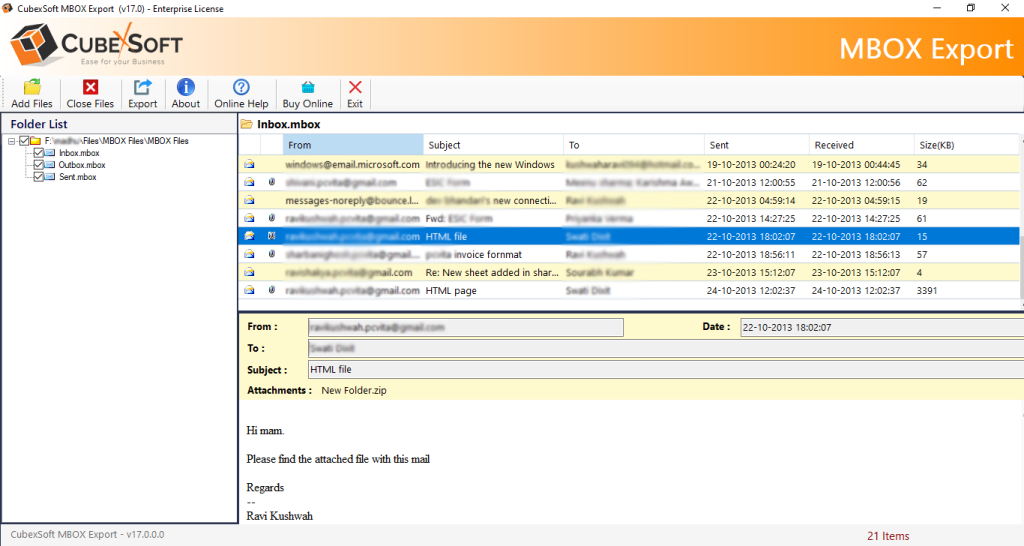
Click on Export button andf Select Office 365 / Outlook 365 as the export option.
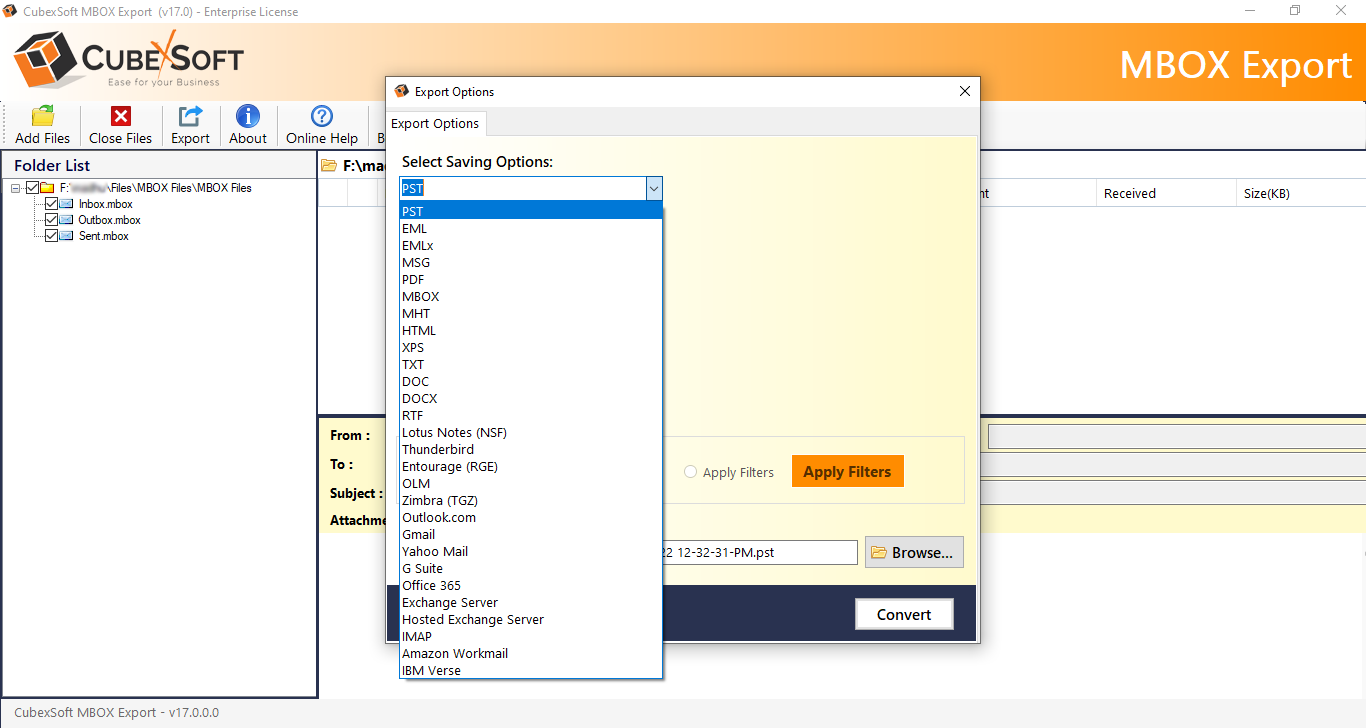
Enter your Outlook 365 login credentials.
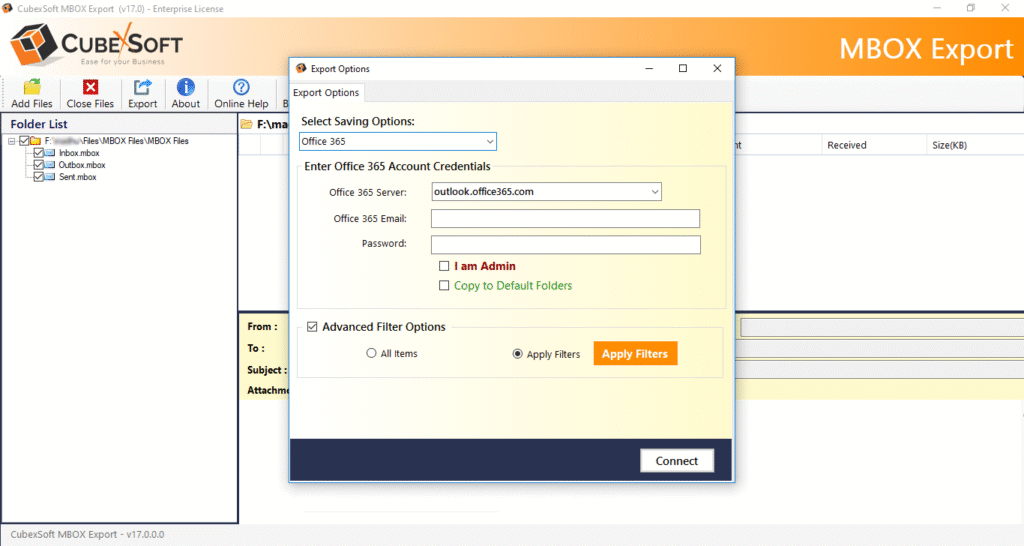
Apply Filters option if needed, then Click on Connect button. Begin the migration and completed with Successful message.
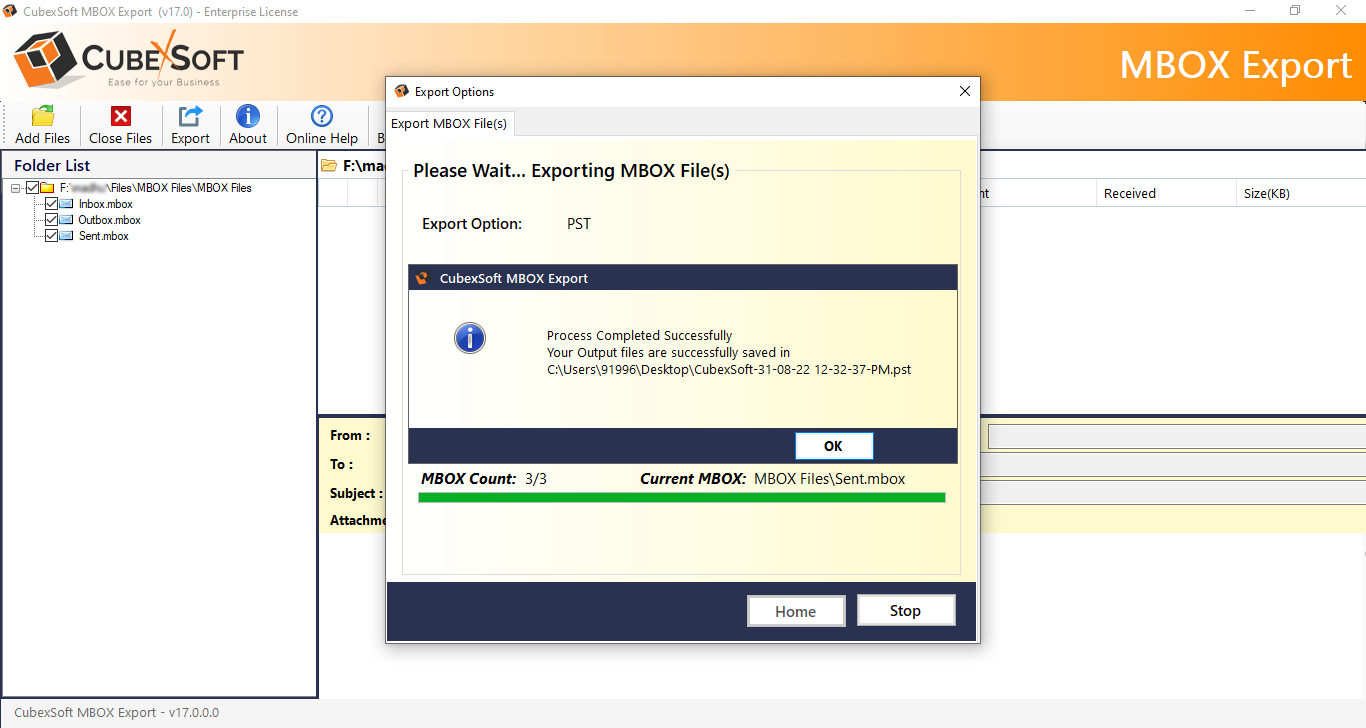
The tool automatically uploads everything to your Office 365 mailbox, preserving structure and formatting. Once completed, you can open Outlook 365 on the web or your desktop app and access all imported MBOX folders instantly.
Best Use Cases for MBOX to Outlook 365 Migration
This method works perfectly in situations such as –
- Moving Apple Mail MBOX to Outlook 365 – Mac users shifting to Microsoft 365 can easily migrate entire Apple Mail archives.
- Importing Thunderbird MBOX files to Office 365 – Users switching from Thunderbird to Outlook 365 get full compatibility.
- Migrating Gmail Takeout exports to Outlook 365 – Google Takeout generates MBOX files that can be directly uploaded.
- Corporate Migrations – Businesses consolidating accounts benefit from bulk upload support.
- Backup to Cloud Storage – Storing MBOX files in Outlook 365 ensures secure cloud access and better management.
Why This is the Best Solution
Email migration needs a dependable, automated, and error-free solution—especially when cloud platforms like Outlook 365 do not accept MBOX directly. The MBOX to Office 365 Tool for Mac & Windows ensures that –
- Your data remains safe
- You can import MBOX files without manual steps
- Migration finishes quickly
- No formatting or attachments get altered
- Both Mac and Windows users can migrate effortlessly
- This approach saves time, prevents data loss, and guarantees successful migration every time.
Conclusion
Importing MBOX files to Outlook 365 on Mac & Windows becomes simple and stress-free when you choose a professional, automated tool instead of unreliable manual procedures. Since Outlook 365 does not support MBOX files, using a robust MBOX to Offie 365 Tool for Mac & Windows delivers a direct, accurate, and efficient solution.

