Dutiful Method to Import Outlook OLM Files to Google Calendar
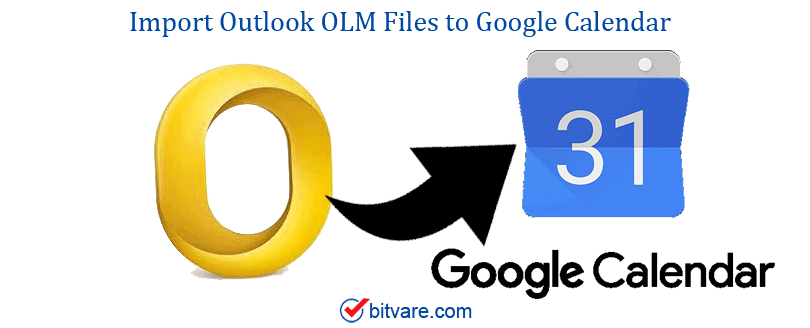
Here we will know the quick method of how I import Outlook OLM files to Google Calendar ecosystem. To be specific we will understand here the quick and easy method to sync Outlook OLM files (Mac Outlook Calendar) into the Google Mail Calendar profile. Kindly go through the below knowledgeable article completely and know about the best result for you.
A Google Account is a user-based account to be used for authentication, authorization, and access to specific online Google services. It’s a generic e-mail client to be used both for professional and personal usage. Thus, importing calendar details from Mac Outlook profile (OLM files) into Google calendar helps you to access or read calendar events easily. So *.ics file is the safest format to move OLM files into Gmail Calendar environment.
How to Import Outlook OLM Files to Google Calendar
The ICS file format is a universal calendar file format created to save all calendar-related activities such as calendar events, start time, end time, summary, alert trigger, location, and many more. This standard file format (*.ics) can use with the Apple Calendar app, Microsoft Outlook Calendar, Mozilla Thunderbird Lightning Calendar, Google Calendar, etc. ICS file types are the commonly used file format to save and share calendar information to other calendar applications safely.
Users Query –
1 – “I am unable to transfer my OLM calendar details into Google mail, I have some manual process, but I failed. Now I just want to move Outlook OLM files to Gmail account, all my meeting schedules and location details are stored in OLM calendar file. Any quick resolution available?”
2 – “How do I sync Outlook OLM files into Gmail Calendar? Due to change of my job location I just need to sync or move my stored OLM calendar entries in Google calendar, so looking for a automated solution to help me out.“
Here we will discuss both manual and automated techniques –
Manual Method to Move OLM to Google Calendar
Outlook for Mac allows users to export the calendar data locally.
1. Open the Mac Outlook app and go to Tools>> Export.
2. Now, select Calendar and click on Continue.
3. Choose the saving location to store the file and hit the save button.
4. The Outlook calendars will be exported in *.ics file format.
5. Log in to your Gmail account and go to settings.
6. Click the Import/Export option and then click ‘Select file from your computer.
7. Browse the saving location with *.ics files stored.
8. Now press the Import to initiate OLM to the Google calendar process.
*Note: The above automated method is more time-consuming and does not give 100% accuracy, possibility of data loss.
Automated Method to Import OLM files to Google Calendar
Thus, this recommended program will help you to know “how do I sync my Outlook OLM files to Google Calendar?”. Software perfectly import OLM files to Gmail calendar in batch mode without any data duplicacy. It helps you to Import Outlook OLM Files to Google Calendar without signing in to your Gmail account.
Software process to move OLM files to Gmail Calendar
Download & Install Mac OLM Converter and follow the steps one by one.
1. Start the tool on Mac OS installed device.
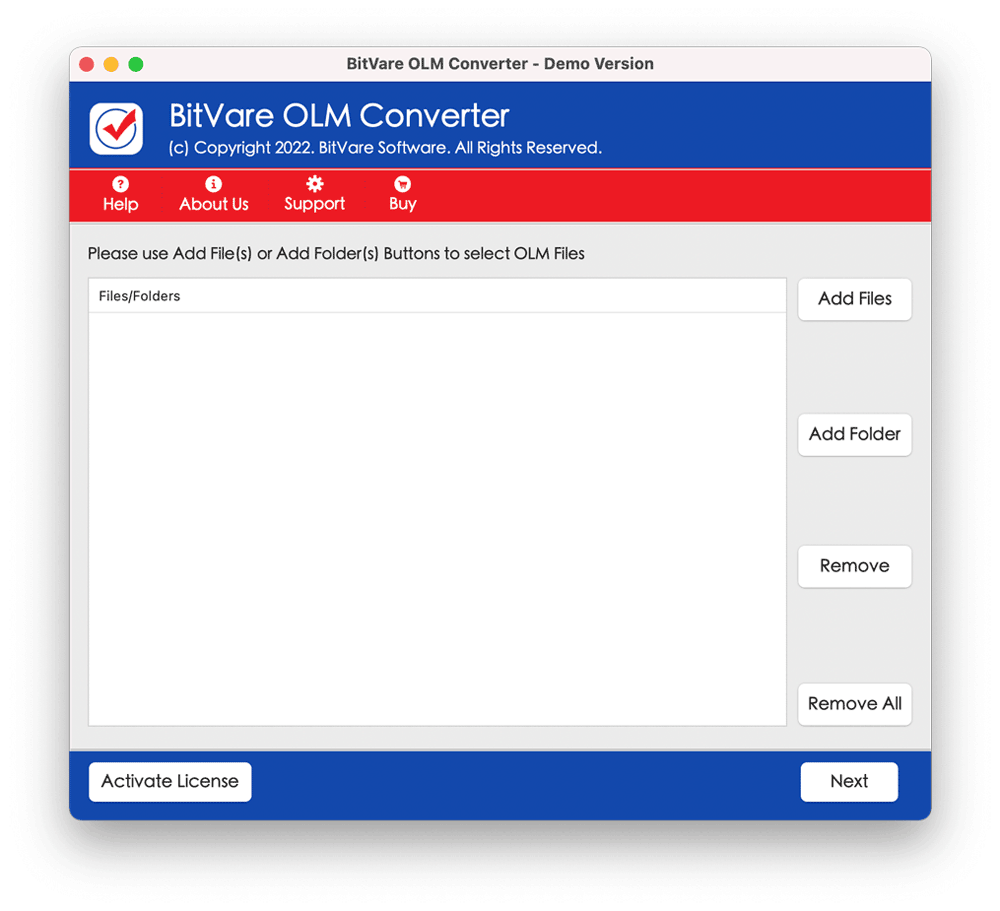
2. Hit the Add button to upload stored OLM files. Remove unwanted files using the Remove button. Press the Next button.
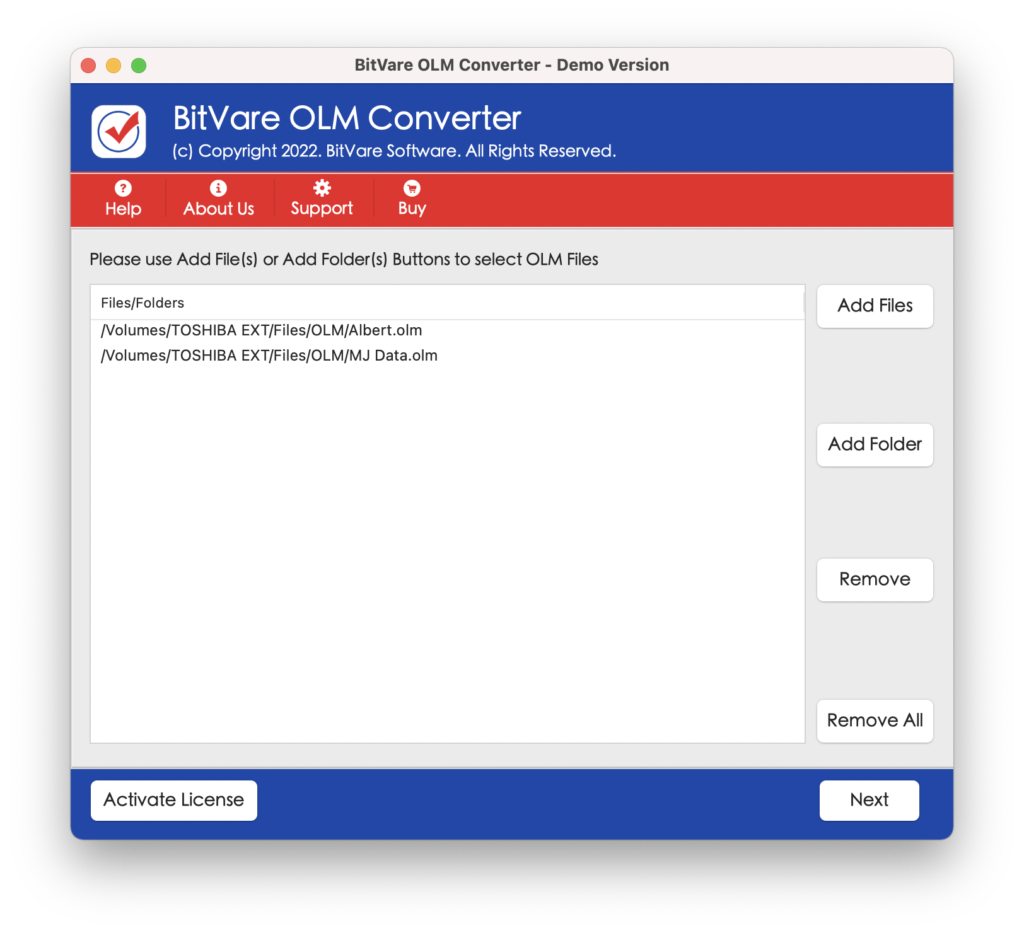
3. Choose the required OLM calendar file to import, and click the Next button.
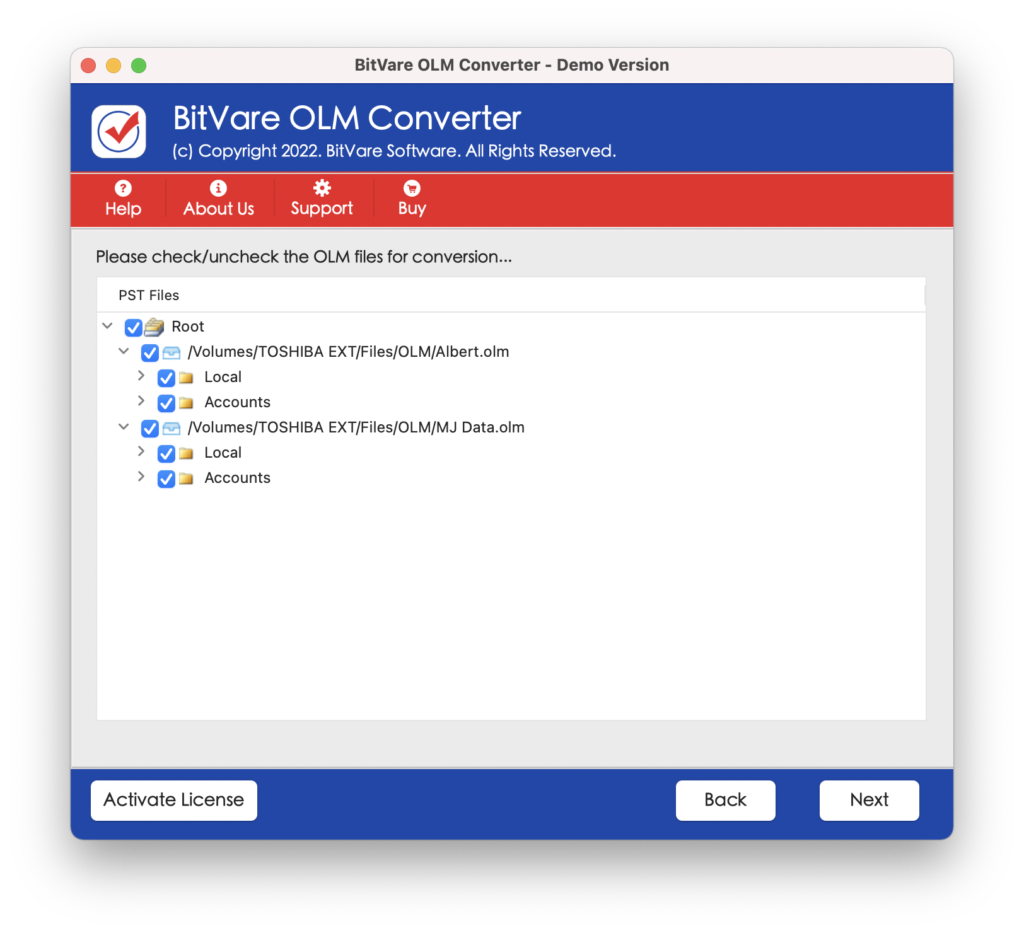
4. Click on the Select Saving option. From the drop-down option choose the ICS file option. (Screenshot)
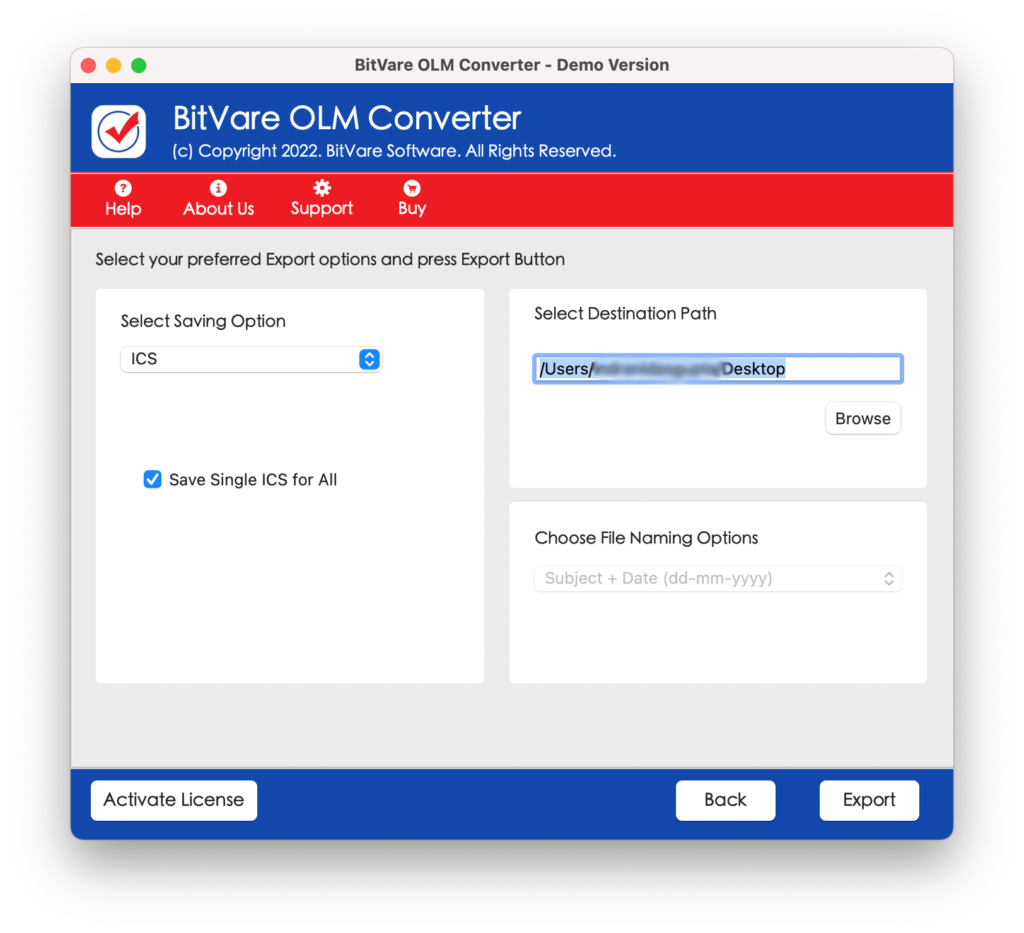
5. For direct OLM to Gmail calendar migration, select the Gmail option.
6. Then, browse any saving location to store the converted files.
7. Finally, press the Export button to start the conversion of Outlook for Mac Calendar (*.olm files).
Wrapping Up –
We have a brief manual and automated method to import OLM to Google Calendar profile, you can choose both methods according to your requirement but most professional users are using our Mac OLM Converter to move Outlook OLM files to Gmail Calendar as it’s not a time taking process. The software enables you to perform import OLM files to Gmail calendar in either selective or batch data migration mode, with no possibility of existing data loss.