How to Export Mac MBOX to PST in Bulk?
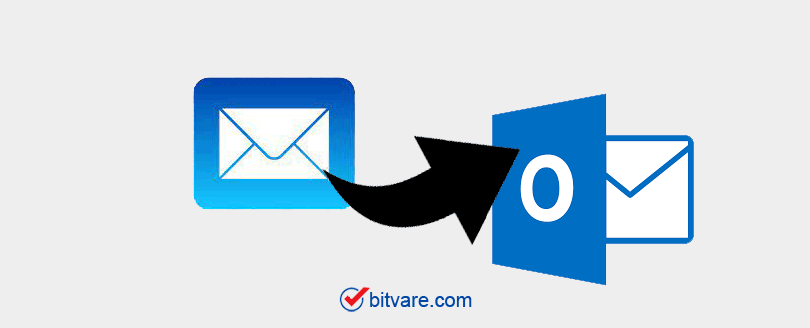
Mac OS supports a default email client called Apple Mail for users to communicate and share their data. Apple Mail keeps its emails in MBOX file format. To access the MBOX file in Outlook, Convert MBOX to Outlook. You need to do this because MBOX files are not supported by Microsoft Outlook, whereas PST does.
Convert Apple Mail MBOX to PST Outlook
Option 1 – Manually import Apple Mail Emails to Outlook
Step 1 – Import Apple Mail emails to MBOX file and for that follow the mentioned steps
2 – Now, under the file menu option click on the “Import Mailboxes”
3 – Choose the program or file to import Apple Mail data. Select the “Files in MBOX format” and continue.
4 – Browse the MBOX file which you want to convert. Click and “Choose”
5 – Choose the file to import and continue
6 – Press “Done” after the end of the importing process.
Here, all the imported mailboxes are present in the ‘Import’ folder of the ‘Apple Mail’ application.
Step 2 – Use (Windows Version) Eudora to create a mailbox. For the that follow the steps
1 – Add the MBOX extension to the imported file. Like rename “InboxMBOX” as “InboxMBOX.mbx.”
2 – Move the renamed file to the directory where Eudora keeps its files and data. (C:Documents and Settings<user>Application DataQualcommEudora).
3 – Open the Eudora on your machine. To create Mailbox, double click to InboxMBOX.mbx.
4 – Now close the Eudora
Step 3 – Import Emails with Outlook Express
1 – Open Outlook Express
2 – Click on File Menu then go to Import >> Messages
3 – Now, choose Eudora and click on the Next
4 – Locate the InboxMBOX.mbx >> OK
5 – Click next and again next to proceed
6 – Finish
Note: Imported mailbox is now present in the Outlook Express “local folders”.
Step 4 – Import Outlook Express mailbox to Outlook
1 – Open MS Outlook. Then click on the File tab and Open.
2 – Go to the ‘Import’ and then ‘Import and Export Wizard.’
3 – Click on the ‘Import Internet Mail and Addresses’
4 – Now, Select the Outlook Express 4.x, 5.x, 6.x or Windows Mail
5 – Press the Next button to proceed.
After following all these mentioned steps, the Apple Mail Mailbox will be imported to Outlook.
Option 2 – Automated process – Simple and Accurate


You can use Mac MBOX Converter automated tool to convert Mac MBOX to PST simply and accurately. Embedded with multiple features, it converts multiple MBOX files to PST successfully. The Mac MBOX Converter supports the export of MBOX files from Mac Mail, Gmail, Spicebird, Thunderbird, The Bat!, Evolution, Netscape, PowerMail, Eudora, Kmail, Opera Mail, Netscape, Webmail, SeaMonkey, etc. Mac MBOX Converter version helps you to convert Mac MBOX files to PDF, CSV, PST, EML, etc. It retains original email formatting and data stricture after Mac MBOX file conversion. This Mac MBOX Converter is built only for Mac OS which supports all Mac OS X versions.