How to Export Evolution to Outlook PST? Best Way Out
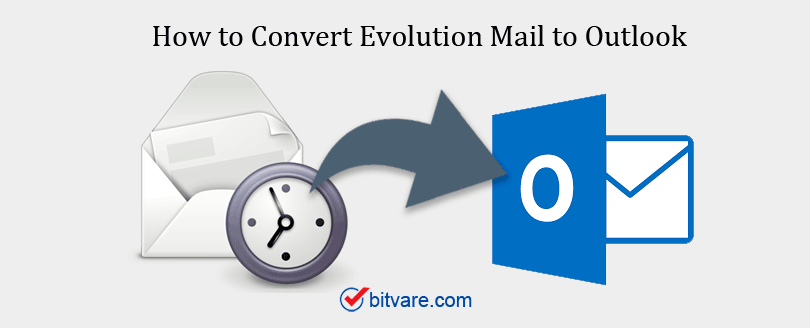
In this write-up, we will cover How to Export Evolution Mail to Outlook PST, what is the best way out, and why to move from Evolution Mail to Outlook. This blog is going to be very useful if you want to export emails from Evolution Mail to Outlook.
One of the most used email clients that organize personal information on Mac is GNOME Evolution. The Evolution Mail application is widely used by so many people. This application is known for its email, mailboxes, contacts management, calendar management, etc.
IMAP and POP protocols are used to connect email retrieval and SMPT is used to transfer email. As we know, Evolution Mail does not support Windows OS. As a result, Evolution Mail application users who switch from Linux to Windows prefer Outlook as their email client.
User Discussions:
“After buying a new Windows laptop, my old machine has been retired. Right now, I’m using Evolution mail as my email application. But I want to entirely switch to Windows and want my all emails in Microsoft Outlook 2019. Help me to get out of this confusion and export all of my emails from Evolution Mail to Outlook, i.e., help me to export Evolution Mail to Outlook.”
“Hello, I have changed my company. Evolution Mail was the email client of my earlier employer. There are some important emails that I want to save on my personal account. What is the right way for this situation? What tool is capable to migrate Evolution Mail to my Outlook?”
Reasons to Export Evolution Mail to Outlook
Evolution Mail’s interface and functionality are similar to Microsoft Outlook. Apart from these proficiencies, Outlook is a well-known application for its advanced features, robustness, and high degree of security. Outlook can use on its own or with the Exchange Server and SharePoint, contingent on your requirements. For this reason, so many Evolution mail users want to switch to Outlook.
Best Solution to Convert Evolution Mail to Outlook
For users who want to convert Evolution Mail emails to Outlook, you must follow a few steps. If you have Evolutions Mail mailbox files then you can skip the first step. Here we have divided the whole process into three segments. Proceed one by one.
- Extract Mailbox from Evolution in MBOX format
- Convert Evolution Mail Extracted Mailbox into the format of PST
- Import Resultant PST files into MS Outlook Account
1 – How to Extract Mail from Evolution in MBOX?
Extract the Evolution Mail mailboxes in MBOX file format before exporting emails to Outlook.
- Open Evolution Mail and Select the Mailbox folder.
- Now, choose File option >> Save as MBOX.
- Provide the location and click the Save.
- Now you have Evolution Mail mailboxes in MBOX format
2 – Instant Solution to Convert Evolution Mail to Outlook PST Format

BitVare Mac MBOX Converter is the best instant solution that lets you convert batch Evolution Mail to Outlook PST format. The tool is made to help users to export Evolution Mail emails to Outlook-supported PST format without any data error. Users can convert Evolution Mail emails with attachments. The software allows users to add multiple mailboxes at once. Additionally, there is no need for the installation of Microsoft Outlook.
Steps to Convert Evolution Mail Emails to PST
1 – Download the Evolution Mail to Outlook Converter and launch it on the Mac OS platform
2 – Now, Add Extracted MBOX files by using the “Add File” or “Add Folder” option.
3 – Now, upload the MBOX file to the software panel
4 – Click on the Save button and choose the PST format from the provides saving option list.
5 – Now, browse the location where you want to save the converted file and click on the export button
6 – After completing the Evolution Mail emails into PST conversion, the software will pop up the “conversion successfully done” message.
3 – Import Resultant PST in Outlook
- Launch MS Outlook and go to the “File” option
- Then, click on the open and Export tab >> Open Data File
- Browse the location where the PST is stored.
Features of Evolution Mail to Outlook Converter Tool
- The Mac MBOX Converter tool allows users to convert multiple mailboxes from Evolution Mail to Outlook.
- Tool support to export large files and multiple emails to the Outlook application in a few clicks.
- No requirement for Evolution Mail and MS Outlook installation, All you need is Evolution Mail Mailboxes.
- Maintains email elements and data integrity during the conversion process.
- The tool creates a UNICODE PST file that will import into all Outlook versions including Outlook 2019 and all other versions.
- Compatible with all Mac OS versions, you can install this tool on any Mac OS X machine.
Final Words
To Export Evolution Mail to Outlook, you can download the Evolution Mail to Outlook Converter tool described in this post. Email migration is a complicated process and BitVare provides the best way out to the users. If you are not sure to buy the software then you can try the free demo version of the tool that allows you to convert the first 20 emails from Evolution Mail mailboxes to PST format. After that, you can upgrade the software later.