Convert MBOX Files to PDF from External Hard Drives

MBOX data conversion from an email database location or any external hard drive is very crucial in the data conversion method. So, to complete this kind of data conversion task, you need a third-party tool that keeps safe and secure your MBOX files data. Choosing the best solution is a tuff task because so many tools are available in today’s web world. We offer you the best yet most efficient email converter for MBOX files. It helps you to Convert MBOX files to PDF from External Hard Drives quickly and easily.
People May Ask –
“How can I convert MBOX files to PDF, which is stored in my WD hard disk? As I have some very important files of my clients, so need to convert those files ASAP.”
“I am having 1800+ MBOX files saved in my external hard drive but need to convert them into PDF format, is it possible? All my email files are crucial as I have changed my work location for that reason I need to convert them into PDF format.”
“Due to a change in my professional environment, I am in need of a third-party solution that allows me to convert my MBOX files to PDF, as all my MBOX email files are saved in my WD hard disk, so looking for a tool now. Thank you“
How to Convert MBOX files to PDF from External Hard Drives
Converting data from MBOX files to PDF from external hard drives now can be done efficiently by using the MBOX email converter program. This automated tool is basically designed and developed with a Do-It-Yourself interface to help users to convert stored MBOX files from MBOX-based email clients or any external hard drives too. All through the data conversion procedure, the MBOX Converter toolkit maintains proper accuracy and data elements such as; email header items, attached files, email embedded signatures, embedded images, and others.
Free Download
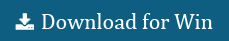

The software also helps you to perform multiple MBOX file conversions as it supports the Batch Email Conversion method also to ease the task of required users that means you can convert both single and multiple MBOX files to Adobe PDF document format easily without tempering the existing email mailboxes data elements.
Steps to Convert MBOX files to PDF from External Hard Drives –
- Download and launch the MBOX Converter program
- Click “Add Files / Add Folders” to select your MBOX files stored on an external hard drive.
- Now use the “Export” button and select the PDF file option to start your email conversion process.
- After that click the “Save” button to save your converted PDF files in your required location.
Note – The email Data Extract option is also available, you can use this option to extract particular Email Addresses, Phone Numbers, or Email Attachment files too and it’s a smart option that helps users to extract data from MBOX files particularly.
Our MBOX Converter utility simply helps technical or non-technical users to convert MBOX files to PDF from External Hard Drives, Pen Drives, Memory cards, WD Hard disks, etc, and email databases also in a hassle-free manner. So, grab the benefit of this third-party email converter solution to convert MBOX files to PDF Adobe documents and any other standard file formats such as EML, PST, EMLx, HTML, CSV, HTML, RTF, DOC, DOCx, etc and also supports Cloud-based email clients (Microsoft Office 365, FTP Webmail, Gmail / G-Suite, Exchange Server (On-premises), IMAP Server, Thunderbird, Outlook.com (OWA), etc) too.
Key Benefits of Efficient MBOX Converter Toolkit –
- Available both in Windows and Mac OS (supports all versions)
- Software support both .MBOX, .MBS, .MBX files
- Batch Email Conversion is allowed for files/folders
- Different file naming option is available
- Suitable tool for email forensic and e-evidence collection
- Software supports litigation work also.
- Availability of different file view options such as; Email Content view, HEX View, Message Header view, Raw Message view, etc
- Different email date filters are available.
- Data extraction features are also available like; extracting email addresses, extracting email attachments, and extracting phone numbers too.
- Save data log option is also available.
- Suitable tool for Law Enforcement and Government group’s work.
- Maintains complete data elements accuracy during the conversion process.
- Maintains email folder hierarchy also.
Final Say,
So, grab the benefit of MBOX Converter utility to convert MBOX files to PDF and other standard file formats or cloud-based email clients in an effortless manner. The solution is available both for Mac OS and Windows OS versions to ease the task of email data conversion from both the email database and external hard disk location. All through the conversion task software keeps all MBOX Meta tags (to, cc, bcc, subject, etc), email attachments, images, etc.
A free working demo is available, so download this version of the MBOX Converter tool is available to test its working efficiency, it helps you to convert 20+ files at a time.