Add TalkTalk Email to Gmail to Solve How to Transfer Email Folders from TalkTalk to Gmail Account

Summary – If TalkTalk mail doesn’t work fluently and it seems annoying, especially when you have need to operate it urgently then obviously users may think to switch with other webmail account like Gmail. Yes, Gmail is advanced, bug-free & simple to use so there may possibility that users have requirement to add TalkTalk Email to Gmail account. Read this blog to find out easy & complete technique to solve how to transfer email folders from TalkTalk to Gmail Webmail. Now this Webmail to Webmail account data transfer become simple by using the given techniques.
No doubt that TalkTalk mail makes mailing service simple & easier, it offers email service facility upto 5 mailboxes free of cost. It is providing its services since 2003 and also offering smart functionalities to its clients. We got a query from its UK client to know how do I save emails from TalkTalk to Gmail account.
I was handling TalkTalk mail but now I want to take TalkTalk Email Backup into other Webmail account for future use. Because now I don’t want to continue it more. I have also a Gmail account so want to know how to forward emails from TalkTalk to Gmail account therefore I can ensure that my TalkTalk data is secure. Please guide me and suggest a good, smart solution to save TalkTalk emails to Gmail account.
M.K. Smith
Such general issues occur and also have seen in many forums. If you are also facing with such problems then rely on this blog that will explain a manual & a direct TalkTalk mail to Gmail migration solution that can smartly upload TalkTalk emails to Gmail directly. Let’s know more.
How to Add TalkTalk Email to Gmail with Manual method
To know how do I transfer my TalkTalk email to Gmail account with manual method, then follow the given steps –
- Firstly open your Gmail account, then hit on Gear Icon to open Settings. Click on All Settings option.
- Go with Accounts & Import tab from the menu
- Select Import Mail & Contacts option
- Now provide your TalkTalk mail address in new appeared popup Window. Then click on Continue.
- Now you will have to give complete webmail account login details & IMAP Settings.
- Hit on the Import Emails option. Now Gmail starts importing process.
Now wait to complete the process and your TalkTalk mails data export in Gmail. Using these steps, you get TalkTalk emails in Gmail but it is also not a perfect solution. Because there is data losing possibility. Yes, sometimes users lose their data. If you also missed any step or follow wrong step then it may possible that data corruption problem occurs. So, we recommended to go with direct migration method. It is safer & secure for data migration.
How to Transfer TalkTalk Mail to Gmail with Smart Solution
Failed to add TalkTalk emails to Gmail with manual method. Don’t panic! We are providing another smart technique to solve this issue.
When have urgent necessity to know how do I transfer email folders to Gmail from TalkTalk mail data then trustworthy BitVare TalkTalk to Gmail Solution is available that is created to solve entire issue for importing TalkTalk email folder to Gmail account. The utility has lots of functionalities which help to achieve complete, assured, simple data conversion outcome to Gmail from TalkTalk folder. It can directly transfer TalkTalk mails to Gmail. It has capability to provide selective TalkTalk folder data conversion. Follow the given simple steps to assuredly migrate TalkTalk emails to Gmail.
- Download the Advanced TalkTalk to Gmail tool and launch it on your desktop screen.
- Choose IMAP Server from the left panel of the software.
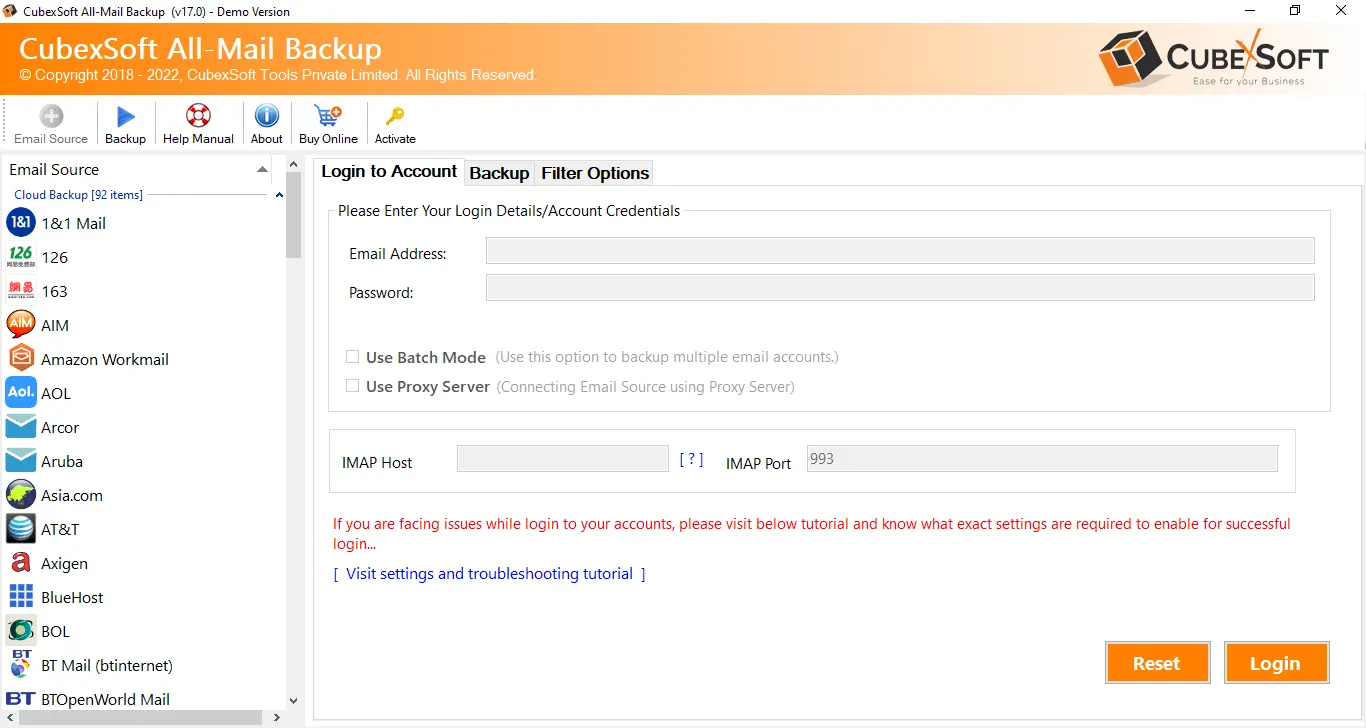
- Provide your TalkTalk Email credentials & click on Login button.
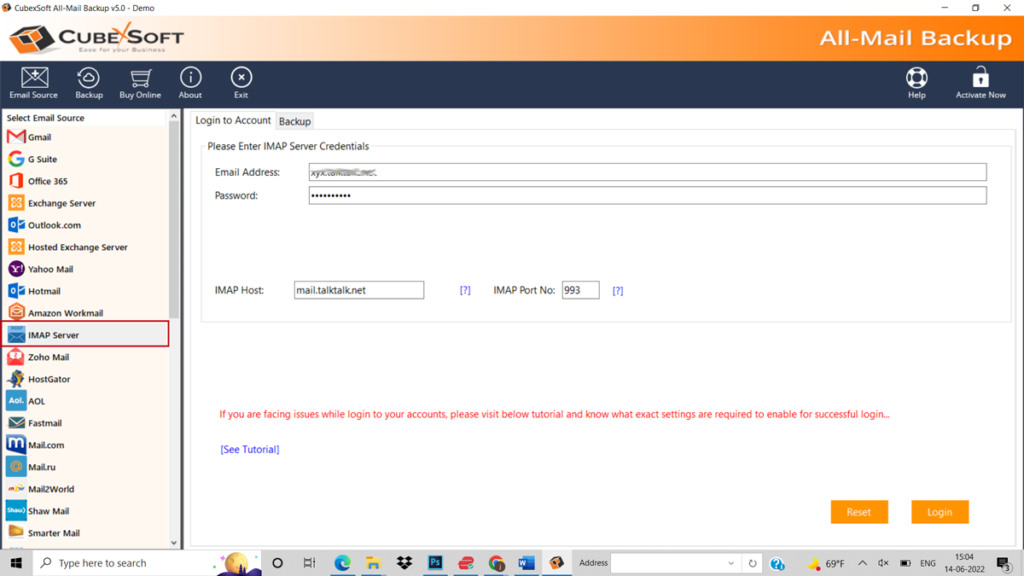
IMAP Settings for process – IMAP Host: mail.talktalk.net IMAP Port No.: 993
- The software starts list of data, mark & unmark appeared TalkTalk data for migration.
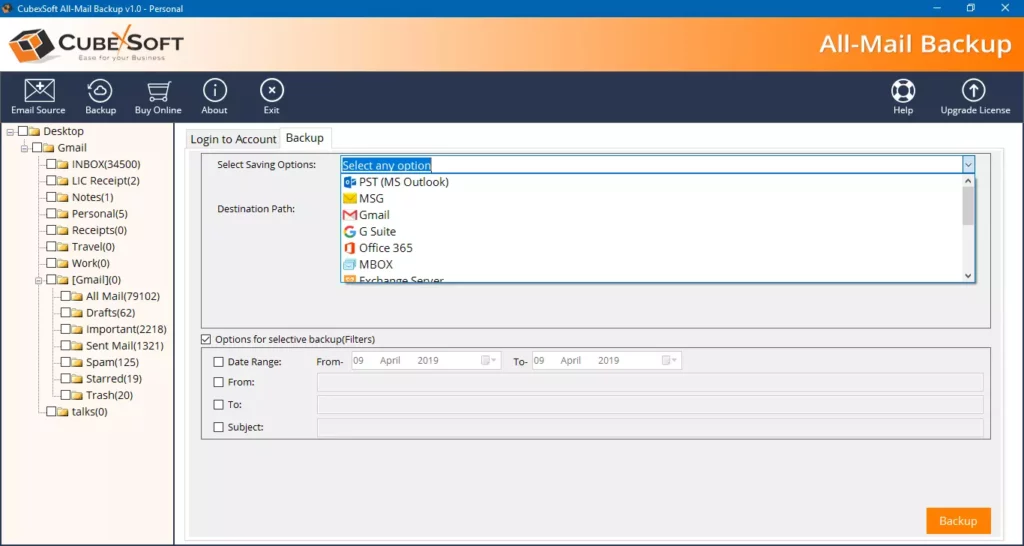
- Click on Backup tab and choose Gmail as your saving option.
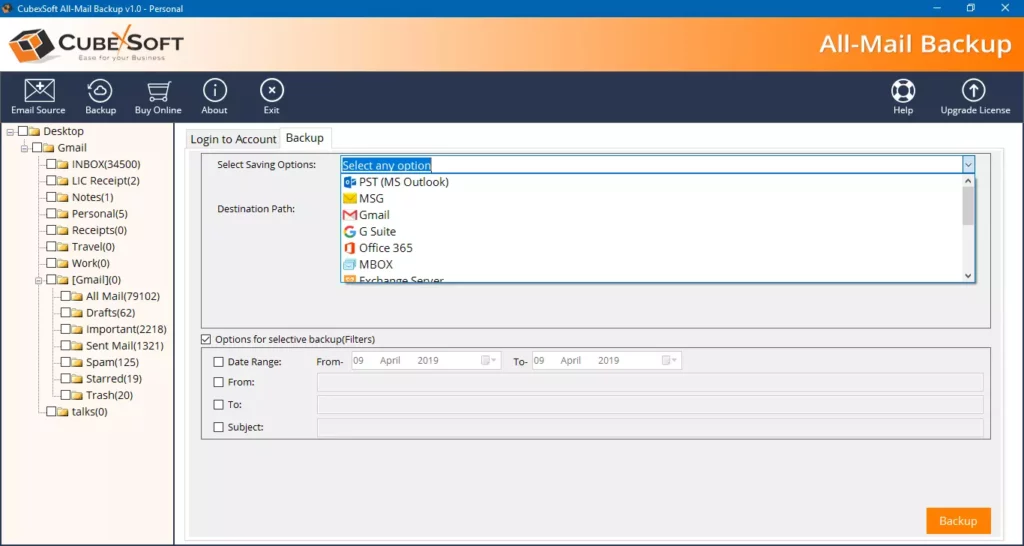
- Now fill Gmail login credentials and you can also apply filters for selective migration. click on Backup option.
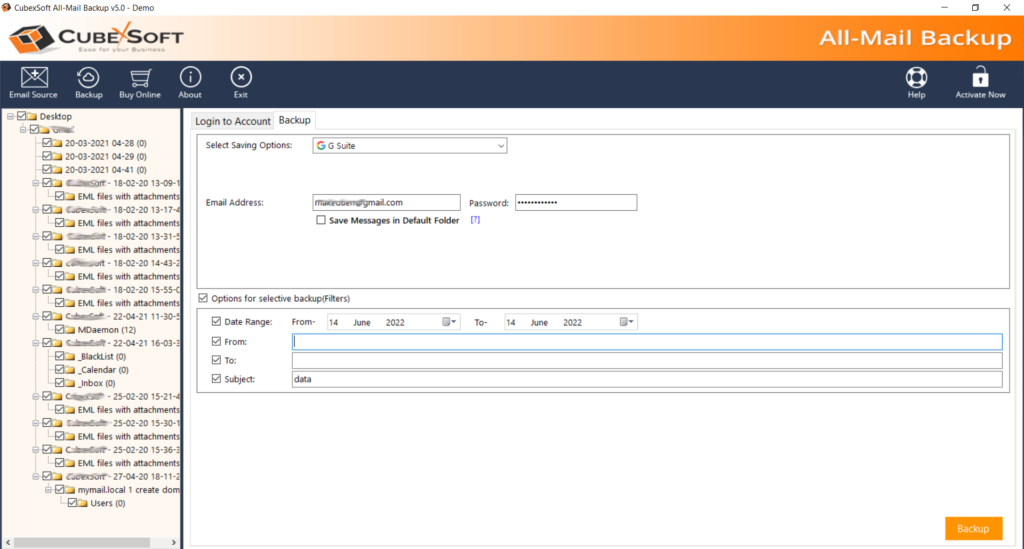
- The Software start working with green progress status bar. It completes with a successful note.
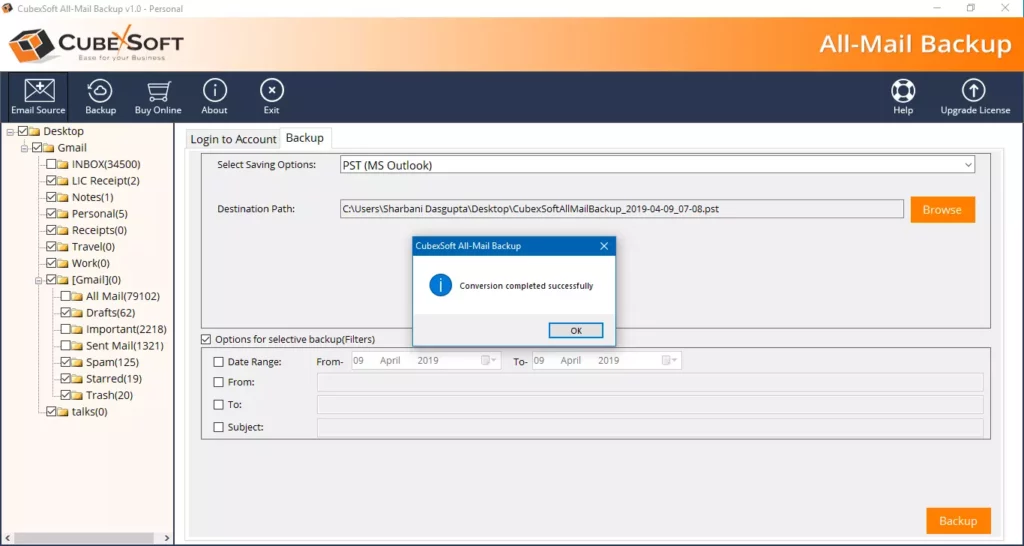
Why Choose the TalkTalk to Gmail Backup tool?
- The software is created after complete observing of users’ requirement regarding how transfer email folders from TalkTalk to Gmail.
- The tool supports batch migration so can transfer all emails of TalkTalk to Gmail Webmail account at once.
- The utility runs on simple GUI so anyone can effortlessly operate it.
- It maintains all mail properties including attachments.
- The software is safe from virus and also provide accurate data outcome.
- The tool enables to migrate unlimited TalkTalk emails data to Gmail account without any issue.
- It doesn’t save your credentials for further use so it is safe.
- 100% genuine solution to Export TalkTalk emails.
- Run on all Windows & Mac both OS editions
Conclusion
We tried to explain complete & all possible technique to solve how to forward emails from TalkTalk to Gmail account. Try both solutions because the professional tool also provides opportunity to migrate & move 25 emails from each selected TalkTalk folder to Gmail account at free of cost. It enables to understand complete working of the software. It can export TalkTalk folder to Gmail account with all data details.