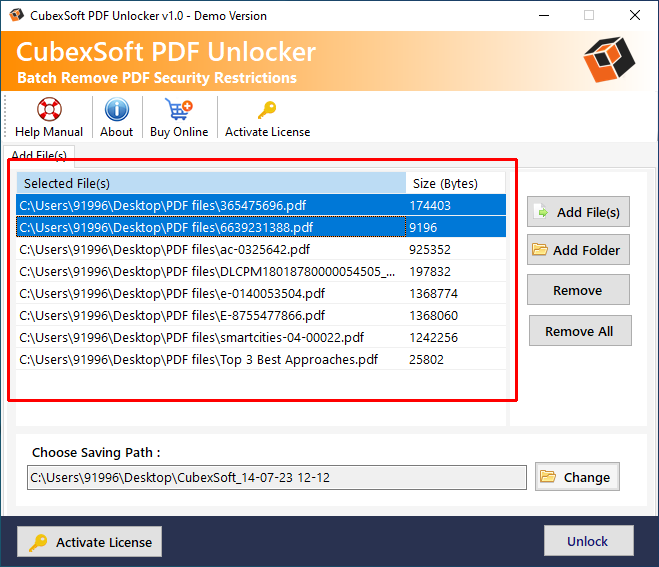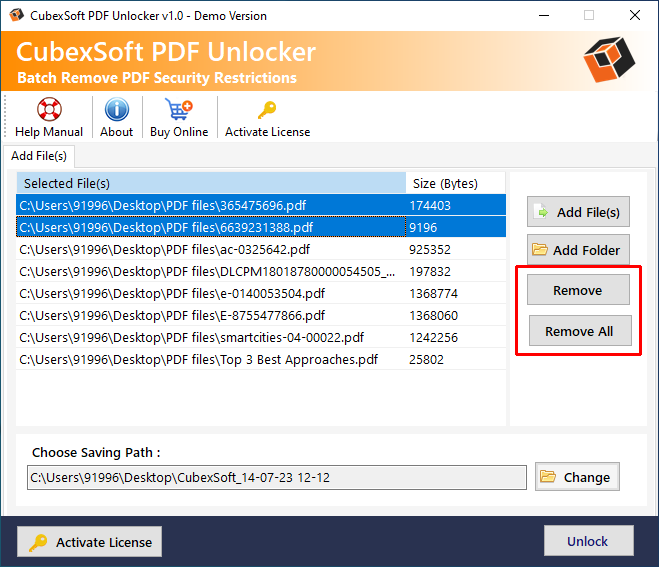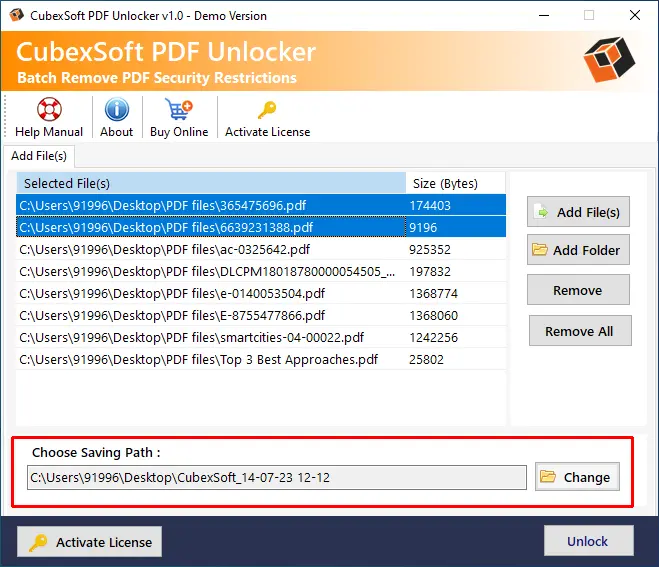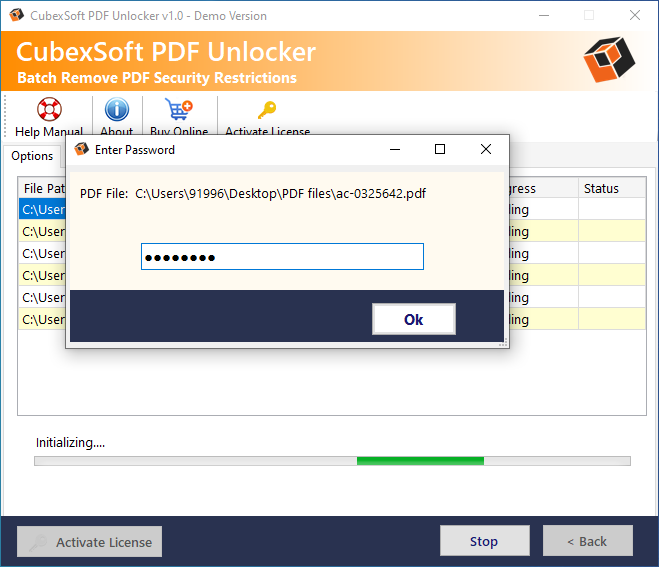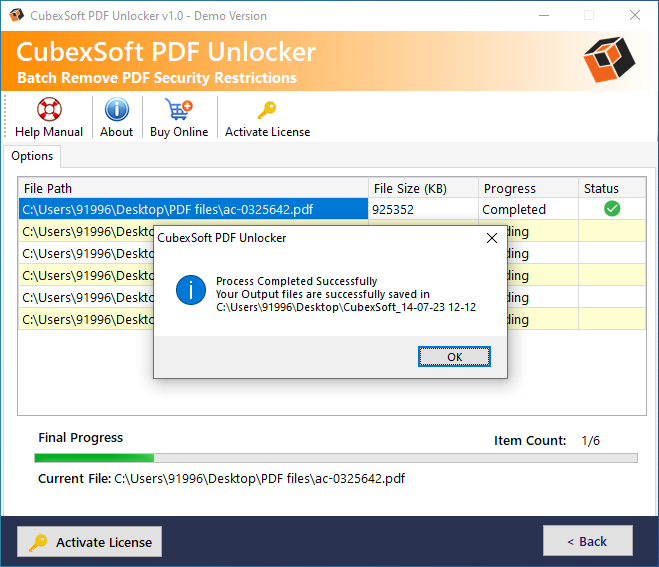What an amazing utility, I am really in love with this PDF Restriction Remover Tool. I am always busy with PDF files and it’s really frustrated when my work gets interrupted due to these restrictions on the PDF files. But not anymore, now all my troubles have gone away; all thanks to this application that unlocks all the PDF files in one go and has made my life easier.
PDF Password Remover
#Top-Rated Solution to Remove PDF Restrictions in Bulk
#Batch Unlock PDF Files and enable permissions for Copying, Editing, Printing etc.
#Removes PDF Security from 128 (AES & RC4) / 256 Bit AES encrypted PDF Files
Virus Free and Secure App to Download
#Works Exceptionally Well on All Windows platforms