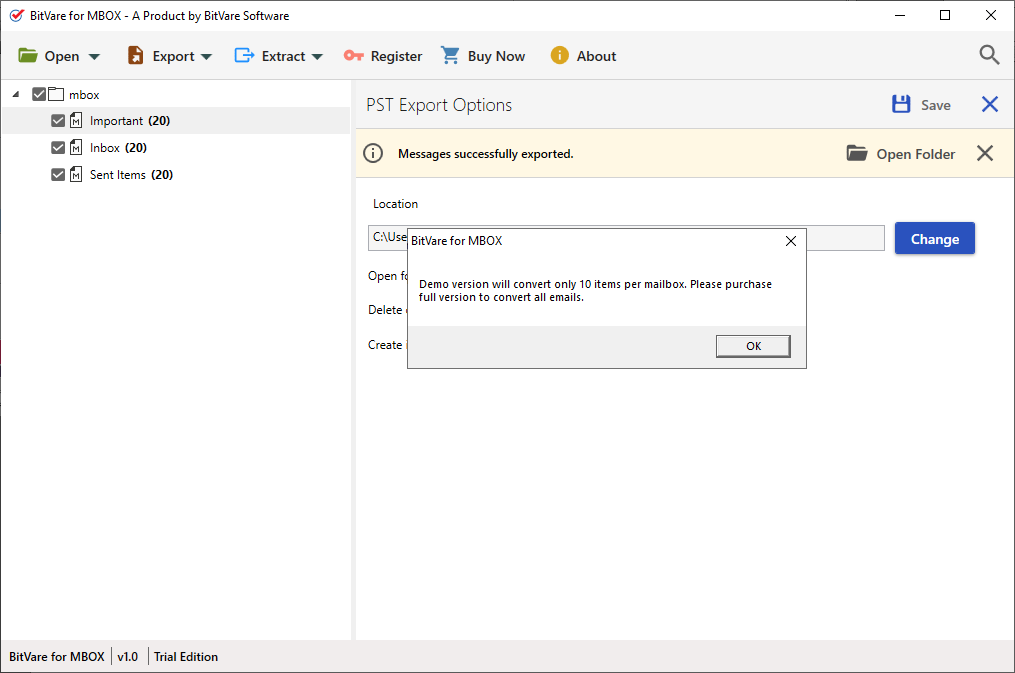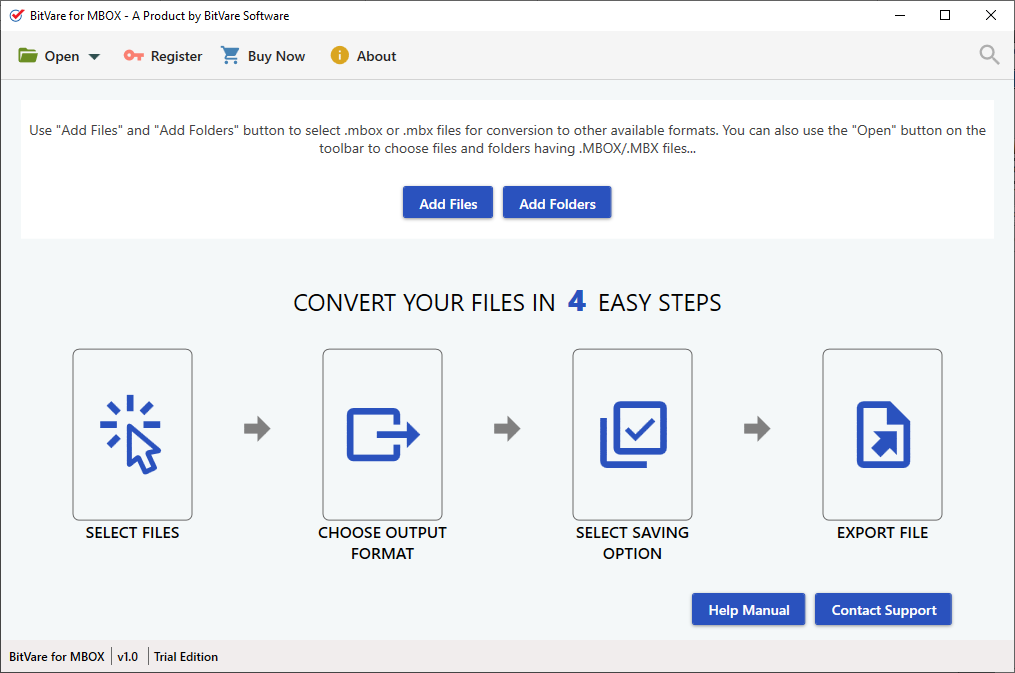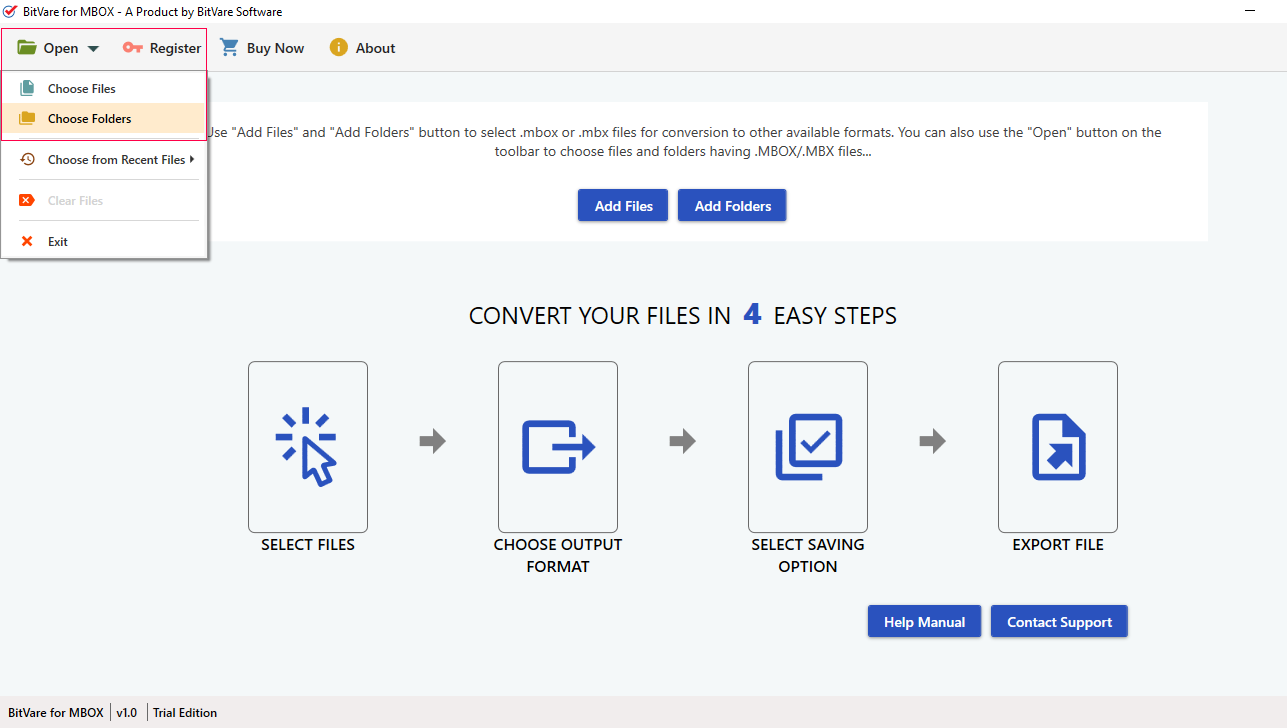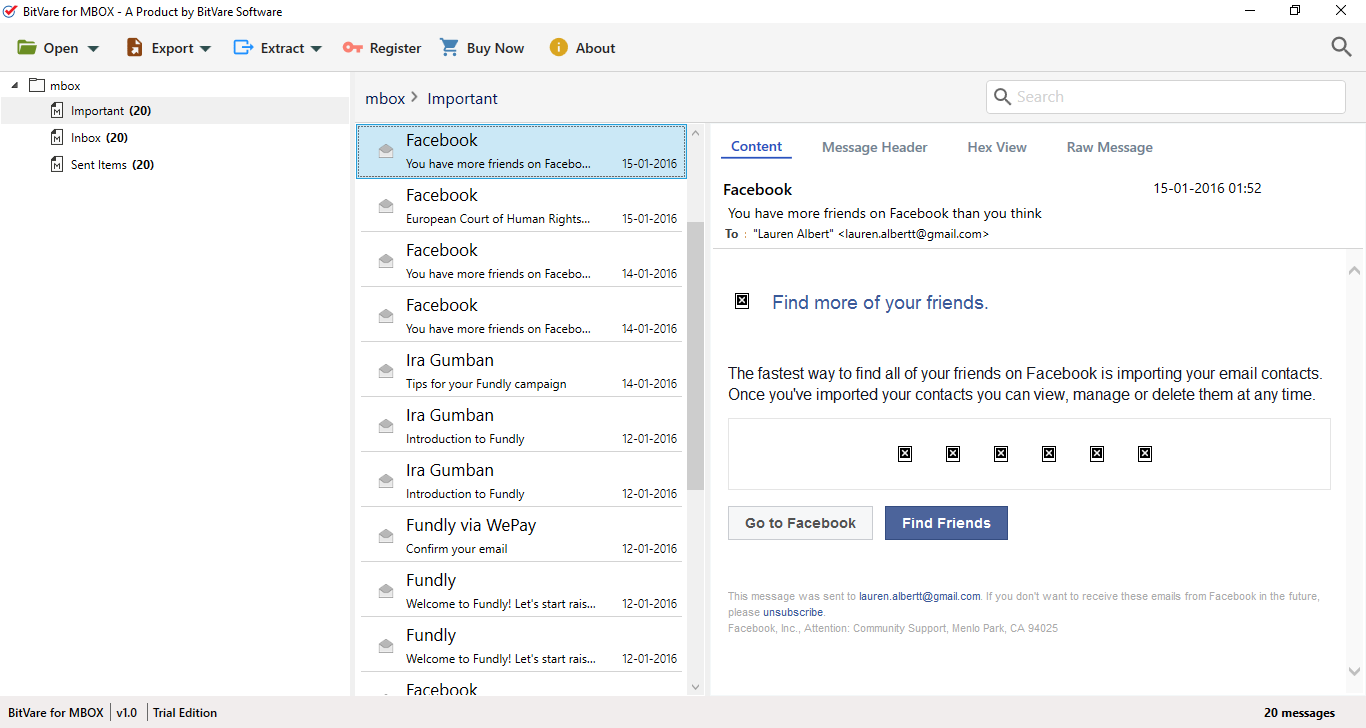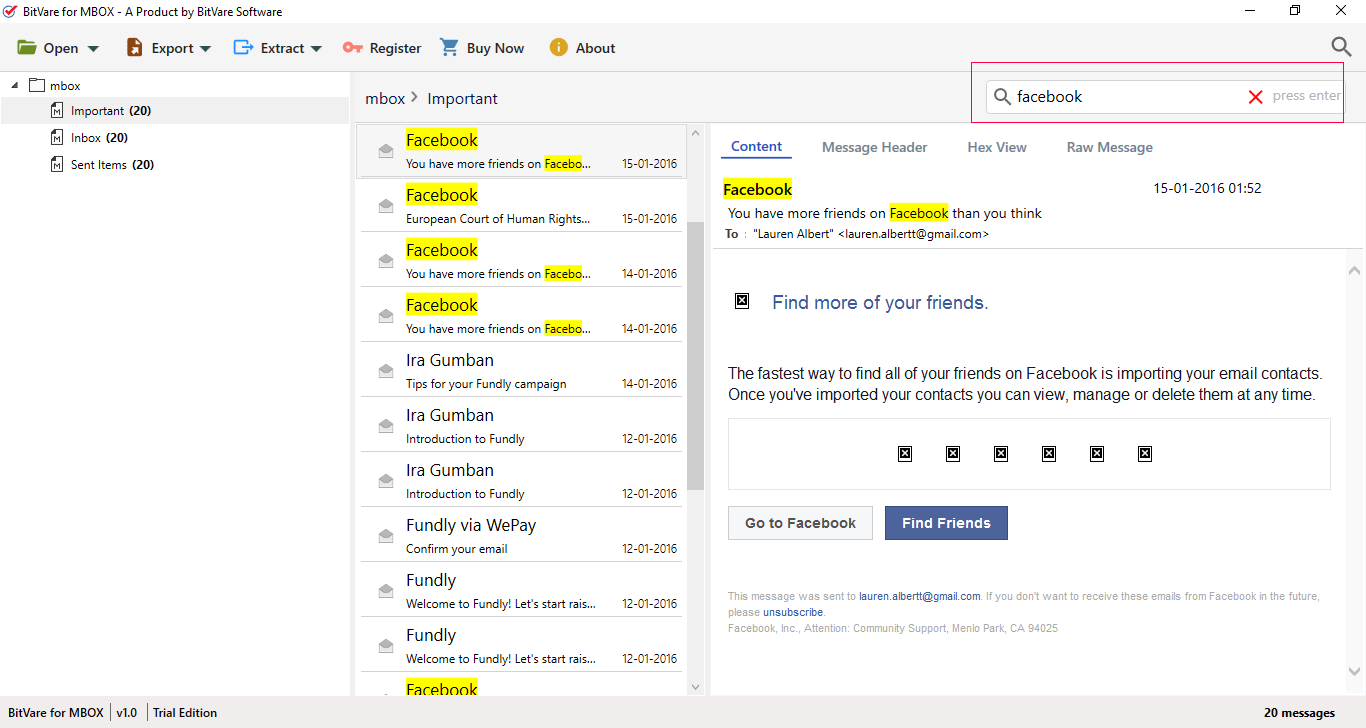Quick Guide
Step by Step Guide to Convert MBOX Files
05 Click on the "Export" and select required file format/email account/document format/cloud server.
Tool will provides you Export Common Options:
Common Export Options:
- Allow to select location accordingly to save output file.
- Automatically open folder when tool is done with conversion.
- Allows to delete old MBOX folders from seleted destination.
- Different File Naming options - From - Subject, From-Date-Subject, Year-Month-Day-Hour-Minute-Second-Subject, Message AutoIncrement, Custom Naming
EML Options:
- EML output option offers EMLx file type too.
- Multiple File Naming options - From - Subject, From-Date-Subject, Year-Month-Day-Hour-Minute-Second-Subject, Message AutoIncrement, Custom Naming
MSG Export Options:
- Different File Naming options - From - Subject, From-Date-Subject, Year-Month-Day-Hour-Minute-Second-Subject, Message AutoIncrement, Custom Naming
PST Export Options:
- Allow to Create single PST file for each folder.
PDF Options:
- Provide Option to display PDF pages numbers
- save attachments into separate folder
DOC Options:
- Allows to save documents as Doc or Docx.
Export MBOX Files into direct Email Accounts - Thunderbird and Windows Live Mail
Options Included:
- Automatically open folder when done with export process.
- Allows to delete old folders from destination.
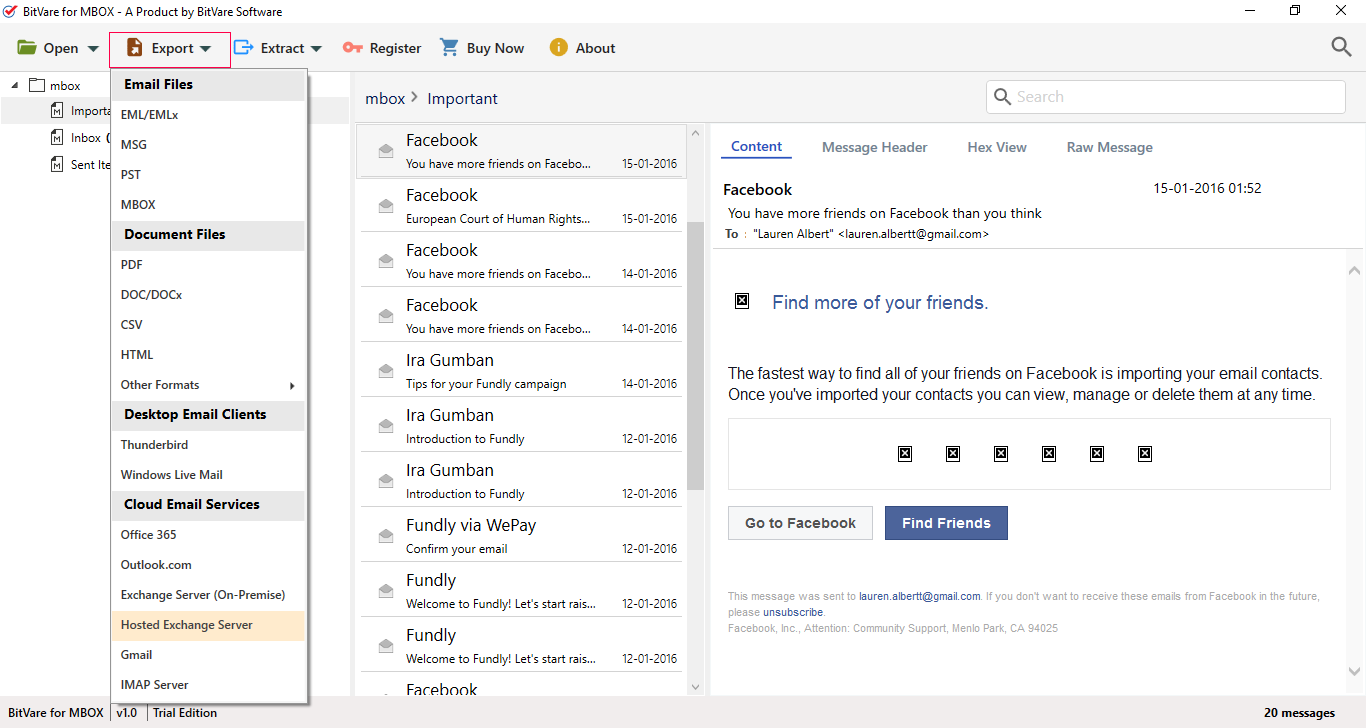
06 Upload MBOX Files in Cloud Application
Cloud Export Options:
- Automatically open folder when done with export process.
- Allows to delete old folders from destination.
- Directly append to already existing folders.
- Customize folder name accordingly
- Email Address and Password fields
Office 365 Options:
- Option to add Global Administrator account
Exchange Server/Hosted Exchange Server Options:
- Option to Add Global Administrator account
- You Need to Provide Server Name, Domain/Username and Password
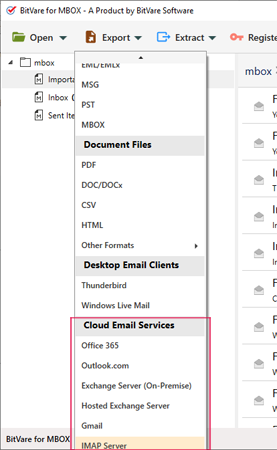
07 Click on Save to start MBOX conversion process.
Tool will displays the Pause and Stop buttons, in case user wants to stop or pause the conversion process. Click on the save button and start the MBOX conversion procedure. The Method immediately ends and automatically opens up to the given location.