Since a very long time, I have been searching for a reliable method that may enable me to import Maildir files in bulk. Finally, I got the most appropriable one. I must thanks to the developer team of BitVare Maildir Converter.
BitVare Maildir File Converter is the correct way out for the users to import files from Maildir to different file formats. Maildir Converter is able to provide you a flawless Outcome of the Postfix Maildir files conversion in a minimal time.
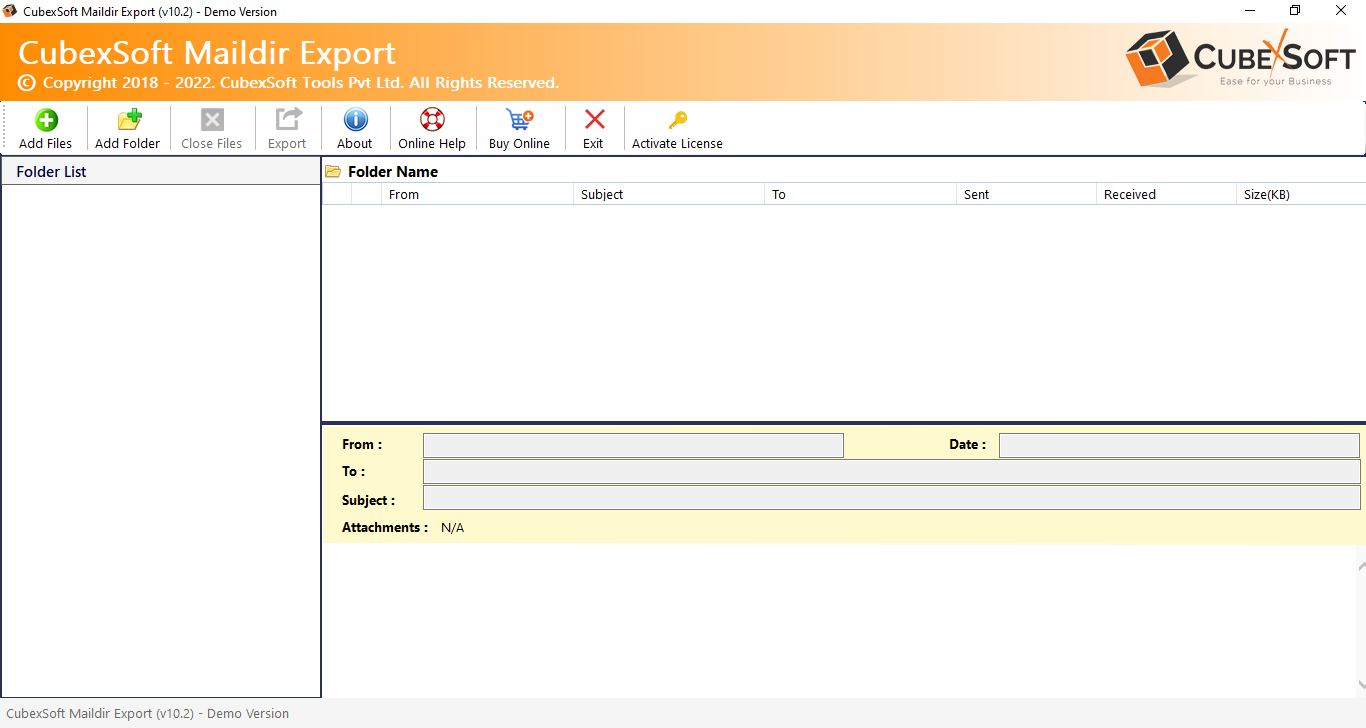
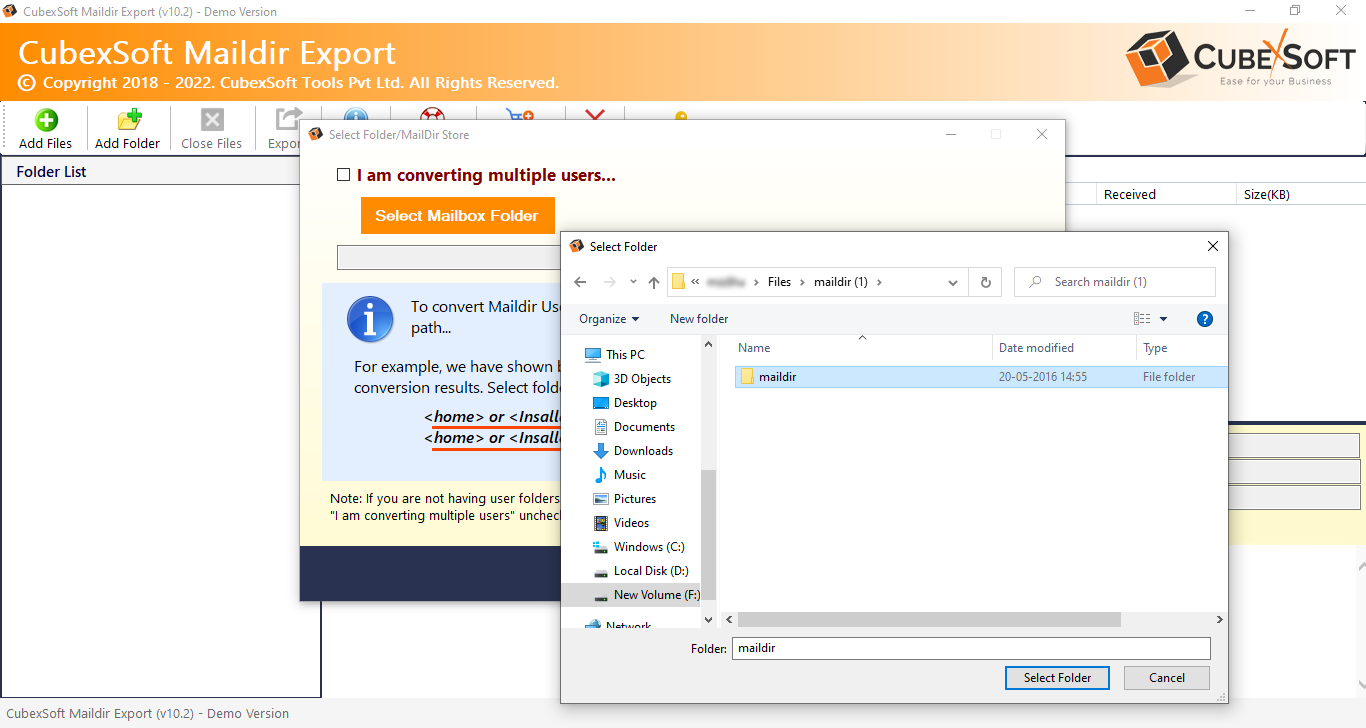
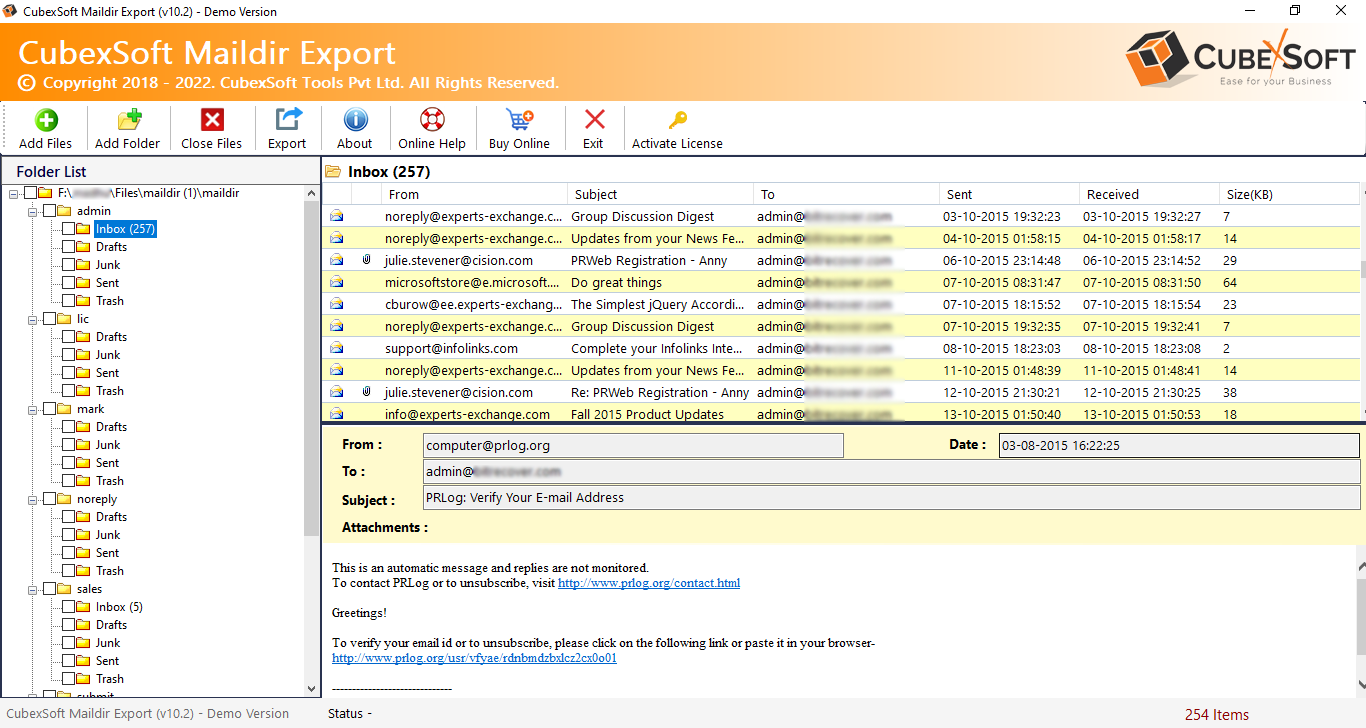
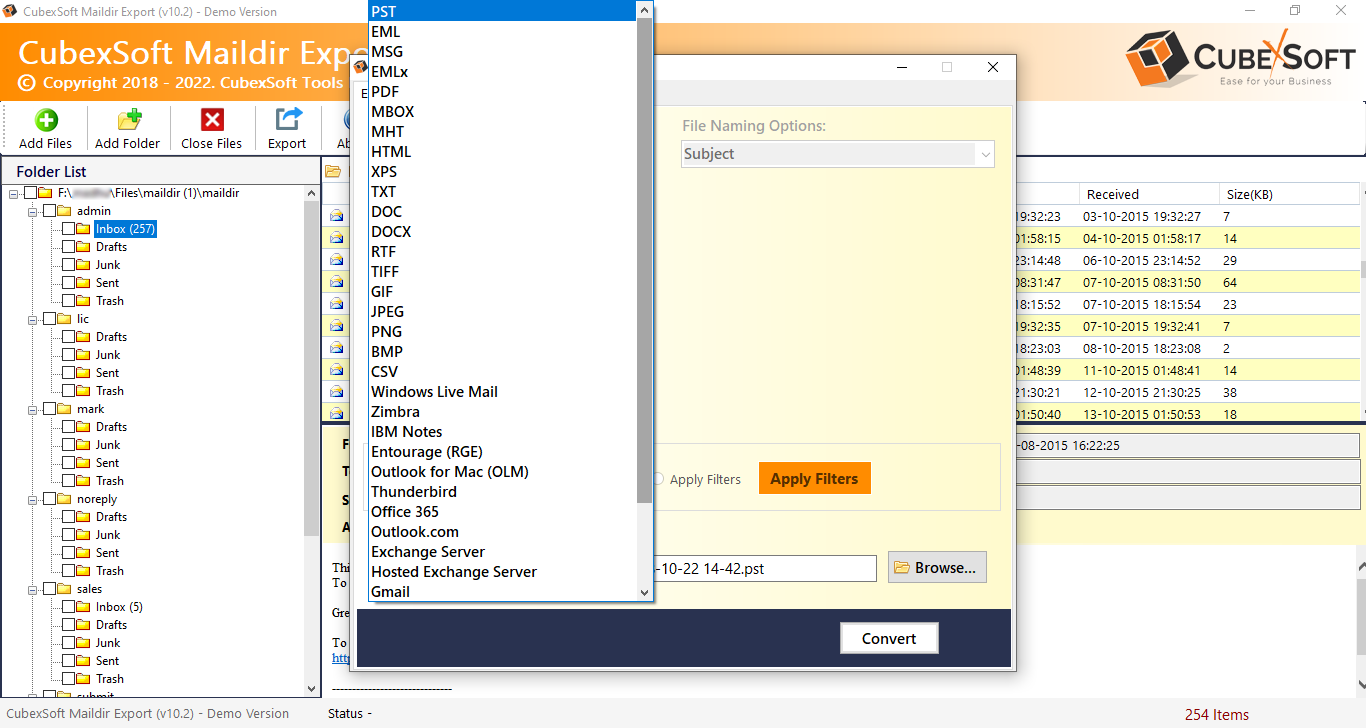
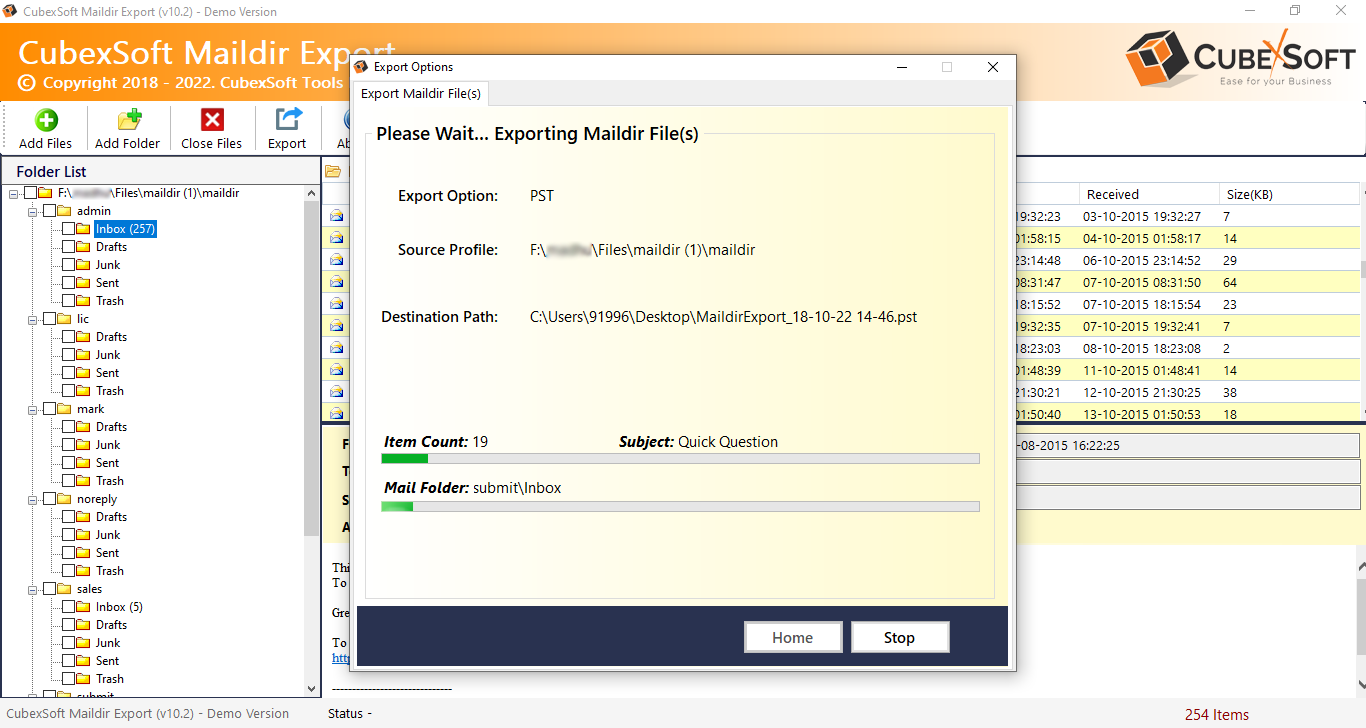
Working Steps
Convert Maildir files using BitVare Maildir File Converter in Batch Mode Without any Data Loss
Export Multiple Maildir Files at a Time
Maildir File Converter provides the conversion of unlimited Dovecot Maildir folders in a single round. Users are provided with options of selecting the whole folder, sub-folder to convert into another format in one time processing. By this option, users are able to save their lots of energy and precious time. While converting loads of data, there will be no data loss kind of mishaps encountered by users.
Convert Maildir File into Prevalent Formats
Maildir Converter helps users to change the format of Maildir files and Maildir++ into another other file formats like PDF, PST, MSG, EML, MBOX, DOC, OLM, CSV, HTML, BMP, TIFF, EMLX, GIF, JPEG, NSF, PNG, RTF etc. This is how it makes the shift from Maildir files to another email clients (Outlook, AppleMail, Windows Live Mail, DreamMail, emClient, Zimbra, emClient etc.) so effortless.
Properties of Maildir Files Remain Same
While migration, users do not have to experience any undesired alteration and changes in the outcome files. As Postfix Maildir Converter maintains complete exactness, all the elements of the files get unaffected like Meta headers (to, cc, from, sent, received, date, time), formatting properties (RTF, HTML), images, message, etc. Thus, it gives assured accuracy to its users.
Import Maildir Files along with Attachments
Usage of the Maildir Conversion Tool enable users to save the attachments of the file. So, they are able to view all the attachments in the resultant files. Users do not have to lose any data or information while proceeding the migration of DoveCot Maildir mailbox to another file format. The tool also maintains the size of Maildir user data intact.
Preview Facility to Oversee Maildir Directories
Through preview option, users are able to check all the items (Maildir directory, sub-directory with tmp , new and cur directories) well before the conversion gets started. It is a very convenient option to overlook all the files. On the Preview pane, users get to see all the files showing all the details exactly.
Multiple File Naming Combinations
Users are facilitated with saving the files to document file formats, according to various file naming options such as:
Advanced Filters Options Available
Users can set filter options to perform the Dovecot Maildir folders conversion specifically/selectively. This option helps when users have to move only certain files from the entire Dovecot Maildir mailbox. And the filters are date filter, to, from, subject, and exclude deleted items, which can be applied as per users' requirements.
Generates Instant Conversion Report
Users may save the record of the Postfix Maildir files conversion. Just when the conversion gets finished, the conversion report of the migration immediately opens. Users can save this repot for future analysis. The log-report displays in TXT file format. It contains details like start date & time, Number of items converted, status, saving path, etc.
Simplest Way to Export Maildir Files
Using Maildir++ Converter, it is easy to convert files from Maildir to another format. The working steps it involves are very easy. Thus, users are able to accomplish the task of migration effortlessly in a minimal time. There is no technical hindrance incurred during conversion for sure. The tool also facilitates choosing destination location for the resultant files as per convenience.
Supports all Maildir-based Applications
Maildir Tool enables users to load Maildir files of any email clients such as Dovecot, Qmail, SquirrelMail, Bincimap, Postfix, Procmail, OpenSMTPD, MagicMail, Courier Mail Server, Procmail, Evolution, MeTA1, Exim, Gnome, Maildrop, GetMail Xmail, (Both Windows OS and Linux), Kmail, Thunderbird (Both Windows OS and Linux), etc.
Supports Windows Operating System
Maildir Conversion Tool is well-suited application for all the editions of Windows (32bit and 64 bit). Users can operate this utility on all Windows OS versions – 11, 10, 8.1, 8, 7, Vista, XP, etc. The software detects Postfix Maildir Dovecot files and Maildir ++ files for migration into another file formats.
Free Demo to Import Maildir Files
Users have a great opportunity to utilize the free trial facility. It will enable users to assess the functioning of the software in advance. Users are able to import 25 Maildir files to another file without spending any cost.
Know Minimum System Requirements to Launch Maildir Converter
Trial Limitations
Free demo version will export only 25 Maildir files into another file format. Purchase license key to convert batch Maildir files
System Specifications
Hard Disk Space
55 MB of free hard disk space
RAM
Minimum 2 GB RAM
Processor
Intel® Pentium 1 GHz processor (2.4 GHz is recommended)
Supported Editions
Electronic Delivery
The delivery of BitVare Maildir Converter is automatic. You will get an email with a link to download the product and the activation key after your payment is validated.
Frequently Asked Questions
Ans: Yes, Maildir Converter Utility provides many output options, and PST is one of file formats that it provides. Hence, users can simply change the Postfix Maildir Dovecot files and folders into Outlook PST file.
Ans: Yes, the software supports conversion of Postfix Maildir files to any preferred output option. Tool also supports data conversion of numerous Maildir supported email clients, such as Dovecot, Bincimap, Qmail, Procmail, OpenSMTPD, MeTA1, SquirrelMail, Maildrop, MagicMail, Gnome, Courier Mail Server, Evolution, Exim etc.
Ans: Demo version supports to import first 25 items per Maildir folder to all supported output options.
Ans: Yes, the tool supports all editions of Windows (32bit and 64bit) Operating System and Windows Server editions.
Let's Checkout Customer Reviews about Maildir Converter