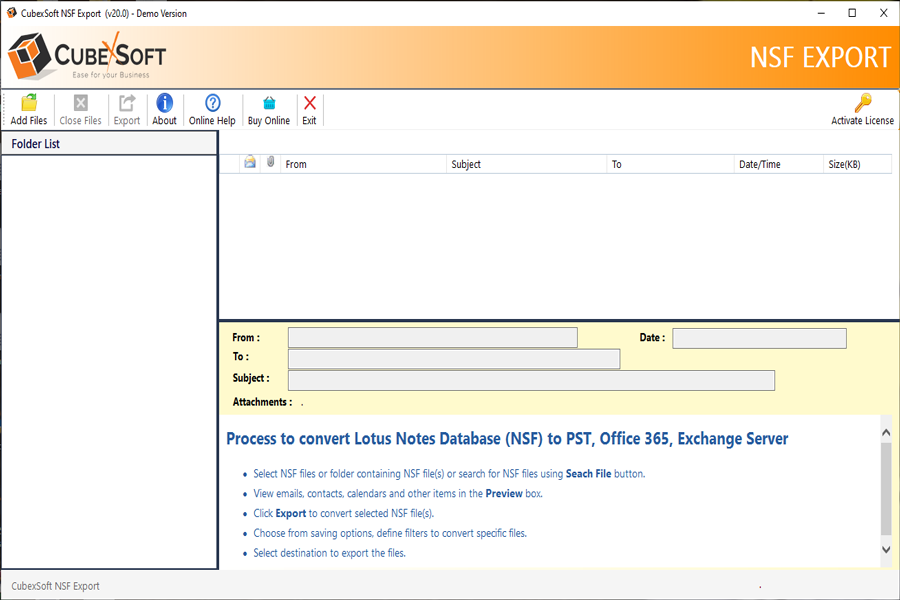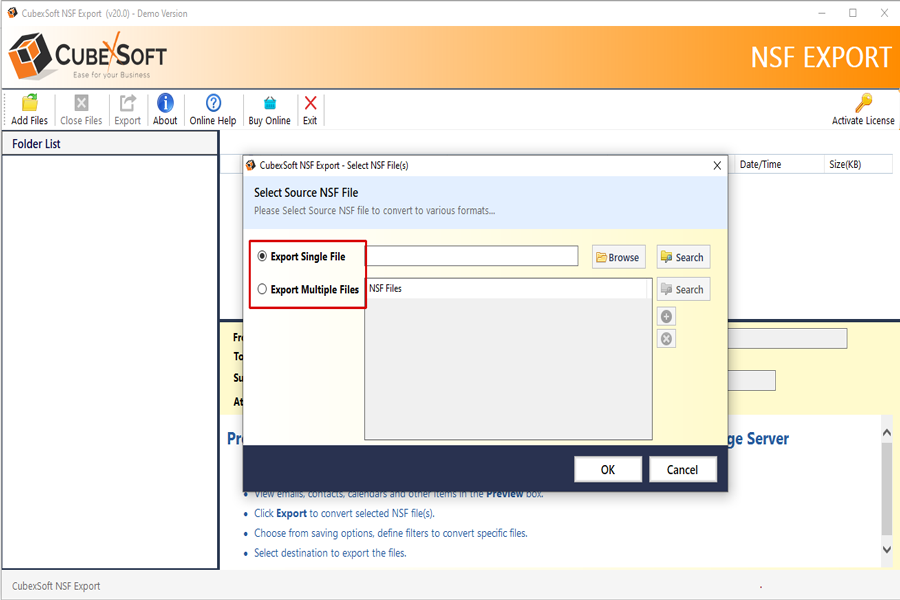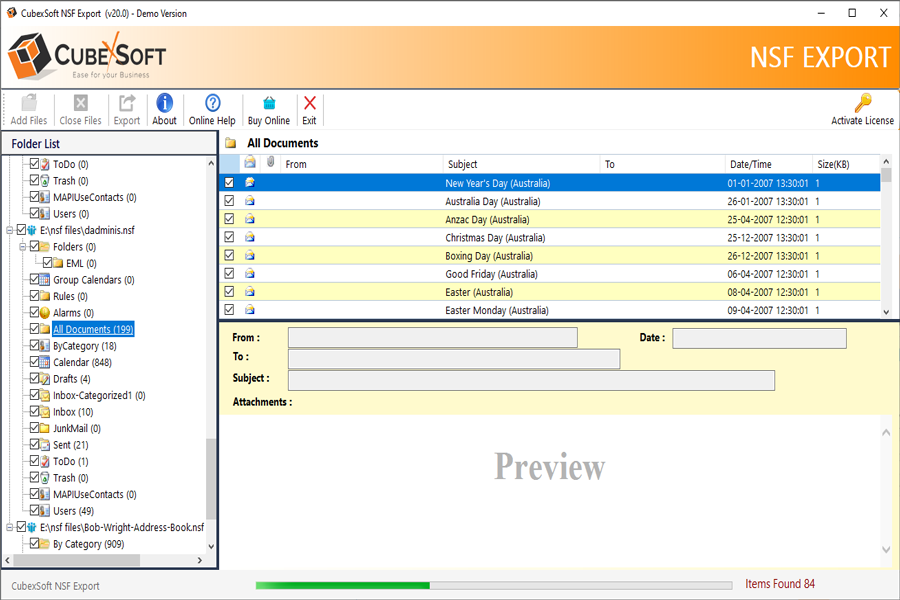Quick Guide
Step by Step Guide to Convert Lotus Notes NSF Files
04 Click on the "Export" and select required file format/email account/document format/cloud server.
Tool will provides you Export Common Options:
Common Export Options:
- Allow to select location accordingly to save output file.
- Automatically open folder when tool is done with conversion.
- Different File Naming options - From - Subject, From-Date-Subject, Year-Month-Day-Hour-Minute-Second-Subject, Message AutoIncrement, Custom Naming
EML Options:
- EML output option offers EMLx file type too.
- Multiple File Naming options - From - Subject, From-Date-Subject, Year-Month-Day-Hour-Minute-Second-Subject, Message AutoIncrement, Custom Naming
MSG Export Options:
- Different File Naming options - From - Subject, From-Date-Subject, Year-Month-Day-Hour-Minute-Second-Subject, Message AutoIncrement, Custom Naming
PST Export Options:
- Split PST option - This option allows splitting the final PST file into smaller PST files for better management of mailboxes.
- Advanced Email filters - The software offers filter options for - To, Cc, Bcc, From, Date, Subject etc.
- Email Address Translation - allows users to convert canonical names for any senders' email address according to predefined set of SMTP formats.
- Custom Folder Mapping - This option allows users to map custom folders of Lotus Notes NSF mailboxes such as - Inbox, Calendar, Trash, Sent Items etc. into Exchange Server mailboxes.
PDF Options:
If you select PDF option as export type, then the tool will give Advance PDF Saving options, File Naming Options, and Advanced Filters. So you can choose as per your requirement.
In Advanced PDF Options:-
- Save All Emails in Single PDF
- PDF Page Settings
Saving Attachments Options:
- Embed Attachments to PDF
- Extract Attachments Separately
- Convert Attachments to PDF Format
For Cloud Based Apps: Office 365, Exchange Server, Outlook.com, Gmail, G Suite, just click Next to proceed.
- So select the folders you want to migrate, exclude the folders you don't want to migrate and then choose the desired saving option from the list and Click "Next" button.
Export NSF Files into Other Options
- Users can select Export type from the list of formats ranging from – PST, PDF, EML,EMLx, MSG, MBOX, HTML, RTF, MHT, XPS, Doc, VCF, ICS, Office 365, Exchange Server, Outlook.com, Gmail, G Suite etc.
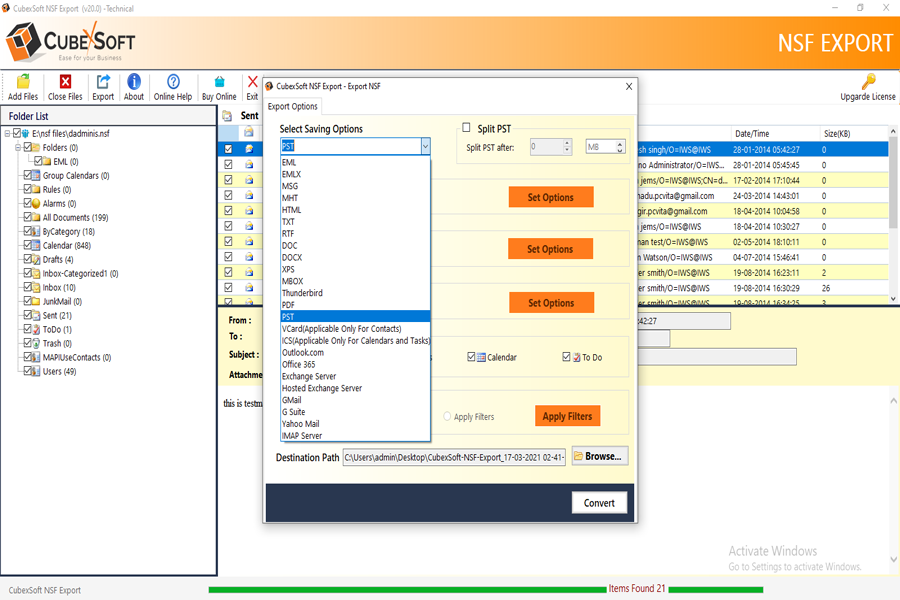
05 Select Destination Path to Save Converted Files
select destination path to save the output of the file and then Click Convert button to proceed with conversion as shown below -
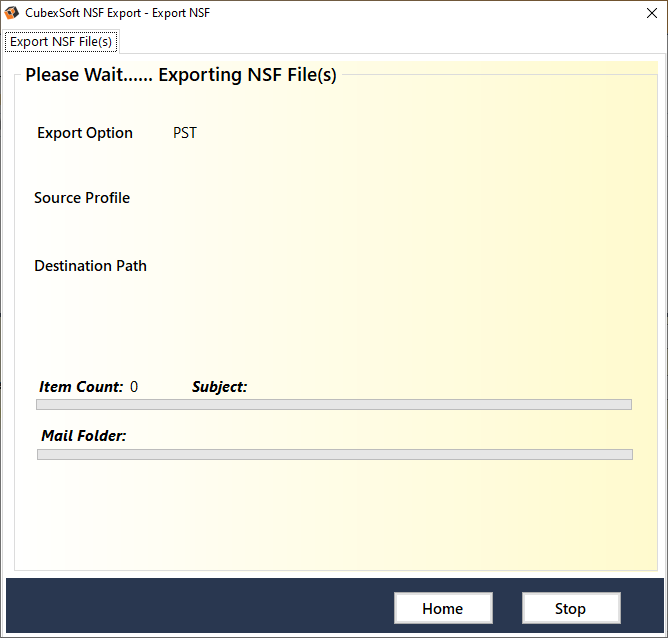
06 Click on Convert button to start NSF conversion process.
Once the whole conversion is finished, a pop-up window will appear showing the message like Conversion is Done. Then, press on the OK button to accomplish the process
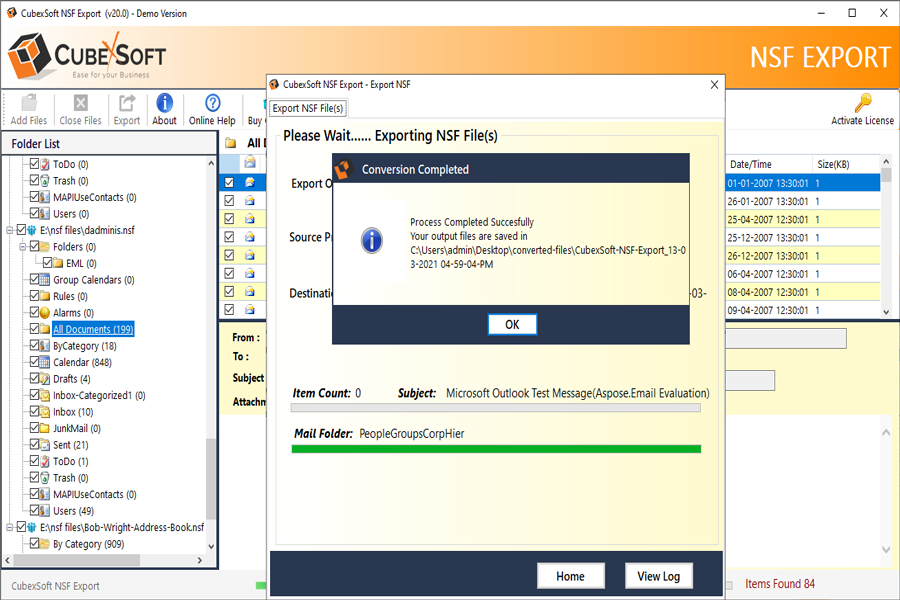
07 Save the complete Lotus Notes Migration Report
By clicking on View Log, you can save the complete conversion report of Lotus Notes NSF file in TXT format. The software will successfully create TXT file including complete migration details of NSF Files on your local system. So, you can view TXT Report in Notepad.