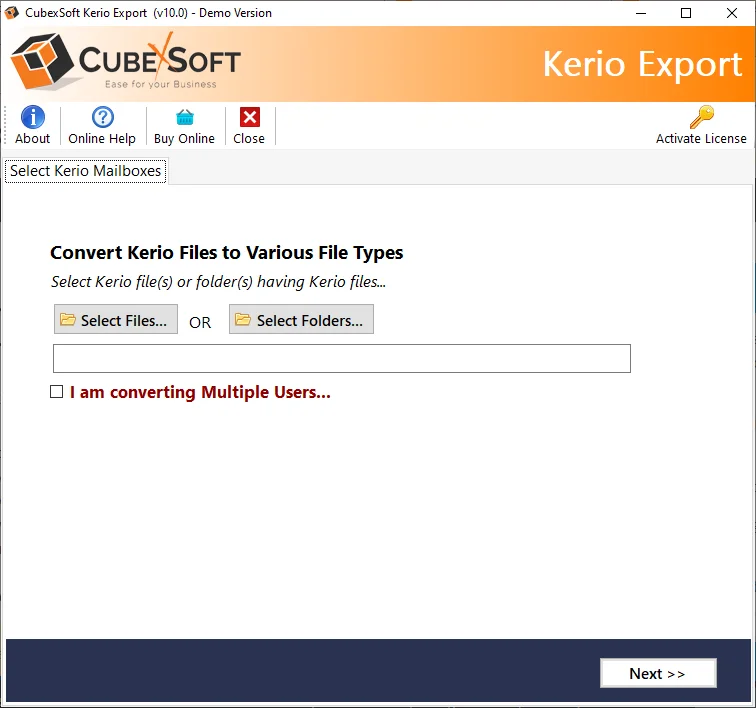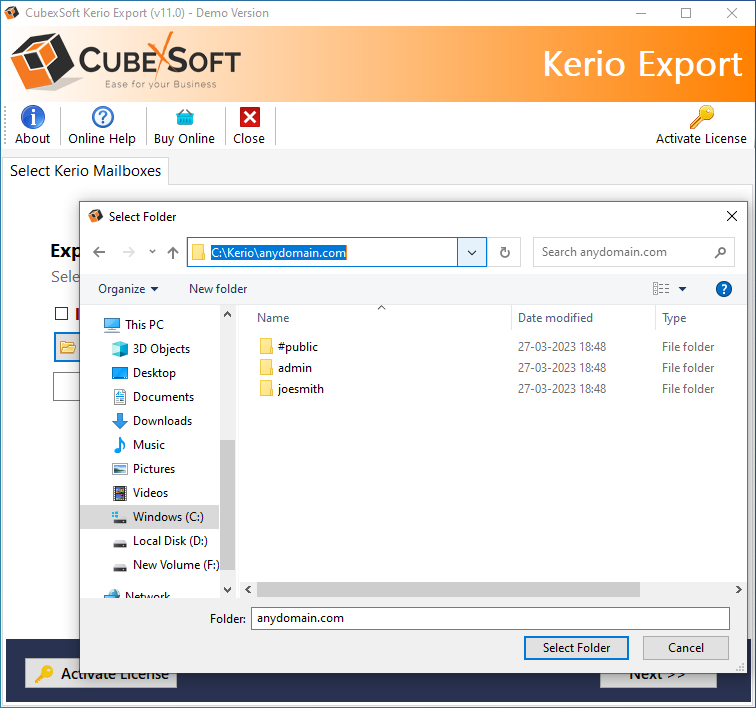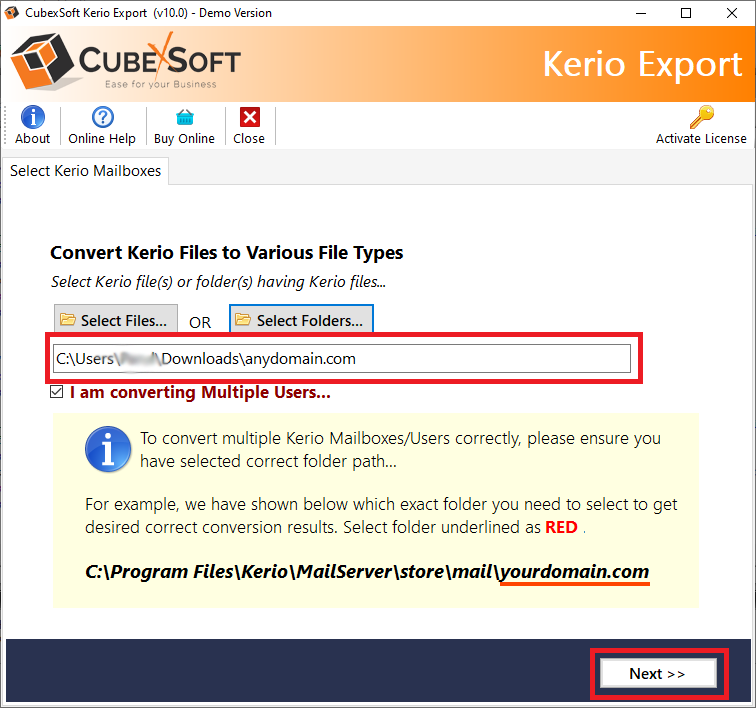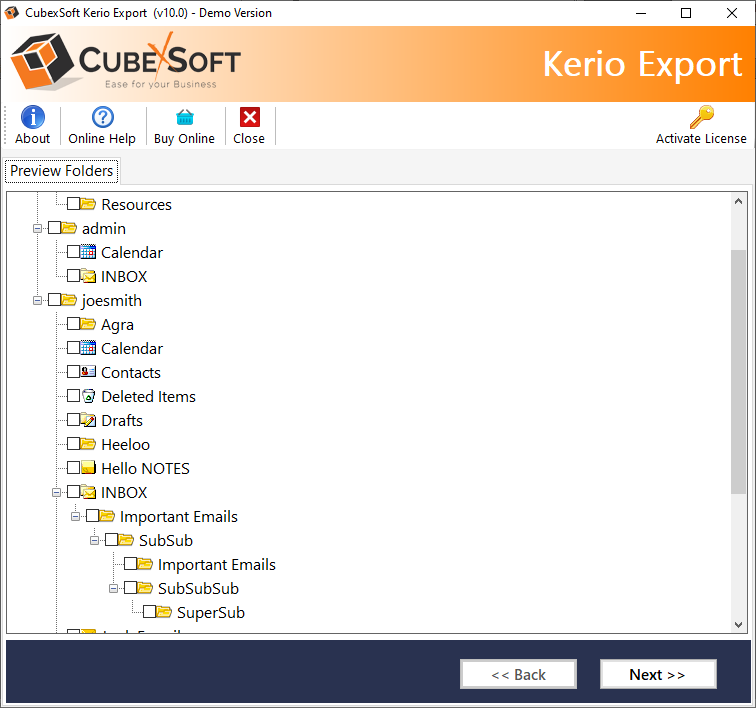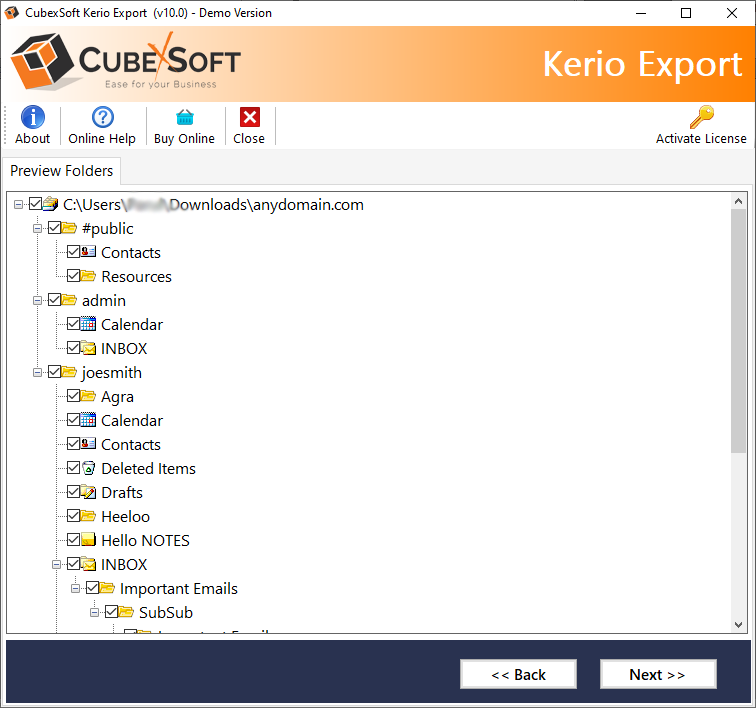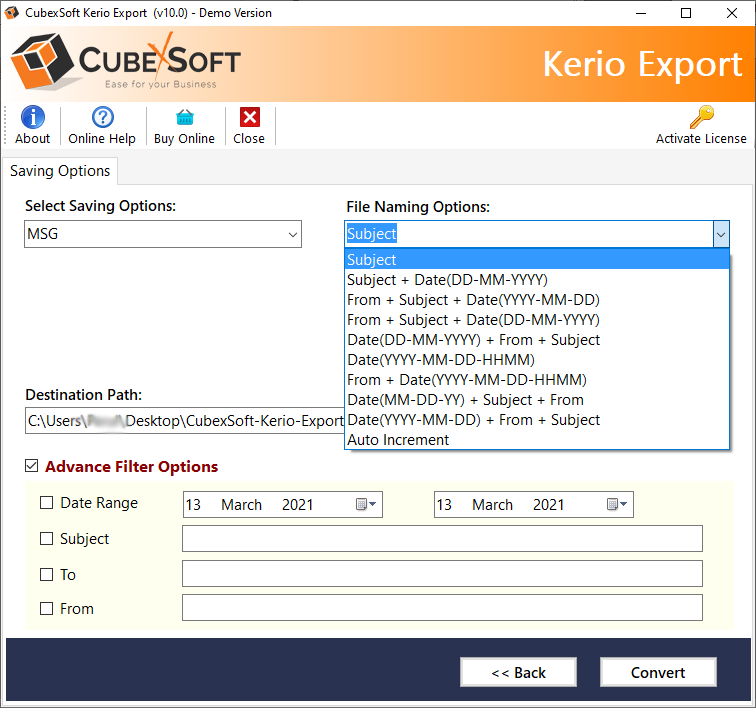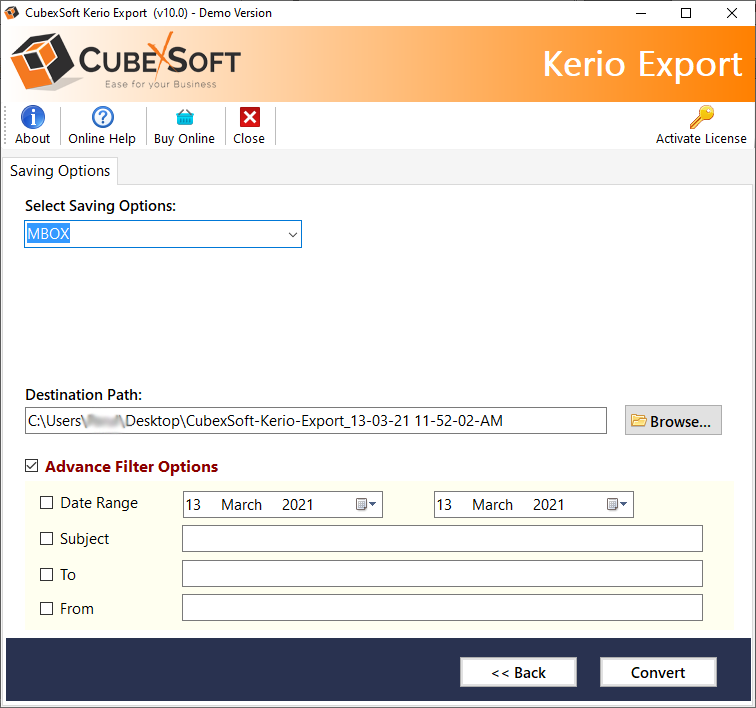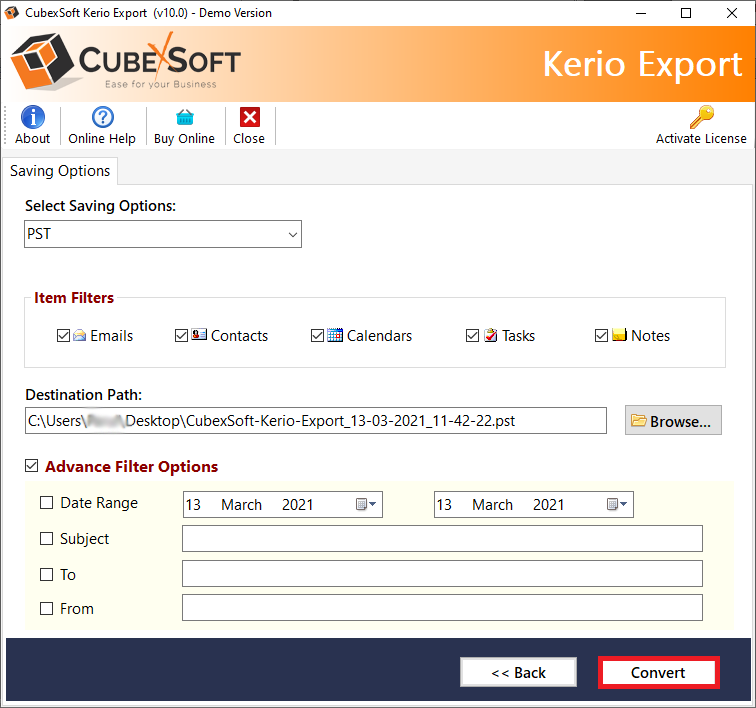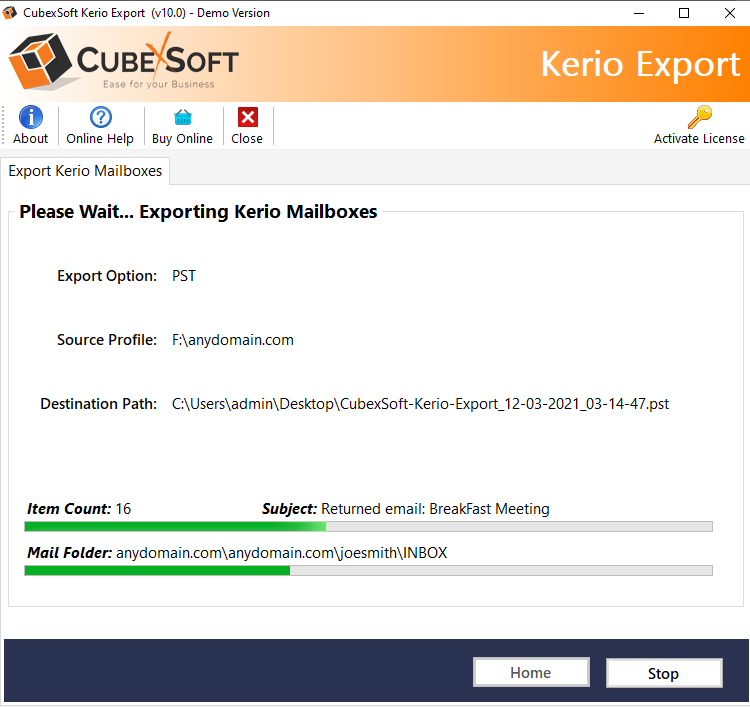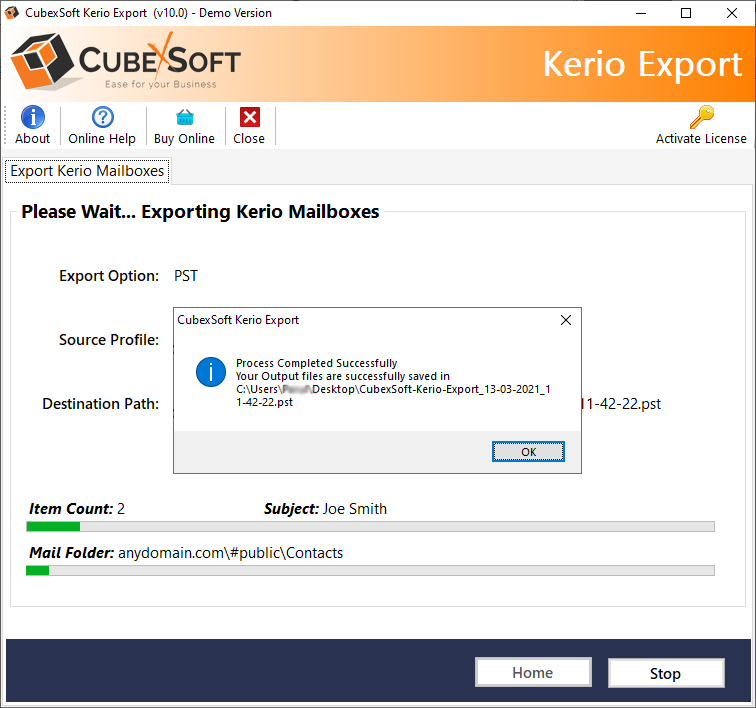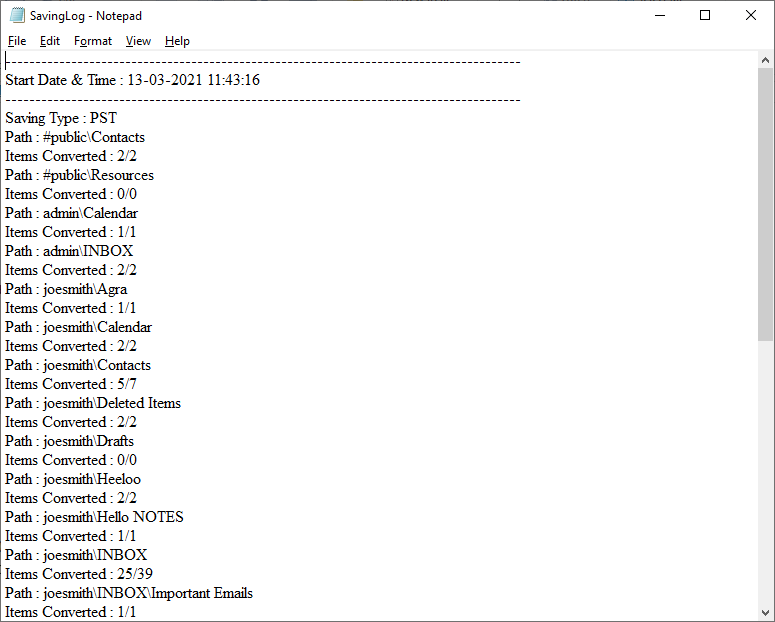Quick Guide
BitVare Kerio Converter Tool - Working Manual
Know step-by-step process to batch export multiple Kerio user mailboxes to Various Technical File Formats and WebMail Accounts.
06 Software provides multiple output options for saving Kerio mailboxes to -
Technical File Formats : PST, MBOX, EML, MSG, EMLx, MHT, HTML, XPS, RTF, TXT, DOC, DOCx, PDF, vCard
Email Client : Thunderbird, Zimbra, Windows Live Mail
Cloud Services : Office 365, Outlook.com, Exchange Server, Hosted Exchange Server, Gmail, GSuite, Yahoo
Choose the right format as per your needs as shown below-
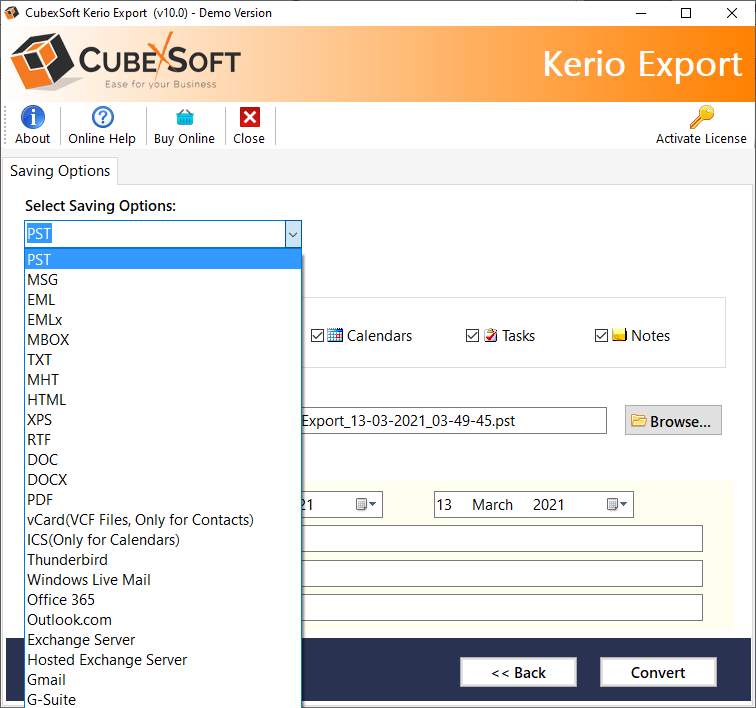
Item Filters feature include user account mailbox items such as Emails, Contacts, Calendars, Tasks and Notes. You can choose the desired item and transfer its database into required file type or cloud server.
Besides PST, the other cloud-supported apps give the facility of Copy to Default Folders using which you can migrate Kerio mailboxes in already existing folders of the cloud accounts.
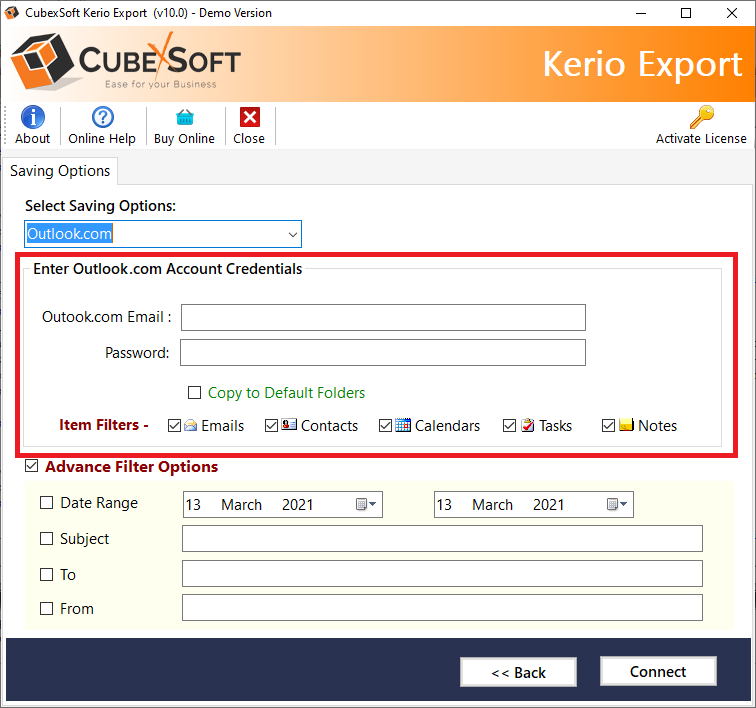
Advance PDF Options enables to save all Kerio emails in a single PDF document.
Convert Attachments allows to Embed Attachments to PDF and facilitate to extract Kerio email attachments separately in a separate folder.
File Naming Options will allow to save resultant file according to desired naming convention for easy accessibility after migration process. It includes Subject+Date, From+Subject+Date, Date+From+Subject, From+Date etc.
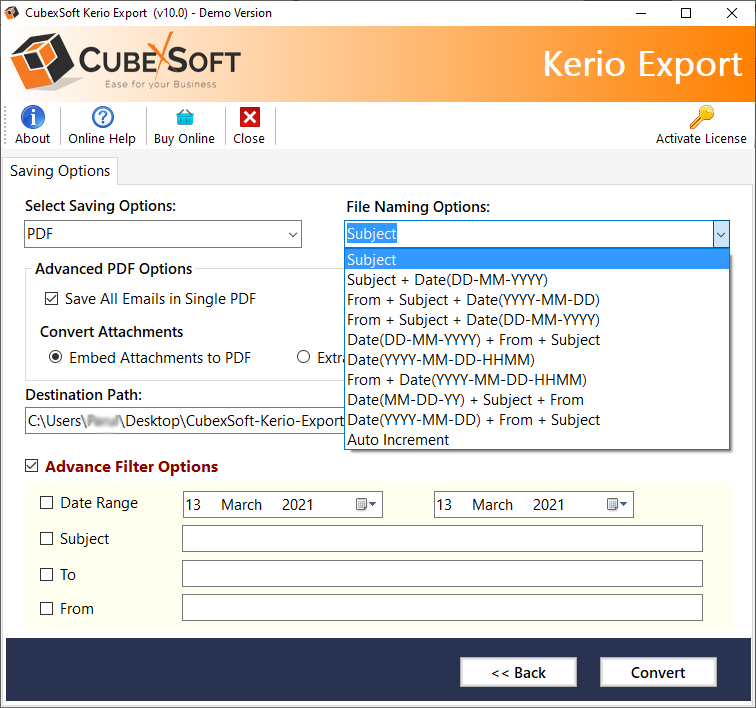
Extract Attachments in a Separate Folder- Allows to extract email files attachments in a different folder and save it in a single place.
File Naming Options will allow to save resultant file according to desired naming convention for easy accessibility after migration process. It includes Subject+Date, From+Subject+Date, Date+From+Subject, From+Date etc.
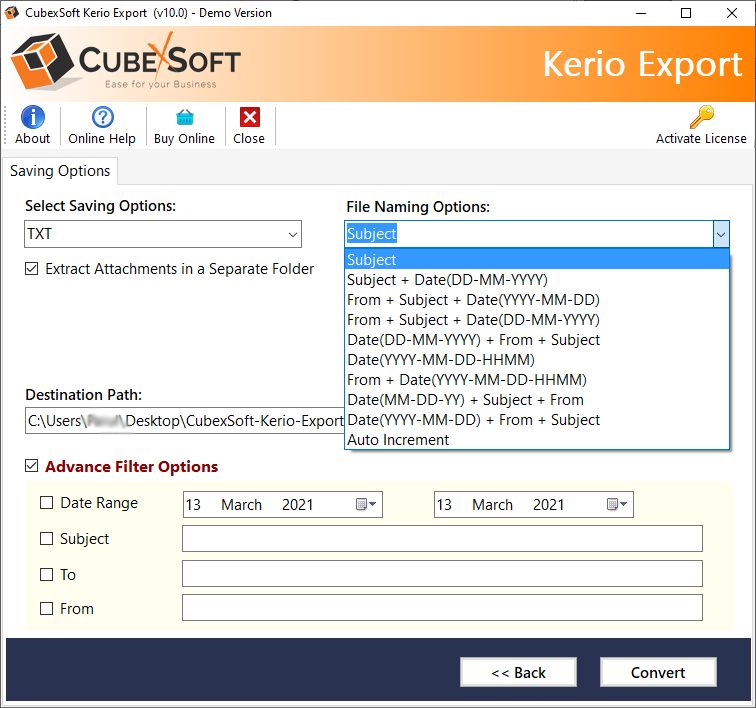
And if you are saving Kerio folders to cloud based services or any different email server, you just need to enter the login credentials and select other options to connect to the respective options.
Saving path Selection when converting to File Formats -
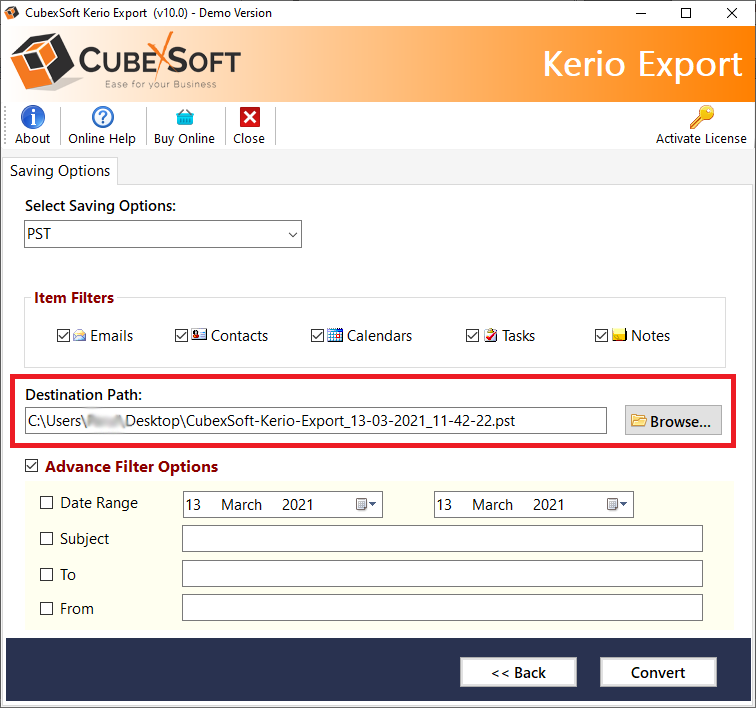
Destination Login when saving backup in Cloud Based email services or any servers -
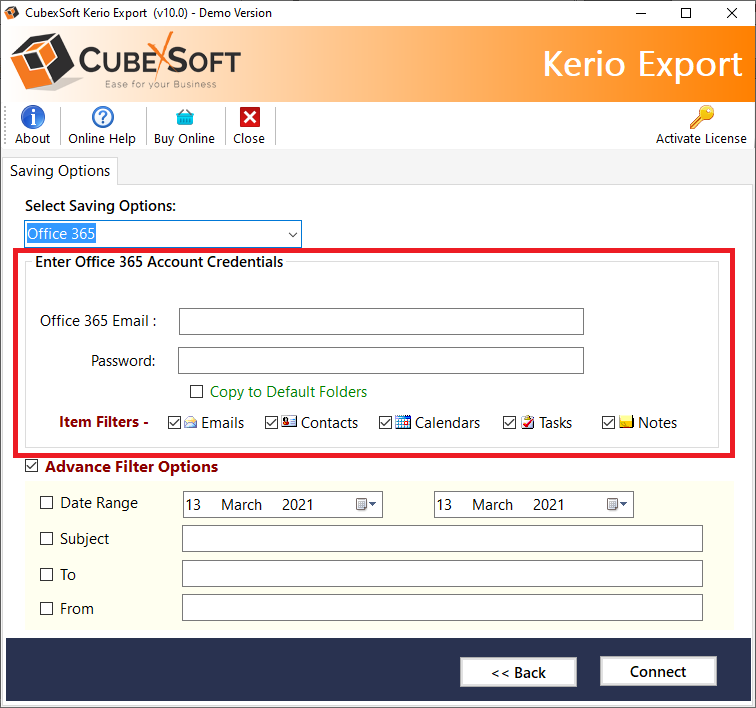
- Date Range Filter - User can select date range to save emails only the selected date range
- TO, FROM Fields Filters - Users can choose specific to and from addresses to save gmail emails
- Subject Filters - Users can filter the final saving by saving the emails that contains specfic words and phrases.
Choose the appropriate filter option from the following options -
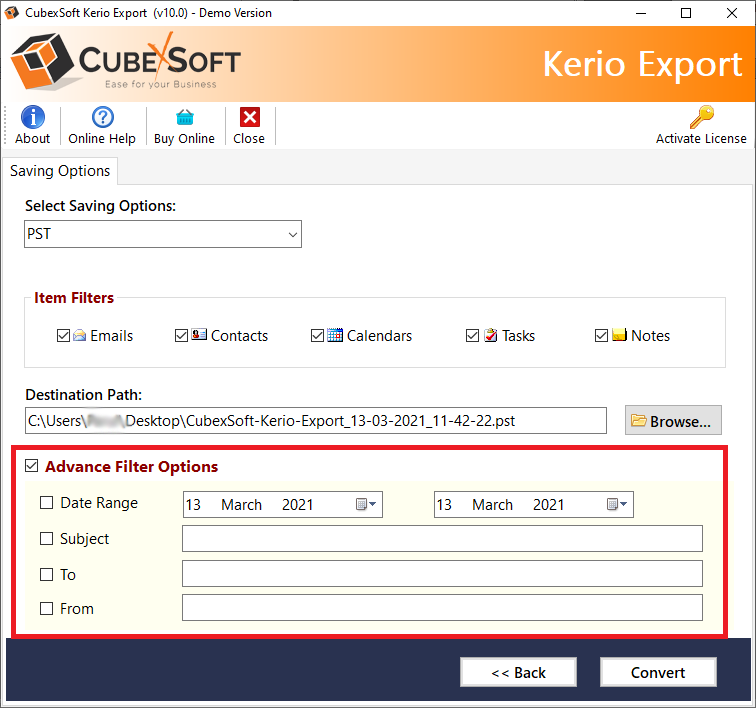
Demo version that meet your needs
Download the free demo version that can be used to check its properties.
Free Download Purchase Now *Download trial version of Kerio Converter for Free to Convert first 25 files into desired file format.