BITVARE
Squirrelmail Backup Software
SquirrelMail Export all Emails to Cloud, Webmail, Server & popular file formats. Directly Backup SquirrelMail emails in Batch.
- Runs on Entire Windows OS including latest Win 11.
- Provides Assured & Safe SquirrelMail Webmail Backup to other Webmail, IMAP Sever, Cloud, account.
- Quick & Perfect Migration of all Emails

SquirrelMail Webmail Migration Tool
Download SquirrelMail Server Migration Solution & know how do I import SquirrelMail emails to Cloud, IMAP Server & Webmail Directly.
Why Choose SquirrelMail Backup Software
SquirrelMail Backup Tool is the most reliable application to backup SquirrelMail emails to numerous Webmail Servers & File formats with complete email info. It maintains original folder structure as well as all email components. Advanced webmail migration that is specially designed to desktop hard drive/IMAP Server/Cloud Servers.
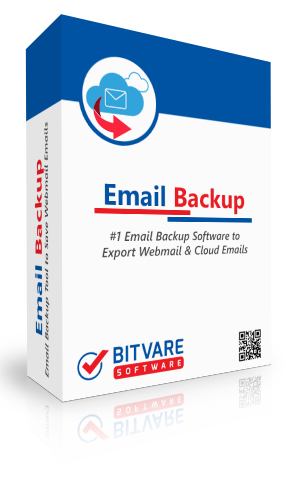
- Effortlessly backup SquirrelMail to cloud-based applications – IMAP Server, Gmail, G Suite, Yahoo Mail!, Outlook.com, Exchange Server, and so on.
- The SquirrelMail Tool delivers multiple filter options (date range, to, from, and subject) to help users convert their data accordingly.
- Preserves email properties and folder hierarchy after successful SquirrelMail backup process.
- Multiple File naming options to save SquirrelMail data.
- The SquirrelMail Backup tool takes email backup directly from SquirrelMail webmail server by login details.
- Easy interface to SquirrelMail Webmail migration into any webmail, web server, cloud server, and email server accounts.
- Provides a safe and secure way to the Backup SquirrelMail email into a hard drive.
- Export emails from SquirrelMail to cloud or individual file formats along with Attachments.
- Compatible on all Windows OS editions including the latest versions.
More Options & Features
Fundamental Features of SquirrelMail Backup Software
Simple Working Guide
Step By Step Working Guide for Backup SquirrelMail Emails to Any Desktop or Cloud Apps
To perform the backup process, first you need to go through the installation of SquirrelMail Backup Tool on any Windows PC.
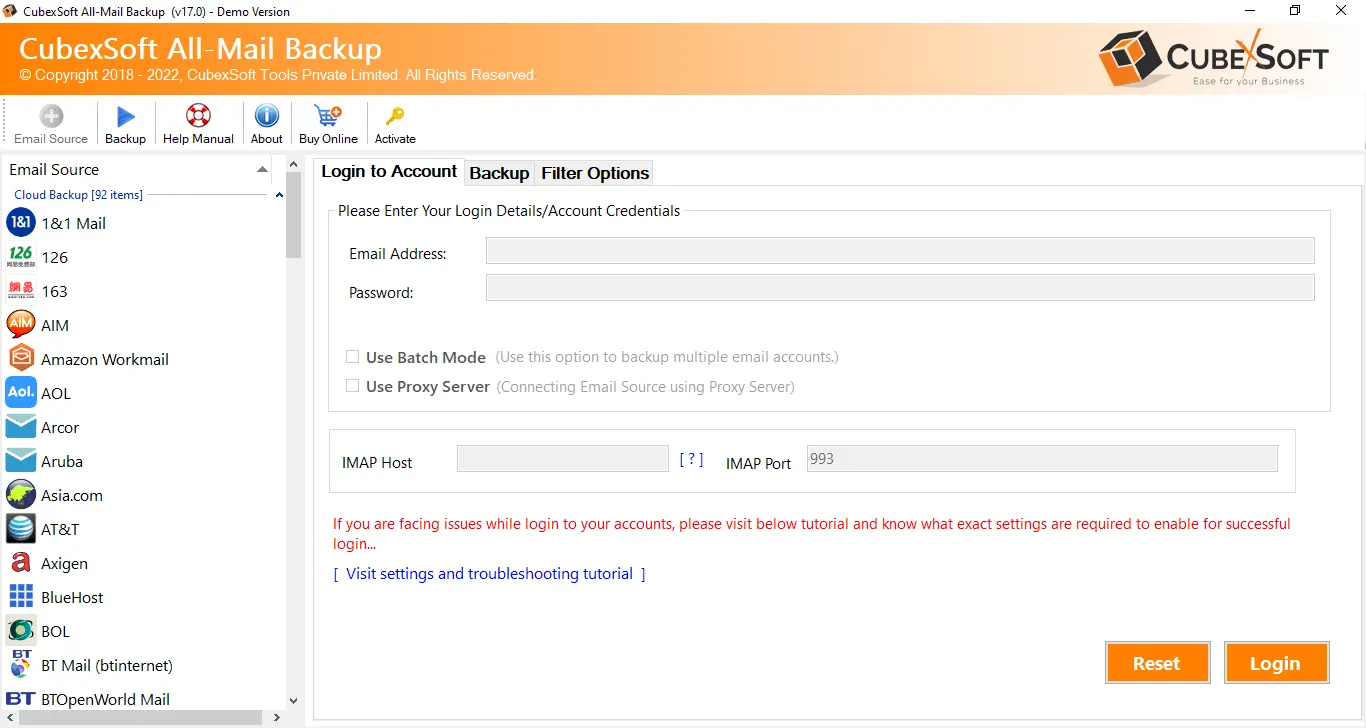
After installing the program properly, open it and go to choose the SquirrelMail option from the list of email source options available in a left section.
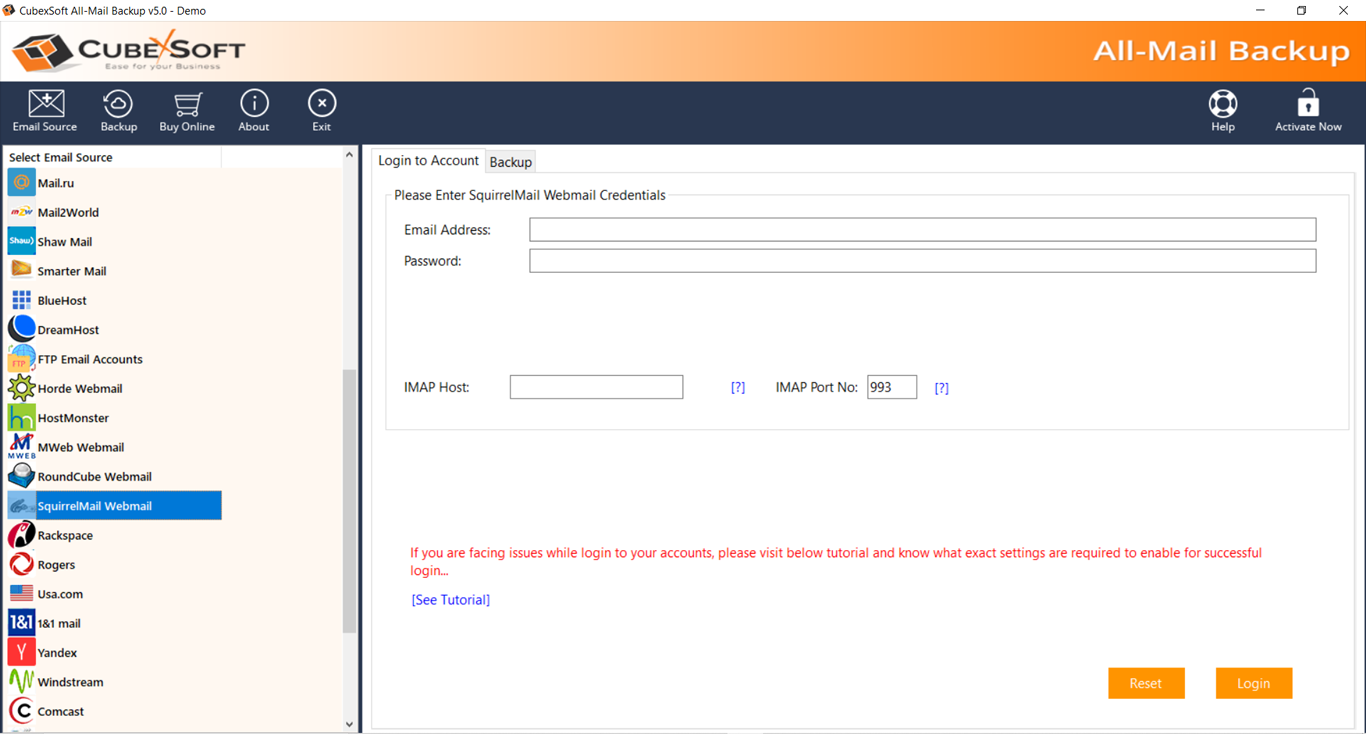
Now, simply add the SquirrelMail account details like- email address, password, IMAP host, and IMAP port number. Then, click on the Next button.
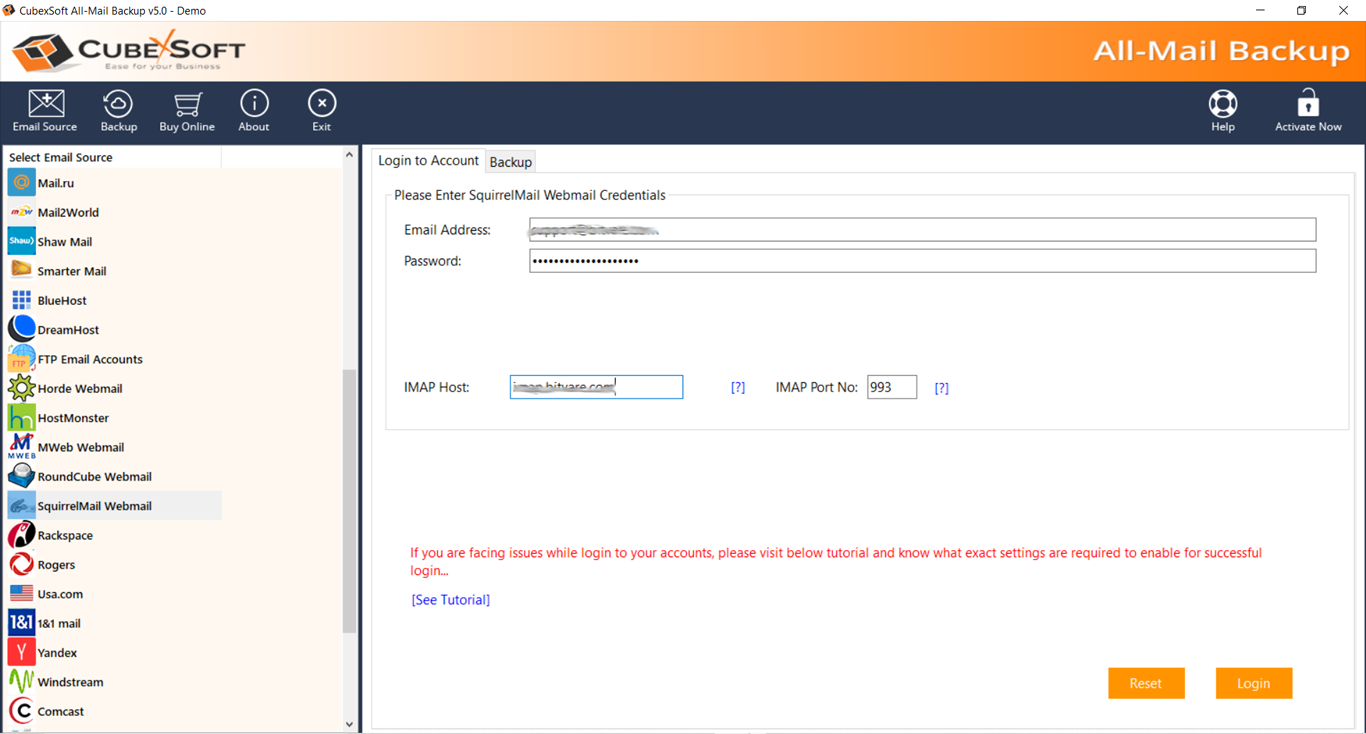
This will opens a new screen in which you need to select or deselect the email folders available in the left section.
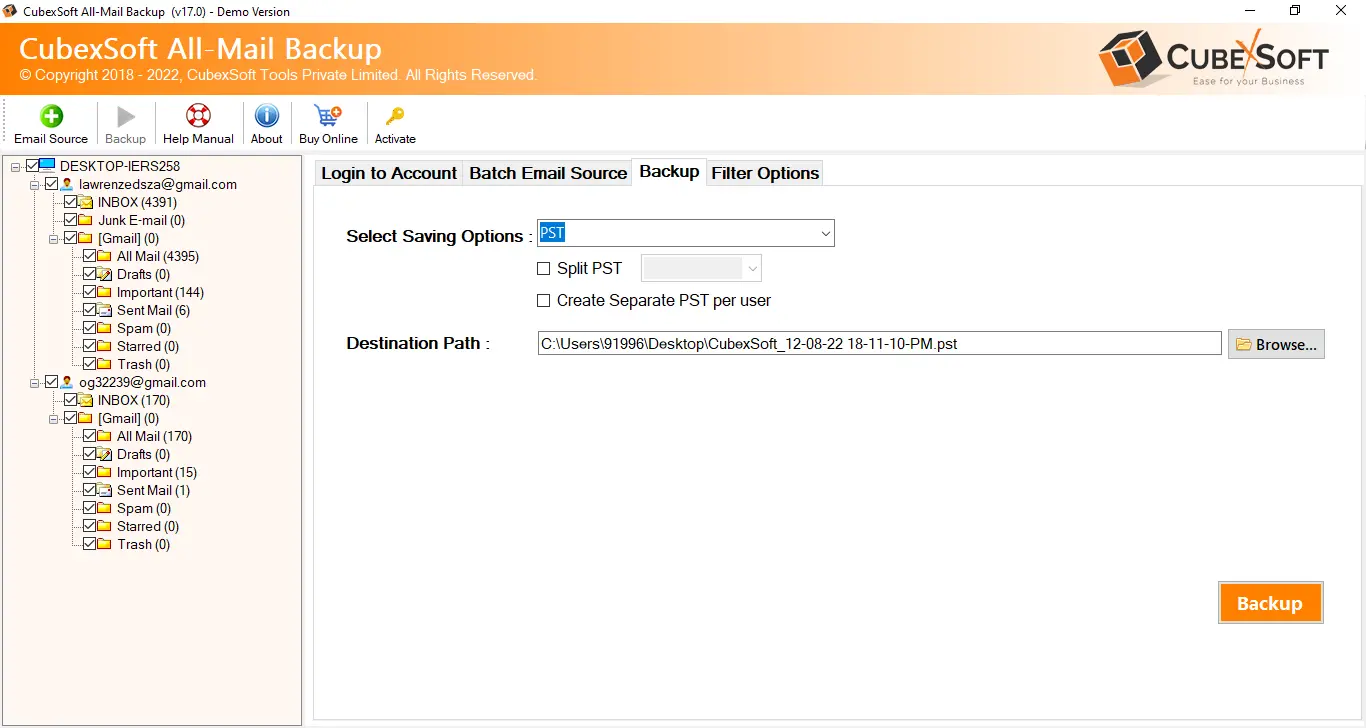
In this step, you will see a long list of saving output options that you can choose where you need to save your SquirrelMail emails. Now, go to choose the exact location from your machine where you want to access your output data files.
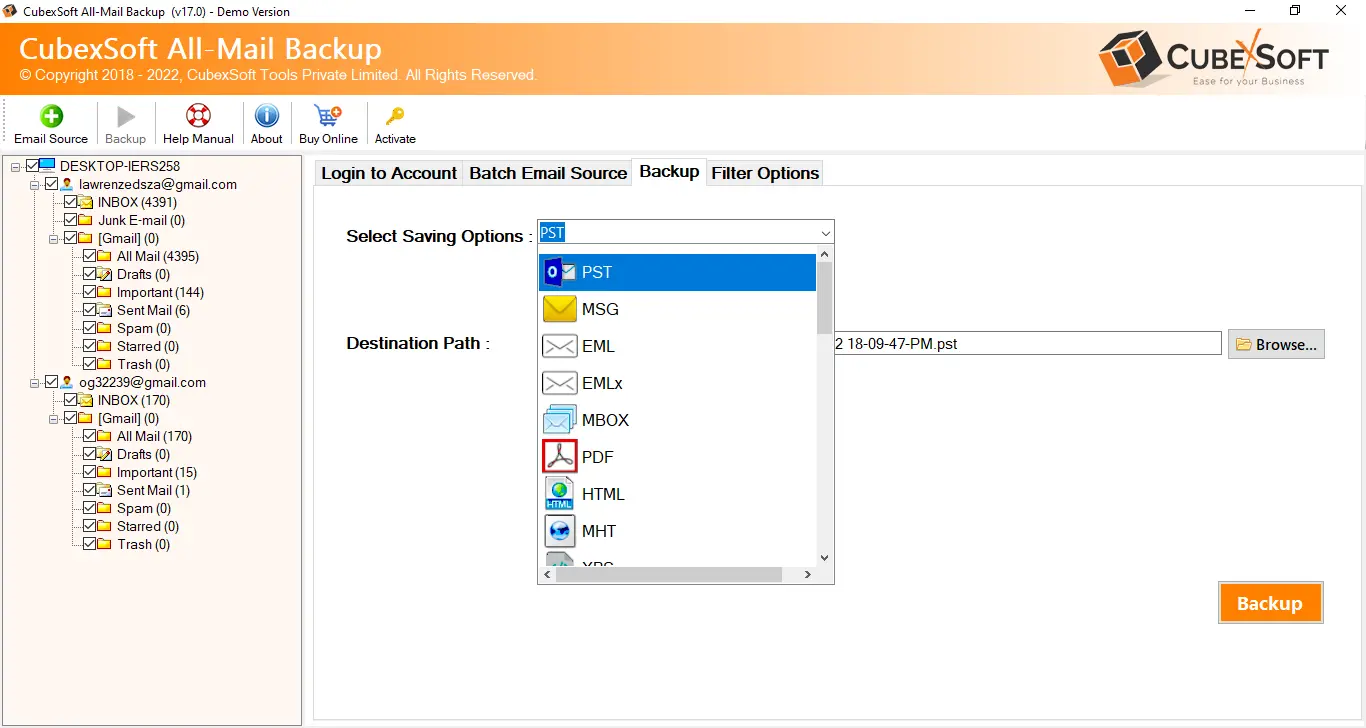
After selecting the location of output files, you can proceed to apply some advance filters and rules as shown into the software.
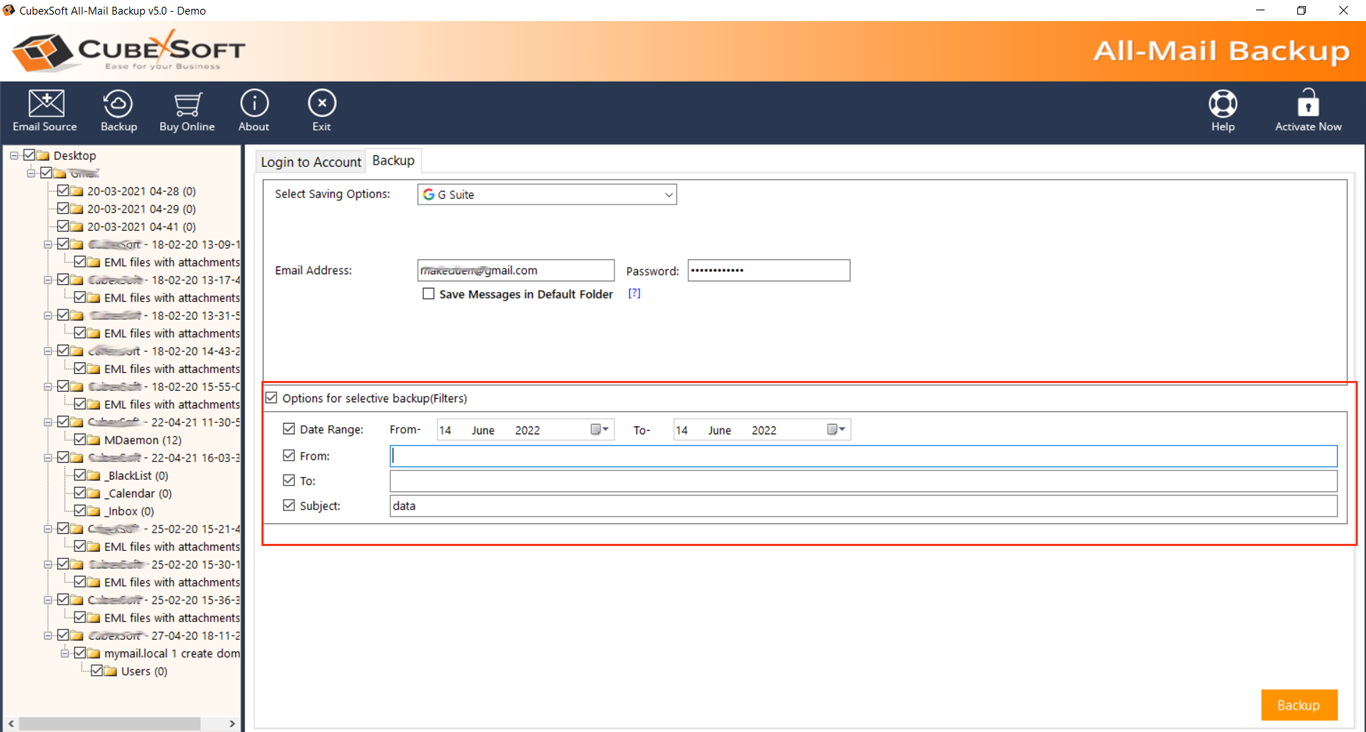
Quickly, click on the backup button at last that will start the live SquirrelMail backup process on your software screen.
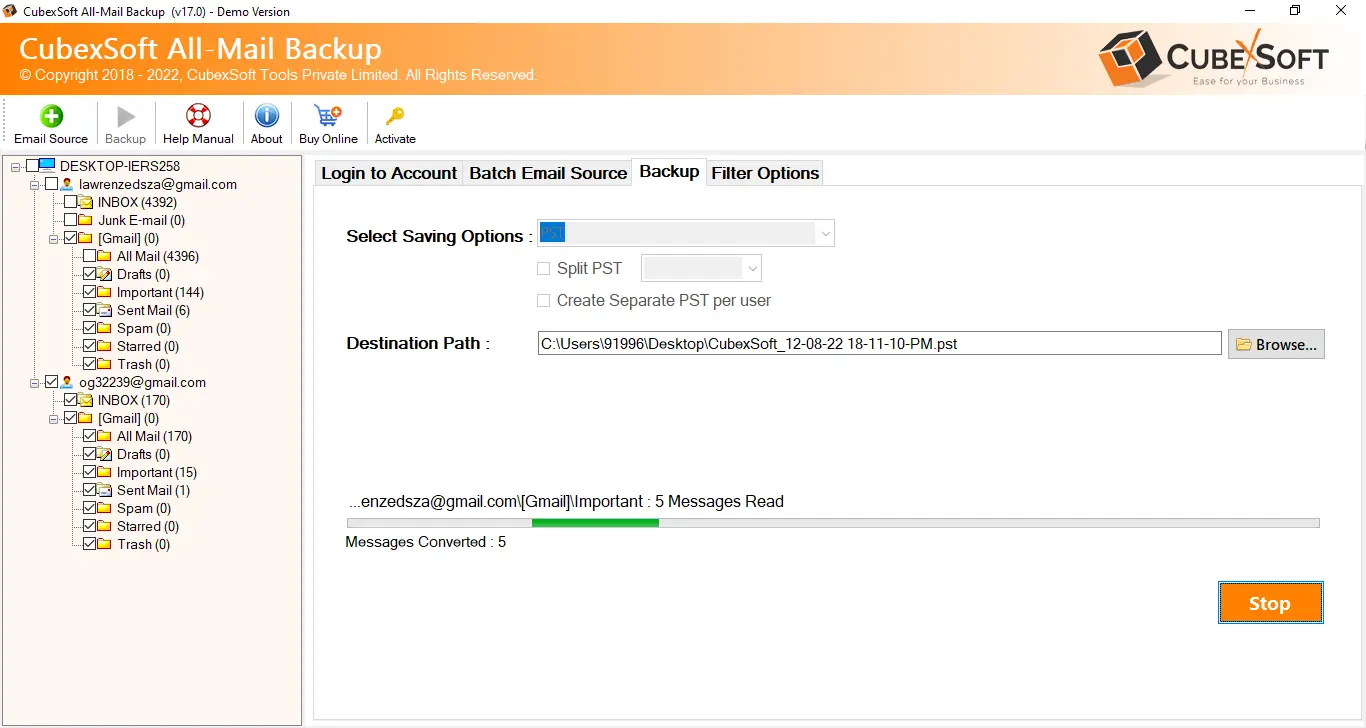
When the process is finished, the software shows a notepad with the complete information of backup. Anyone can simply save that report as an additional benefit.
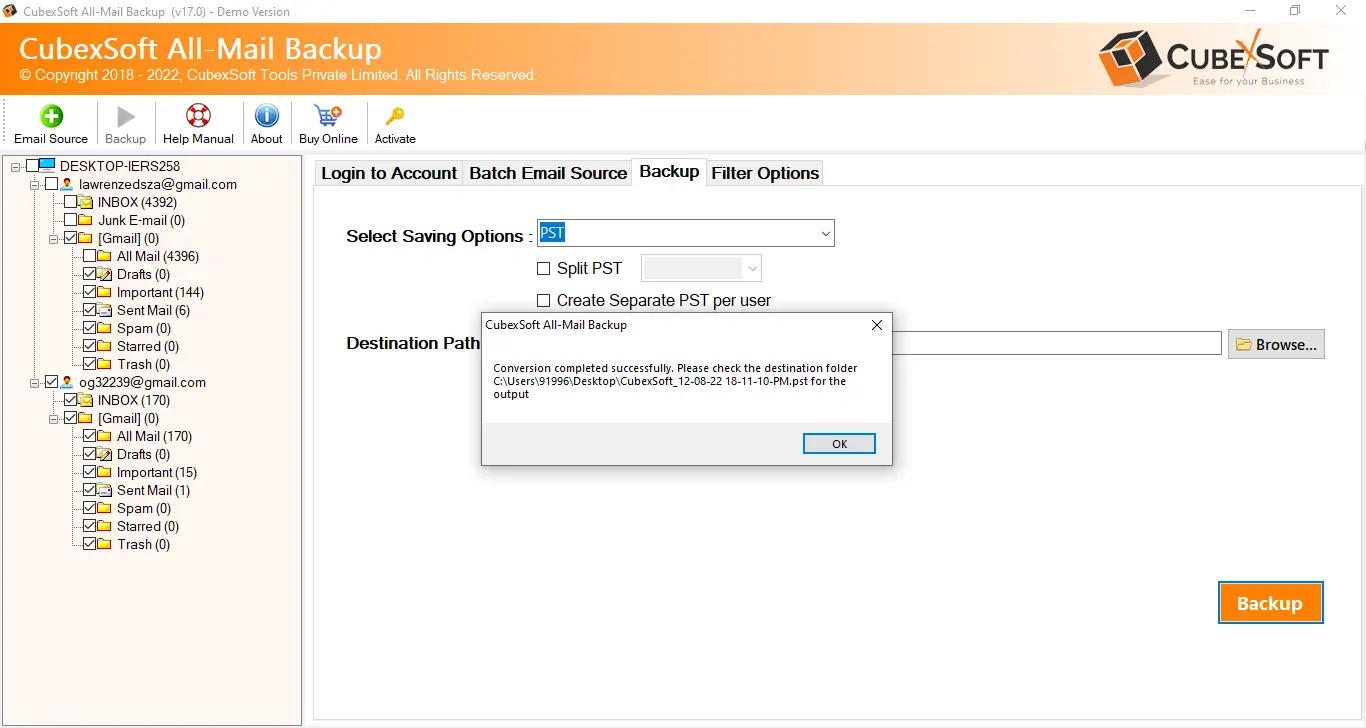
Specifications
System Requirements for SquirrelMail Backup
System Requirements
Processor 1 GHz Processor(Recommended - 2.4 GHz)
Operating System Windows 11(32/64 bit) & All Below Versions.
Memory 512 MB Minimum (1 GB recommended)
Hard Disk 100 MB of free space
Software Delivery
Electronic Yes
License & Version
Personal License Activation 2 PC / Laptop
Business License Activation For 10 PC / Laptop
Enterprise License Activation For Unlimited PC
Version 1.0
Interface Available
Language SupportedEnglish
Installation & Un-installation:
SquirrelMail Webmail Migration Reviews
Know WHAT OUR USERS ARE THINKING ABOUT SQUIRRELMAIL Backup
Amazing Squirrelmail Webmail Migration Tool provided by BitVare Software solution. Now I can easily migrate SquirrelMail to the external hard drive. The application allows me to export complete data into another chosen IMAP, M365 account, Outlook.com, or different supported file format directly. It can also maintain a folder structure and complete data substantial during the Squirrelmail webmail migration. Thank you so much.
L.K.
IT Admin, Clook
This multipurpose Software is one of the best solutions. The software has the ability to keep all the email details like headers (cc, bcc, subject name, date, time, hyperlink, embeded images, signature, etc.) as it is. It is specially designed with an excess of options to make sure backup conversion takes nominal time.
Alexa
HR, New England
At first, I was very impressed with its user-friendly interface, which is so easy to operate this software. It is beneficial to convert complete data from SquirrelMail to Gmail. I got the 100% conversion report, after complete migration, it also opened the Log Report in the TXT file. Overall, it is an impressive backup software for administrators and the corporate at large. All thanks to this beneficial tool.
K.S.Smith
Editor, DailyTimes
FAQs
Commonly Asked Questions by User
QCan I download all emails from SquirrelMail webmail using this application?
Yes, you can download all emails from SquirrelMail Webmail with the help of BitVare SquirrelMail Backup Tool.
QCan I use this Webmail backup tool to export emails from one email account to another accounts?
Yes, the SquirrelMail Webmail Migration tool is developed with advanced algorithms and capable to copy entire and selected emails and email folders to other email accounts directly without losing a single bit of any information. You just need to choose any email account and enter the login details of both email accounts into the software panel and transfer all email data from SquirrelMail webmail account to other accounts without any limitations.
QHow do I open SquirrelMail browser to Google Mail Account?
With BitVare SquirrelMail Backup Tool, you can easily and quickly access and open your SquirrelMail webmail account to Google Mail account by entering the login credentials of your Google Mail account.
QCan you export emails from webmail to M365 cloud Platform?
Yes, through this application, one can quickly export all emails from webmail to M365 (Microsoft 365/Office 365) cloud platform with complete details and information without any problem. You just need to enter your Microsoft 365 login detail and perform the migration process.
QCan I backup emails to PDF document format by using the SquirrelMail Webmail Migration Tool?
Yes, the SquirrelMail Webmail backup tool is designed in such a way that it helps to backup email from webmail, cloud mail, and mail server to popular file formats like PDF document format.
Q How much time does the backup tool take to migrate a full SquirrelMail account?
The time taken by the application to move the complete SquirrelMail email account depends upon the internet speed and the amount of data being backed up.
Free SquirrelMail Backup Software Trial Edition that fulfil your Requirements
Download the Best free SquirrelMail Backup tool demo edition to know & understand complete working.
Free Download Purchase Now *Download free demo of SquirrelMail Migration tool that migrate first 25 SquirrelMail emails into Webmail, desired file format, cloud, IMAP account.