BITVARE
Bluehost Backup Software
Bluehost Email Export to Webmail, Cloud, Server & other file formats. Directly Backup Bluehost emails with Attachments.
- Backup Bluehost emails on Entire Windows OS
- Offers Accurate & Safe Bluehost mail server Backup to IMAP Sever, Webmail, Cloud, account.
- Advanced & Perfect Migration of all Emails

Bluehost Mail Server Backup Tool
Download Bluehost Migration Solution & know how to take backup from Bluehost to IMAP Server, Cloud & Webmail Directly.
Bluehost Backup Tool
Prominent Bluehost Backup software to transfer Bluehost email database to multiple Webmail apps, technical file formats and cloud servers.
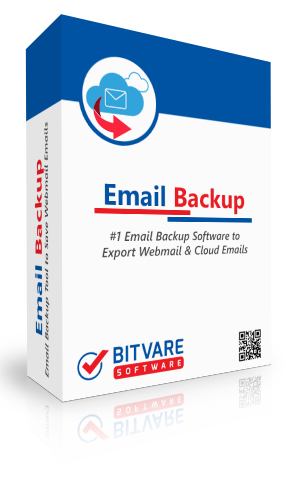
- Support Bluehost email migration to popular cloud servers – Office 365, Gmail, G Suite, Exchange Server, Hosted Exchange Server, Yahoo, IMAP Server, etc.
- Bluehost email transfer to multiple file formats – PST, PDF, MBOX, MSG, EML, EMLX, NSF, HTML, DOC, MHTML, etc.
- Retains original mail properties and folder hierarchy during Bluehost mail server backup.
- Directly export email files from Bluehost account to multiple output options.
- Advanced Filters options like To, From, Subject, and Date Range are available for selectively backup Bluehost email to different webmail servers.
- Capable to transfer Bluehost email along with attachments files.
- Users friendly graphical interface with non-complex working structure.
- Compatible with Windows operating systems.
More Options & Features
Fundamental Features of Bluehost Backup Software
How to Backup Bluehost Emails?
Step By Step Working of Bluehost Backup Software to Cloud Apps, Webmail
01 Download and Run Bluehost Backup Software
Firstly, Launch Bluehost Backup to export Bluehost email in your any Windows OS or Mac OS.
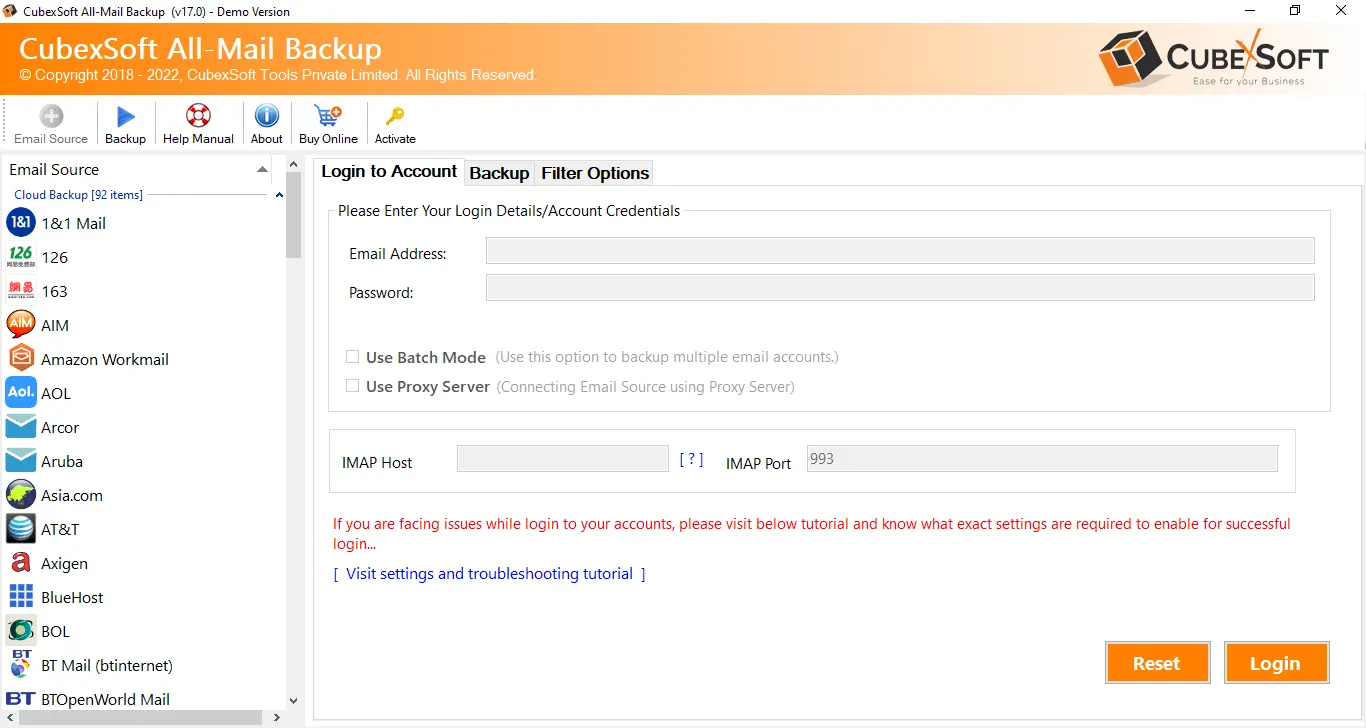
As you can see in this software screen, a list of different webmail email clients is shown on the left side. Now select the Bluehost from the list of the email servers.
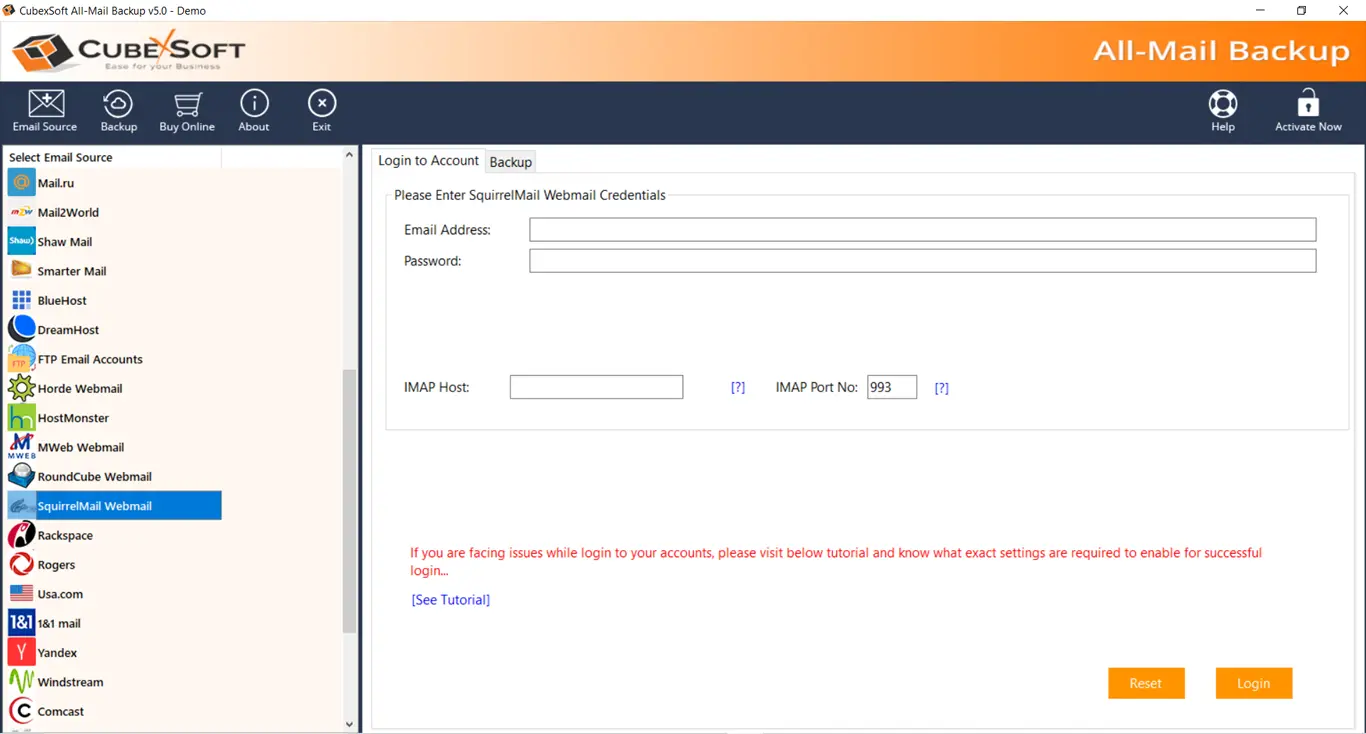
Once you have selected Bluehost backup source, a login form will appear on the right side. Enter the login credentials for the account you want to archive or backup.
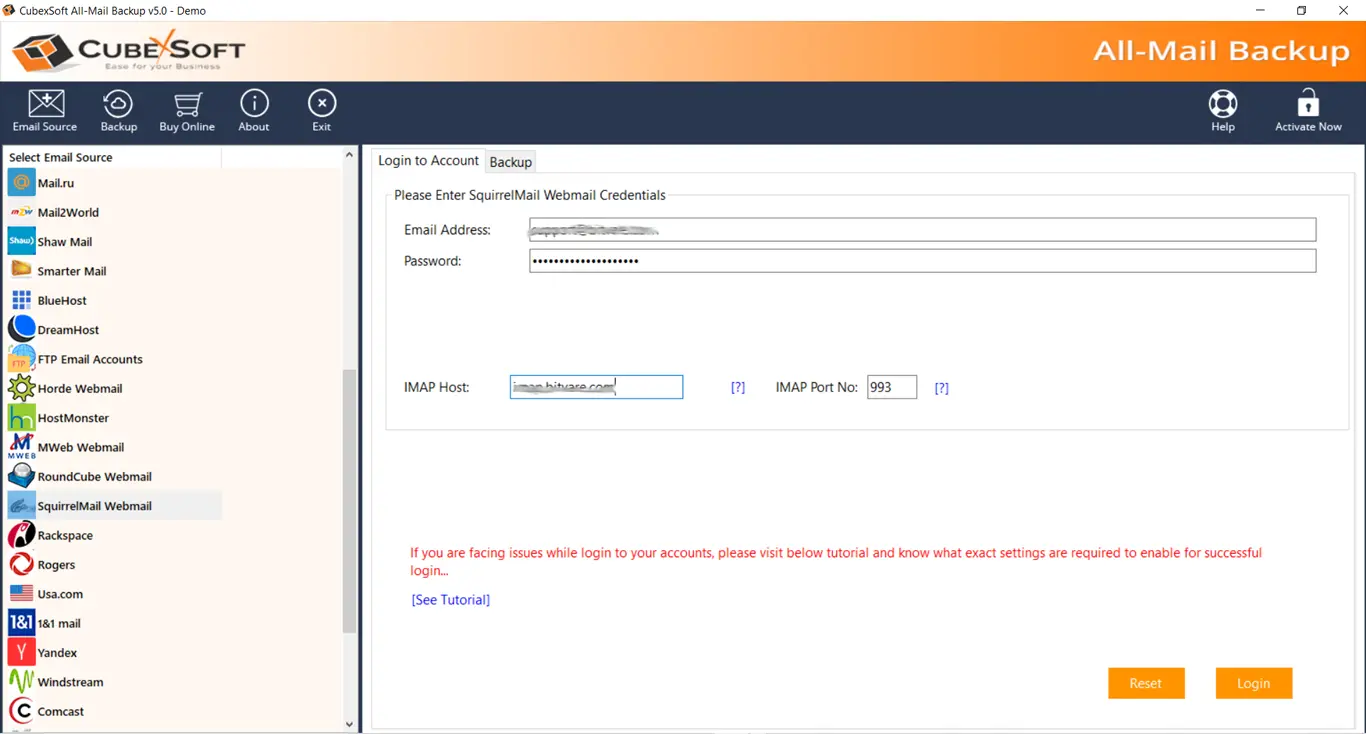
04 Select Output Option for Selective Migration
The Bluehost Backup software provides an output option for “selective backup conversion” choose the folders that you want to save.
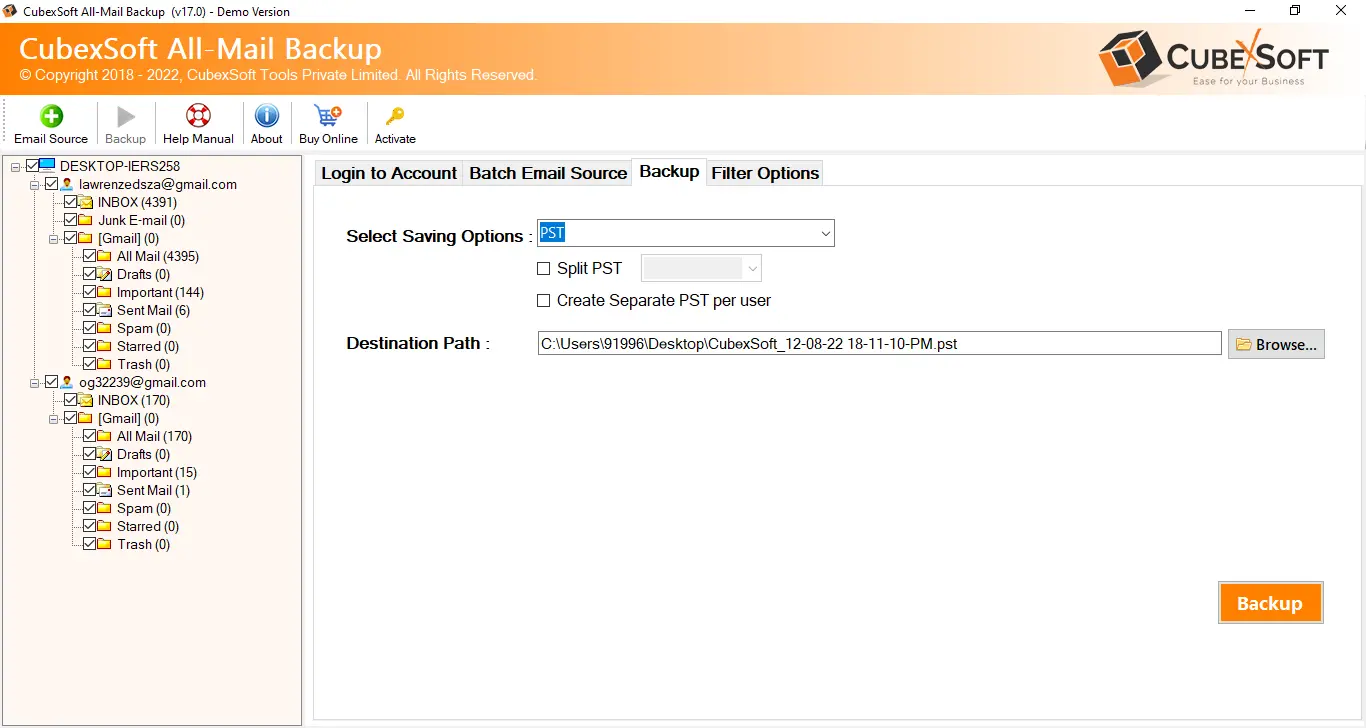
Now, hit on the browse option to save the wanted location for saving the exported file. In the case of a cloud platform such as Bluehost, Office 365, Gmail, Google Suite, or Yahoo, enter the login details of the destination platform.
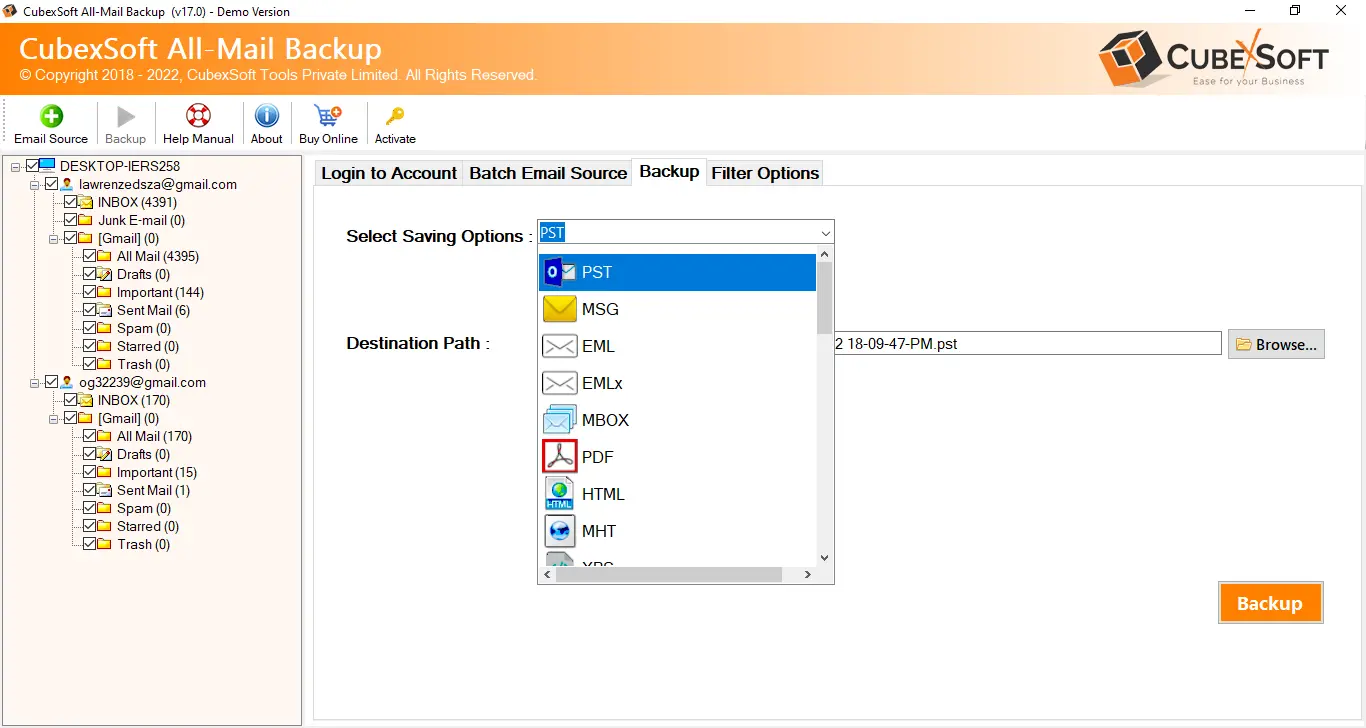
06 Apply Filters & Start Migration of Bluehost Backup
If you need that apply filters for selective Bloehost data migration. Then click on the Backup Button once you selected all desired options and filters.
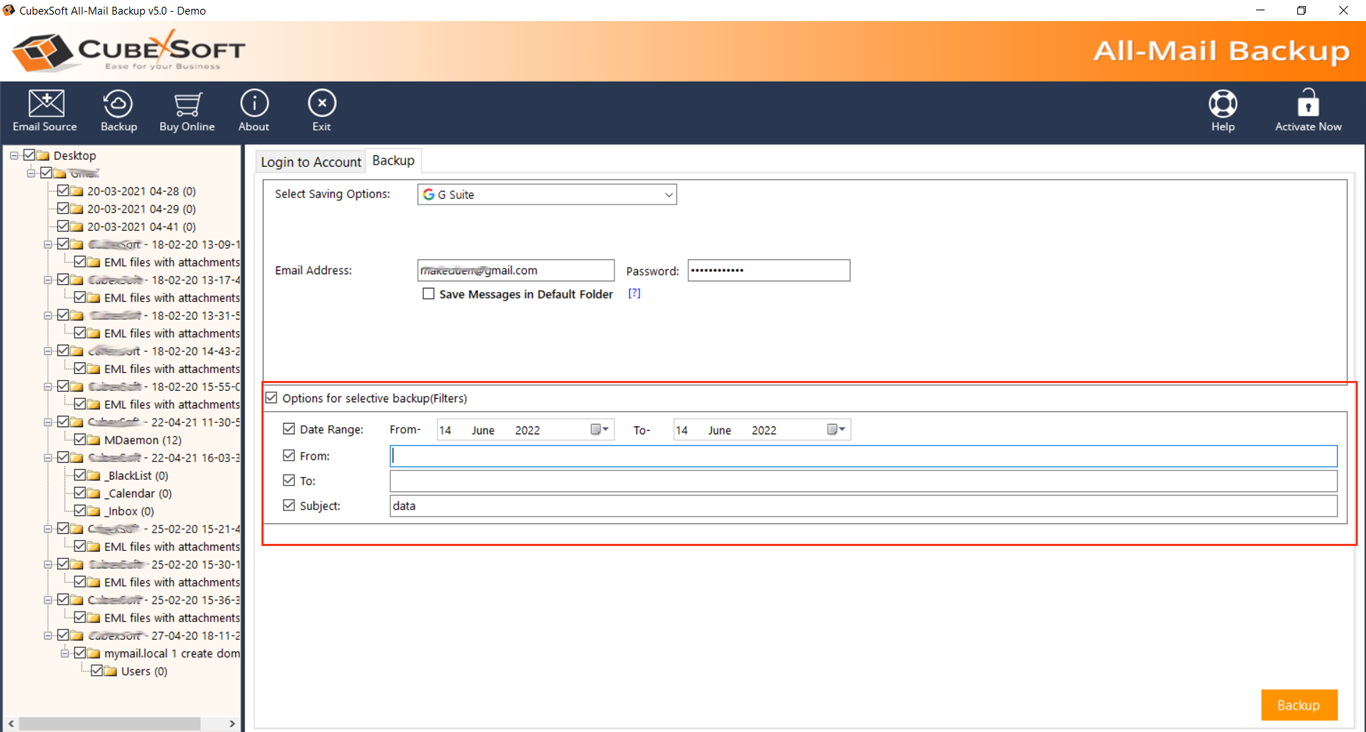
Now software shows live status as it starts the process of Bluehost Backup email migration into any supported output option
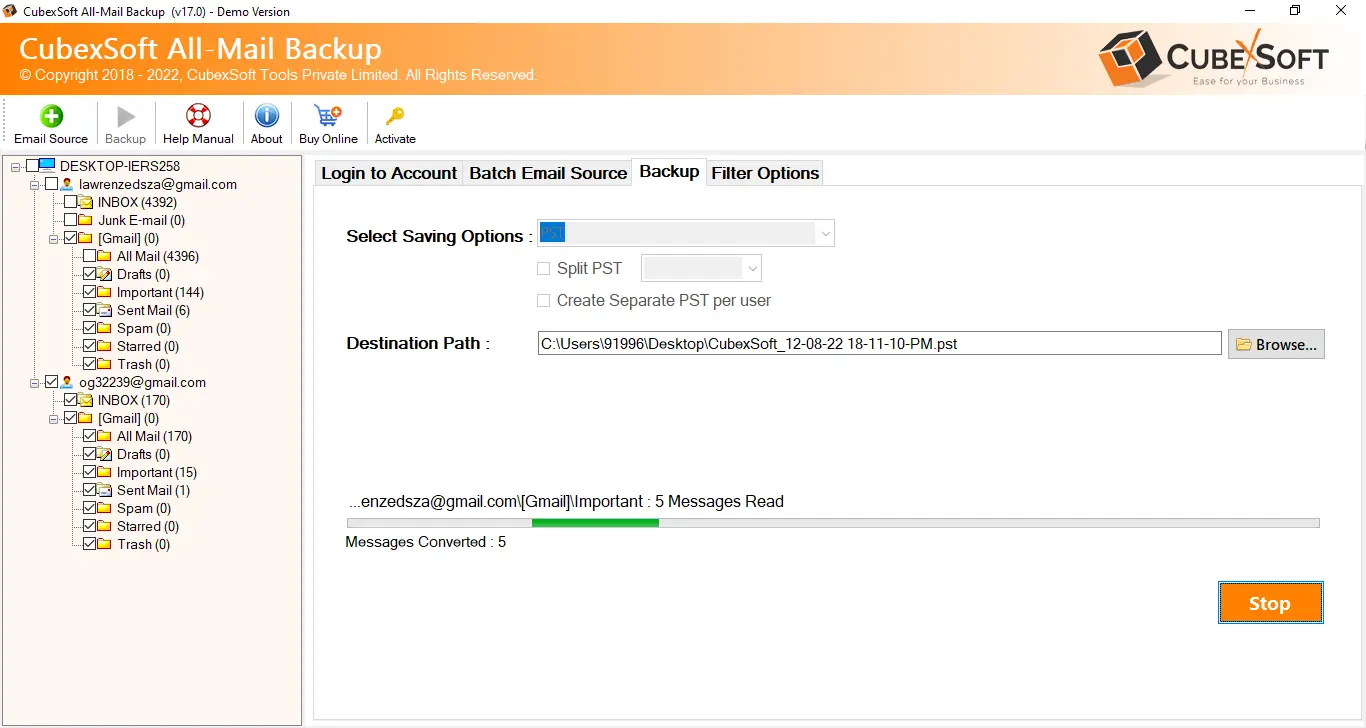
08 Conversion is Completed Successfully
After completion of the process, you will get a dialog box that says “Conversion is completed done”. Then press on the Ok to stop the process.
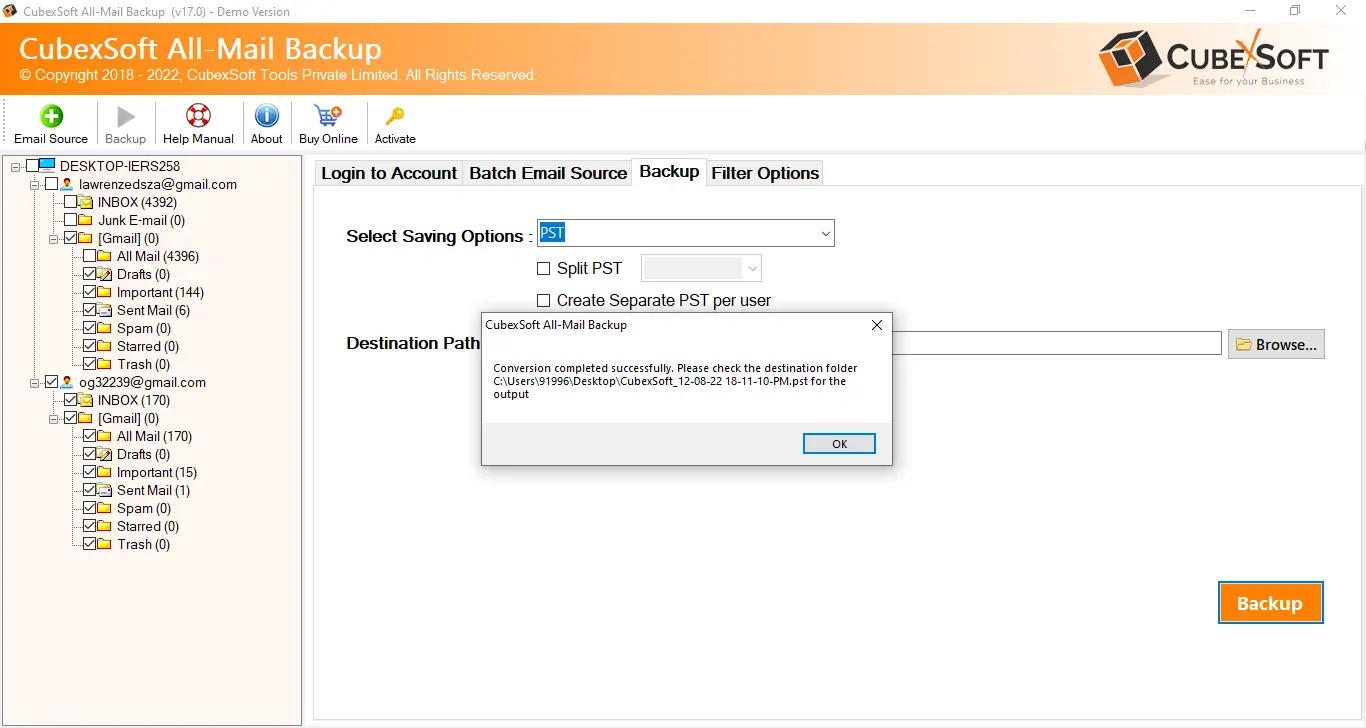
Specifications
System Requirements for Bluehost Mail Server Backup
System Requirements
Processor 1 GHz Processor(Recommended - 2.4 GHz)
Operating System Windows 11(32/64 bit) & All Below Versions.
Memory 512 MB Minimum (1 GB recommended)
Hard Disk 100 MB of free space
Software Delivery
Electronic Yes
License & Version
Personal License Activation 2 PC / Laptop
Business License Activation For 10 PC / Laptop
Enterprise License Activation For Unlimited PC
Version 1.0
Interface Available
Language SupportedEnglish
Installation & Un-installation:
Bluehost Email Migration Reviews
Know WHAT OUR USERS ARE THINKING ABOUT BLUEHOST Backup
Fetching for the reliable tool for long time but didn’t get any satisfactory result. Just then I came across Bluehost Backup tool. I found the tool perfect for large scale data migration. Must try the tool if you have huge Bluehost database need to be exported.
Joshua
IT Admin, Scotland
Amazing program to migrate Bluehost email to Office 365. I used the software to directly export Bluehost email to Outlook 365 admin account. At first, I hesitated a little bit but after trying the demo edition, all my doubts got cleared. Instantly I bought the license edition of Bluehost Email Migration Tool.
PeterSmith
HR, New York
Adding Bluehost Backup Tool in my collection is my best decision. The tool is worth each penny I spend on it. I like the tool, which provides fast service, and take less time. Bluehost Backup tool completely stands with my expectations.
Alexis
Editor, Switzerland
FAQs
Commonly Asked Questions by User
QHow to backup email from Bluehost?
Use Bluehost Backup Tool and follow the simple working steps that we have discussed below:
- Open the program and choose Bluehost from the email source list.
- Fill login details of Bluehost like- email address, password, IMAP host, and IMAP port no. And, click on the Next.
- Now, select the folders of Bluehost that you want to backup from the left section.
- Choose the required saving output option from the long list and locate the path for output files.
- Try the various filters if needed and go to click on the Backup button.
QCan I export Bluehost email folders in bulk?
Sure, the professional utility supports a batch feature by which users can export bundles of email folders from Bluehost to desired output format at once time.
QWhat is the exact use of filters in this solution?
The Bluehost Backup software offers email filters and date filters that will help out to save specific email files at a time.
QWhat is the file size limitation of this program?
Not to worry, it can simply backup your large size as well as the small size of Bluehost files without any problem.
QIs there any option to migrate a particular folder from Bluehost?
Yes, while using the tool a user will get the facility of selecting Bluehost folders for backup process. At that time, you can choose desired folders for performing a backup.
Q Can I try the solution on Windows 11?
Sure, the Bluehost Backup Tool is completely compatible with all Windows editions. It means you can download it on all Windows OS platforms like- 7, 8, 10, 11, etc.
Free Blueost Backup Software demo Edition that Clears all Confusions
Download the Bluehost Backup free tool demo edition to know complete working.
Free Download Purchase Now *Download free Bluehost Migration tool that transfer first 25 Bluehostl emails into desired file format, Webmail, cloud, IMAP account.