BITVARE
Amazon WorkMail Backup Tool
A Flawless AWS WorkMail migration software to backup Amazon WorkMail emails to cloud, webmail & another account file format.
- Backup AWS WorkMail Emails to IMAP Server, Cloud & another account
- Run on all Windows OS including Win 11 .
- Providescomplete & assured Amazon WorkMail Export result.

AWS WorkMail Backup Tool
Download Amazon WorkMail Export Mail Solution & know how to migrte AWS WorkMail to another account - IMAP Server, Cloud, & Webmail Directly.
Amazon WorkMail Backup Tool
All-Rounder Amazon WorkMail Backup software to export, migrate, and import WorkMail emails in multiple saving options.
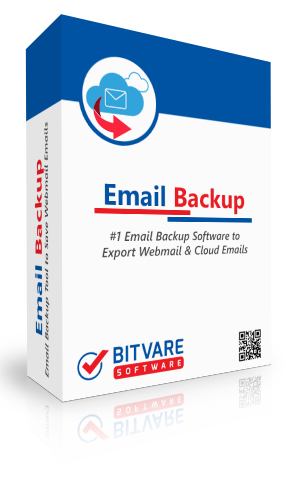
- Export Amazon WorkMail email files to popular cloud platforms – Office 365, Gmail, G Suite, Exchange Server, IMAP Server, Yahoo, Hotmail, etc.
- Backup AWS WorkMail emails in technical/documents file formats – PST, PDF, MSG, HTML, MBOX, EMLX, DOC, MHT, etc.
- Export Amazon WorkMail emails in batch mode.
- Retains original mail formatting and properties of AWS email files.
- The hierarchy of Amazon WorkMail folders remain same after the migration.
- Provides filters options (To, From, Subject and Date Range) for selectively backup AWS WorkMail.
- Different combination of naming options are available for saving resultant file.
- Facilitates file naming option to manage complete data
- Users friendly graphical interface with non-technical working structure.
- Support AWS WorkMail migration on all Windows Operating Systems.
More Options & Features
Perfect Features of AWS WorkMail Backup Software
Simple Working Guide
Know AWS WorkMail Migration in Simple Steps
01 Download and Install Amazon Workmail Backup Software
Firstly, install the Amazon WorkMail Backup in your any Windows OS edition.
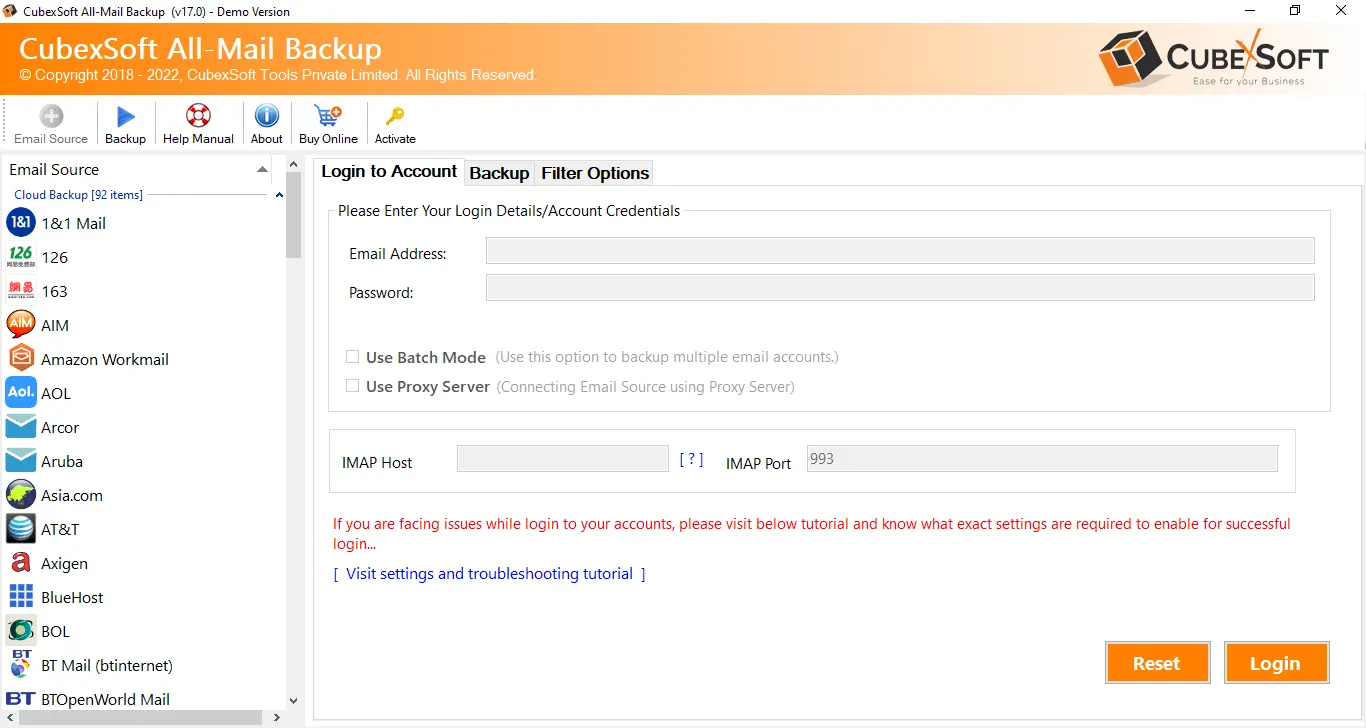
02 Now, Select the Wanted Email Client
As can be seen on the screen of the software, a list of different webmail email clients is shown on the left. Now select Amazon WorkMail to proceed.
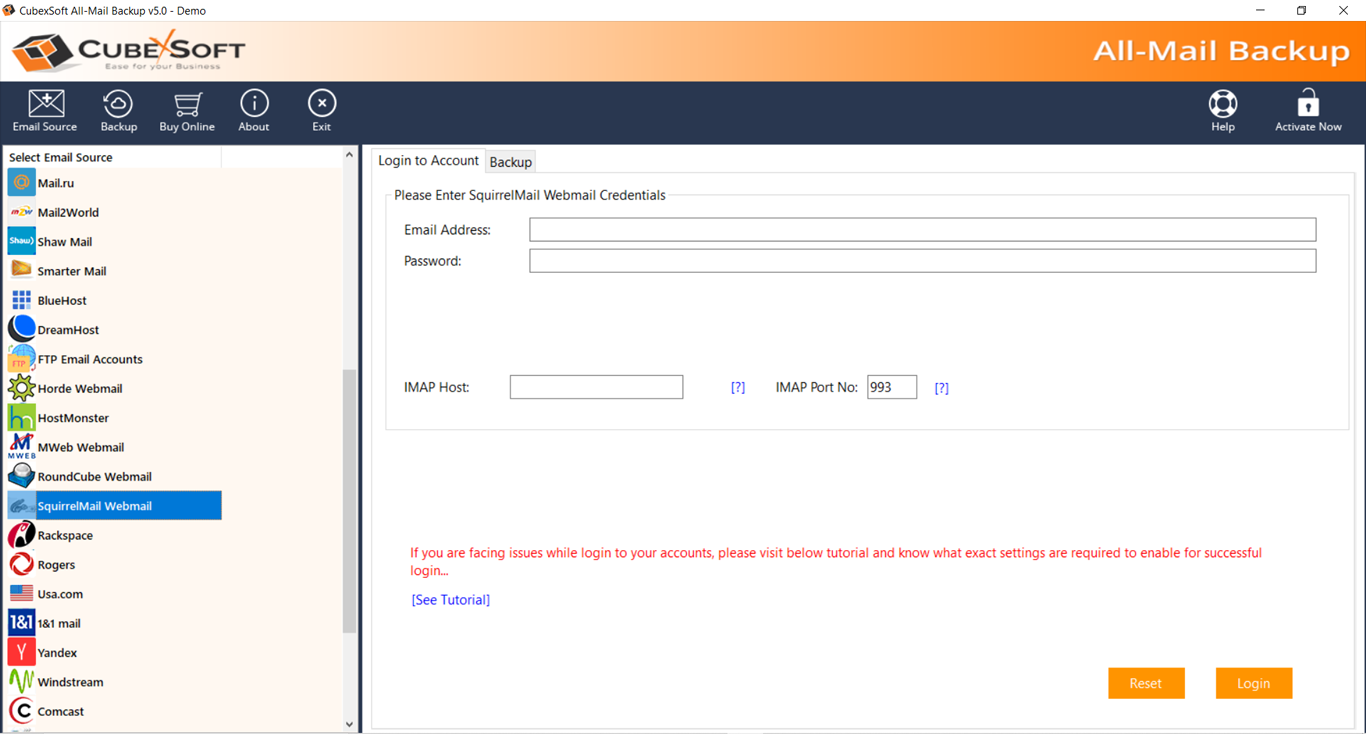
After selecting the Amazon WorkMail, Now, Add your email login details and click on the Login Button.
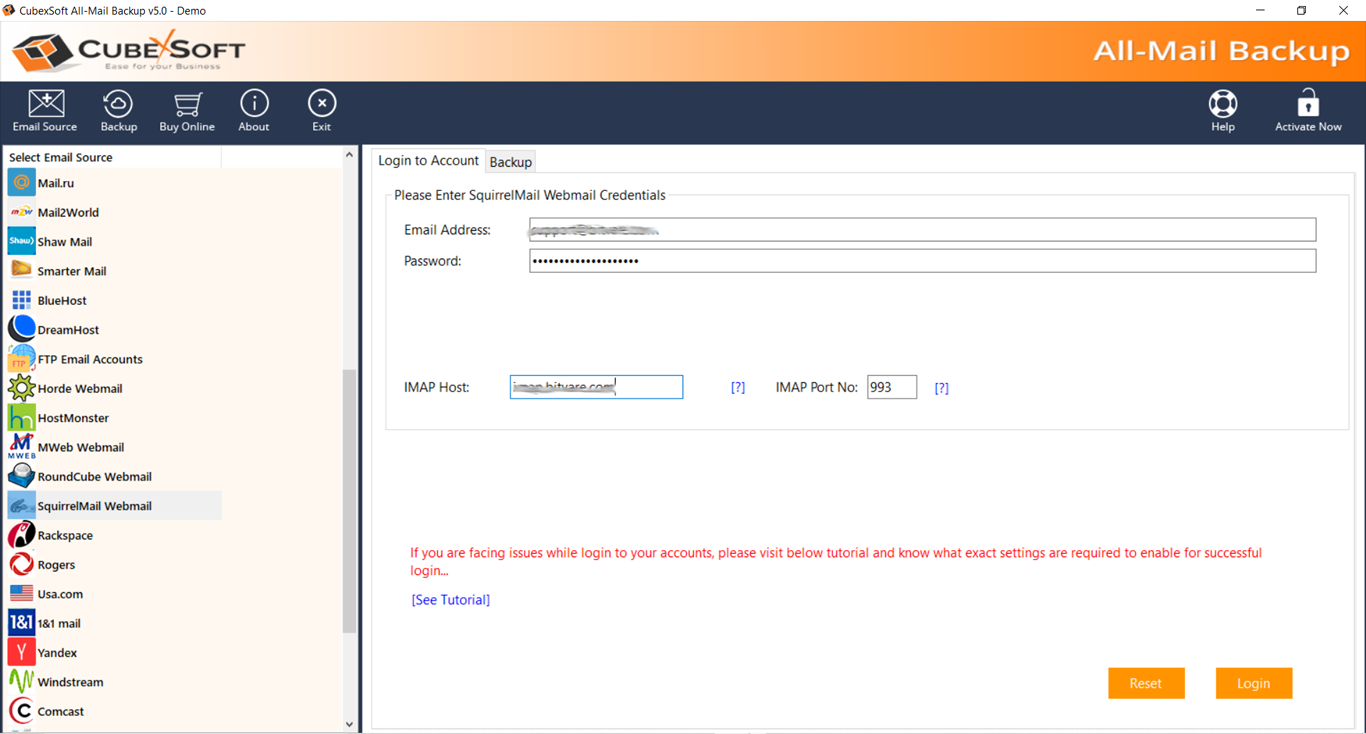
04 Select Output Option for Selective Migration
Now, the software provides an output option for “selective backup conversion” select the folders and associated categories and click on Backup button.
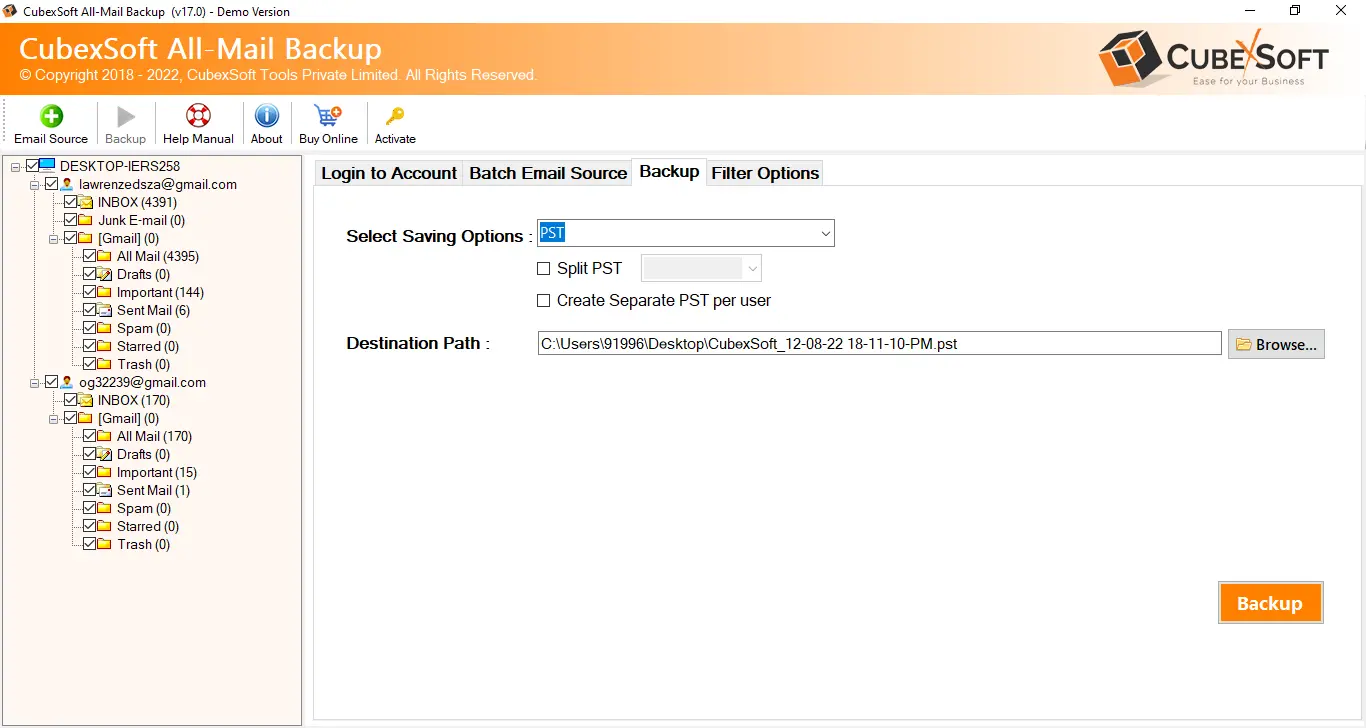
05 Process of Amazon WorkMail Email
Once you selected all desired options and filters after that Press on the Backup Button.
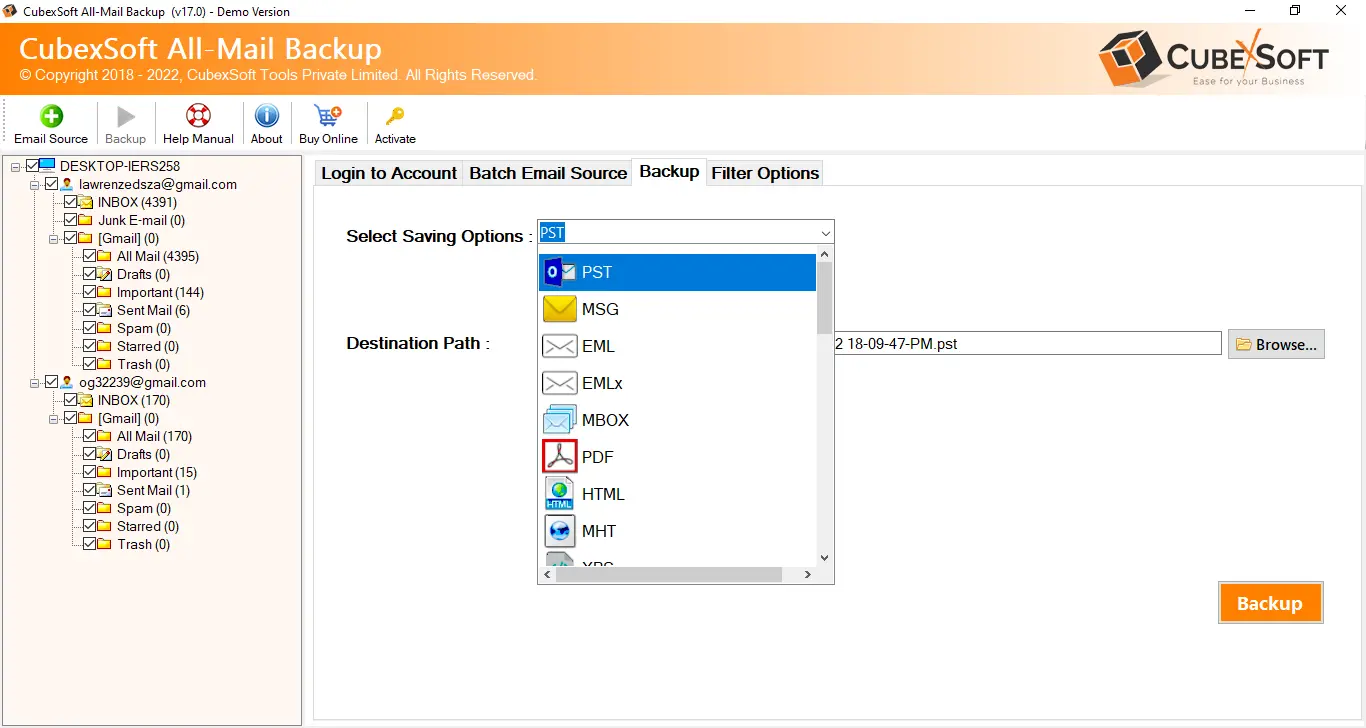
Now shows live process, with start the backup process of Amazon WorkMail email conversion task into any wanted output option.
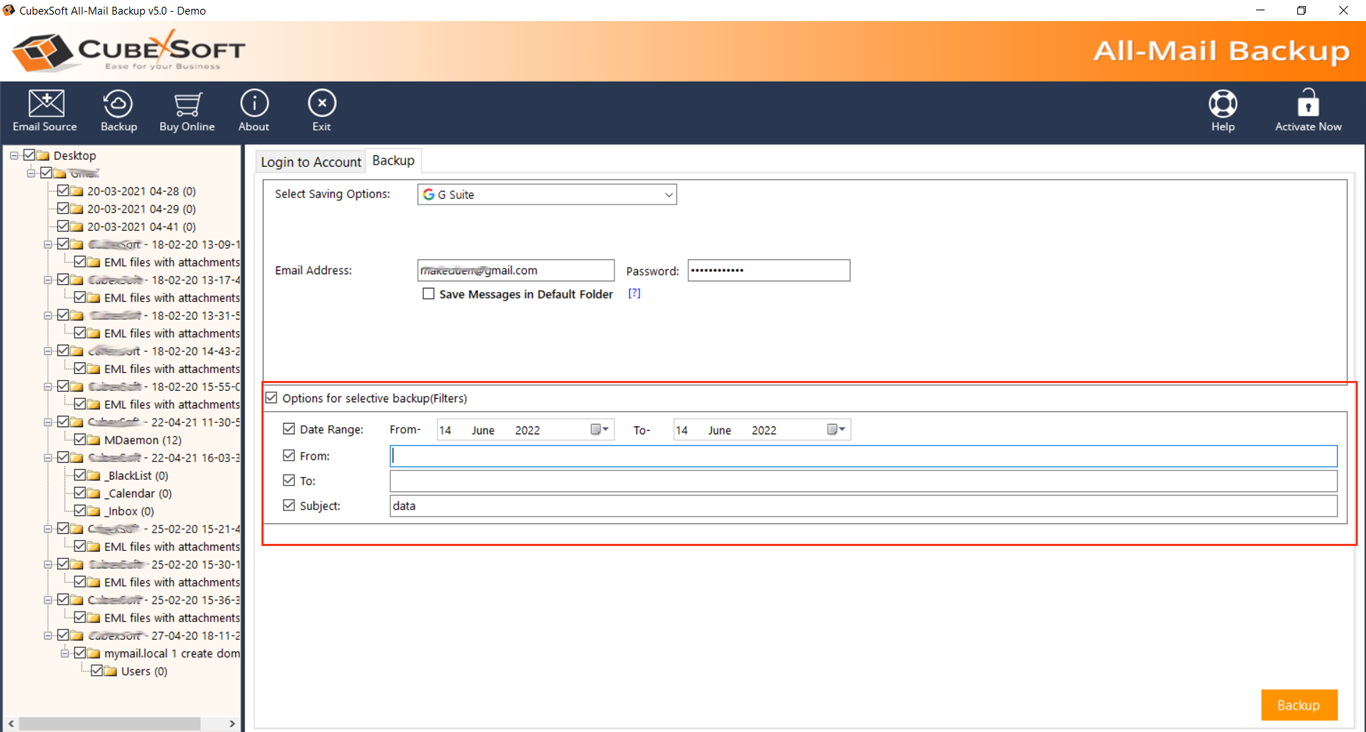
07 Backup Successfully Conversion
Once the complete conversion is finished, a pop-up window will perform display the message like “Conversion is Completed Successfully”. After finishing the process hit on the OK button to stop the task.
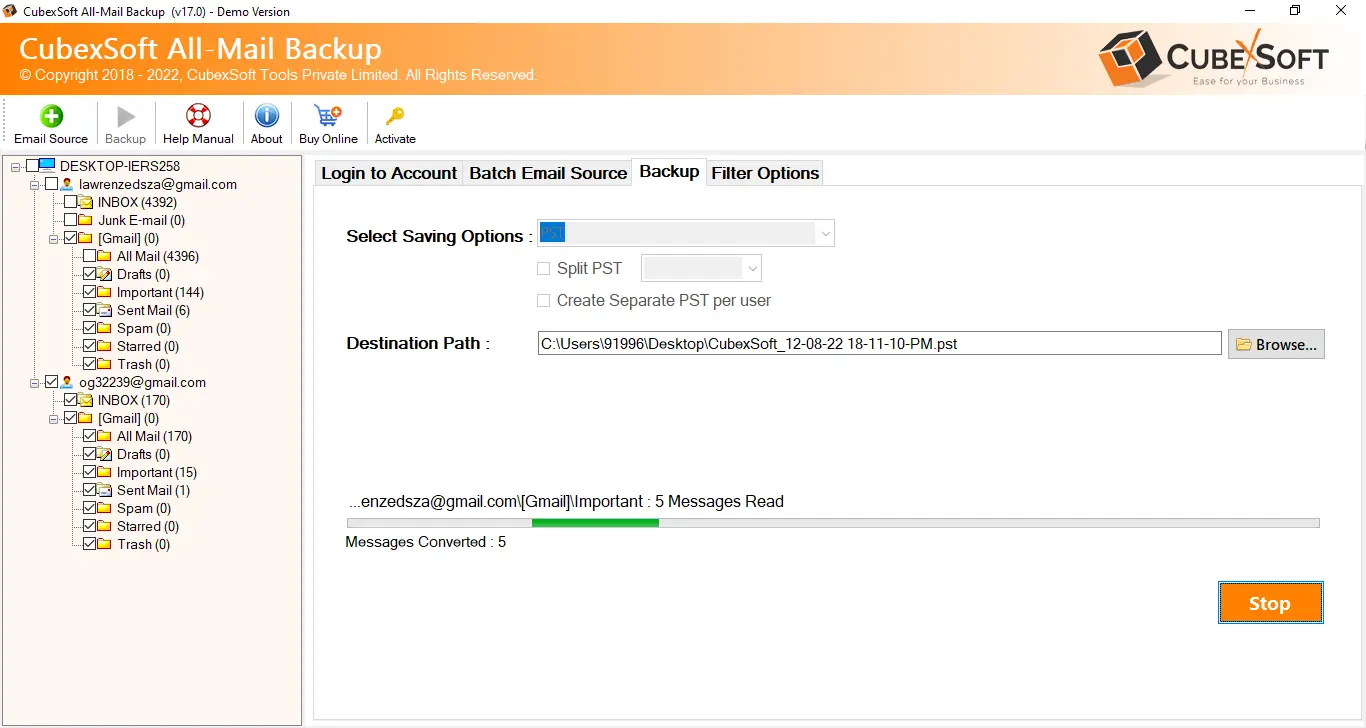
Specifications
System Requirements for Amazon WorkMail Backup Tool
System Requirements
Processor 1 GHz Processor(Recommended - 2.4 GHz)
Operating System Windows 11(32/64 bit) & All Below Versions.
Memory 512 MB Minimum (1 GB recommended)
Hard Disk 100 MB of free space
Software Delivery
Electronic Yes
License & Version
Personal License Activation 2 PC / Laptop
Business License Activation For 10 PC / Laptop
Enterprise License Activation For Unlimited PC
Version 1.0
Interface Available
Language SupportedEnglish
Installation & Un-installation:
AWS WorkMail Migration Tool Reviews
Know What Our Clients are Thinking about AWS Backup Software
The software is best choice for users like me who don’t have much knowledge about technical field. It helped me in backing up AWS email database in Outlook. I must say! The best software for non-technical field users.
L.K.
IT Admin, Clook
I would recommend Amazon WorkMail Backup software to anyone who is looking for a quick and easy way to backup AWS WorkMail email along with attachments. The software did wonderful job and take backup of my WorkMail account in few fractions of time.
Alexa
HR, New England
Amazing software. There is so many saving option in which I can take backup of my Amazon WorkMail account. I tried saving my AWS file in PDF document with this program. The software creates PDF file without altering any mail properties.
K.S.Smith
Editor, DailyTimes
FAQs
Commonly Asked Questions by User
QHow to backup AWS WorkMail Emails?
Follow the steps to perform AWS backup process:
- Download the software on your Windows PC
- Start the application and choose Amazon WorkMail
- Fill the correct login details of AWS account and click Next
- Select the folders on the next screen and choose output format
- Locate the path for output files and use advance filters and rules
- Finally, click on the Backup button and view live AWS WorkMail migration procedure.
QCan I use the tool for exporting large size of emails from AWS email account?
Yes, the solution supports all the large size as well as small size of emails to perform backup AWS WorkMail.
QWhat type of details are essential to migrate AWS WorkMail?
To perform the AWS WorkMail file backup process, you need to fill some details that is given below:
- Email address of Amazon WorkMail
- Password of AWS account
- Amazon WorkMail Server
QIs this program helpful for some specific data files migration?
Obviously yes, try its amazing email filters, date filters and item type filters while using the solution. These filters will help out for saving selective data as per your requirement.
QWhich Windows version is suitable to use the software?
The Amazon WorkMail Backup Tool is a Windows supportable that means use it on all Windows OS platforms like- 7, 8, 10, 11, etc.
Free Amazon WorkMail Backup Tool Trial that fulfil your Requirements
Download the Best free AWS WorkMail Backup tool demo edition to know & understand complete working.
Free Download Purchase Now *Download free demo of AWS WorkMail migration tool that export first 25 Amazon WorkMail emails into IMAP Server, Webmail, Cloud, desired file extension.