Prerequisites to Install Exchange Server 2019 Step by Step
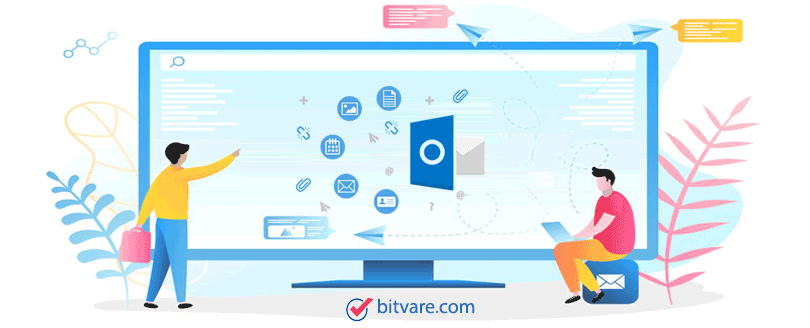
Exchange Server 2019 is well- planned format of Exchange 2016 so it has no significant changes in its setup. But has multiple changes in performance, safety & app-supported functions, speedier, creating & managing mailboxes safer. By using each edition of Exchange Server, Microsoft has smart changes to its central mail server. Microsoft Team also suggests users to transfer their data to the newest edition of Exchange to take the benefits of the additional functions. if you re going to switch new Exchange 2019 then follow prerequisites to install Exchange Server 2019
Latest Functions in Exchange Server 2019
In every characteristic of mail management, Exchange 2019 has made the given upgrades –
App Management
- Mail Address internationalization – mail addresses that access non-English function can be running scared such as mails with English characters.
- Event Calendar – this option is new that can display you as away or out of office in calendar events.
- Calendar – it can cancel the users’ events that have left the company.
- Calendar – Invitation attendees doesn’t forward the invitation of meeting.
Safety
Safety is the crucial point of Exchange Server 2019; It has many latest functionalities for growing the security & stability of mailbox data.
- TLS 1.2 – It is default encryption way between server connections & users. Entire older encryption algorithms – 3DES, RC2, DES, MD5 & RC4 are no longer supported.
- No External Uses to admin Centers – New users use rule restricts external user to Exchange Admin Center & Exchange Management Sell.
- Windows Server Core Support – It has lesser space to store in its hard disk for installing the On-premise Exchange. Therefore, it has less storage space as the hacker’s target
Performance
- Extra hardware support – The Exchange Server (new) works on 256 GB of storage space & 48 CPU cores.
- Smart Search infrastructure – The unfathomable search function is accessible in Exchange Server 2019. The enrich search function helps in deep search & big index of searched items, folders & files.
Exporting to Exchange Server
Therefore, users have decided to transfer from older edition of Exchange Server to the latest Exchange Server 2019. You might contemplate adopting the latest edition &changing the older one, but before accepting full positioning, there are many prerequisites points that users should review. Installing Exchange Server 2019 changes the mail management completely.
We are describing some crucial components of the Exchange Server that should verify in the edition of Exchange Server (current).
Server Roles
Exchange Server 2019 has only two types of server roles –
- Edge Transport Role – It decreases the attack surface of the Exchange environment. It acts the internet facing email flow, etc.
- Mail Folder Role – It handles entire the server events with this role.
Update with AD Schema
Exchange Server 2019 installation changes the AD schema supported on its elements & objects. If users have many users & compartments in the organization; ask the AD (Active Directory) management team to update schema. It can take many days & hours to finish it. Microsoft Team advised to take a test schema update before going with the installation & also have backup of AD.
Certificates
Exchange Server needs TLC (Transport Layer Certificates) as they assist to save mail communications between users & servers. Some other tool certified authorities offer users with the certificates. They can self-signed or private certificates.
- Private Certificates – To safe internal communication between the department & team members; users can achieve some private certificates. But external networks & users doesn’t recognize your private certificates.
- Third-party certificates – There are many domain controllers that provide their certificates that users can save to Exchange Server & protect mail communication. Your identity on the internet will also be safe.
- Self-signed certificates – The self-signed certificates run on a computer; other networked computers don’t accept them until users manually trust certificate.
You must verify the certificate that will suitable for Exchange Server 2019.
Office Online Server
Online Office Server allows Exchange Server account that connected with Outlook on Web to read attachments without downloading them. Even if, Exchange Server 2019 accounts don’t need a feature, you can also enable it manually.
Split DNS
A split Domain name System is a crucial feature where users configure different IP addresses for the organization. Users come from individual sources external, internal & third party. Exchange Server 2019 deploys in Split DNS configuration; it helps you to work flawlessly after generating mailboxes.
Supported Clients
Exchange 2019 Server is useable on multiple Outlook clients. The given is a list of the multiple editions –
- Outlook 2021.
- MS Outlook 2019.
- Microsoft Outlook 2016.
- Outlook 2013.
- Outlook for Mac for Office 365.
- MS Outlook for Mac 2016.
Entire apps must be updated with the newest service package & it also provides the best clients experience of Exchange 2019 mailboxes.
Hybrid placement with O365
When users installed Exchange Server 2019, they can also save their mailboxes from on-premises to Office 365 or vice-e-versa. It offers an environment & look to Exchange clients available on both on-premises & Exchange online.
Conclusion
The above given parts of the Exchange Server should be verified before Exchange Server 2019 installation. If you are planning entire these features, it will simple to confirm software & hardware requirements for Exchange Server. It also helps in conveying needed permissions. So follow Prerequisites to Install Exchange Server 2019, if you are going with it.