Import OLM to iCloud with IMAP Server? – Step-by-Step Guide
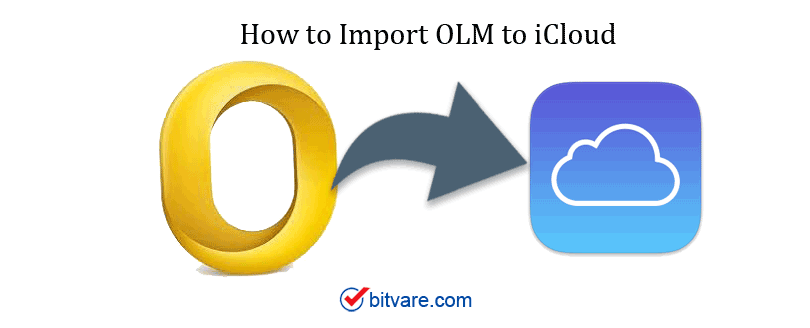
In this blog, we are going to understand how can user import OLM files to iCloud with emails and attached files and documents. Large numbers of Mac users want to transfer their Mac Outlook OLM files to iCloud. If you are also looking for the right way for the same concern, then you are in the right place.
Before that, we need to know how to sink OLM files to the iPhone with the help of the right tool using the IMAP protocol. Mac Outlook does not allow users to move data to iPhone.
Export OLM Files to iCloud with an instant solution
BitVare OLM to iCloud Converter tool permits the user to import the Batch OLM file to iPhone iCloud account directly. The software can be installed on all versions of Mac OS. The Demo version will allow you to migrate 20 files from OLM to iCloud. And for batch migration, you need to purchase the full licensed version.

This is the simplest and easiest solution for home and expert users. You can easily directly import Mac Outlook OLM files to iPhone and iCloud accounts without any error.
Client Discussions
Just due to change of my professional environment, I had a plan to change my Outlook Mac platform with iCloud devices but here is a biggest challenge for me as I am facing trouble while migrating OLM data into my iPhone devices, we know that iPhone doesn’t support OLM file formats to share your e-mails or contacts. So, I am looking for a automated solution which helps me to solve my query “how to migrate OLM files to iCloud / iPhone devices?” – Allen West
I have a data of over 10000 emails that I had got from multiple departments. I do not want to oversee them all but I have to manage all of these data. It was thinking how to transfer emails from Mac Outlook to iCloud but not able to find any right source to do so. Can anyone help me in this situation? It would be a great help for my business if I know how to import OLM to iPhone and iCloud device. – Anna Wisely
What is the simple way to Import OLM to iCloud?
From the above user’s discussions, you can understand how much users need to import Mac Outlook data to the iCloud device. And also, as we know that there is no direct way to import Mac Outlook data to iPhone and iCloud. So, we are going to take help from an automated program.
For safe and secure results, one powerful tool is available now for free to download. OLM to iCloud Exporter enables users to directly import Mac Outlook emails to iCloud using the IMAP Server feature. All you need is only iCloud login credentials like iCloud username, correct password, Server host, and port number.
How to Import OLM to iCloud with IMAP Service
The working process of the software is very easy as any non-technical person can easily understand. The step-by-step process can also be simply understood by following these mentioned steps:
1 – Download, Install and launch the software
2 – Add OLM files by clicking on the “Add files” or “Add Folder” button
3 – Software will load all OLM folders
5 – Click on Save to select the IMAP Server
6 – Now, enter iCloud Login details like email address, right password, IMAP Server Host, and Port Number.
7 – Press on Connect to start the connection
8 – Now, check your iCloud mail folder to see the imported files in it.
With OLM to iCloud Exporter, it has become a very simple process for the users to import Mac Outlook OLM files to the iCloud account. Here, we use the IMAP protocol to deal with the issue. The above provide solution can be the perfect choice for all those users who need to transfer emails from Mac Outlook 2016, 2011 to iCloud, iPhone, and iPad.
Highlighted Features of OLM to iCloud Exporter
There are some of the significant features of this utility are listed below:
- The software will allow the users to Import batch or Groupwise OLM files to the iPhone.
- It allows you to browse the OLM files from the source location using Add Folder or Add Files.
- Software graphical user interface is easy and automated, as any non-technical user can easily use the software without any problem.
- It allows importing OLM files to iCloud and all iPhones like iPhone X, 8, 7, 8 plus, 7 plus, etc.
- OLM to the iCloud exporter is a standalone application that works without other applications. The software will only need iCloud login credentials like email ID, Password, server host, and port number to directly Import OLM files to iCloud.
- Software is capable to Import all the data from OLM files like emails, calendars, notes, tasks, contacts, journals, etc.
- The tool supports importing OLM files from all Outlook for Mac versions like Outlook 2019, 2016, 2013, etc.
- OLM to iCloud Exporter is completely compatible with all Mac OSX versions.
Final Words
Users always ask about the right way to Import OLM to iCloud devices. Here, we have described the right tool with the right process to import Mac Outlook OLM data to iPhone/iCloud without any data error. OLM to iCloud Exporter let you transfer emails, address books, notes, calendars, tasks, etc. to iCloud. Download the trial version of the software and export the first 20 files from each OLM folder.