How to Fix Outlook Security Certificate Issue – Fixed Problem

Microsoft Outlook Error
The blog helps to know how to fix Outlook Certificate Error or issue; it will explain the major causes for this problem because, before solving the issue such as How to I fix a certificate error in Outlook or How to Fix Outlook certificate issue, you should first know the reasons for such errors.
The basic security error in MS Outlook occurs when users try to connect to insecure mail server. A message displays on the screen showing the Outlook error “The server you are connected to is using a security certificate that cannot be verified”.
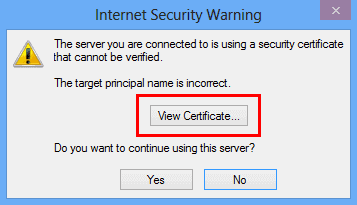
The issue occurs because of many reasons. Therefore, let us know all of them –
Causes for Microsoft Outlook Security Certificate Error
- The major cause for the issue is illegal security certificate. The mail server should have a legal security certificate. Otherwise, when users try to connect MS Outlook to the server, error message will display on the screen & your MS Outlook cannot connect to the Network.
- Other condition for MS Outlook error message is when you enter the incorrect hostname. While adding new mail account in MS Outlook, users should verify whether hostname is accurate or not. A wrong hostname doesn’t allow to develop a connection between the server & mail app.
- Wrong time & date are also a reason for appearance of the security certificate error in Outlook. A Security certificate comes with an expiry date. When the date is incorrect & surpasses the validity of the certificate, Microsoft Outlook shows the security error message.
- The Server has a specified certificate allocated for its domain name. If the ISP (Internet Services Provider) makes changes to the domain name, they will also update this name in the certificate. Therefore, using of the old domain name also creates Microsoft Outlook Security certificate errors.
How do I Fix a Certificate Error in Outlook (Security)
After knowing the causes, users will know how to disallow security certificate warning in MS Outlook 2016 & other. Users can resolve the error with many manual methods. Though, the manual process is simple & effective, users should have some technical skills to execute it. For fixing the security error message, users don’t require any other tool. Follow the given methods to fix Microsoft certificate error or fix the Outlook error.
- Confirm the Certificate Name
Firstly, users must do is to verify whether the name of certificate & the mail server is accurate or not. To establish a connection between email server & mail app, it is required to have name of the email server on the security certificate. Follow the given steps to confirm the given name on the certificate –
- As the Microsoft Outlook Security certificate error displays, hit on view Certificate.
- Choose the Issued to name function & verify whether this name on the certificate matches with the name of the mail server.
- If both are not similar then change them & after that restart the app.
Note – If the certificate has many names, users can try a hostname one by one. If no one is appropriate, contact the Internet Service Provider for the accurate mail server.
- Try Domain Name of the Hosting as Email Server
Hosting service Providers host many numbers of domains. In Shared hosting case, they offer the same server for many domains. Therefore, security error occurs because these hosting organizations don’t renew the SSL certificate for each domain. They only disburse the certificate for their domain name.
Therefore, it is useful to access the domain name of the hosting organization as a substitute of the domain name as the email server
i.e. – mail.yourhostingdomain.com in its place of mail.yourdomain.com.
- Try Unsecure Port
In the places such as collages, organizations, universities, etc, they block multiple popular email servers. They block IMAP 992, POP 995 & SMTP 465 for other security causes. Therefore, users can access the non-SSL ports because they are not blocked. The non-safety ports are at data stealing risk. Moreover, they also have few security limits. The given are non-SSL ports –
- IMAP 143
- POP 110
- SMTP 587
- Change the Outgoing SMTP Port
Due to spamming, few Internet Service providers block SMTP port 25. So, users require to modify the server from 25 to some other port. This way, users can fix the MS Outlook security certificate error. Follow the given steps –
- Open Microsoft Outlook & Click on the File option.
- Select the Info tab & then hit on the Account Settings icon.
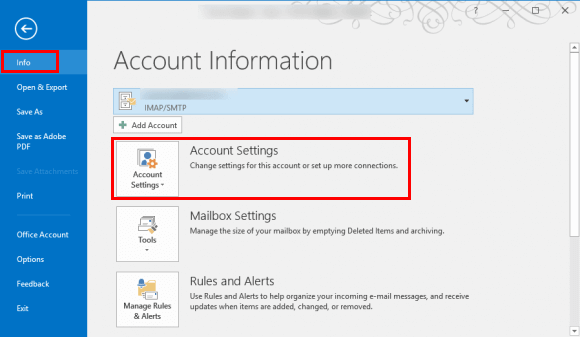
- After that, choose the Account Settings function from the list.
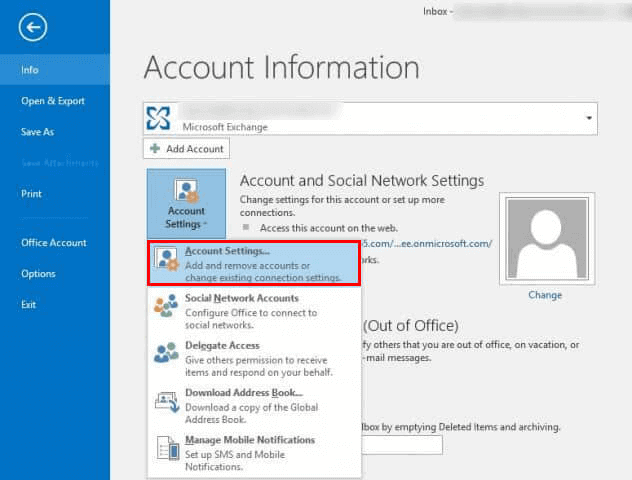
- Choose the mail account & press change.
- Now Hit on the more Settings function & go to Advanced tab.
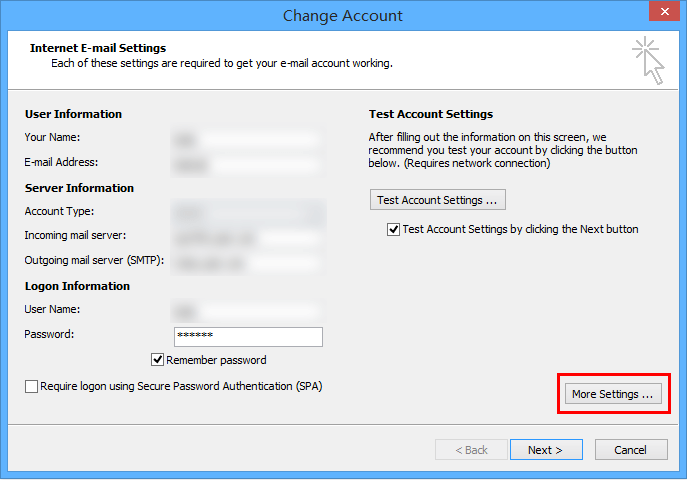
- Modify the Outgoing SMTP port & Click on OK for saving the change.
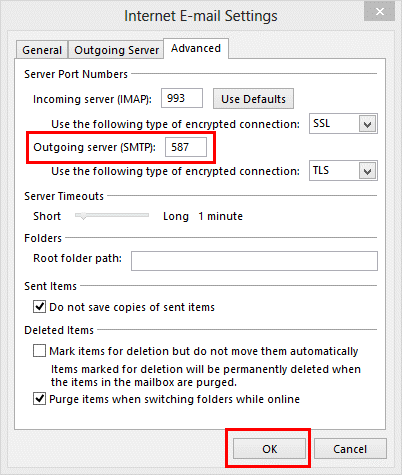
Note – if you are installing a security certificate, select only a custom security certificate / certificate assigned only for a specified email server.
Sometimes, the security certificate warning in Outlook rises because of corrupted PST files. Users can repair the file with scan.pst.exe, it can also resolve your problem to fix Outlook security certificate error.
Conclusion
Thank you for following the blog. Hopefully, it has provided answer for your query how to fix Outlook security certificate error. Manual steps can solve your problem and overcome from the issue of Outlook certificate error. If you have PST file data of Outlook and want to save it into another format or webmail or cloud then you can try BitVare PST Converter for Mac & Windows. It has efficiency to provide quick, safe, & simple PST file migration to PDF, MBOX, EMLx, EML, DOC, HTML, IMAP, Gmail, Office 365, Outlook.com, Exchange Server, etc. After downloading it, you can save 10 – 25 emails form PST file to other saving option for free of cost. So, try it once if you need. If you have any doubt or query then contact our support team at any time.