How to Export OLM to Apple Mail?
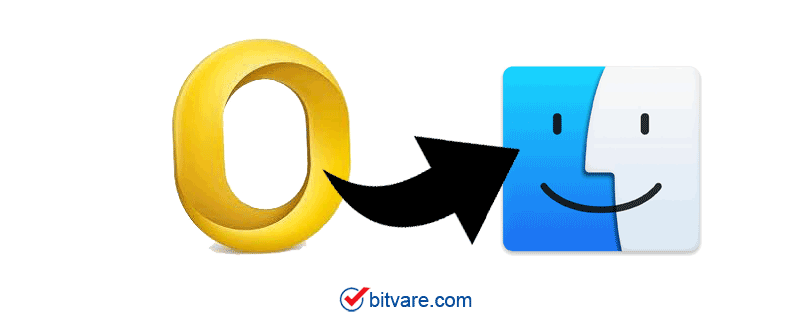
In this blog, we discuss how to export OLM to Apple Mail in a manual and smart way. In this blog, we discuss how to export OLM to Apple Mail manually and smartly. Here you can get the best possible way to export Outlook for Mac OLM Files to Apple Mail.
OLM files are the archive files generated with Mac users’ export data from Outlook for Mac 2019, 2016, and 2011. OLM files included mailboxes, address books (contacts), notes, calendars, journals, tasks, etc. MBOX files are test files created by Apple Mail which is the default email application of Mac OS.
Apple Mail only supports MBOX files, so if you want to open OLM files into Apple Mail, you need to go through an eighter manual process (which is complicated and full of risk) or a professional and smart risk-free OLM Converter for Mac.
Let’s Start with the Manual Process to Export OLM to Apple Mail
1 – Open Outlook on a Mac OS machine and select the mailbox you want to export to Apple Mail.
2 – You need to drag and drop the selected mailbox to the desktop local, and the file saved in MBOX format.
3 – Open Apple Mail and choose the file option and select the Import Mailboxes option.
4 – Select the MBOX format option and click on continue.
5 – browse the MBOX file and click on continue to import OLM file into Apple Mail.
Limitation of Manual Method of OLM to Apple Mail
The manual method to import OLM files into Apple Mail has some limitations:
- The manual process is too way complicated and lengthy.
- You need to repeat the method of drag and drop which makes it so tedious.
- Risky and highly data loss chances.
- This manual way does not support selective file migration.
How to Export OLM to Apple Mail in a Secure Way?
We all know that the manual method has limitations and didn’t provide 100% results and data accuracy. So here we are presenting Mac OLM Converter for Mac.

It is very hard for a user to find the right tool for OLM to Apple Mail Conversion. Mac OLM Converter tool is the most used by professionals and home users. It provides an effective way to import OLM to Apple Mail which makes it easier for Mac users.
Benefits of OLM to Apple Mail Converter
- Support all versions of Outlook for Mac
- Compatible with Mac OS versions
- Convert multiple OLM files at once
- Convert Outlook for Mac contacts to VCF
- Support to convert OLM calendars to ICS
- Maintain original folder hierarchy
- Convert any size of OLM file
Final Words
In this blog, we have talked about both methods. Now it’s up to the users to choose the right solution for OLM to Apple Mail conversion with 100% guaranteed results. For fast and secure techniques to export OLM to Apple Mail, then you can try the trial version of the professional software.