How to Fix Yahoo Mail Not Working Properly Problem – Know in Detail
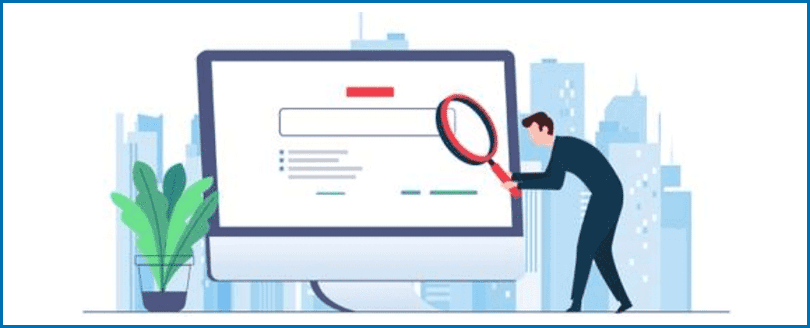
Are you searching for a solution to sort out how to fix Yahoo Mail not working or how to do I fix Yahoo Mail not working error? Then don’t worry, we are here to solve your imap.yahoo.com in not responding problem by this blog. Here will explain some techniques that will assist to fix imap.yahoo.com not working error.
Yahoo Mail is a generally used webmail service for mail communication through cloud and it is generated on 8 October, 1997, by American company Yahoo Inc. Even it is free of cost for home users but has optimal charge for additional functions. With Yahoo Mail, you can simply use & manage mailboxes by the webmail GUI that access a standard web browser. Moreover, Yahoo Mail is quite susceptible for spamming & therefore it dismisses accounts immediately that is connected by spam- related actions without causing & spammers to misplace the accessibility to other Yahoo services.
Indisputably, Yahoo Mail is good webmail service that strongly manages outgoing & incoming mail, but sometimes, unexpectedly when any user tries for connecting with Yahoo account, he/ she face imap.yahoo.com not working or responding error and users asking some questions –
How to Fix Yahoo Mail Not Working Properly
How do I Fix Yahoo Mail not Working error
Can I resolve Imap.yahoo.com is not responding error
How do I get my Yahoo mail back to normal
Due to it, users are unable to use important mail from Yahoo mail account when they needed. And also face problem and ask how to fix Yahoo Mail not receiving email error. Therefore, it generates a challenge to you. At this time, they start finding for solution that could sort out the issue.
Solutions for fixing imap.yahoo.com is not responding or working problem.
There are dual solutions available that users can use to fix the error.
- Manual solution
- Recommended Solution
Manual Solution to Resolve the imap.yahoo.com is not responding or working error
Multiple other mail applications – Apple Mail, Outlook, Windows Live Mail, make use of IMAP or POP for connecting to particular Yahoo Mail account. Moreover, this webmail service is created for working faultlessly in background, there may be some why & wherefores that tells why connection can fail. & mails are not received or sent anymore. Therefore, to solve the error, follow the given points –
Check Account
If you get any issue when login in on the desktop before sign-in on other mail app. If you get any notification then send a test message……
- Login in to the Yahoo Mail with going to https://in.search.yahoo.com/
- Create new mail & add own address in “to” field.
- Send the mail.
- Wait to few minutes to verify if it comes
Once Cross Verify POP & IMAP Settings
Once sure that the mail application is installed with POP or IMAP settings of Yahoo Mail. At this time, if this information appears precise and data saved in app may be keep hidden or corrupt. Delete the Yahoo Mail account from the app & re add the same to get sure. In case you have necessity any particular instructions then you can simply contact the manufacturer.
Try to Solve it with Basic Troubleshooting
Generate App Password & access it – it is needed when you have enabled the Yahoo account key or two step verification.
Verify for Additional mail address – Unverified mail address cloud cause 553 issues when sending from other application.
Update the App – if you received the error – “Server password has changed” or “Authentication failed” then your app has outdated. It has outdated security protocols & is disabled by default.
Verify if Port is Blocked
Antivirus app, firewalls & network protocols are enabled to block ports. If any ports 587, 995 & 465 are blocked then this app is not capable to connect to servers. Verify by the Internet Service Provider & safety product manufacturer to know how to unblock ports.
Go with App manufacturer & use different app
If account is checked & working outside of the app. You have verified other solutions, then there is definitely something wrong with the app that user tiresome to configure. Therefore, it is better that you use different software.
Second Method to Fix Yahoo Mail Not Working properly
Yahoo Email Backup Software is recommended tool for users at this time. If your Yahoo Mail not working properly or imap.yahoo.com is not responding then the software can save Yahoo mail backup on your desktop or another cloud mail app account directly. It is alternative solution and has efficiency to save directly Yahoo Mail data from account to another saving options – PST, OLM, Gmail, Office 365, HTML, DOC, EMLx, MBOX, PDF, Yahoo Mail, Exchange Server, Outlook.com, etc. The software is incredible method to save Yahoo Mail data in batch. It is not only easy to access but also a safe data migration solution. It safely saves crucial data from a particular Yahoo Mail account.

The software has smart & effective data migration functions that help to provide exact, simple & safe data migration outcome. It maintains all mail properties including attachments & images. If you need to know how to save Yahoo Mail data then download the software and follow the given steps –
- After downloading the software, launch it on your desktop screen.
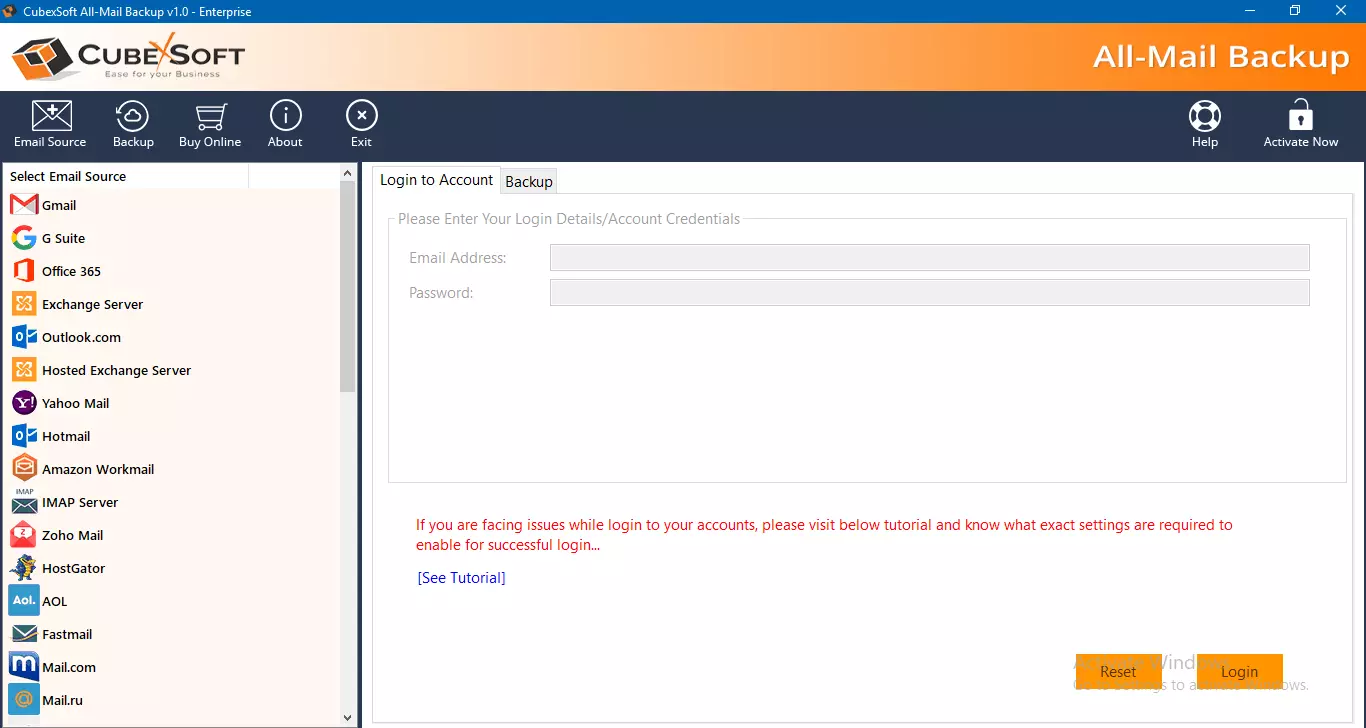
- Now choose Yahoo Mail as your source option (you can also choose imap server option).
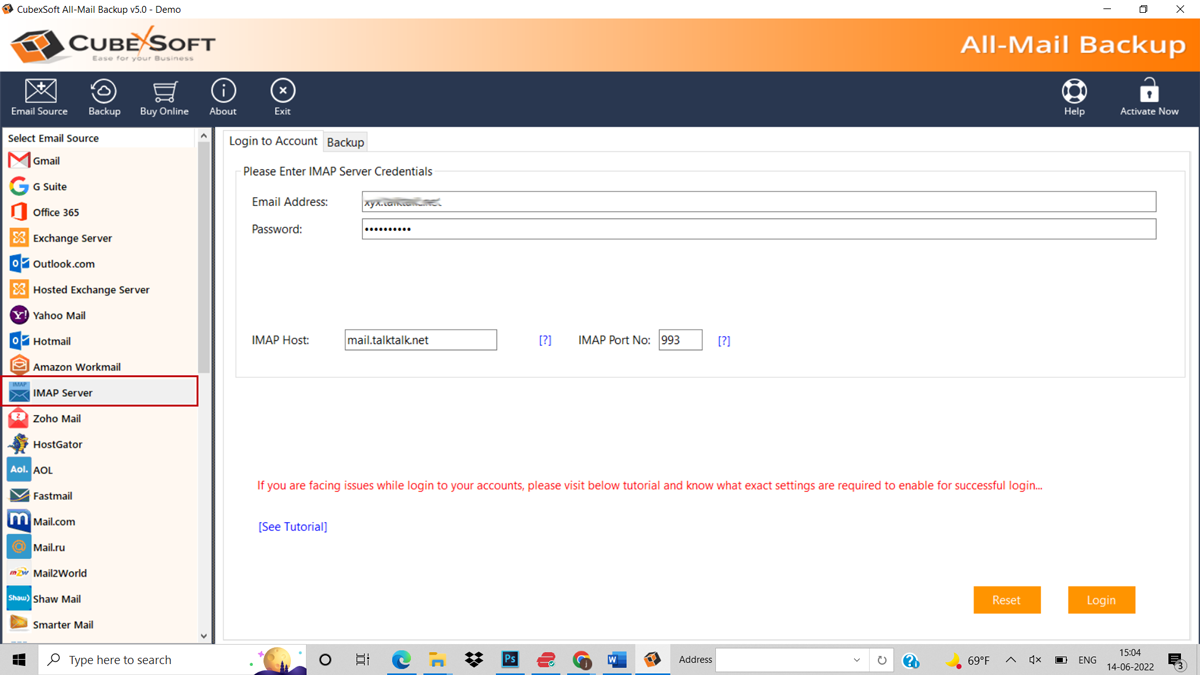
- Fill your yahoo mail account login detail and click on login option.
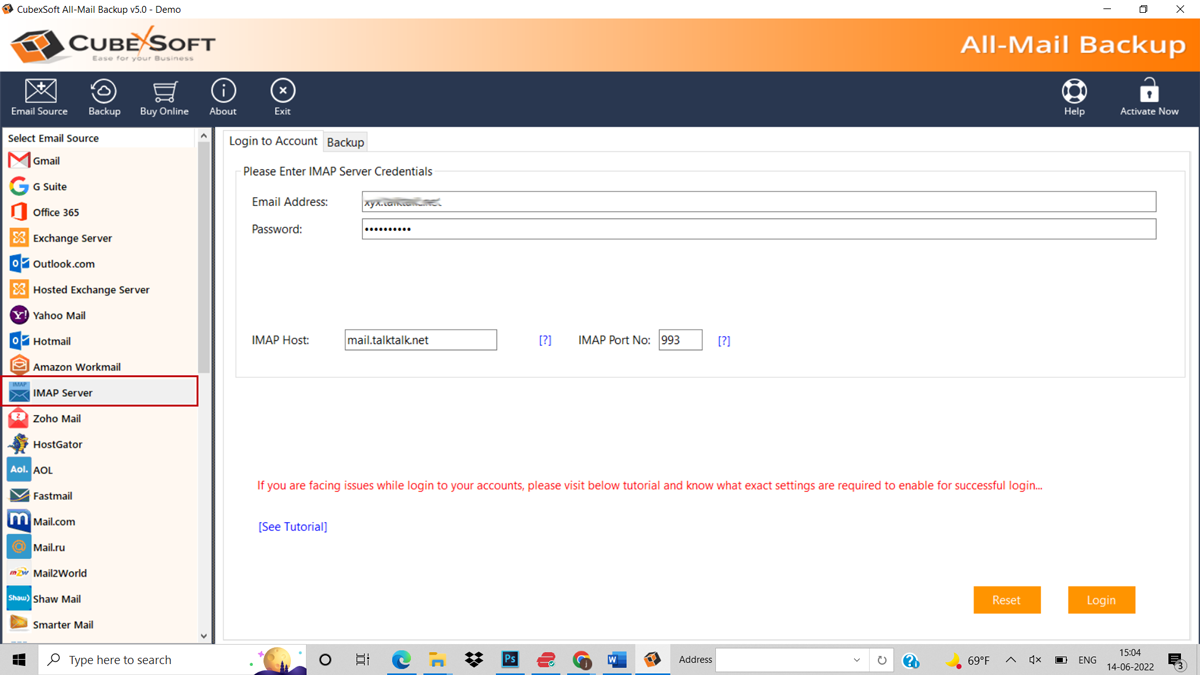
- It lists your data in tree structure, select data with mark & unmark on the check box.
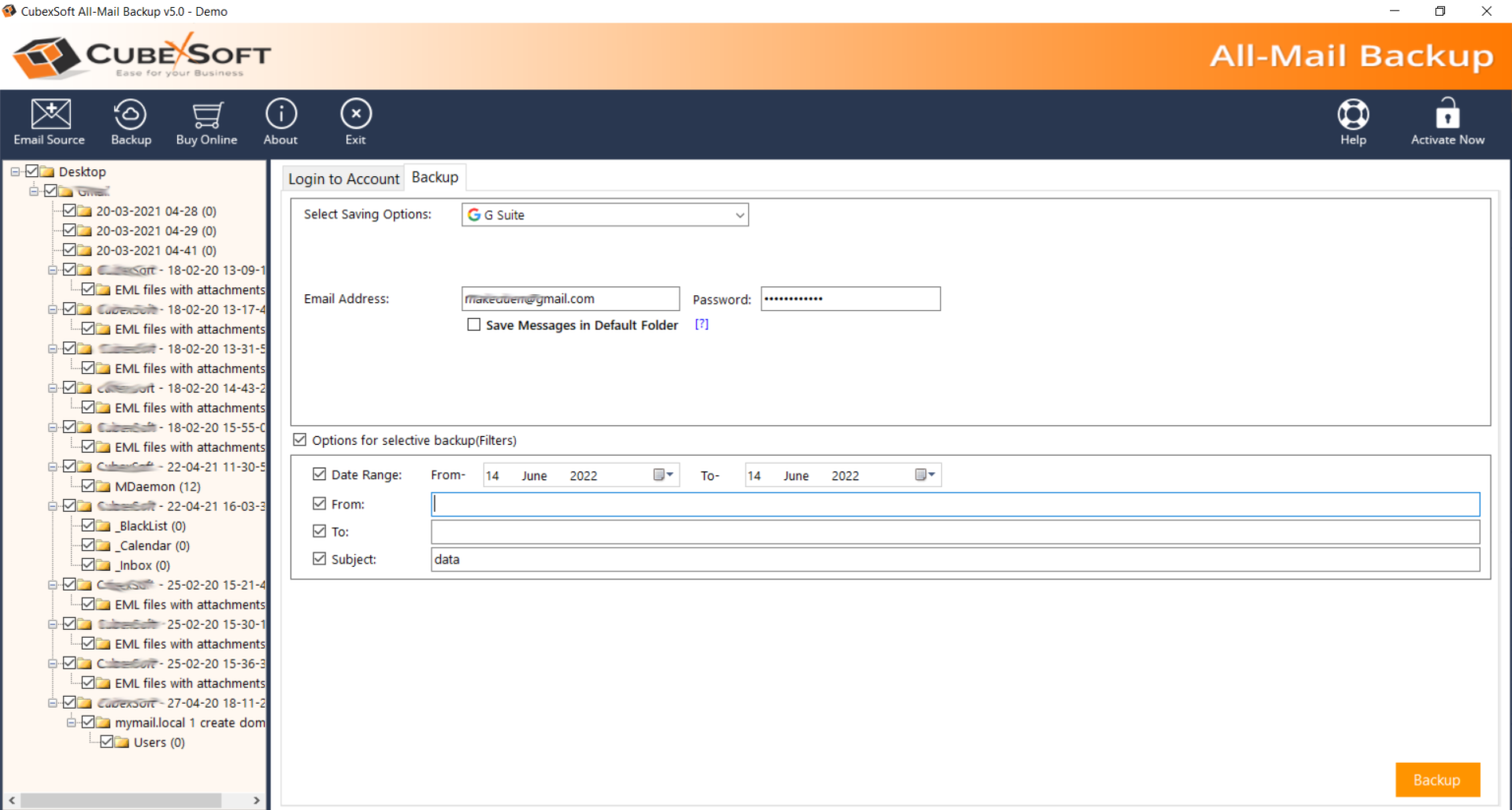
- Choose your backup option from saving options. Click on backup button to start the process.
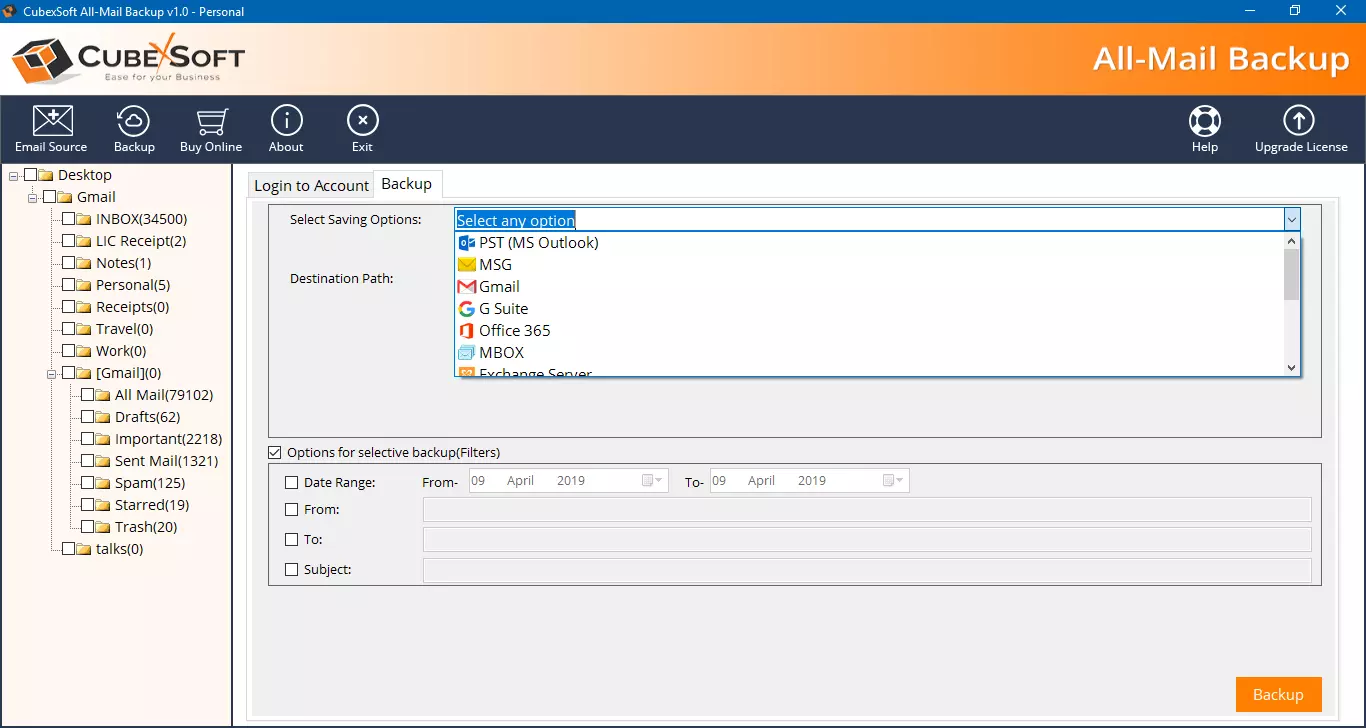
- Conversion will start and complete within few minutes.
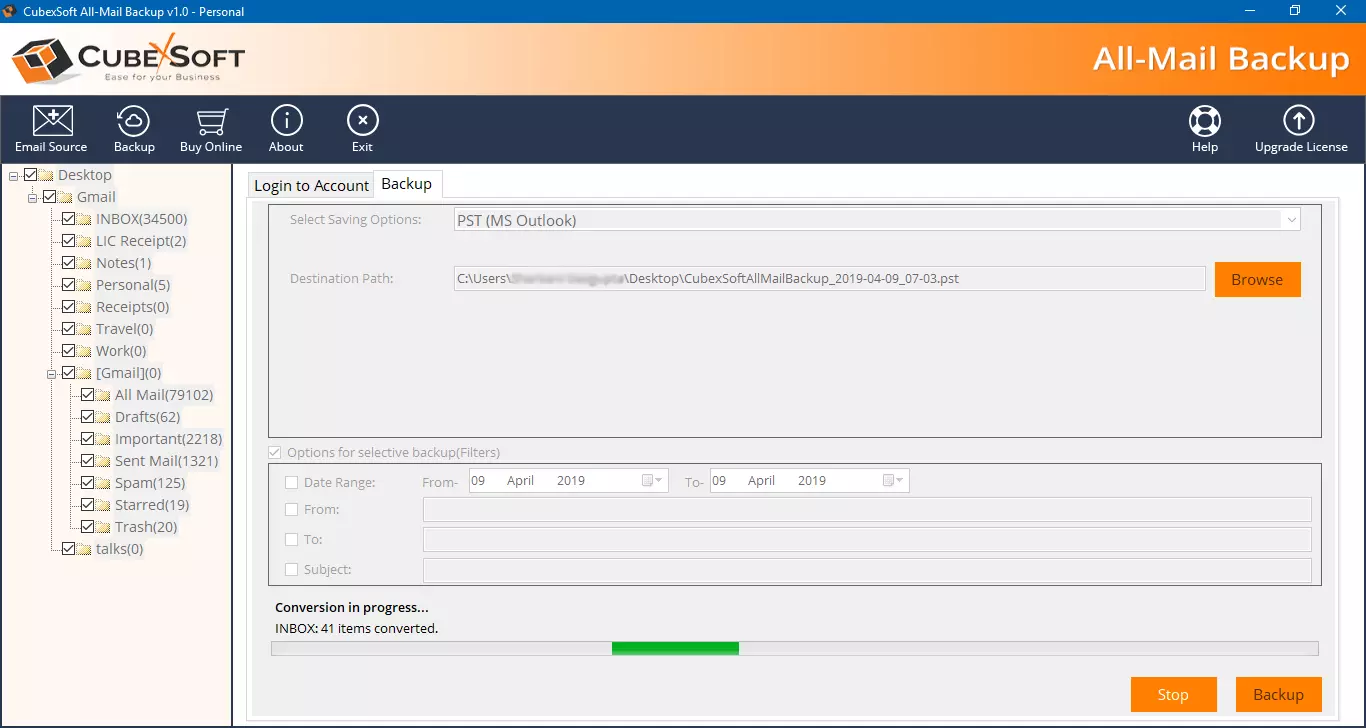
- After completion the process, it provides a successful message. Click on Ok button.
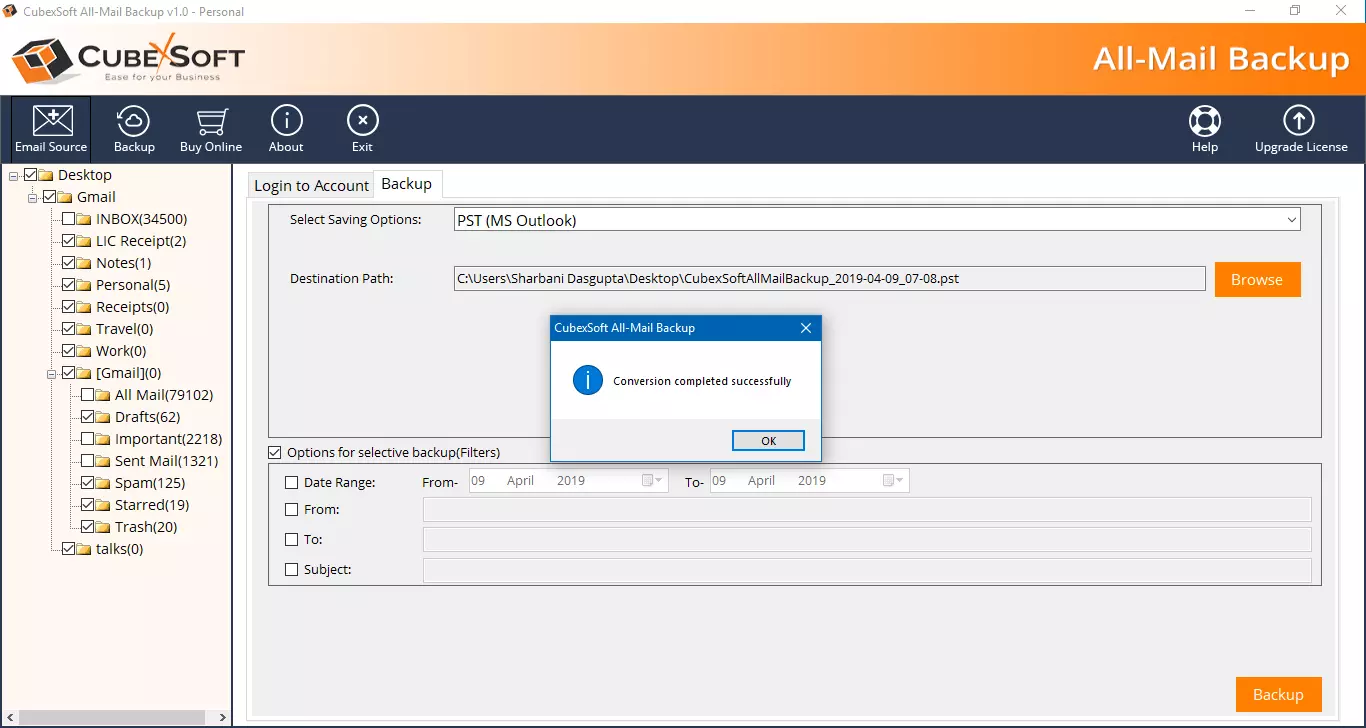
After completion the process, you can check the output data on your saving option. It will complete and assured. It will 100% exact with rich formatting.
Conclusion
The write up has described multiple solutions to fix imap.yahoo.com is not working and receiving mails. The first way is manual and second is assured solution. You can try both solutions and also get complete backup of Yahoo Mail data by using only account details. Manual method is tricky and not assured solution but the second method is safe & exact for getting Yahoo Mail data. You can also try the solution with 25 emails at free of cost. Therefore, first try and resolve all problems.