How to Import & Upload PST to Cloud on Mac & Windows – Step Wise Guide
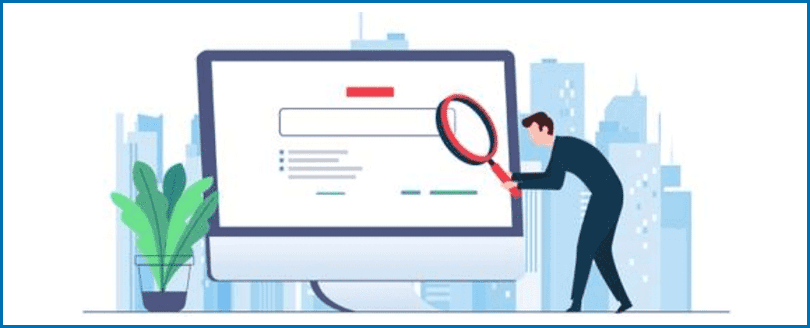
Are you having PST file and want to know how to upload PST to Cloud or complete process to import PST to Cloud webmail app account? Then this platform is exact for you to overcome from migrating PST files to the Cloud issues. Therefore, stay on this blog and till the end you will be able to move PST file to Cloud Webmail account – Gmail, Office 365, Exchange Server, Yahoo Mail, Outlook.com, AOL, Airmail, etc.
Covid-19 has changed the situations of way to grow the business. Now online platform has come as major existence than previously. In these days, lots of queries ascended regarding the useful method to import PST file to Cloud. They would like to shift their PST file data (Outlook data) to Cloud – Gmail, Office 365, AOL, Yahoo Mail, On-premise Exchange Server, etc. Migrating PST file to the Cloud or importing address book, mailboxes, contacts, & other data on cloud from PST file isn’t easy task. Users have to go through multiple configurations to get the project in successful manner. Some users’ questions are providing below –
User’s Query Regarding How to Upload PST to Cloud
I am using Mac OS and also have PST file. I need to take backup PST file in my cloud account but don’t have any idea about the conversion of PST to Cloud. There are many products available but I am confused to make the accurate decision and unable to decide about the exact solution for me. Because PST data is very crucial for me and can’t lose it. Therefore, I am searching for appropriate solution which provide accurate output. Please guide me about exact solution to import PST file to Cloud accounts.
I am Windows user and have multiple PST file and also want to upload the data file on Cloud in multiple accounts. I searched multiple solution but could not get successful program. All data is very important for me so I cannot take any risk for missing it. Therefore, please assist me and suggest accurate data migration solution which can directly & exactly migrate PST file to Cloud.
PST is the data file format of Outlook. It stands for Personal Storage Table for Windows for saving user account data – contacts, calendar, notes, tasks, mails, etc. The file extension is only useable on Windows Outlook. It cannot open without Outlook so if users try it to open without Outlook, then it will provide error. It may corrupt or generate safety issue.
Also Read –
How to Import IMAP Email Accounts to Office 365
So, it is necessary to care PST file generally. Also take backup of PST file on daily basis to save data from unexpected issue; but the issue occur when you need to add PST file on Cloud for Mac & Windows. Moreover, don’t worry! Its exact solution is described in the nest para.
Guide to Import PST to Cloud with Proficient Solution
We know that PST file can be opened by Outlook and also there is no default method to save PST file data on Cloud. At this time, Mac PST Converter has lunched to move PST file to Cloud webmail account. It is not only easy to use but also a safe & quick PST data migration solution. It is capable solution to move multiple PST files to Cloud at once and also available for Windows & Mac OS. Download it according to your need and try yourself to clear all doubts regarding how to migrate PST file to Cloud –
- After installing the BitVare PST Converter, launch it and select PST File by given two options.
- It lists selected files data in checkbox. Mark & unmark on selected data. Click on Next button.
- Choose your cloud option – Office 365, Gmail, Outlook.com, Yahoo Mail, IMAP supported webmail apps, etc.
- Fill you login credentials and other details. Click on Export button.
- Data Migration process starts and also displays in progress status bar.
- It will complete with a successful message. Then Check the result of this migration on your cloud server account.
Smart Features of PST to Cloud Migration tool
Batch PST to Cloud Conversion
The tool supports bulk migration process in which you can directly move all PST files to Cloud Server account. By selecting Add Folder option, you can choose the folder that has all PST files; for migration to Cloud accounts without missing any data.
Supports Multiple Cloud Options
The utility has multiple cloud options to import PST file. The software allows users to upload PST file to Office 365, Gmail, Outlook.com, IMAP, etc. For this migration, using only login credentials, you can save all PST file data on Cloud.
Workable on entire Outlook edition’ PST File
The software has efficiency to upload PST files of all Outlook editions – 2021, 2019, 2016, 2013, 2010 & 2007. So, using the program, you can import all Outlook editions PST file to Cloud without any alteration of data details.
Designed with Simple Steps
The software keeps easy working steps to migrate PST file on Cloud Server account. It simple steps make the migration very simple. Therefore, anyone can simply access this tool to upload PST file to Cloud Server account.
Retains All Mail Properties
The PST to Cloud tool is effective solution that preserves all mail properties including attachments. After completion the software processing, your all data will be saved without missing any data – metadata, formatting, images, hyperlinks, etc.
Workable on all Mac OS & Windows OS
This PST conversion tool doesn’t only provide migration of PST file to Cloud on Mac OS but also provide the migrating process for Windows OS. All Mac OS editions and Windows OS are supported by the program.
Note – To know more & further information about how to upload PST to Cloud or how to import PST file to Cloud Server account, download the program and try its working efficiency. It allows importing 10-25 items from each PST file to Cloud at free of cost. Therefore, try and understand complete working procedure to upload PST to Cloud account.
Conclusion
The explained post offered direct & accurate method to upload, import, migrate PST file to Cloud directly. The tool is safe, simple & advanced solution. It quickly add PST files data and safely export them on your cloud server account. In case, you have any doubt or issue then contact our support team at any time.