How to Import PST File to Horde Webmail Account Directly
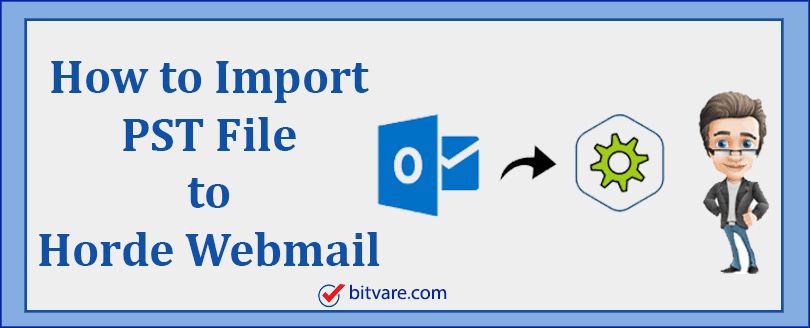
If you are looking for solution to import PST file to Horde Webmail or want to know about how to import .pst File to Horde Webmail account then this blog helps you to guide you how to import PST file in Webmail Horde account directly with the topmost solution. Therefore, stay on this article till the end and grab opportunity for quick, safe, simple & advanced Outlook to Horde Webmail migration. So let’s start step by step guide –
Desktop mail apps & webmail service both play a crucial role to send, receive mails and saving data – contacts, calendars & other details. Sometimes, users may have requirement to import data from desktop supported mail app to webmail account. Similarly, lots of Outlook user want to switch data from Outlook file to Horde Webmail account. For that there may be multiple reasons, it’s depend on users’ requirement for Outlook to webmail horde migration. So before going with the best migration solution, let’s discuss about the major reasons behind this migration –
Why Users Import PST to File to Horde Webmail Account?
Outlook is desktop mail application that provides lots of functions to manage mails, calendars, notes, tasks, contacts, etc. It is for Mac & Windows OS. Microsoft Outlook has many editions – 2021, 2019, 2016, 2013, 2010, 2007 and more. But it is not absolutely free of cost. It is a part of MS Office Suite and users have to pay for it.
On the other side, Horde Webmail is free & browser supported app. You can send & manage mail, messages, contacts, calendar, notes, tasks, etc and also bookmark with standard acquiescent functions from the Horde Project. Horde Webmail is a standard mail app that enables to host organization for reading webmail without by a mail app.
Some functions of Horde Groupware Webmail –
- Mail Search & Filters
- Spell Checker
- Sign & Encrypt mails (MIME/ S & PGP)
- POP3 & IMAP webmail app
- Keyboard navigation
- Attachments sent as links
- Integrated attachments reader view
- Generate HTML mails with the WIG/ WYS editor
- Capability to download mails attachments in zip file.
- Shared IMAP Mailbox
- Supple, individual identified addresses
How to Import PST to Horde Webmail Account
To import PST file to Horde Webmail account, there is no direct
migration solution available because there is no export or import
function for importing PST file data of Outlook to Horde Webmail account directly. Outlook has only PST file format option and Horde has MBOX file extension that are absolutely different from each other, so there is no chance for exporting PST file of Outlook to Horde Webmail app directly. But in such situation, BitVare Software observed users’ problem and designed the powerful PST Converter tool that helps you to smoothly migrate PST file to IMAP Horde Webmail account directly.
The software is designed with developed and web-tested functions to provide simple, safe & assured conversion outcome. Therefore, it works smoothly and easily convert Outlook data file to Horde Webmail account directly. The program has bulk approach that can import multiple PST files data of Outlook to Horde Webmail account. To know how to import file to Horde Webmail, download the Tool on your Windows or Mac OS machine by the given button and then follow the given steps –
- After downloading the software, select PST file by provided two options. If you have configured Outlook and it also have Outlook account option to directly load Outlook data.
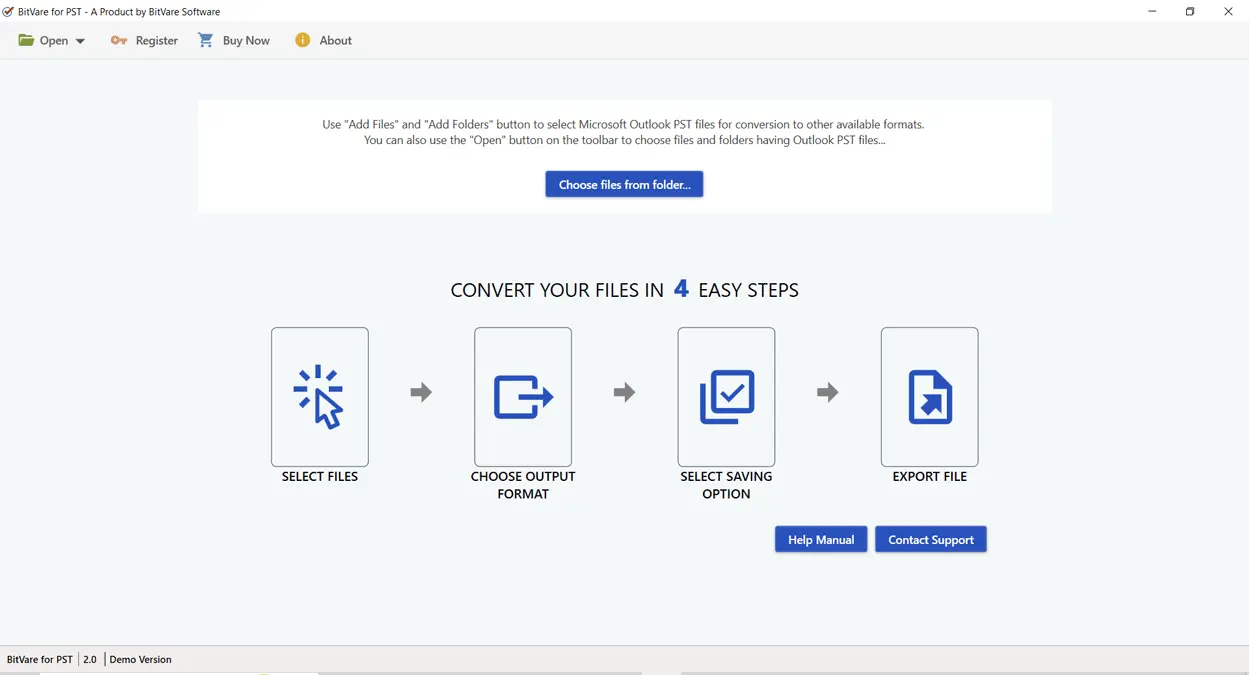
- Select PST file by provided options – Add Files, Add Folder and Outlook accounts options.
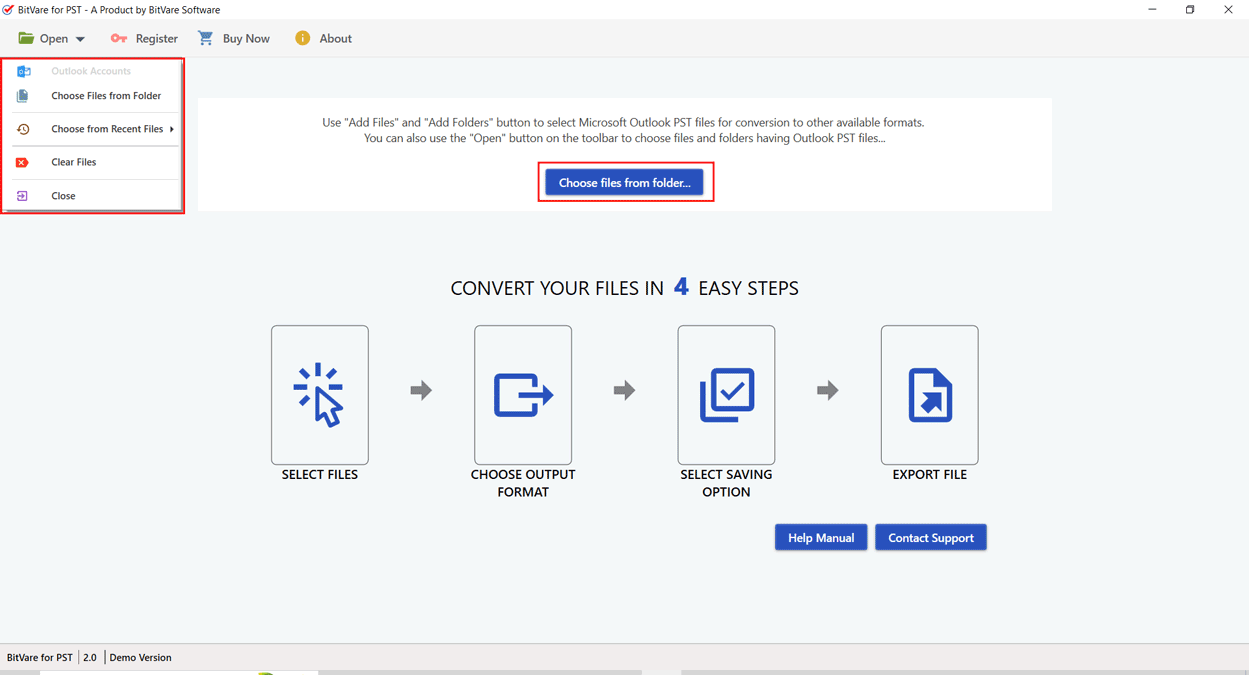
- It displays selected data in tree structure, it provides complete preview of data in multiple modes – content, Properties, hex view, raw messages, message header.
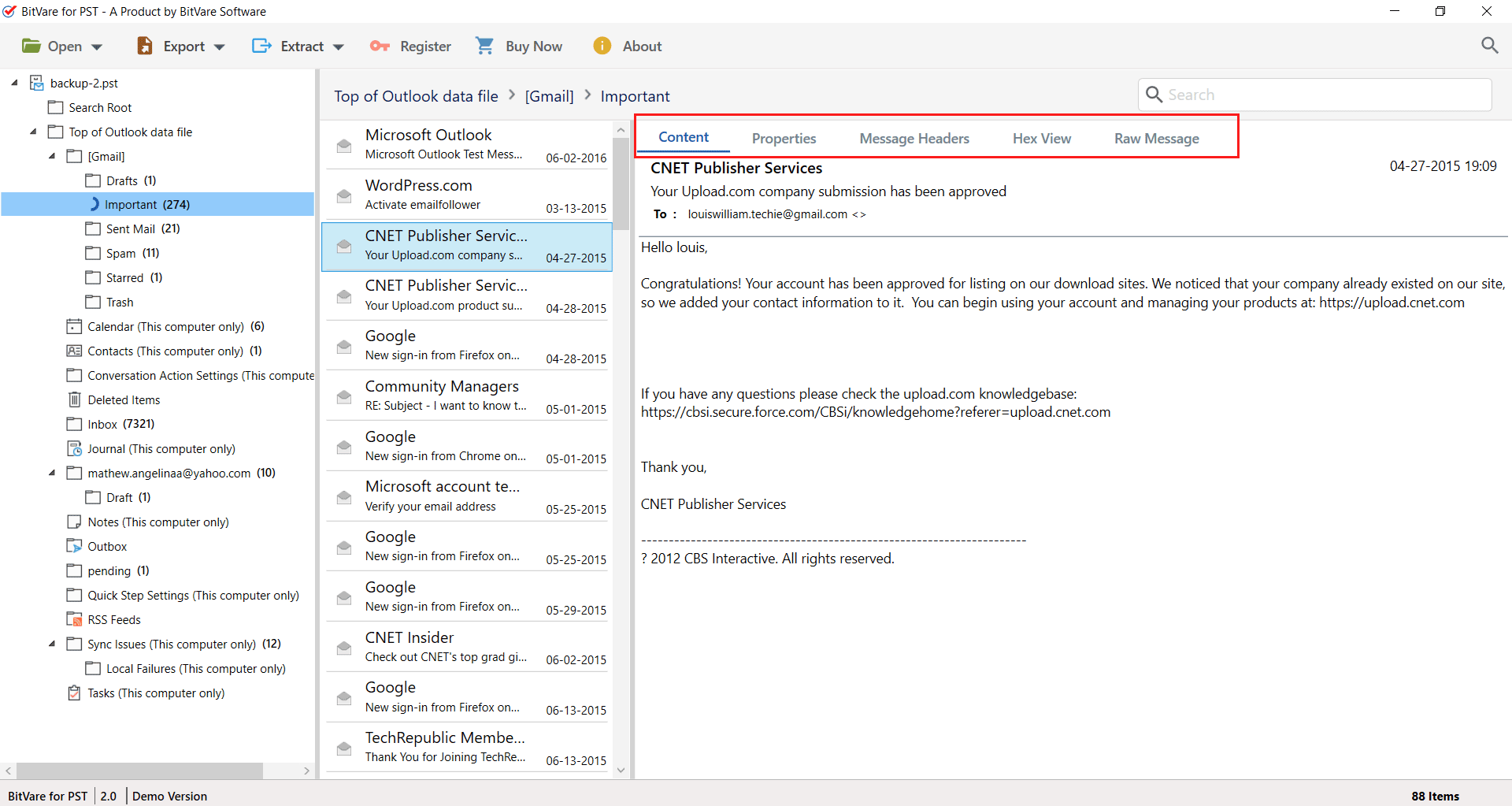
- If you need to extract attachments, mail address, phone numbers, contact photos on your local system then go with Extract option and you can also apply filters for specific data migration. You can also skip this step.
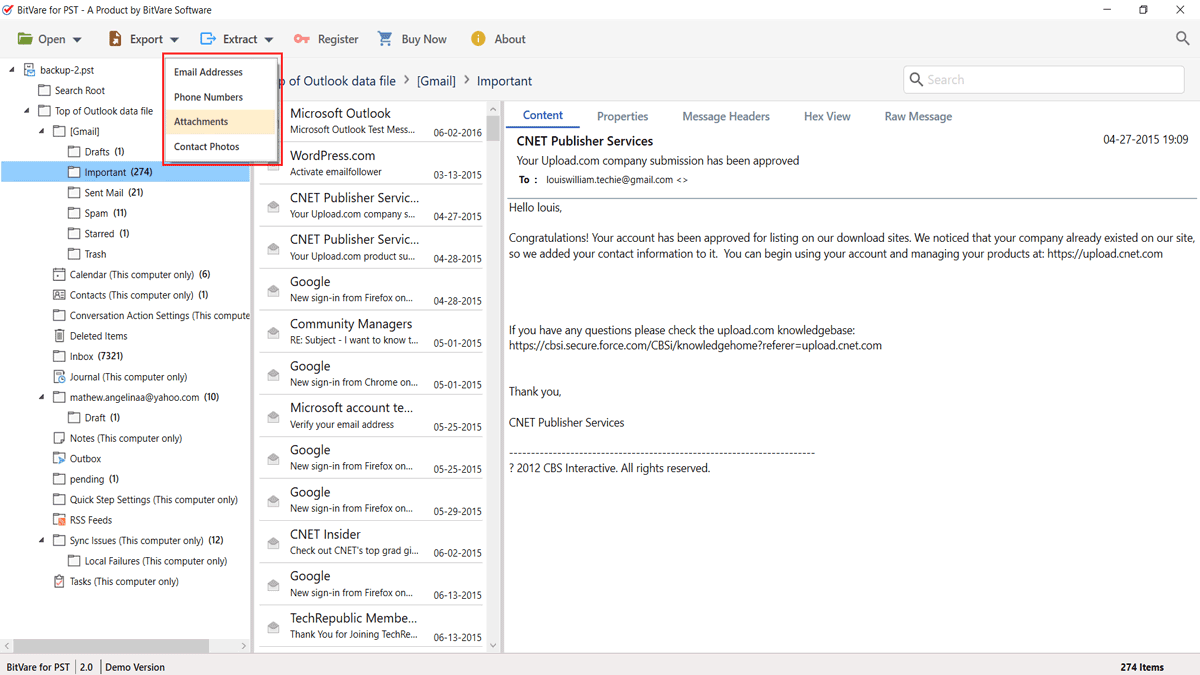
- Now go with Export option and choose IMAP as your saving option.
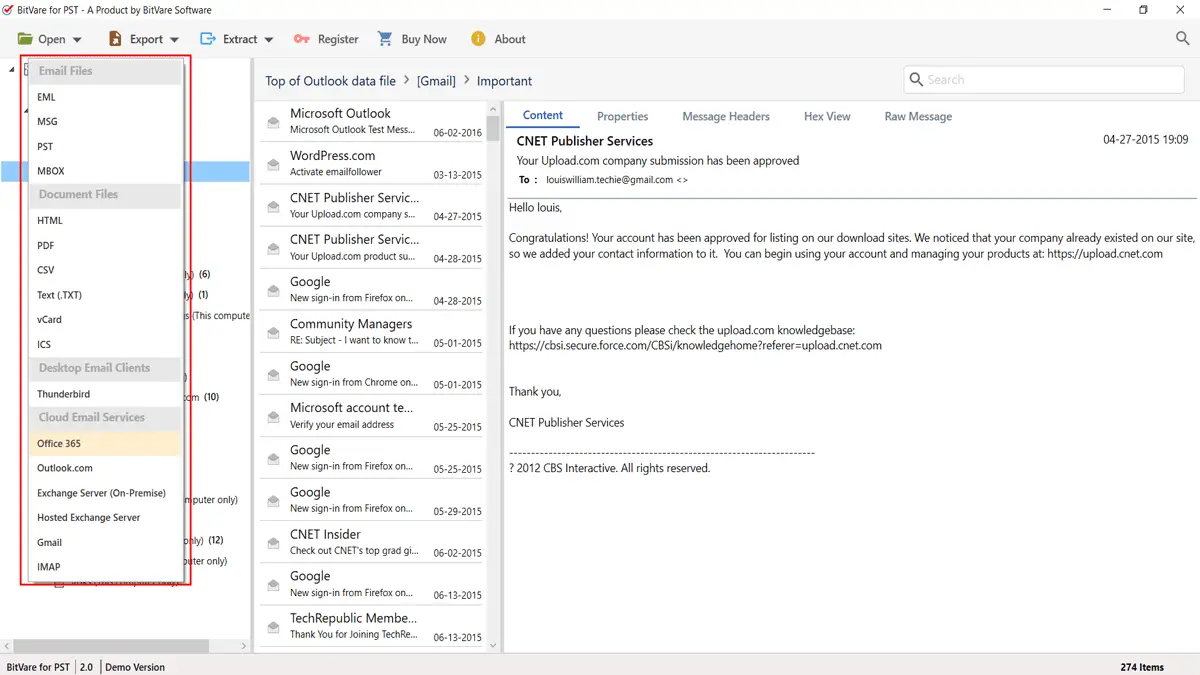
- Now fill your Horde Webmail login credentials and IMAP Server details. Click on Export option.
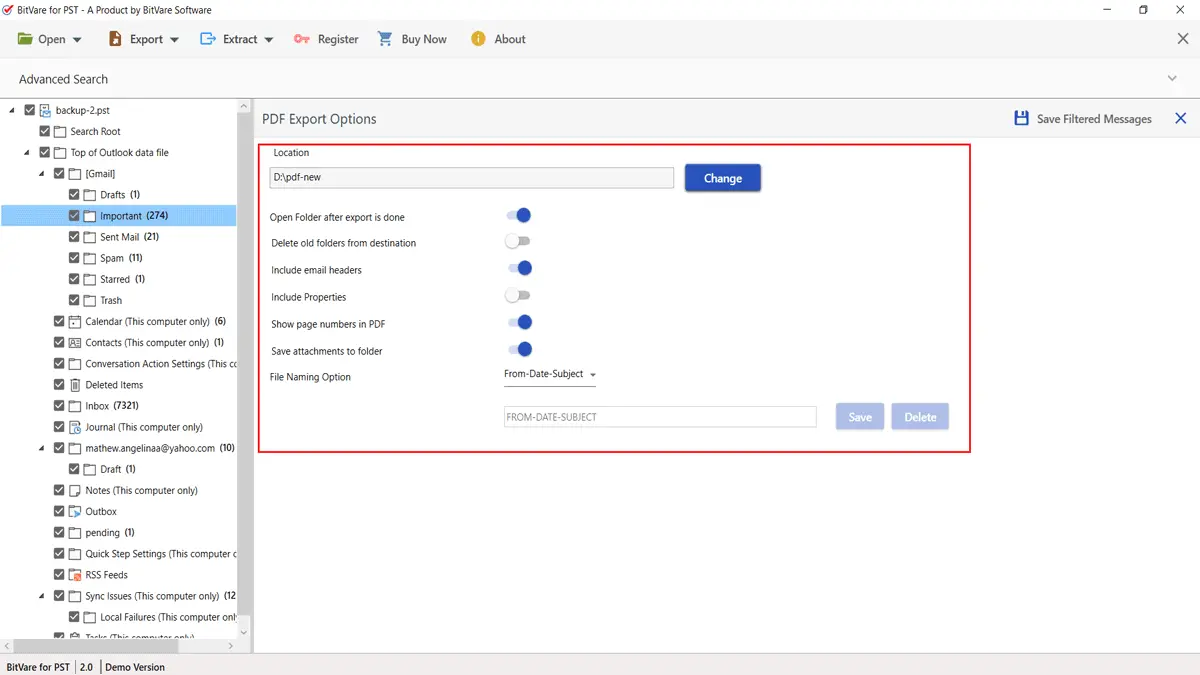
- Migration will start and complete with a “Messages has been exported successfully” message.
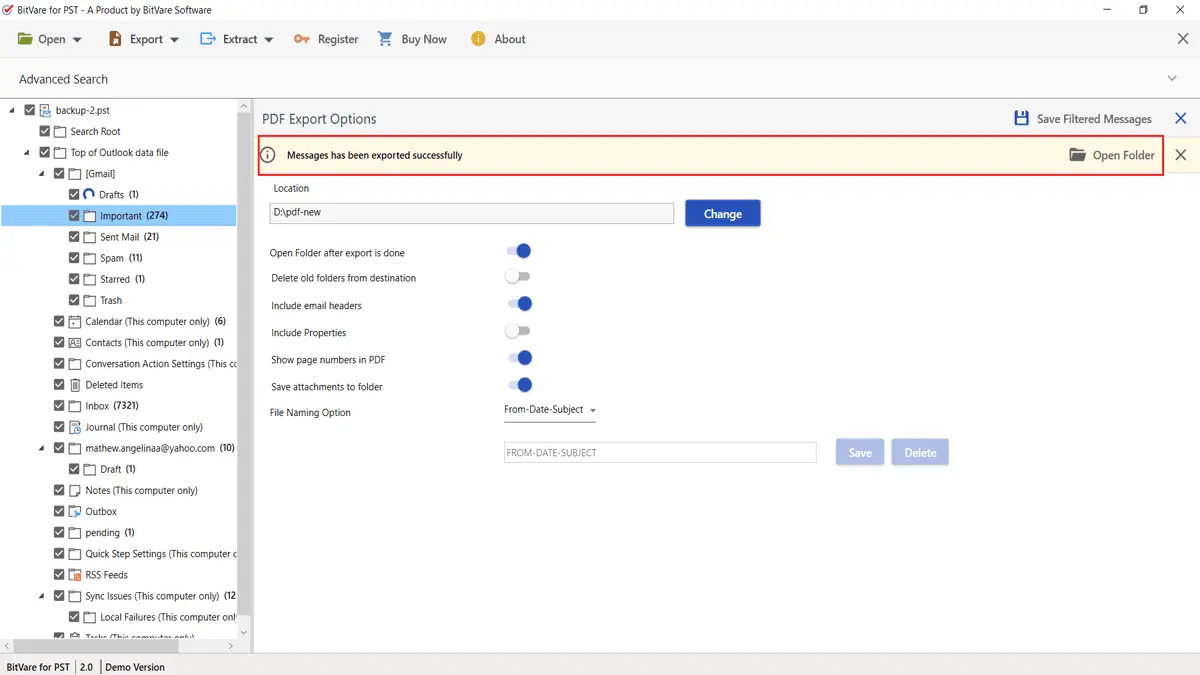
After Outlook PST to IMAP Horde Webmail migration completion, navigate to the Horde Webmail account and check result; it will be assured and exact. Now let’s focus on some smart features of the software that helps to provide assured data migration outcome.
Highlighted Features
Supports Mac & Windows Both OS – The PST to Horde Webmail tool is a trustworthy method to effectively import PST files to Horde Webmail. The Software is capable to run on Windows & Mac Operating System so you can access it on all Windows OS – 11, 10, 8.1, etc and macOS – Monterey, Catalina, Big Sur, etc.
Possess Attachments & other Data – The PST to IMAP Converter software is a accomplished solution that keeps all attachments in their original file format – jpg, png, doc, gif, etc. The software also maintains all mail properties & other data without any change.
Workable on ANSI & UNICODE PST with all Outlook Edition – The Outlook to Horde Webmail converter program doesn’t only support ANSI & UNICODE PST files but also support all Outlook edition PST file – 2003, 2007, 2010, 2013, 2016, 2019, 2021, etc.
Direct PST to Horde Webmail Migration – Using the PST to Horde Webmail software, you have no need to worry for importing file or data because the program is eligible solution to directly import Outlook PST file to IMAP Horde Webmail account directly.
Bulk Approach – The PST to Horde account tool is a not only advanced but also a simple solution that has easy user interface. With the software, you can
Conclusion
As we explained a helpful solution to import PST file to Webmail account. Still, have any query or doubt then you can try its free demo facility; in which after downloading the program, you can convert 10 emails from Outlook file to Webmail account at free of cost. PST to Horde Email Backup software will help you to understand complete working procedure. It can solve how to import PST to Horde Webmail account for free of cost. Still, if you have more confusion then you can also contact our support team at any time.

