How to Import Eudora Mail to Gmail/G Suite? Without Error
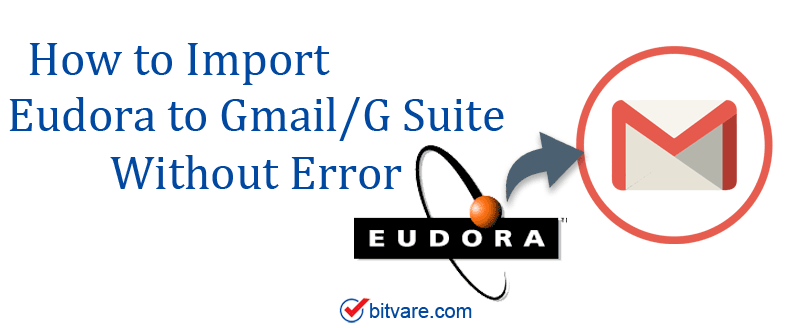
In this blog, we are going to explain the complete process to understand How to import Eudora Mail to Gmail/G Suite and Google Workspace without error. And for this, we can use the BitVare Eudora to Gmail Conversion tool. For the process of importing Eudora to Gmail. First, we need to extract MBX files from Eudora Mail.
User Query
“am using the Eudora mail client for email work purposes but now wanted to shift all my emails from the Eudora mailbox to G-Suite account as my seniors want me to do this task. So looking for an automated tool to import Eudora mail to my Gmail account with complete data information intact and data safety. Is there any tool available which helps me to complete my office task?”
“All my old mails are stored in Eudora mailbox location, now wanted to import my mails from Eudora mail to Gmail account which is my official account. So looking for a tool that helps me to import 17000+ emails from my Eudora mailboxes into my G-Suite account online. One more thing data safety is my first priority as all my email data and attachment files are crucial. Thank you.”
How to Extract MBX Files from Eudora Mail?
Extracting mailboxes from Eudora is a very important step because without extracting Eudora Mailbox, the process of importing emails from Eudora Mail to Gmail/G Suite/Google Workspace cannot be accomplished so let’s jump to extracting MBX from Eudora Mail for data migration.
1 – Open the Run dialog, start typing the %appdata% command, and enter.
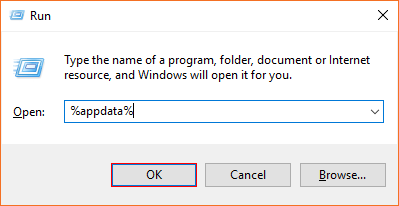
2 – Now double-click to the Qualcomm folder.
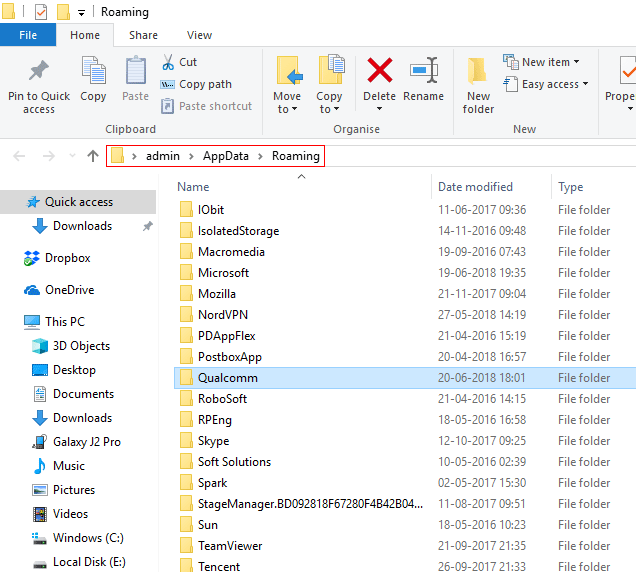
3 – There is a folder named Eudora, go to the Eudora folder.
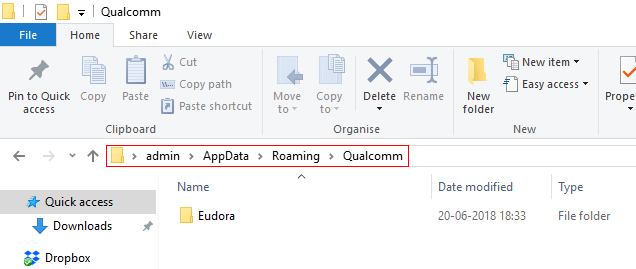
4 – Here you can find the Eudora MBX files, copy all the MBX files which you want to import into Gmail.
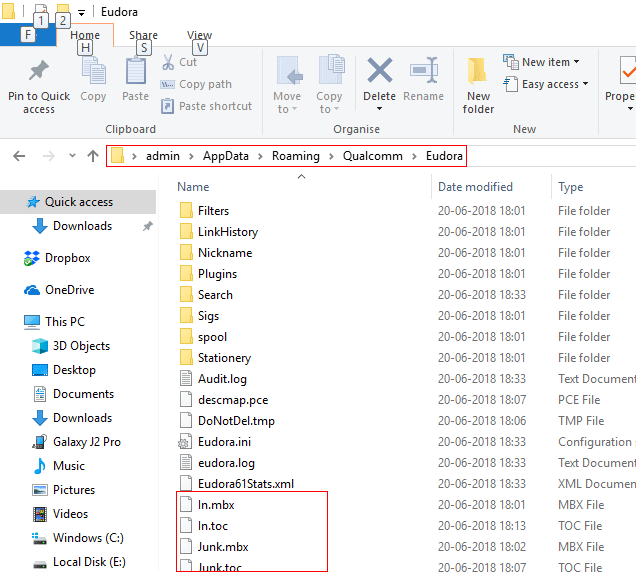
5 – Keep all Eudora MBX mailboxes in a separate folder to transfer them into your Gmail account.
Location of Eudora Data Storage – c:\Documents and Settings\[user name]\Application data\Qualcomm\Eudora Folder
Import Eudora to Gmail with an Expert Solution
Download the MBOX to Gmail Converter that supports .mbx, .mbox, and .mbs files so that users can easily import Eudora Mail MBX files to Gmail including attachments, hyperlinks, email attributes, signatures, header, text, table, and all. The tool allows importing Eudora Mail to Gmail in batch so that users can save valuable time and energy.
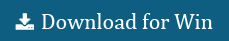

How to Import Eudora Mail to Gmail/G Suite? Directly
As a recommended download, the Eudora to Gmail Converter Software, Now follow the given steps to import Eudora emails to Gmail.
1 – Run the software and select an option to upload Eudora MBX files such as Select File or Select Folder having multiple MBX files
2 – Upload multiple MBX files into the software panel
3 – Pick the Gmail option from the given options
4 – Add your Gmail account credentials and other required details and press the Export button
5 – Now the importing Eudora Mail to Gmail is starts
Features of Eudora Mail to Gmail Converter
- Eudora to Gmail Converter directly migrate Eudora Emails.
- It provides dual options to select Eudora MBX files or folders.
- It maintains email attachments and other email components.
- This software has no file size limitation it can convert large-sized files without error.
- This tool can be installed on all Mac and Windows OS versions.
The Last Lines
After going through the complete blog, the tool works for all whether they are technical or non-technical users. With this tool, users can easily import Eudora Mail to Gmail without any error within fewer steps. Try the demo versions which allow importing the first 20 emails from MBX/MBOX/MBS to Gmail.