Extract Email Addresses From Thunderbird Mailboxes – Let’s Find Out
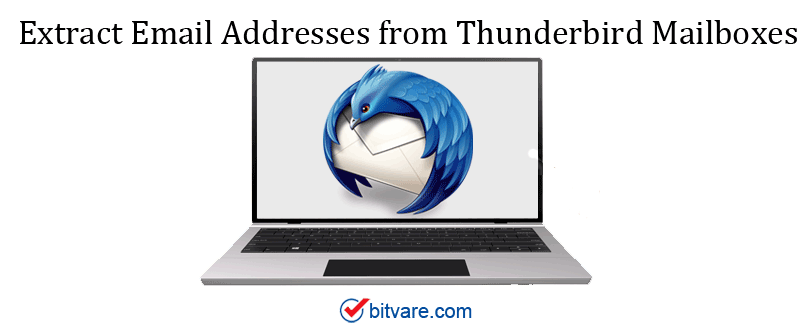
Hi, looking for a better way to extract email addresses from Thunderbird mailboxes? Is any solution available, which helps me to solve this problem of data extracting?
Need to create a database of Email Addresses that are saved in Thunderbird mailboxes but it’s a complicated task to extract a single email address from every single email manually, so is there any way to complete this task, I am really in a hurry.
As we know “What program should I use to Extract Email Address from the Thunderbird Mail folder?” this kind of familiar query must be hammering in your mind. No, more worries now.
How to Extract Email Addresses from Thunderbird Mailboxes
So, we are here to discuss the same problem you are getting while completing the email-extracting task from Thunderbird Mailboxes. We are having the best and most reliable solution available which eases your task of Email Extracting from Thunderbird mailboxes quite effortlessly. Extracting Email addresses from Thunderbird profiles one by one is a complicated task and it will take lots of time too.
We offer you the automated approach for extracting data from Thunderbird profiles in a single click. This available solution is fully reliable and secures your data completely during the extracting process easily. So, here we go.
An Appropriate Tool to Extract Email Addresses from Thunderbird Mailboxes
To ease the task of Extracting Email Addresses from Thunderbird, you need an automated solution so use the BitVare MBOX Converter program. It works very swiftly by securing all your data while extracting your Email Address from the Thunderbird mail folder.
Our MBOX Converter program is a perfect app to extract Email Addresses from Thunderbird mailboxes in less time. This application easily extracts email addresses, no matter what email fields they are in. We know that in one email format multiple e-mail fields are available, and it works for all of them easily.
Free Download


Time to Use this App to Extract Addresses from Specific Email Fields
Specific Email Fields: Any email format contains many fields like; From, Cc, To, Message Header, Message Body, and Email Subject. You may require to extract data from the particular email fields or from all fields at the same time.
This app allows you to complete the task of Extract Email Address from different fields of email at once without tempering any existing data, this way it ease your task of email extracting completely.
All you need to do is to check the particular email fields or all at once and this way your task is done without any trouble anymore. It is a pleasurable job, this way software saves your valuable time while extracting Email Addresses from the Thunderbird mail folder.
Now, it’s time to take a look at the working procedure of this automated tool. Follow the below steps, it will help you to complete the data-extracting process from Thunderbird emails or any separated MBOX files too. Simply go through the process.
Method for Extracting E-mail Address from Thunderbird Profile
- First, download MBOX Converter by BitVare Software by clicking the below “Demo Download” button
- After that, install the tool by following the available instruction.
- Now, select the Open Files or Open Folders button to browse and open the Thunderbird email files (*.MBOX), you use the select the “Choose from recent files” option too if you previously select the same file
- After the complete loading, click the “Extract” option from the dropdown
- Select the below two options “open folder after export is done” and “extract items from attachments” according to your requirement.
- Now, check the particular email fields (From, To, Cc, Subject, Message Body and Message Header) or all at once, do this according to your need.
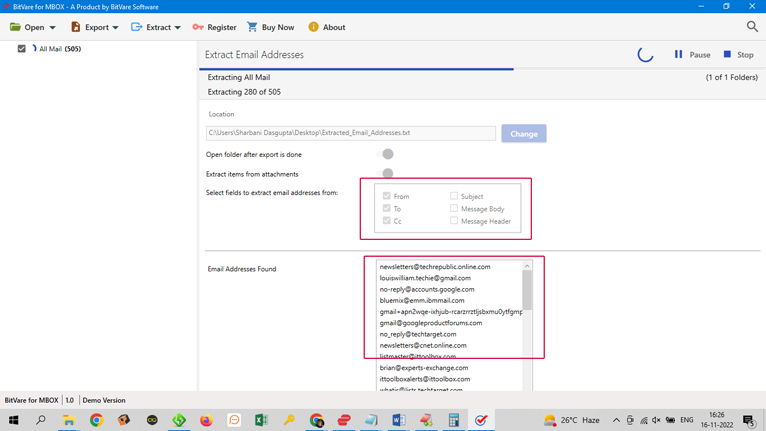
- Click the “Extract” option to start the procedure.
- After the complete the process click the “Save” tab for saving Email Addresses and open the folder to check your data.
*Note – You can also select Phone Numbers or Email Attachments too as the software also supports extracting data for the same easily, so it’s a smart solution.
Added Features of the MBOX Email Extractor Program –
Our MBOX Email Extractor solution is a completely automated tool, this particular application allows you to extract Email Addresses from the following criteria;
1. Mozilla Thunderbird email folder
2. Any MBOX-based e-mail clients
3. MBOX files from External Hard Drives or WD Hard disks, etc.
This app also allows you to bulk extract email addresses from Thunderbird profile or any other MBOX files, you may also extract Phone Numbers and Email Attachment files as per your requirement.
This app can easily allow you to select the MBOX files from any saving location, one can easily preview email addresses or other information in the “Email Address Found” box.
Time for Closure –
To minimize the risk of data loss during the process of Email Extracting, you have to use this particular third-party MBOX Email Extractor or you may call it Thunderbird Email Address Extractor too. This app is a faultless solution that eases your task of data extracting from Email Addresses, Email Attachments, or Phone Numbers.